ASRock Rack B550D4-4L Motherboard Review: B550 Goes Professional with BMC
by Gavin Bonshor on May 20, 2021 9:00 AM ESTVisual Inspection
Perhaps one of the most notable design traits of the ASRock Rack B550D4-4L is that it is using a transposed AM4 socket and memory slots. This type of design allows for optimized airflow when installed into a 1U chassis, due to the positioning of the fans from front to rear (or rear to front) when inserted into this type of system. Despite the transposed sockets, it can easily be installed into a regular ATX chassis, although it would be more favorable to direct the air upwards and exhausting it out of the top, to simulate the natural thermodynamics of airflow. In the top-right hand corner of the board is the 24-pin 12 V ATX motherboard power input, while the board's aesthetic is primarily composed of a standard green PCB and uses small silver heatsinks to cool the CPU section of the power delivery, the SoC section, and the chipset itself.
The ASRock B550D4-4L has plenty of connectivity and headers available for users of all levels. Starting from the bottom left-hand corner, ASRock Rack includes a removable SPI Connector chip with a COM port header, a BMC SMBus header, an external speaker header, and an Intelligent Platform Management Bus Header (IPMB). For users focused on security, ASRock Rack also includes a Trusted Management Platform (TPM) header, with one USB 3.2 G1 Type-A header (two ports), and one USB 2.0 header (two ports). For cooling, there's a total of six 6-pin fan headers, although there are notches in the connectors to allow for the use of 4-pin and 3-pin cooling fans.
Focusing on the board's PCIe slot area, our sample from ASRock Rack has two taped-up slots, a half-length PCIe, and a smaller PCIe slot. These aren't present on retail models and this indicates that we have likely been shipped a pre-production sample. Looking at what should be there is a full-length PCIe 4.0 x16 slot, and a half-length PCIe 4.0 x4 slot, which both feature metal slot reinforcement.
Looking at storage capability, the B550D4-4L has just one M.2 slot that operates at PCIe 3.0 x4, which also includes support for SATA drives. Other options for SATA devices include a total of six ports, with four of the SATA ports driven by the chipset and includes support for RAID 0, 1, and 10 arrays, while the other two are powered by an ASMedia ASM1061 SATA controller.
Along the top of the transposed socket, is four transposed memory slots. These slots can accommodate up to 128 GB of system memory, with officially supported speeds of up to DDR4-3200. Both non-ECC and ECC memory are supported by the board, but the support itself is reliant on the processor. Users with Ryzen desktop processors can only use non-ECC DDR4, while users with Ryzen Pro models with Radeon Graphics and PRO technologies can use ECC memory. Using memory outside of the validated specification, such as ECC on regular Ryzen, means your mileage may vary.
Providing remote access and integrated graphics via a D-Sub output on the rear panel is an ASPEED AST2500 BMC controller. Users looking to access the system remotely can do so via a dedicated Realtek RTL8211E Gigabit Ethernet port on the rear panel. The ASPEED AST2500 BMC controller is located on the left-hand side of the board by the PCIe slots.
The power delivery on the B550D4-4L is using premium components but isn't adequately cooled for performance users. It features a 4+2 phase power delivery, which is driven by an Intersil ISL69247 PWM controller, which is capable of handling up to eight channels. The CPU section is located on the opposite side of the board from the SoC area, and ASRock Rack includes four Renesas ISL99390 90 A power stages designed to deliver a maximum of 360 A to the processor. The SoC section is using two Renesas ISL99390 90 A power stages.
One of the interesting aspects of the design is the B550D4-4L has a removable 32 MB BIOS chip. This means users with corrupt BIOS chips can easily replace them with a fresh chip, which is suitable for fast-paced professional environments. The housing itself is comprised of two black plastic clips with hinges that keep the BIOS chip securely in place.
On the rear panel at the far left is a D-Sub (DB15) video output for the BMC controller, with a Serial Port (DB9) also present. In terms of USB, the rear panel includes two USB 3.2 G2 Type-A, and two USB 3.2 G1 Type-A ports. Networking is interesting as the board has five Ethernet ports in total. Four of these are individually controlled by four Intel i210 Gigabit Ethernet controllers, while the fifth is powered by a Realtek RTL8211E Gigabit controller which acts as an access point remotely for the BMC controller. Finishing off the rear panel is a single HDMI 1.4 video output that allows use with integrated Radeon graphics.
What's in The Box
Included in the light, yet effective accessories bundle is a user manual, a single black SATA cable, a rear I/O shield, and an M.2 installation screw.
- User manual
- Rear panel I/O shield
- 1 x SATA cable
- 1 x M.2 installation screw


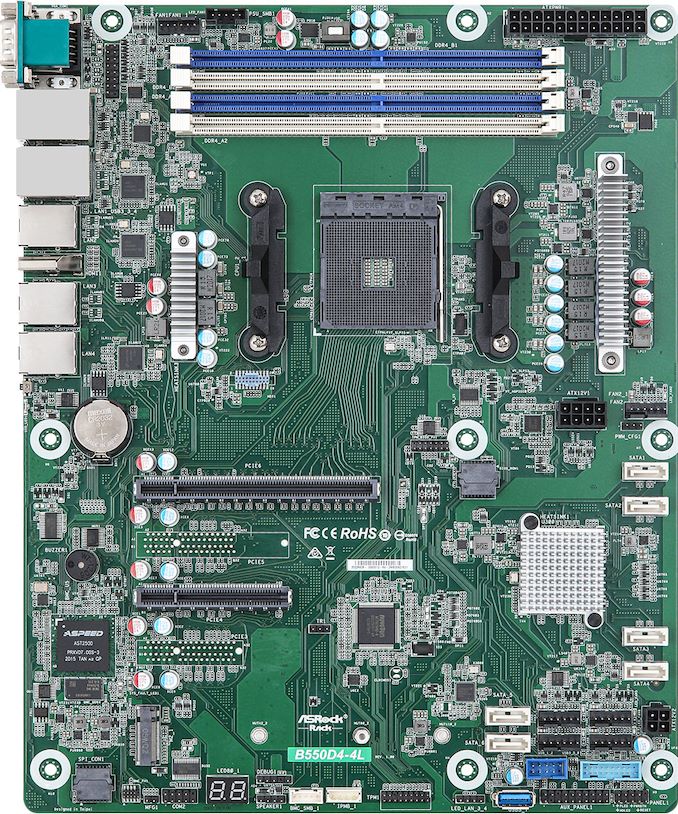
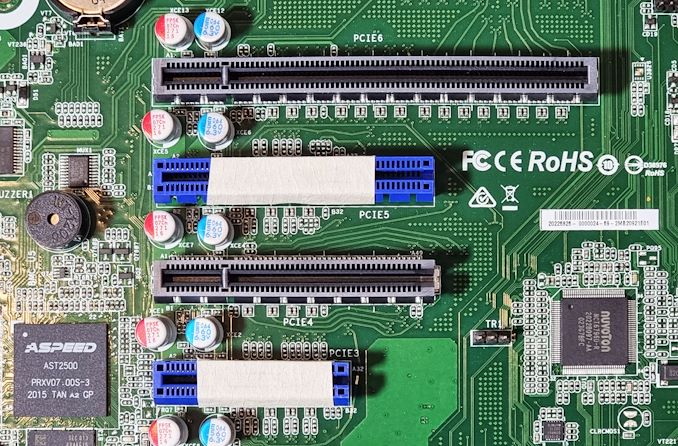
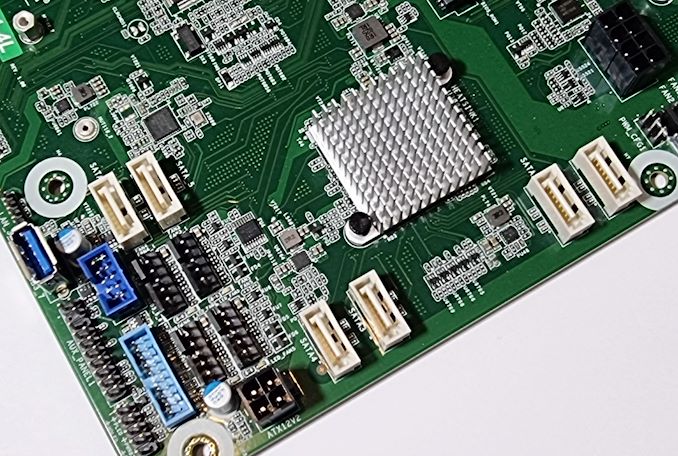
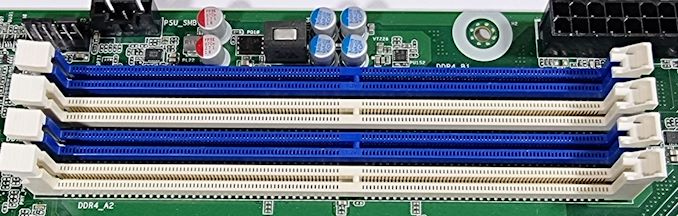

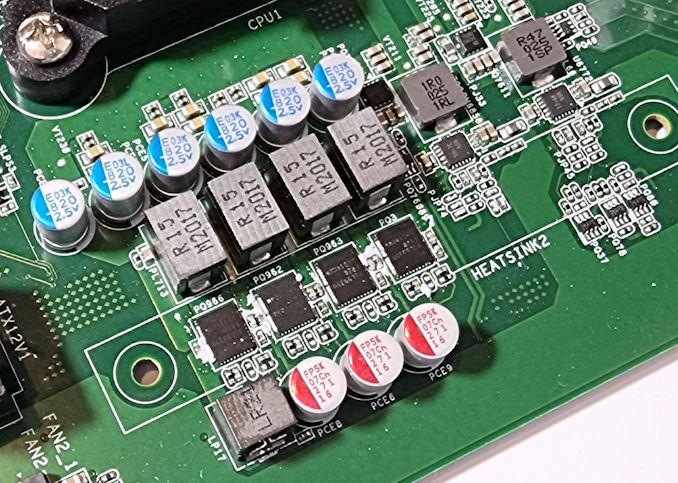

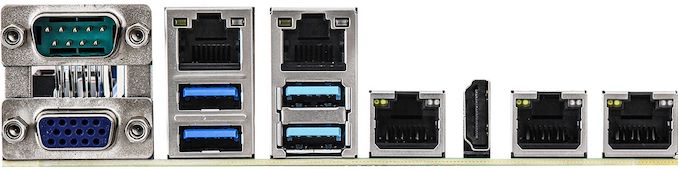









73 Comments
View All Comments
fmyhr - Thursday, May 20, 2021 - link
While this is true, AMD and motherboard manufacturers are distressingly cagey about whether ECC and ECC error reporting actually work. If you care about this, you need to do your own searches. There have been cases of ECC support being added or removed on successive motherboard BIOS revisions. The different mainstream mfgs have different attitudes regarding ECC RAM: MSI pretty much ignores it, Gigabyte says they support ECC on _some_ boards, Asus seems somewhat better, and ASRock appears to be the best bet. If only Supermicro would give us a non-Threadripper Ryzen board...AntonErtl - Friday, May 21, 2021 - link
AFAIK all ASUS (as well as all Asrock) boards support ECC. We have several servers with (working) ECC with Ryzen CPUs (without Pro): 1600X, 1800X, 3700X, 3900X, 5800X. If AMD sold the Pro models in retail and guaranteed ECC functionality, we would be willing to pay a little extra for that. As for the Pro models, I once compared the specification of one with the corresponding non-Pro model, and wrt ECC they were the same. Can anyone name a Pro model where AMD guarantees more ECC functionality?mode_13h - Friday, May 21, 2021 - link
The difference between ECC support of Pro and non-Pro CPUs is supposedly that AMD only tests and guarantees it on the Pros. For the non-Pro CPUs, it's up to the motherboard vendor to test and support.As for APUs, AMD disables ECC support on the non-Pro APUs. I guess that's because the main customers for APUs with ECC are corporations, and so it's like a favor to big OEMs, giving them a lock on the corporate market (since the Pro versions seem to be EOM-only).
mode_13h - Friday, May 21, 2021 - link
> EOM-onlytypo: should be OEM-only.
Slash3 - Friday, May 21, 2021 - link
Correct. The board does indeed support ECC in that way. Gavin misinterpreted the specifications; no idea why, as it is quite clear.https://www.asrockrack.com/general/productdetail.a...
"DDR4 288-pin ECC*/non-ECC UDIMM
* For AMD Ryzen Desktop Processors with Radeon Graphics, ECC support is only with Processors with PRO technologies."
Non-Pro APUs have always been the exception, and do not support ECC on any platform.
Jorgp2 - Friday, May 21, 2021 - link
>Uhh.. ECC memory works just fine with bog standard (aka "not Pro") Ryzen CPU's and has LITERALLY since their launch in 2017.I don't think you understand what kind of board this is.
If the data sheet says it only supports ECC for select SKUs, then it only supports ECC for select SKUs.
There is no halfway for the target market.
leexgx - Friday, June 18, 2021 - link
Ecc functionality still works even with the non-pro CPUs (just official stance is it doesn't work even thought it does, not like Intel where if its an i5 or higher ecc automatically doesn't work) ddr5 is going to change this problem with Intel as ecc is baked into ddr5 and can't be disabled and sold "as a enterprise" featureMeJ - Friday, May 21, 2021 - link
"The B550D4-4L also doesn't include integrated audio, so users looking to build an audio workstation will need to rely on external audio controllers."With respect, this comment is illogical. I have never heard of any DAWorkstation using on-board audio, and don't ever expect to. NOT having on-board audio to disable is a major advantage for a DAW. Also, the DPC issues here are perhaps characteristic of early drivers. There is no inherent reason I can see for this board to have worse performance than others with the same chipset... Is there? I agree that 10G would be preferred for a DAW.
mode_13h - Friday, May 21, 2021 - link
Lol. Yeah, integrated audio on server boards that even have it tends to be a minimal implementation, with lots of crosstalk and interference.mode_13h - Friday, May 21, 2021 - link
ASPEED BMCs are such garbage. This has the same ARM11 core as a first gen Raspberry Pi. Just imagine how slow software rendering is on such a core, and that's the graphics performance you get on these things.I have an ASRock board with one of these BMCs, and 2D graphics even feels slow at 1024x768 (which is the resolution that the EDID of my analog KVM seems to advertise, even though the monitor is higher).