Short Bytes: Intel's Devil's Canyon
by Jarred Walton on August 4, 2014 11:50 AM EST- Posted in
- CPUs
- Intel
- Overclocking
- Devil's Canyon
- Short Bytes

In early July, Intel released two new processors that go by the codename "Devil's Canyon" (DC). You can read our full review, but if you just want the executive summary it's pretty simple. Take the core processor design of Haswell (4th Generation Core Series) and modify the packaging to improve a few areas that will mostly be of interest to overclocking enthusiasts. Specifically, Intel has used a new Thermal Interface Material (NGPTIM) and they've added some capacitors to improve voltage stability/delivery. What does this mean to the layman? For most users, it means a drop in CPU core temperatures of around 10C under load, which can help with noise, cooling, and overclocking as well as improved performance.
There are only two DC CPUs at present, the i5-4690K and the i7-4790K. These are both K-series CPUs, so they're unlocked and target the overclocking enthusiast for a slight price premium, and they supersede the earlier i5-4670K and i7-4770K Haswell parts at similar prices ($5-$10 more). The only noteworthy specification changes: the TDP (Thermal Design Power) has been bumped from 84W to 88W, base/turbo clocks have been increased, and the DC CPUs are the first K-series parts to support VT-d and TSX-NI (mostly useful for workstation/server type environments). In the case of the i5-4690K, the jump in clock speeds is only 100MHz (base and turbo clocks), but the i7-4790K boasts a far more impressive 500MHz increase over the i7-4770K. The new CPUs should work with all 9-series and 8-series chipset motherboards, but 8-series boards will require a BIOS/firmware update so you'll want to verify compatibility before making a purchase.
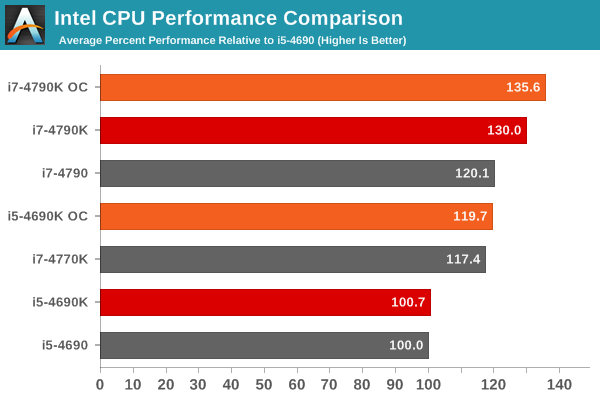
What this boils down to is how much you want/need to increase CPU performance; you can see the quick summary of performance above. Without overclocking, the i5-4690K is functionally equivalent to the i5-4690 while costing $15 more, so it's almost solely targeted at overclockers. The i7-4790K on the other hand has the highest stock clocks of any CPU Intel has ever released; it's clocked 400Mhz higher than the i7-4790 while costing $25 more. That extra 400MHz translates into a 10-11% improvement in CPU clocks (9% overall performance increase on average), which is quite good all things considered – i7-4770K was only about 7% faster than i7-3770K on average in our testing. Gaming performance, if you're wondering, is largely bottlenecked by GPUs and so any of the CPUs listed above will result in very similar frame rates.
For those interested in overclocking, our internal testing suggests that the new sweet spot for maximum clocks on air/water is going to be around 4.7GHz, which is slightly improved from Haswell where there was more variability. Those chasing extreme overclocks who have already investigated other options for improving overclocking performance (e.g. delidding the CPU package to replace the TIM and integrated heatspreader) will likely find little to no difference between Haswell and DC. Unless you're after the top overclocking spot, DC isn't going to do much for enthusiasts who already own a fast CPU.
Users that aren't looking at overclocking will have an easier choice to make. If you're buying a new system, DC is of course worth considering, and the i7-4970K is the fastest consumer CPU to date. If you're thinking of upgrading, at the top of the product stack the i7-4790K still offers a 9% increase in average CPU performance over i7-4770K and 17% over i7-3770K, which is certainly enough to warrant consideration. But if you're running heavily threaded workloads, you're going to be better off waiting for Haswell-E and X99, which should bring 6-core and 8-core processor's to Intel's Extreme platform next month.










30 Comments
View All Comments
RadicalEntity - Monday, August 4, 2014 - link
Please, for the love of all that is holy, compare the 4790k OC to the 4930k. Or at least add the 4930k to the benchmark comparison page. We get it, the 4790k is faster than the 4770k. A lot less obvious and a lot more interesting is how the chip stacks up in multi-threaded applications versus a hexa-core.takeshi7 - Monday, August 4, 2014 - link
I think they should just wait and compare it to Haswell-ETiGr1982 - Monday, August 4, 2014 - link
A lot of benchmarks are out there on the web for these two separately; go look yourself - what's the problem?Regarding multithreading business, for example, Core i7-4790K at stock scores 850 in Cinebench R15, and Core i7-4930K at stock scores around 970. So, the hehacore only wins by 970/850 = 1.14, or 14%. And so on - somewhere 4930K does even better, but not principally better.
IMHO, 4790K is a better buy among the two, because, to me, the 4930K's multithreaded lead is not justified by its much higher price, higher M/B cost, older X79 chipset, older Ivy Bridge cores and thus considerably slower single thread operation and lack of newest CPU instructions such as AVX2, FMA3 and TSX, all of which are present in Haswell, but absent in Ivy Bridge.
If you really need more cores, then I advise to wait till Haswell-E arrives next month and go for Haswell-E.
JarredWalton - Monday, August 4, 2014 - link
Regarding the lack of LGA2011 CPUs (and plenty of other CPUs as well), this was specifically intended as a short overview of Devil's Canyon, putting it's performance in perspective relative to existing mainstream CPUs. I'm working on a separate article that will look at a larger selection of CPUs, which will likely post some time later this week.RadicalEntity - Tuesday, August 5, 2014 - link
Amazing! Thanks Jarred, can't wait to read.RadicalEntity - Tuesday, August 5, 2014 - link
That actually answers my question very well, thank you.designgears - Sunday, August 10, 2014 - link
Pretty useless to compare those two, single core it will be slower, multicore, would be pretty close. Real life, not much uses 6 cores. I used my old i7-970 in my media center and the only thing I ever used 6 cores for was compiling.klmccaughey - Monday, August 4, 2014 - link
How does it stack up against a 2500k? I bet that is what a LOT of people want to know as they are hanging on to their 2500k waiting for a something worth buying.DanNeely - Monday, August 4, 2014 - link
That's what bench is for:http://www.anandtech.com/bench/product/288?vs=1261
SpeedMan88 - Monday, August 4, 2014 - link
What I would like to see is a comparison of a 2500k OC'd to 4.8 GHz vs whatever OC can be had with the 4790k. I imagine many enthusiasts with the 2500k are not running it at stock speeds.