Zotac Z68ITX-A-E Wifi Review - Mini-ITX meets Z68
by Ian Cutress on September 22, 2011 10:01 AM EST- Posted in
- Motherboards
- Mini ITX
- ZOTAC
- Z68
With every chipset, there's a call to arms in providing the package that everyone needs. Unfortunately there's never one motherboard which can cater for every possibility, but there are some that come quite close. Our review today is on the Zotac Z68ITX-A-E Wifi - a mini-ITX take on the Z68 chipset, which promises to be a winner right from the start, with dual gigabit Ethernet, USB 3.0, onboard wifi, onboard power/reset buttons, a debug LED, a lot of extras with your motherboard, and all the extras that Z68 offers. For $170, we're looking at a good contender for an award here, as long as the performance and additions compare well to its rivals.
Overview
The most noticeable thing about using the Zotac board for this review is the out-of-spec features used by Zotac. With regards to the turbo of the CPU, the CPU should scale down the multiplier bins the more cores being used - however, the Zotac board likes to apply a 4x multiplier increase, even in full CPU usage. This gives it a distinct advantage in all our stock benchmark suite, and an unfair advantage against every other board in the market. It gives the consumer, however, extra performance without having to do anything. This may set an unhealthy trend, where other manufacturers will similarly produce products out-of-spec in order to jump ahead in performance.
Overall, for $170, Zotac have provided a board full of features that provide a great motherboard for various consumer levels. The addition of dual gigabit Ethernet, onboard wifi, dual HDMI, and that out-of-spec CPU speed are nice additions to such a small product. This situation benefits a non-K Sandy Bridge CPU (which unfortunately negates one of the Z68 features, overclocking, which as we find out isn't that great on the Zotac) where the iGPU is required as well as the PCIe x16 slot. There's not too many SATA ports (two SATA 6 Gbps, two SATA 3 Gbps), which perhaps is ideal for the non-enthusiast consumer (SSD, HDD, DVD/BluRay drive). Also, the lack of overclocking may be a sticking issue for some. I'm unsure if I should label it a gamers' board, a 24/7 machine with various enthusiast applications that require performance, or a multi-monitor setup that needs Sandy Bridge and Z68 and perhaps a GPU for GPU programming. Nevertheless, I've found the board an impressive product at a great price, despite the old fashioned BIOS and lack of software provided.
Visual Inspection
With Zotac's aim of piling as much as it can onto such a small PCB, it is obvious to see that the board is fairly cramped, in a livery with no defined color (yellow, orange, red, blue, black). As a result, the 8-pin 12V CPU power connector is on the far end of the board behind the audio headers of the I/O panel. The CPU socket is also quite small in comparison to full size P67/Z68 boards we've seen this year, negating large CPU coolers but still providing enough space for stock coolers and all-in-one CPU coolers such as the Corsair H50 and H100.
There are two fan headers on board - one by the SATA ports and the other beside the 24-pin ATX power connector. Beside this power connector are the power/reset buttons and a debug LED - it's great to have this on such a small board. The wifi module is in a mini-PCIe (with mSATA compatibility) between the memory slots and the SATA ports - with cables from the wifi card to the I/O panel. A full size mSATA holder is included in the bundle, if the user decides not to use the wifi and takes advantage of the Z68 Smart Caching Technology via this port.
On board are four SATA ports - two SATA 6 Gbps and two SATA 3 Gbps, all from the PCH. Technically the PCH should be able to support two more, but given the size of the board and all the other extras on it, it's understandable that these are not included. Beside the SATA ports are two USB 2.0 headers, and beside them, behind the wifi antenna, is a USB 3.0 header.
The back panel of the board is also similarly cramped, with a combination of wifi antenna, dual gigabit Ethernet, two USB 3.0, four USB 2.0, a clear CMOS button, a PS/2 Connector, dual HDMI and mini-DisplayPort, optical SPDIF output, and the standard audio jacks. The combination of having the heatsink there results in some space lost - perhaps if it wasn't there by design, the HDMI and mini-DP could be stacked and other features could be added.




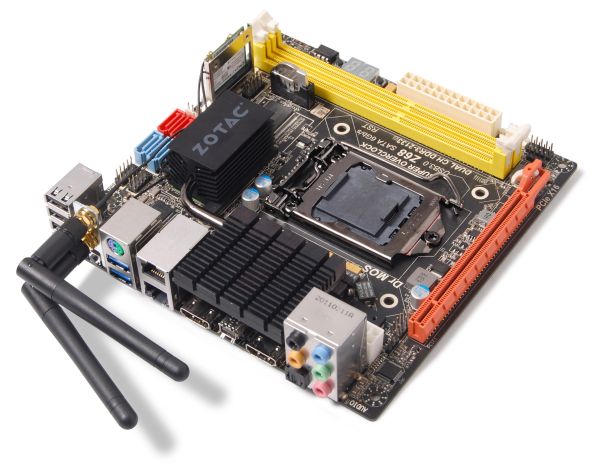















29 Comments
View All Comments
GeorgeH - Thursday, September 22, 2011 - link
This review mirrors my experiences with Zotac motherboards - awesome hardware on paper that's completely let down by abysmal BIOS and tweaking support.dlang1234 - Thursday, September 22, 2011 - link
Heat and noise...More interested in those, looks like an awesome HTPC. mini itx usually isn't targeted at a gamer, but Home Theaters or specific in car or other unique installations.
I'm more interested in how well it would work playing Blu-Rays, streaming media all at 1080p. Audio over HDMI? etc..
Anosh - Thursday, September 22, 2011 - link
There's a new version of the bios which seems to fix some of the issues mentioned (XMP, undervolting etc) and it would be great if you could take a look at what they tried to fix and what they actually managed to fix.I've had this board under consideration for a long time now since it's one of the few 1155 itx with both displayport and hdmi (and wifi) but I'm glad I didn't go for it since there are so many issues floating around (buzzing, faulty memory slots, doa, lacking bios, stops booting after x months etc) that I would've had to replace it not long after getting.
I've read retailers are dumping zotac inventory based on the horrible experiences customers have had with this product. Also there seems to be new revision under way.
I'm typing this on an iPoop so trying to find all the reference links to backup my claims would take forever but search a bit and you'll discover they're easy to find.
mayankleoboy1 - Thursday, September 22, 2011 - link
all the other boards are tested with c300 and this board is tested with vertex3, gibing higher numbers??IanCutress - Thursday, September 22, 2011 - link
We tested the board with both, and both results are given in the graphs.OCZ were kind enough to provide Vertex3s for Brendan and I to use in future reviews (Brendan does not have access to a C300), but we currently do not have enough Vertex3 results to warrant a graph using purely Vertex3 results So for the time being we're showing C300 results with an example of what happens with the Vertex3.
All the best,
Ian
Breathless - Thursday, September 22, 2011 - link
Why would you not have updated the bios prior to doing the review? The bios has been out for quite some time now...IanCutress - Thursday, September 22, 2011 - link
Simply put, a lot of people never update their BIOSes from the shipping version, so we have to test that. With the Intel spec issues, when the testing for this board was done, Zotac sent me the BIOS while it was still in beta phase, and I've been in contact with Zotac regarding the issues I was having with that beta release (the DIMM slot not working being a big issue). It seems to have been pushed into a full release since then (as of 9/9), despite my issues. As a result, I have updated the review to notify it is now a full BIOS release.Ian
Mr Perfect - Thursday, September 22, 2011 - link
Do you have any information on what caused the DIMM slot to fail? There is one guy on HardForums who, after having that problem on his own machine, then went on to test every board he had in stock at his shop. I'm not sure if it's something he was doing, or a fault with the design, but every one he tried had that issue.FATCamaro - Thursday, September 22, 2011 - link
You barely talked about stability. Reviews are useless without it to me. I'd rather look at the star rating on newegg to figure out whether i want the board or not. It's the single most important aspect, yet it doesn't even get lip service.Iketh - Thursday, September 22, 2011 - link
how could he comment on stability? if he didnt experience any and thus didn't comment on it, it's quite obvious that it ran fine... newegg's ratings are a bunch of boards from daily users, this is one board that was ran through benchmarks... so how the hell can you ask him to, at the minimum, reproduce newegg's results???