The ASUS X399 ROG Zenith Extreme Motherboard Review: Top Tier Threadripper
by E. Fylladitakis on July 17, 2018 10:30 AM EST- Posted in
- Motherboards
- Gaming
- Asus
- ROG
- Overclocking
- ThreadRipper
- X399

There are only a handful of motherboards for AMD Ryzen Threadripper processors currently available, with each of them having a clear marketing focus. We recently reviewed two of them, and most motherboards in this segment target the marketing towards professionals and gamers. In this review we are having a look at a board targeted to the niche market of extreme overclockers - the ASUS X399 ROG Zenith Extreme.
The ASUS X399 ROG Zenith Extreme is an Extended ATX (E-ATX) motherboard based on AMD's X399 chipset with the currently longest and most impressive list of features amongst Ryzen Threadripper motherboards. As a matter of fact, the list of features is so long that feels as if ASUS's engineers used this design as a project to find out just how many things they can fit on an E-ATX PCB. Some of these features are unique and with usefulness limited to just extreme overclocking, such as liquid nitrogen (LN2) cooling hardware support. The current retail price of the ASUS X399 ROG Zenith Extreme at the time of this review is $507, making it by far the most expensive Ryzen Threadripper motherboard currently available, with ASUS clearly hoping to entice the most demanding enthusiasts and overclockers who are seeking the very best regardless of the price tag.
ASUS X399 ROG Zenith Extreme Overview
ASUS designed the X399 ROG Zenith Extreme to be the pinnacle in terms of features and capabilities for the AMD Ryzen Threadripper processor. The list of features is so long that ASUS's engineers had to use an Extended ATX (E-ATX) PCB to fit everything and, still, that was not enough, forcing them to use additional vertical daughterboards. An E-ATX compliant case obviously is necessary to fit this motherboard and we strongly suggest a spacious design because many connectors are facing outward from the edge of the board.
One of the primary features that differentiate the ASUS X399 ROG Zenith Extreme from the crowd is the presence of six PCIe slots (four full-size PCIe 3.0 slots, one PCIe 2.0 ×4 slot, and one PCIe 2.0 ×1 slot). The motherboard also appears as if it has nine RAM slots but the rightmost slot is not for a RAM module - it is a slot for the included daughterboard that allows for the installation of two M.2 PCIe ×4 devices. There also is a third M.2 PCIe ×4 slot hidden under the chipset's heatsink.
Checking the motherboard more closely, we noticed the surprising fact that the ASUS X399 ROG Zenith Extreme has "only" six SATA drive connectors, while every other advanced AMD X399 motherboard has eight. The designer obviously ran out of space and chose to install a U.2 PCIe ×4 port instead of two additional SATA connectors. The U.2 PCIe ×4 port shares its lanes with the fourth last PCIe slot and will be disabled if four graphics cards are installed. If no PCIe device or a PCIe ×1-4 device is installed in the last PCIe slot, the U.2 port will operate normally and can be used in parallel with all three M.2 slots.
The network connections of the ASUS X399 ROG Zenith Extreme are very interesting. Besides from the standard Intel I211-AT Gigabit Network Interface Controller (NIC), ASUS also provides a PCIe ×4 card with the ROG AREION 10G NIC, which uses the Aquantia AQC107 controller. Also included is an Atheros QCA9008 AC+AD Wi-Fi card that supports 2x2 MU-MIMO 802.11ac and 802.11ad WiGig. In theory, the 802.11ad WiGig connection can attain speeds up to 4.6 Gbps but note that the antenna is not supplied to some parts of the world due to regulation limitations.
A closer look at the motherboard reveals several chips with the ROG logo. These controllers allow the board some control over gaming and overclocking tasks, such as the "Keybot" software and the TPU automated overclocking controls. One chip controls the small OLED display that is installed on the motherboard's I/O cover, which we will discuss in detail in the following pages. Furthermore, there are switches and jumpers controlling options that are specific to LN2 overclocking, allowing the motherboard to boot under these extreme overclocking conditions.
A Realtek ALC-S1220 audio codec, the ASUS-specific version of the well-known ALC1220, is the heart of the audio circuitry. It is assisted by an ESS SABRE 9018Q2C digital-to-analog converter (DAC) and features impedance sense on both the front and the rear headphone jacks. ASUS has the audio circuitry electrically isolated from the rest of the PCB and the left/right channels also isolated from each other on different PCB layers.
In the bundle, ASUS has geared the setup for gamers with plenty of cables and SLI bridges. An added bonus to this setup is that the drivers come on a flash drive, rather than a CD. This is a feature that has been requested for years (very few people have an CD drive any more), however the tight margins on motherboards often outweigh the expense of a small USB stick. With a big product like this, ASUS went down the USB drive route.
Overall, the ASUS X399 ROG Zenith Extreme is obviously designed to be the pinnacle of what technology has to offer for extreme overclockers and hardcore enthusiasts that will not mind the price tag. Certain features, such as the LN2 overclocking options, are only useful to a very limited number of users, while other features, like the 802.11ad WiGig capability, are not widely used. Despite that, the ASUS X399 ROG Zenith Extreme undoubtedly is the most feature-packed and capable motherboard available for Ryzen Threadripper processors today. Still, as we will see in the following pages of this review, it is not flawless despite its hefty price tag.




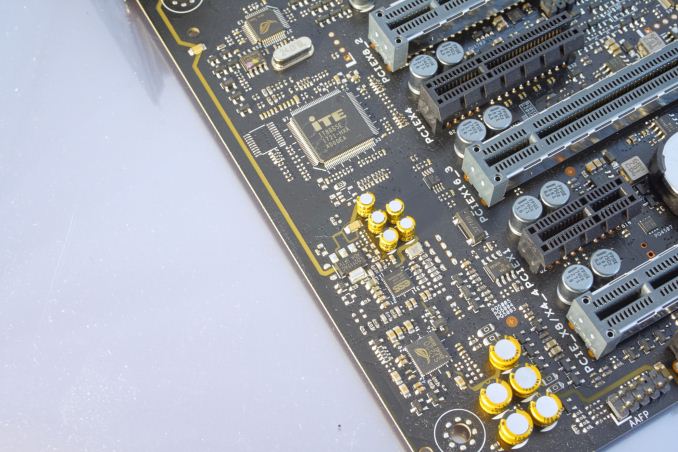








25 Comments
View All Comments
Meaker10 - Tuesday, July 17, 2018 - link
It's going to struggle to deliver power to 32 cores though.Chaitanya - Tuesday, July 17, 2018 - link
which is why expect to see a refreshed X399 boards from all vendors with launch of Threadripper 2.SodaAnt - Tuesday, July 17, 2018 - link
Small as it is, the VRM fan should help a lot with that.Oxford Guy - Thursday, July 19, 2018 - link
Meanwhile, ASUS showed up on the market with a hybrid air-water VRM solution back in 2013. We're supposed to get excited for teeny-tiny fans and rainbow LEDs — for a board that has stupid liquid nitrogen features. Yeah, water cooling is just so esoteric in comparison.Gothmoth - Saturday, July 21, 2018 - link
Nonsense... The VRM is fine for the 32 core threadripper 2.plonk420 - Monday, July 23, 2018 - link
*OCing on 32 cores :Peva02langley - Tuesday, July 17, 2018 - link
ROG? ROG!!!? I thought AMD was AREZ now.Asus, please explain to me how it makes sense... I am buying an AMD AREZ card, however I am using an AMD ROG motherboard. I am so confused... you were the one telling me I was too dumb to understand what I was buying, so you had to simplify it for me... and now I am just more confused than I was.
Congratulation Asus, you are making sense.
jordanclock - Tuesday, July 17, 2018 - link
AREZ was started because of Nvidia's GPP. Some manufacturer's, like Asus, took the route of making entire new brands for AMD, not just for GPUs. But because Nvidia finally caved and gave up on GPP, AREZ is no longer necessary.But you probably already knew that and know that AREZ/ROG has nothing to do with compatibility.
The Chill Blueberry - Wednesday, July 18, 2018 - link
AREZ is for Radeon; AMD is still ROG.jabber - Tuesday, July 17, 2018 - link
Would anyone who would buy such a board even bother to use the USB stick with what will be out of date drivers and added value junk on it anyway? Waste of time with USB or DVD/CD. Like driver disks in GPU boxes.