Western Digital Now Shipping 14 TB HDDs: HGST Ultrastar Hs14 with 1000 Gb/in2
by Anton Shilov on November 1, 2017 9:00 AM EST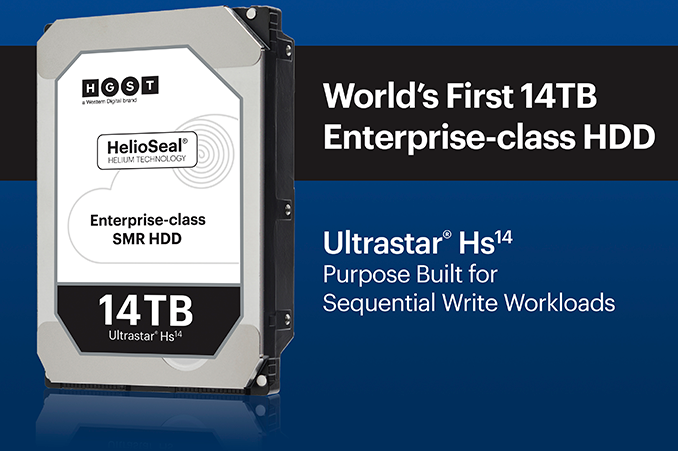
Western Digital has started to ship its new HGST Ultrastar Hs14 hard drives, promoted as being suitable for cloud datacenters and for hyperscale developments. The capacity increase from its predecessor, the Ultrastar Ha10, from 10TB to 14 TB offers a significant performance improvement. The new 14 TB HDD is based on shingled magnetic recording technology, which is a system that naturally focuses more on sequential write performance. These drives will only be available with host management, which means it will not be available to general consumers, but only to select customers of HGST.
The HGST Ultrastar Hs14 relies on Western Digital’s fourth-generation HelioSeal enterprise platform which integrates eight platters and features various internal components specially designed for such hard drives. The new helium-filled HDD has a 7200 RPM spindle speed, a 512 MB cache. and numerous enhancements when it comes to reliability and durability of the drive. As with other HGST enterprise-class HDDs, the Ultrastar Hs14 is rated for 2.5 million hours MTBF and comes with a five-year warranty.
Unlike the Ultrastar He12, which is based on the same fourth-gen HelioSeal platform, the Ultrastar Hs14 uses shingled magnetic recording (SMR) and thus has a number of peculiarities when it comes to re-writing. As described numerous times here at AnandTech, HDDs featuring SMR increase their bit density by recording new magnetic tracks and partly overlapping the previously recorded tracks in a 'shingle' fashion. This process is usually suitable for sequential writes, but as multiple tracks need to be adjusted when re-writes occur, this will slow down the rewriting process
Unlike its rival Seagate, Western Digital does not incorporate any special features into the SMR-based HDDs that mitigate peculiarities of the recording technology, but requires their hosts to manage writing process on such drives. This naturally reduces addressable market of such HDDs to a relatively limited number of companies who run cloud and hyperscale datacenters and which can optimize their software for particular hardware. When it comes to the HGST Ultrastar Hs14, Western Digital explicitly says that the drive was designed specifically for sequential write environments, such as archives and content delivery networks: basically data that is not updated frequently (if at all).
The Ultrastar Hs14 drive comes with 1.75 TB platters and therefore can offer a significantly higher sustained transfer rate than its predecessor, the Ultrastar Ha10, which relied on 1.42 TB platters. Meanwhile, the improvements offered by the Hs14 vs. the Ha10 are not limited to higher areal density.
First off, the Ultrastar Hs14 comes with a 512 MB DRAM buffer for indirection table management, which is double the size of the Ha10. For sustained performance, HGST claims that the new Ultrastar Hs14 drive offers 233 MB/s read/write performance, which is a 48% increase over the Ha10 when it comes to reads and nearly 3.5x increase when it comes to writes (note that the areal density of the Hs14 increased by 24%). The manufacturer does not want to share all of its secrets but claims that with its first-gen host-managed SMR drive it had to make a tradeoff between performance and reliability which resulted in a rather low read and write speeds. In particular, the Ultrastar Ha10 performs 100% read verify of previous track after all write commands to ensure that the previous tracks was not destroyed at sequential write (due to a narrower track than a conventional PMR HDD). Therefore each write operation requires several revolutions to complete. The company called this tech “Write Verify”. Meanwhile, the new Ultrastar Hs14 no longer does 100% verification, but only does read verify a previous track when the drive sees a failure at write command. So, if there are no write failures, the drive moves to next track write and therefore has an improved write performance (and since it does not have to perform a read operation, its read speeds are also higher). The company calls the new tech “Intelligent Write Verify”. Since the Ultrastar Hs14 works differently than the predecessor, the new drive also reduces average read seek time to 7.7 ms, down from 8.5 ms in case of its predecessor.
With the new Ultrastar Hs14 design characteristics, the company is shipping with an MTBF of 2.5 million hours at sustained performance levels that people expect from enterprise-class drives. Operating power consumption of the Ultrastar Hs14 (SATA) was reduced to 6.4 W, down from 7.6 W in case of the Ultrastar Ha10.
| HGST Ultrastar Hs14 General Specifications | |||||
| HSH721414ALE6M0 HSH721414ALE6M4 HSH721414ALN6M0 HSH721414ALN6M4 |
HSH721414AL52M0 HSH721414AL52M4 HSH721414AL42M0 HSH721414AL42M4 |
||||
| Capacity | 14 TB | ||||
| RPM | 7200 RPM | ||||
| Interface | SATA 6 Gbps | SAS 12 Gbps | |||
| DRAM Cache | 512 MB | ||||
| Format: Sector Sizes | 4Kn: 4096 512e: 512 |
4Kn: 4096, 4112, 4160, 4224 512e: 512, 520, 528 |
|||
| Helium-Filling | Yes | ||||
| Areal Density | 1034 Gbit/inch2 | ||||
| Sustained Transfer Rate | 233 MB/s | ||||
| Average Latency | 4.16 ms | ||||
| Seek Time (read/write) | 7.7/12 ms | ||||
| Acoustics | 2.0/3.6 Bels | ||||
| Power Rating | Idle | 5.2 W | 6.2 W | ||
| Operating | 6.4 W | 8.3 W | |||
| MTBF | 2.5 million hours | ||||
| Warranty | 5 Years | ||||
Since the HGST Ultrastar Hs14 HDDs are aimed at customers with software optimized for SMR, the first clients to be interested in the new drives will be operators of cloud and hyperscale datacenters who already run the Ultrastar Ha10 hard drives. For them, the new drives open up an opportunity to increase their storage capacity by 40% without increasing their power consumption, without expanding the footprint of the datacenter, and changing other hardware.
| Performance Specifications of HGST Ultrastar Hs14 vs. Ultrastar Ha10 | |||||
| Ultrastar Hs14 | Ultrastar Ha10 | ||||
| Capacity | 14 TB | 10 TB | |||
| RPM | 7200 RPM | ||||
| Interface | SATA 6 Gbps | ||||
| DRAM Cache | 512 MB | 256 MB | |||
| Helium-Filling | Yes | ||||
| Areal Density | 1034 Gbit/inch2 | 830 Gbit/inch2 | |||
| Sustained Transfer Rate | Read | 233 MB/s | 157 MB/s | ||
| Write | 233 MB/s | 68 MB/s | |||
| Average Latency | 4.16 ms | ||||
| Seek Time (read/write) | 7.7/12 ms | 8.5/? ms | |||
| Power Rating | Idle | 5.2 W | 5.1 W | ||
| Operating | 6.4 W | 7.6 W | |||
| Power consumption efficiency at Idle | 0.37 W/TB | 0.57 W/TB | |||
| MTBF | 2.5 million hours | 2 million hours | |||
| Warranty | 5 Years | ||||
Western Digital is currently sampling its HGST Ultrastar Hs14 with select OEMs and is qualifying them with customers. It will ship them commercially when its clients demand the new 14 TB HDDs. Regular consumers will not be able to buy the new Ultrastar Hs14 HDDs and will not be able to take advantage of it until mainstream operating systems learn how to 'host-manage' SMR drives. In the meantime, WD Gold drives of 12 TB and 10 TB capacities are available from retailers like Amazon and Newegg.
Related Reading
Source: Western Digital











32 Comments
View All Comments
peevee - Wednesday, November 1, 2017 - link
"mainstream operating systems learn how to 'host-manage' SMR drives"What management is required?
Guspaz - Wednesday, November 1, 2017 - link
Most of the drive can only be written sequentially. Attempts by the host to make a random write to a sequential area in an SMR drive will result in an error. Drive-managed mode hides this by letting you make random writes to the drive while the firmware translates that into sequential writes to the affected section. Host-managed mode means it's up to the operating system to do that.In host-managed mode, if the OS wants to make a random write to the drive, it must query the drive to retrieve a pointer to the start of the sequential zone that contains the desired location, and then it must read that entire sequential zone, update it in memory with the new data, and re-write the whole thing.
Drive-managed mode is simpler: it just works. Host-managed mode is potentially higher performance: the OS can do more sophisticated read/write caching with a lot more memory to mitigate the performance penalties. Host-aware mode is kind of in between: the OS gets the new SCSI commands required to support host management if it wants to, but if the OS tries to write randomly to the drive, the firmware takes care of it instead of returning an error.
peevee - Wednesday, November 1, 2017 - link
"Attempts by the host to make a random write to a sequential area in an SMR drive will result in an error."What is "sequential area"? Just a block of several MB or GB in size? If a protocol and file system would allow 128MB clusters, it would greatly reduce overhead for the kind of tasks on any modern drive, even SSD.
Guspaz - Thursday, November 2, 2017 - link
Almost the entire drive falls into the sequential zone. The tracks overlap, and multiple tracks are grouped into a band. When you want to modify some random portion of a band, you need to basically (I'm simplifying) re-write the entire band.Band size doesn't seem to be published by drive manufacturers, but I did find one whitepaper that studied a disk to figure it out. They found that a 5TB Seagate drive appeared to have a 36 MiB band size, but the whitepaper seemed to imply that the band size was variable depending on how close to the inner/outer diameter of the disk it was. Of course, host-managed drives would need to expose band size information to the host.
Using large blocks doesn't really solve the problem. For one thing, it wouldn't work with variable band sizes (and it'd have to be aligned). For another thing, you ultimately still have the same primary limitation, if you need to modify a 4 KiB chunk of data (or imagine log file updates where you frequently write less than 4 KiB to a file), you'd still need to rewrite 128 MiB of data to make your 4 KiB change.
mooninite - Wednesday, November 1, 2017 - link
Why are these drives still using 512-bit (emulated) sectors? It's 2017. 14TB drives should be allowing us to use 4k sectors. If you must use an OS that requires SMR support then you will also have support for 4k sectors...takeshi7 - Wednesday, November 1, 2017 - link
Because some customers are stubborn as hell and refuse to drop 512 byte sectors.tommythorn - Wednesday, November 1, 2017 - link
Certainly, but I'm pretty sure the physical block size is more than 4 KiB. I'd LOVE to know exactly how big it is though (and is it even constant across the drive?). A CoW FS, like ZFS or Btrfs _ought_ to be able to work well with this.tommythorn - Wednesday, November 1, 2017 - link
Found it "256 MiB Zones". Wealth of info here https://www.hgst.com/sites/default/files/resources...The Linux kernel 4.13 already has (some?) support for these drives. Alas, without being able
to purchase them, it's an intellectual exercise.
peevee - Wednesday, November 1, 2017 - link
That would be a reasonable file size for media and big data storage (and everything else fits into 64GB SSD all taken together).mode_13h - Saturday, November 4, 2017 - link
That's nuts. I thought zones were supposed to be in the range of 10-40 MB.Wow. This is definitely for backups, then. Just forget about random-writes.