Samsung Portable SSD T1 Review
by Ganesh T S on January 20, 2015 10:00 AM ESTStorage Benchmarks
Synthetic Benchmarks - ATTO and Crystal DiskMark
Samsung claims read/write speeds of 450 MBps, and these are backed up by the ATTO benchmarks provided below. Unfortunately, these access traces are not very common in real-life scenarios.
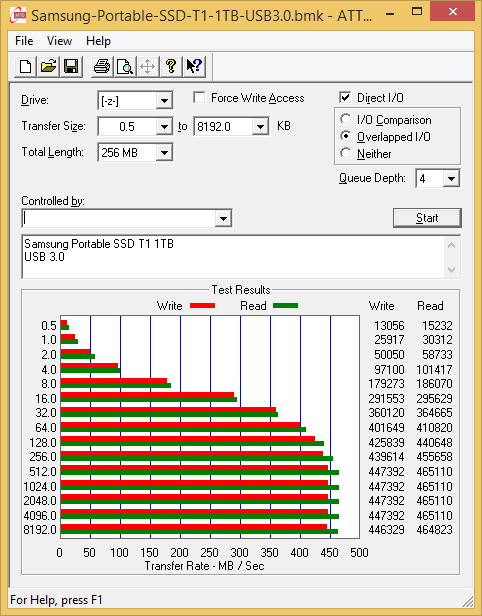
CrystalDiskMark, despite being a canned benchmark, provides a better estimate of the performance range with a selected set of numbers. As evident from the screenshot below, the performance can dip to as low as 26 MBps for 4K accesses at very low queue-depths. It can already be seen from the two benchmarks that enabling encryption doesn't alter the transfer rates at all.
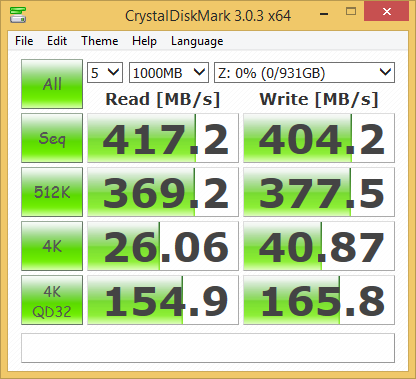
Benchmarks - robocopy and PCMark 8 Storage Bench
Our testing methodology for DAS units also takes into consideration the usual use-case for such devices. The most common usage scenario is transfer of large amounts of photos and videos to and from the unit. The minor usage scenario is importing files directly off the DAS into a multimedia editing program such as Adobe Photoshop.
In order to tackle the first use-case, we created three test folders with the following characteristics:
- Photos: 15.6 GB collection of 4320 photos (RAW as well as JPEGs) in 61 sub-folders
- Videos: 16.1 GB collection of 244 videos (MP4 as well as MOVs) in 6 sub-folders
- BR: 10.7 GB Blu-ray folder structure of the IDT Benchmark Blu-ray (the same that we use in our robocopy tests for NAS systems)
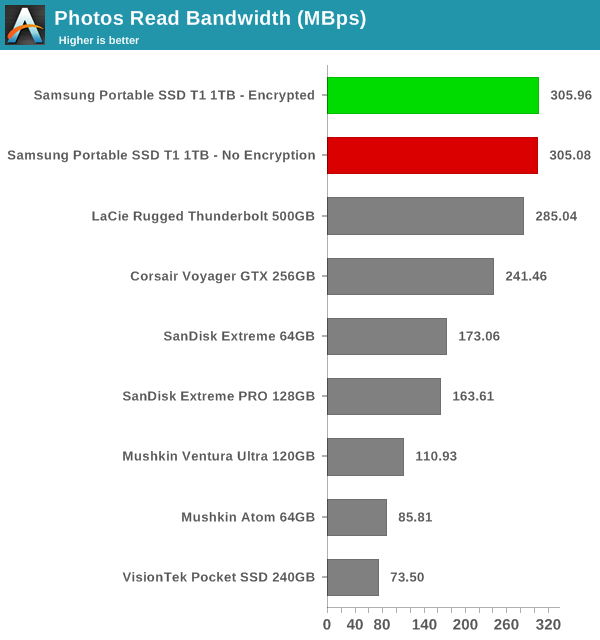
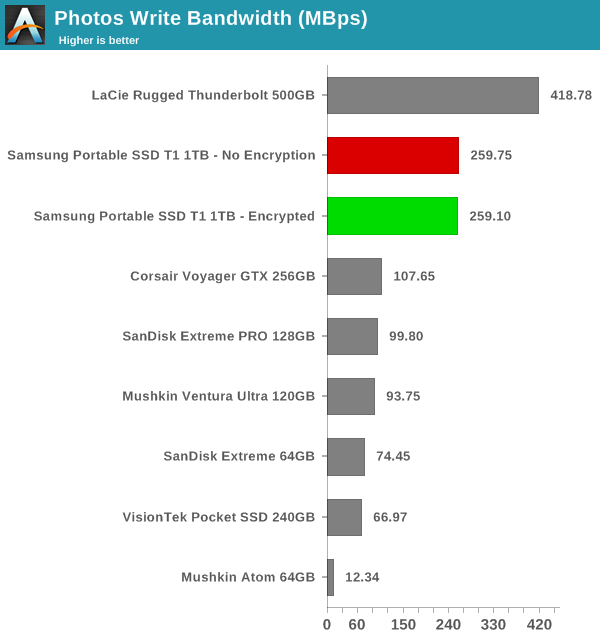
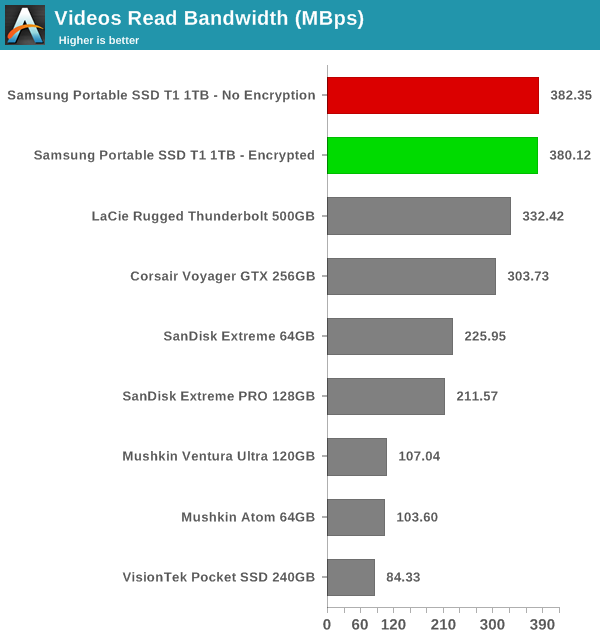
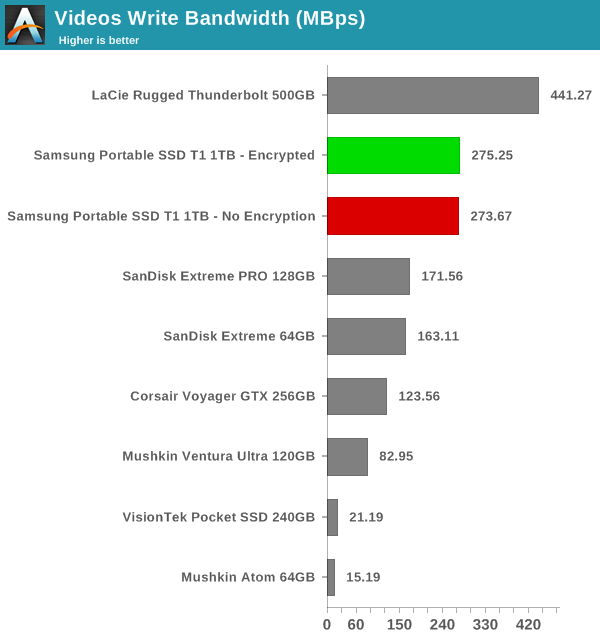
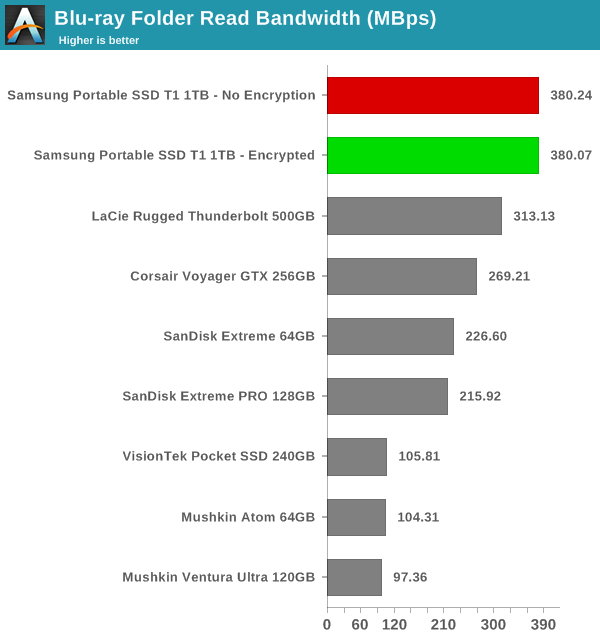
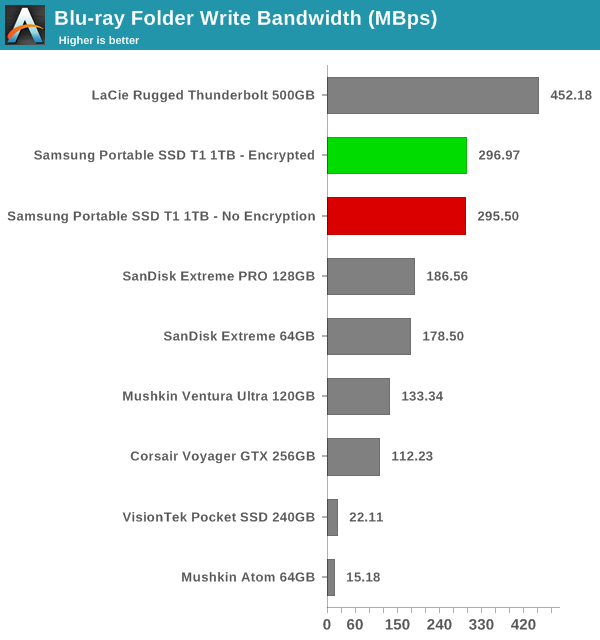
For the second use-case, we take advantage of PC Mark 8's storage bench. The storage workload involves games as well as multimedia editing applications. The command line version allows us to cherry-pick storage traces to run on a target drive. We chose the following traces.
- Adobe Photoshop (Light)
- Adobe Photoshop (Heavy)
- Adobe After Effects
- Adobe Illustrator
Usually, PC Mark 8 reports time to complete the trace, but the detailed log report has the read and write bandwidth figures which we present in our performance graphs. Note that the bandwidth number reported in the results don't involve idle time compression. Results might appear low, but that is part of the workload characteristic. Note that the same testbed is being used for all DAS units. Therefore, comparing the numbers for each trace should be possible across different DAS units.
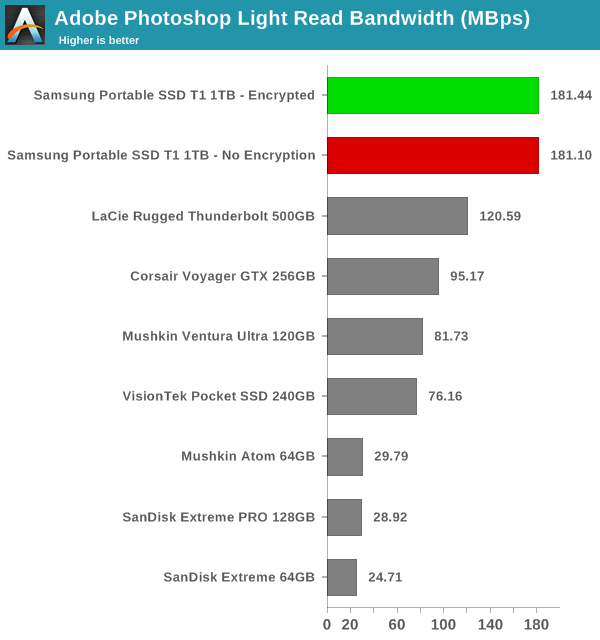
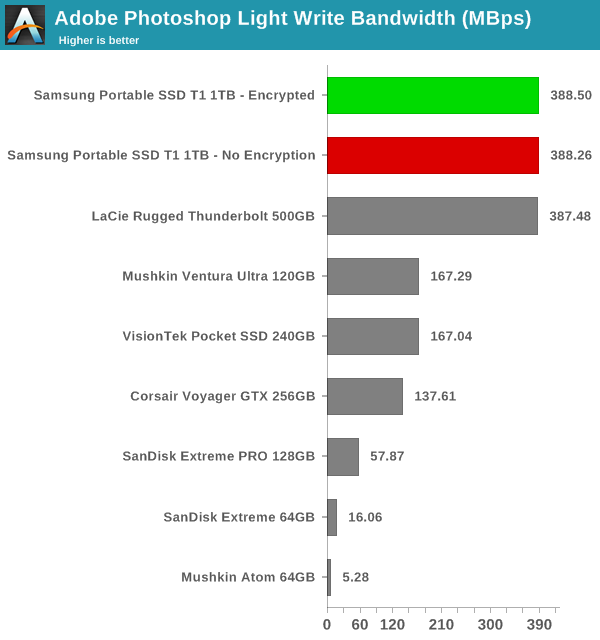
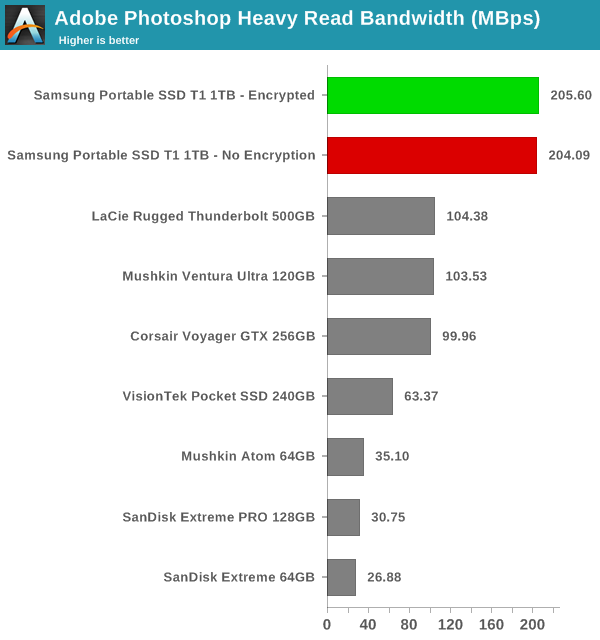
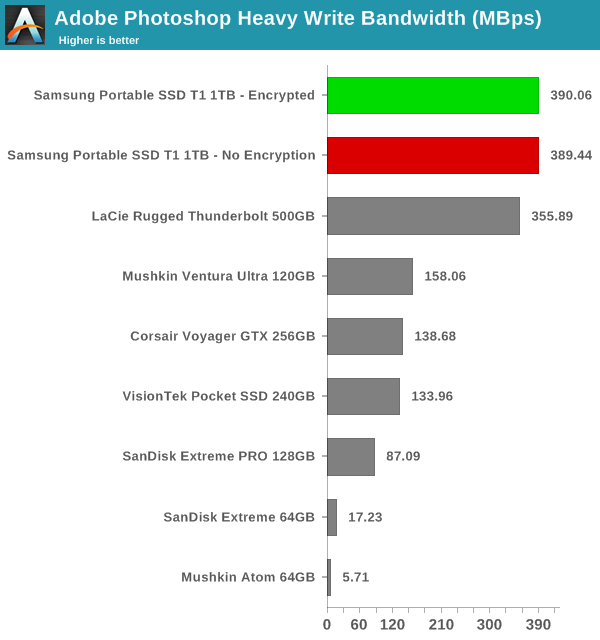
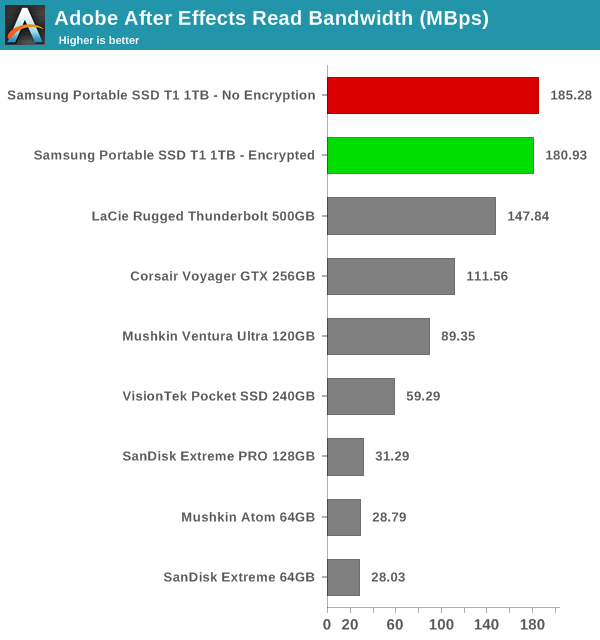
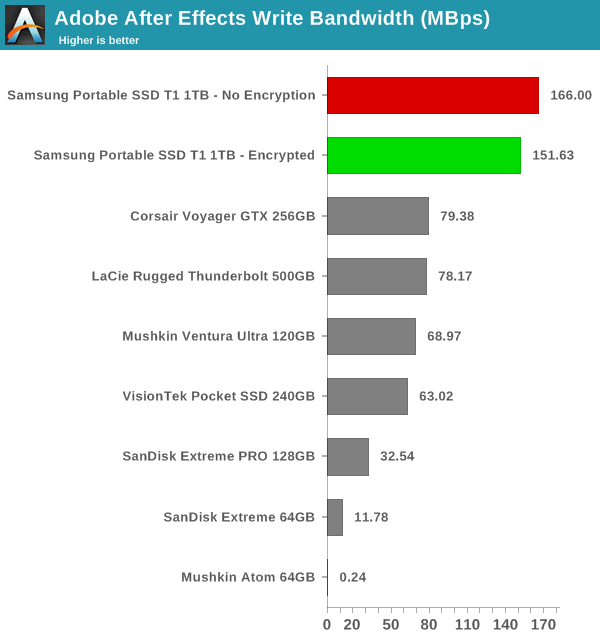
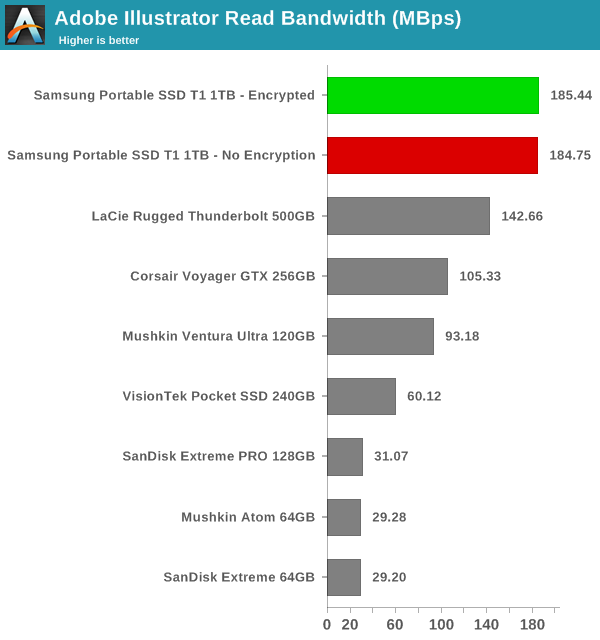
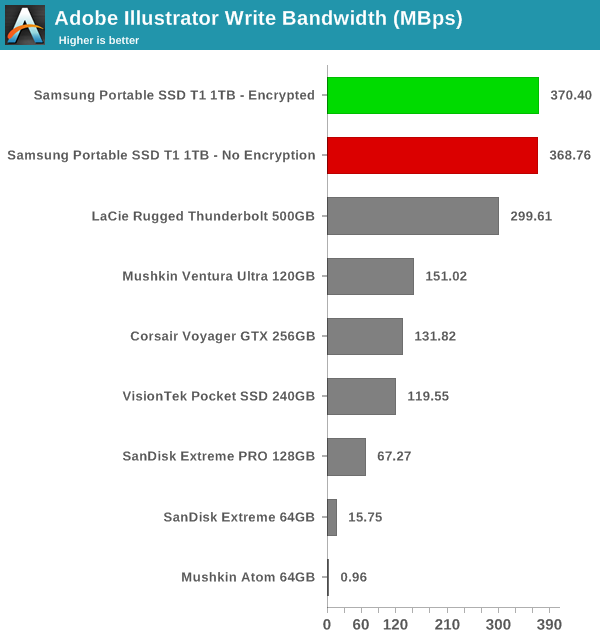
The 1TB Portable SSD T1 manages to win almost all the benchmarks, losing out on a couple of traces to the LaCie Rugged Thunderbolt 500GB version (which, incidentally, carries a Samsung PM851 behind a USB 3.0 - SATA bridge).










68 Comments
View All Comments
Kristian Vättö - Tuesday, January 20, 2015 - link
It refers to ALL kinds of NAND. For NAND that is used in client applications, the spec states that the data retention must be one year after the rated P/E cycle count has been reached. For enterprise applications, that time is three months. Whether it's SLC, MLC or TLC it doesn't matter -- they are all rated based on the same rules.What you have heard about 15nm is incorrect. Even 15nm TLC will adhere the same JEDEC specifications. What it may have is lower P/E cycle count in order to achieve 1-year data retention, but otherwise it's no different.
NAND is non-volatile, which means that it will retail its charge even without power. The charge is stored in a floating gate (or in a charge trap in V-NAND's case) that is surrounded by insulators, which will keep the charge in the FG even when power is off.
AJSB - Tuesday, January 20, 2015 - link
You say that for client applications is 1 year of DATA retention but for enterprise applications is only 3 months ?!?Shouldn't be the other way around ?!?
AJSB - Tuesday, January 20, 2015 - link
OK, i just read some charts of this doc in PDF:http://www.jedec.org/sites/default/files/Alvin_Cox...
...and CLEARLY DATA RETENTION depends a lot of at what temperature SSD works and at what temperature is SSD off....DATA retention can be as bad as ONE Week.
Granted, that is a worse case scenario, but i won't trust anything above 6 months ,,,check page 27.
Then, we have to ask ourselves, after reconnect drive in that time frame, how much time it takes for build-in controller recover cells charge and any power loss during that cells recover won't mess up the process.
ArsonW - Tuesday, January 20, 2015 - link
"...DATA retention can be as bad as ONE Week"Hey everyone, we have a mechanical HDD fanboy overhere! He tripped on his laptop cord and it still works...SSDs must be BAD!
Kristian Vättö - Wednesday, January 21, 2015 - link
Sure, but the data retention of a hard drive isn't any better if you throw it into a furnace. 55°C isn't a realistic room temperature in any case, even 30°C is higher than what most people prefer (might be regional differences, but at least here in Finland ~23°C is pretty average).Even then, that is the data retention AFTER the rated P/E cycle count has been reached. In the case of TLC V-NAND, that's 2,000 cycles. That works out to be 512,000GiB of writes for the smallest 250GB model, which translates to 280.5GiB of writes per every single day for five years. Once again, not a very realistic scenario.
AJSB - Wednesday, January 21, 2015 - link
Yes, at 55C nothing survives for long, be it SSDs or HDDs.Its also unrealistic, this is why i talked about 6 months.
BTW, here in Summer we go easily to 40C at shadow, that's why my concern.
For HDDs there is a program that refreshes magnetism in all sectors in some hours, such a thing is not as simple/possible in a SSD, however, i believe that Samsung 850 series should be one of the most reliable SSDs in the market because the way the cells are designed and its lithography gone back up to 40nm.
MikhailT - Tuesday, January 20, 2015 - link
You might want to go back to read your "sources" or read the actual specs. I believe you are truly confused as to what you're talking about and must be thinking of something else.2kfire - Tuesday, January 20, 2015 - link
My laptop has an SSD in it. I regularly throw it on the couch, dinner table, bed, floor, wherever, while it's running and I've never, EVER though "uh-oh, it's done!". Why? Because no moving parts, so nothing to "done". The laptop is an 8540 Elitebook, so nothing to "done" there either. :)I bumped a bare 2.5" mechanical while cloning an SSD to it one time. It moved maybe 2" and landed on my desk (I had it on top of a 3.5" HDD). It got the click of death, so I turned it into a fridge magnet.
AJSB - Wednesday, January 21, 2015 - link
Bumping a bare 2.5" is not the same as bumping one inside a notebook....the impact is bigger and like i said, not all drives are the same, it all depends of quantity, quality and type of sensors that a particular drive uses, like i said , not all drives are the same.In 20 years i didn't had a HDD failure...just like i didn't had a USB Flash Pen Failure...SD cards OTOH...i prefer not tell my horror stories with those cards :(
2kfire - Wednesday, January 21, 2015 - link
Believe me, I've bumped bare SSDs too. Again, I don't care with them because there's nothing to go wrong. It's barely worth mentioning, but at the same time the mechanical dropped 2" and died, while trying to catch it I knocked the SSD I was cloning off my desk and it hit the wall, still hanging off the cable. Nothing happened to it... The wall got a small nick.Point is, mechanicals have spinning disks and floating heads that are actually quite delicate. SSDs have chips that are soldered on. They're not nearly as delicate.