Samsung Portable SSD T1 Review
by Ganesh T S on January 20, 2015 10:00 AM ESTStorage Benchmarks
Synthetic Benchmarks - ATTO and Crystal DiskMark
Samsung claims read/write speeds of 450 MBps, and these are backed up by the ATTO benchmarks provided below. Unfortunately, these access traces are not very common in real-life scenarios.
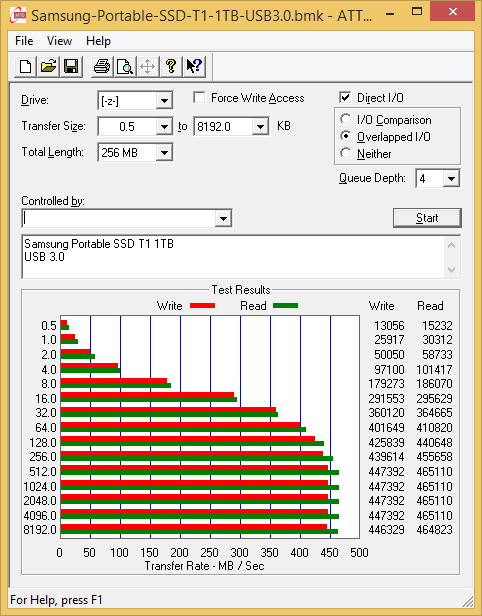
CrystalDiskMark, despite being a canned benchmark, provides a better estimate of the performance range with a selected set of numbers. As evident from the screenshot below, the performance can dip to as low as 26 MBps for 4K accesses at very low queue-depths. It can already be seen from the two benchmarks that enabling encryption doesn't alter the transfer rates at all.
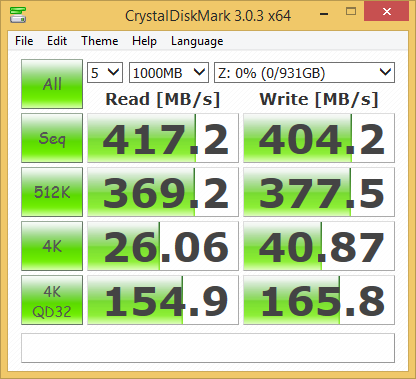
Benchmarks - robocopy and PCMark 8 Storage Bench
Our testing methodology for DAS units also takes into consideration the usual use-case for such devices. The most common usage scenario is transfer of large amounts of photos and videos to and from the unit. The minor usage scenario is importing files directly off the DAS into a multimedia editing program such as Adobe Photoshop.
In order to tackle the first use-case, we created three test folders with the following characteristics:
- Photos: 15.6 GB collection of 4320 photos (RAW as well as JPEGs) in 61 sub-folders
- Videos: 16.1 GB collection of 244 videos (MP4 as well as MOVs) in 6 sub-folders
- BR: 10.7 GB Blu-ray folder structure of the IDT Benchmark Blu-ray (the same that we use in our robocopy tests for NAS systems)
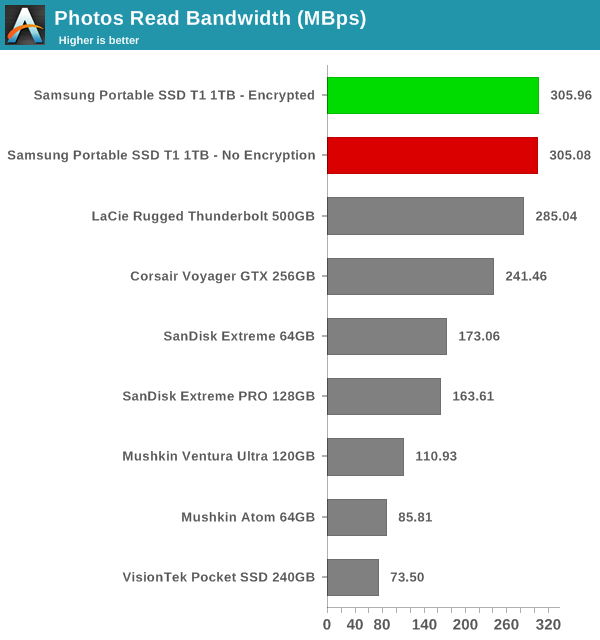
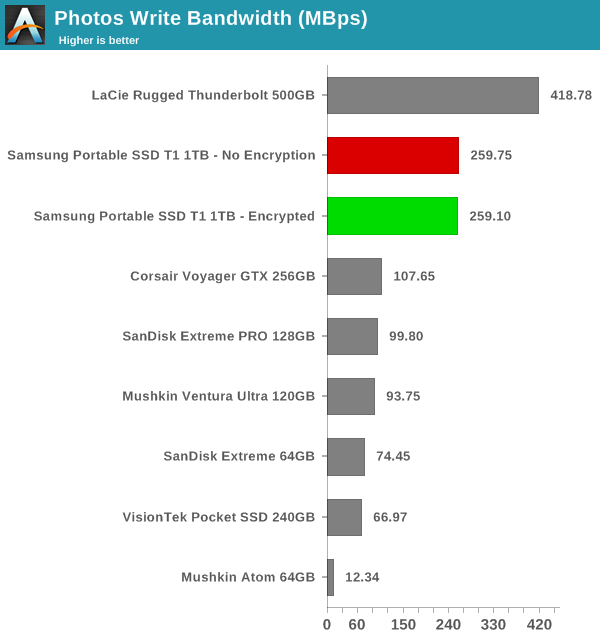
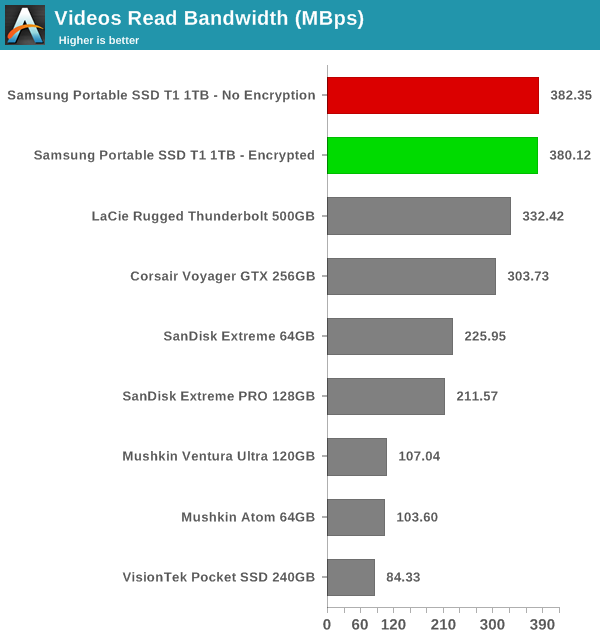
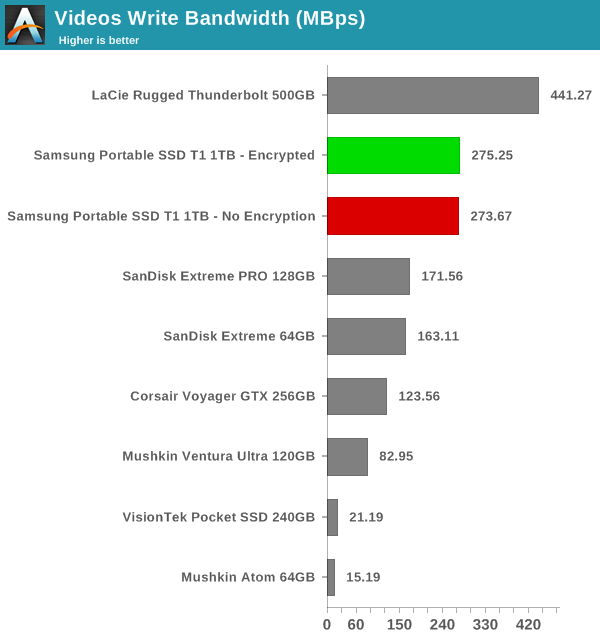
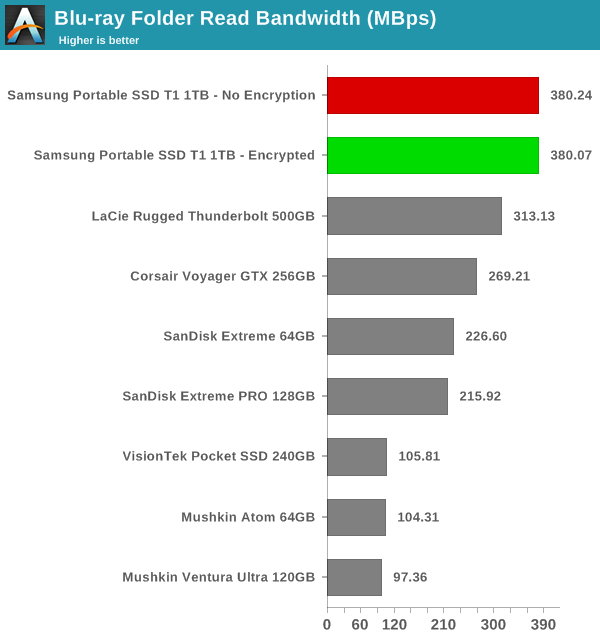
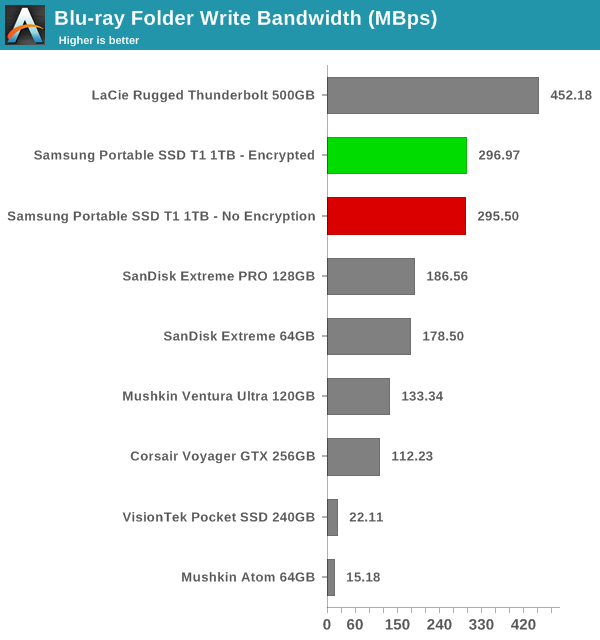
For the second use-case, we take advantage of PC Mark 8's storage bench. The storage workload involves games as well as multimedia editing applications. The command line version allows us to cherry-pick storage traces to run on a target drive. We chose the following traces.
- Adobe Photoshop (Light)
- Adobe Photoshop (Heavy)
- Adobe After Effects
- Adobe Illustrator
Usually, PC Mark 8 reports time to complete the trace, but the detailed log report has the read and write bandwidth figures which we present in our performance graphs. Note that the bandwidth number reported in the results don't involve idle time compression. Results might appear low, but that is part of the workload characteristic. Note that the same testbed is being used for all DAS units. Therefore, comparing the numbers for each trace should be possible across different DAS units.
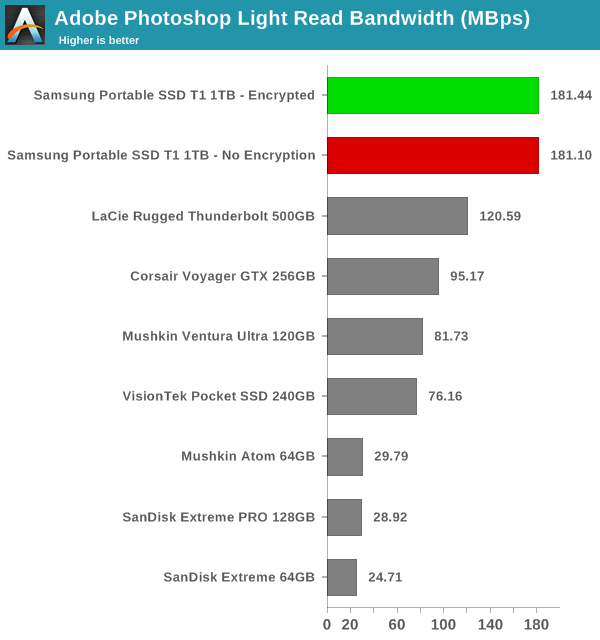
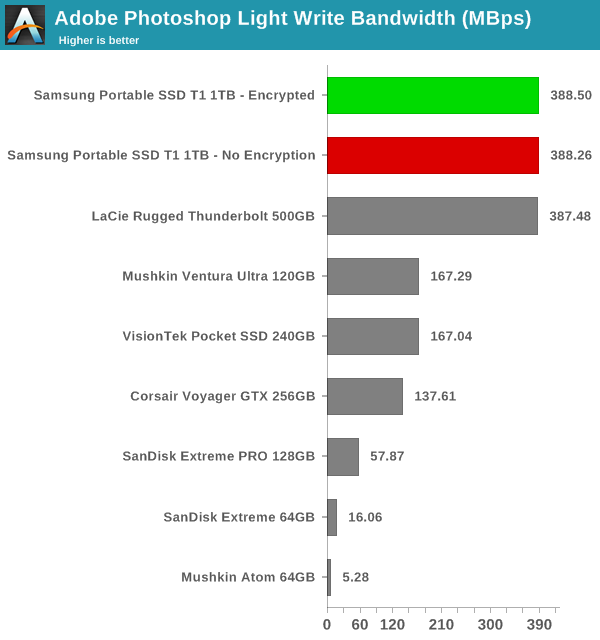
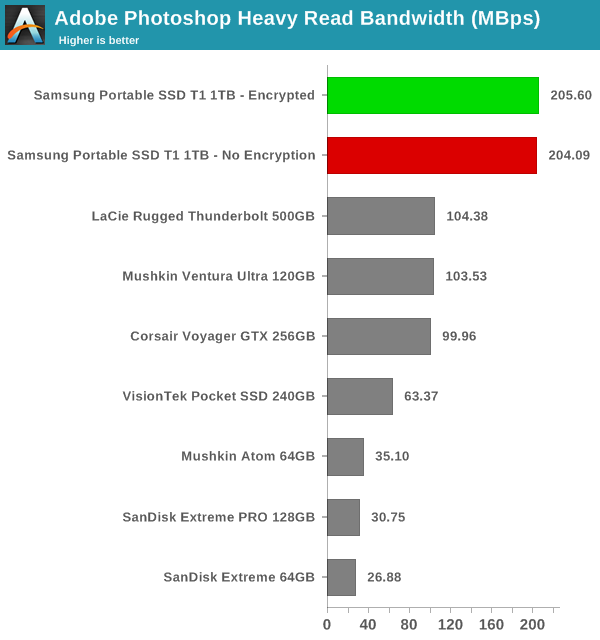
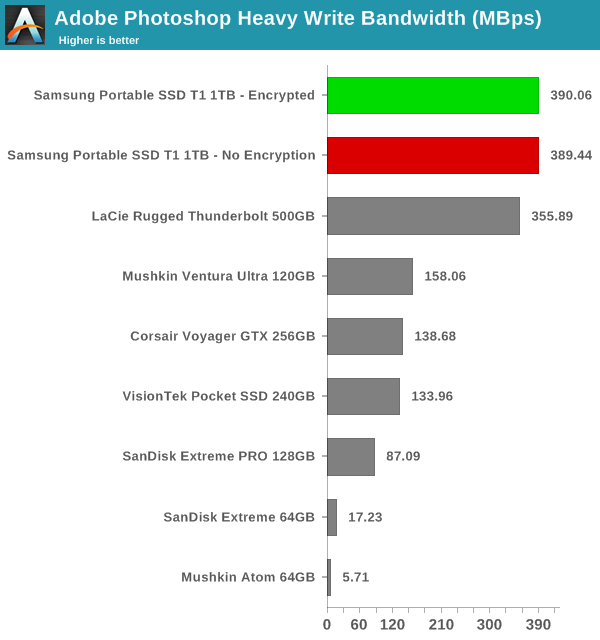
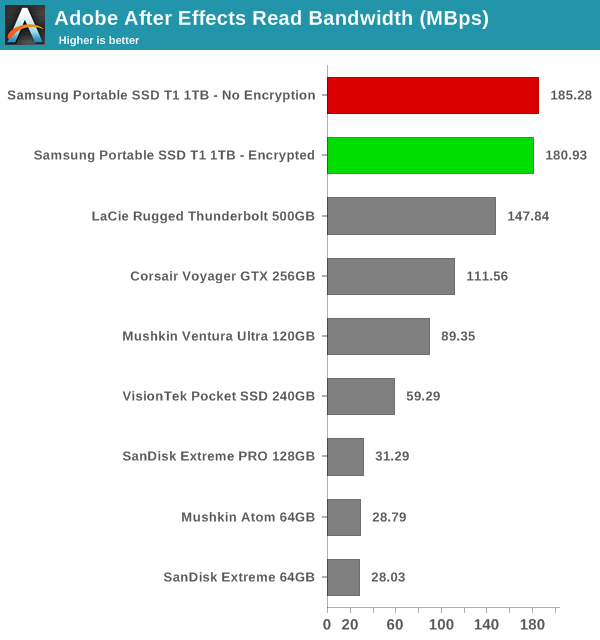
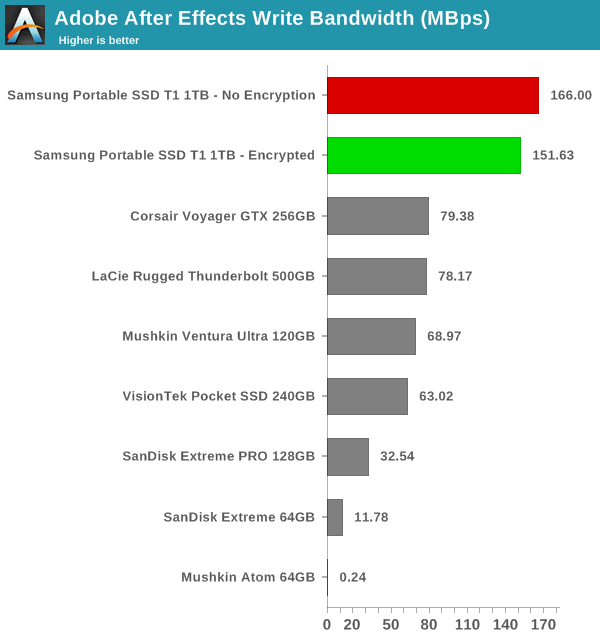
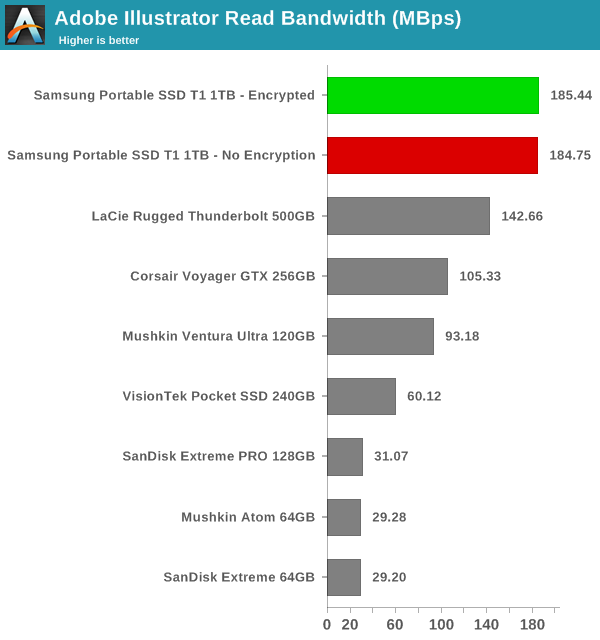
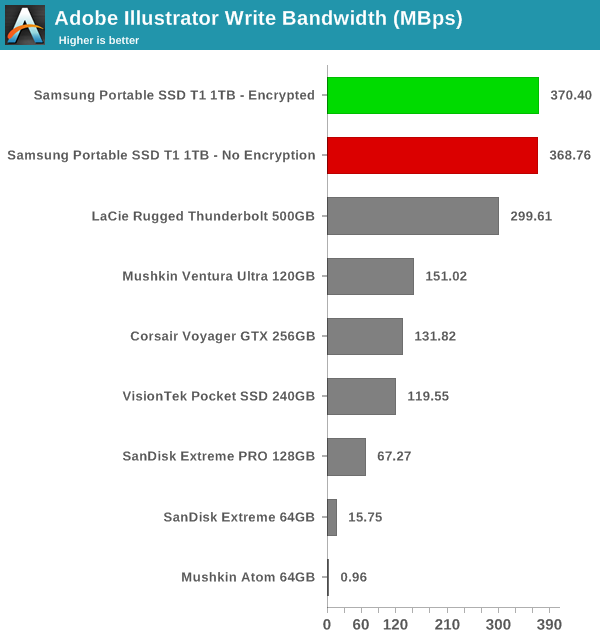
The 1TB Portable SSD T1 manages to win almost all the benchmarks, losing out on a couple of traces to the LaCie Rugged Thunderbolt 500GB version (which, incidentally, carries a Samsung PM851 behind a USB 3.0 - SATA bridge).










68 Comments
View All Comments
ArsonW - Tuesday, January 20, 2015 - link
SSDs don't get very hot so this is a non-issue.Laststop311 - Wednesday, January 21, 2015 - link
ssd's only pull like 5 watts at peak and most of the time when in use is around the 3 watt range. Thats very little wattage to produce heat. I don't think overheating is a concern. The test showed no throttling.Laststop311 - Wednesday, January 21, 2015 - link
Also the only reason this ssd went up to 75C is because they hit it with a non stop 15 minutes of heavy writes and reads. The majority of the SSD's usage will not be that heavy so it's not like its going to be running at 75 everytime you use it. Stays at 60 and below for the first 5 minutes of putting it on 100% loadextide - Wednesday, January 21, 2015 - link
75c is nothing. 'Commercial heat grade" which is basically the lowest heat grade goes up to 85c, and industrial grades can be specced as high as 125c.tipoo - Friday, January 30, 2015 - link
I doubt even heavy real world use would see that, as there would be idle times, if even for fractions of a second. This was very much a worst case test, with continuous IO with no breaks which the drive is unlikely to see. Anyways, CPUs can hit 105 degrees Celsius now before their shutoff point I think, 75 doesn't even seem that bad for this, I'll give Sammy the benefit of the doubt and assume the chip was rated high enough that the max temp isn't an issue.Laststop311 - Wednesday, January 21, 2015 - link
so any of those external drives you get, even if they had trim they still will be slower than this samsung. This drive is now king of external usb 3.0 drives. It's the fastest external usb 3.0 drive in any possible scenario. Your voyager gtx will get beat by this drive even on this drives worse day vs voyager gtx's best day.slillo - Thursday, January 22, 2015 - link
Nice write up.Gigaplex - Tuesday, January 20, 2015 - link
"After installation, the 128 MB partition disappeared, and the 1 TB volume was made visible. The Samsung SSD program / daemon continues to run in the background and allows for altering the security option (encryption) without reformatting the partition"Great, a portable drive that doesn't sound like it can be ported to Apple or Linux systems, and may have portability issues between different Windows systems if it's encrypted.
You also mention several times how this drive would be good for Windows To Go. Did you test it? Windows To Go has very strict requirements on what types of drives it will work with. There are only a select few drives on the market that have been validated to work with it.
mczak - Tuesday, January 20, 2015 - link
Well there's a Mac installer. I think if you disable encryption it will work everywhere. Though I guess to run it with linux you'd need to first set it up using either windows or osx, which isn't great (imho would be much better to just ship that as an ordinary drive where you can optionally install whatever magic software...).AJSB - Wednesday, January 21, 2015 - link
I believe ,but i'm not 100% sure, that you can do it with Gparted "Live CD" in a USB Pen.It should find any hidden partitions and delete them or simply create a new partition table that will erase everything.
PS: My personnal experience with HDDs and USB Flash Pens....dunno about SSDs.