The Supermicro H11DSi Motherboard Mini-Review: The Sole Dual EPYC Solution
by Dr. Ian Cutress on May 13, 2020 8:00 AM EST- Posted in
- Motherboards
- AMD
- Supermicro
- Naples
- EPYC
- 10GbE
- Rome
- H11DSi
IPMI
I often find with dual socket motherboards that some extra love and care is needed to get them to work properly, especially because normal troubleshooting techniques we get on consumer motherboards (like a two-digit debug) aren’t present. This is where the baseband management controller comes in, and being able to remote access the system over the network.
One of the new features that Supermicro has implemented here, due to California law, is that no system can be shipped with a default admin/password combination any more. The H11DSi still has the main admin user as ADMIN, but the password is printed on a sticker on the motherboard – you’ll find it in the area just below the DRAM slots. Ours was a 10-letter password in all caps.
By default the IPMI interface will accept a DHCP IP, although this can be changed. Once entered, we get Supermicro’s latest interface.
Within the first few pages is the system as detected, and we can see here it detects the two processors as well as the memory and BIOS versions. Users can update the BIOS and BMC through this interface.
There are 54 sensors on the motherboard, relating to temperature, voltages, and fan speeds. Through the IPMI, users can set high and low limits for any of these sensors. Any discrepancy from the expected values is recorded in the health log.
The big area for the IPMI is the configuration tab, which offers access to networking and server controls.
Ports can also be set for the various use cases.
One thing to note with this motherboard is the fan speeds. While there are eight different 4-pin fan headers on the board, the amount of control offered to the end-user is pitiful. There is nothing in the BIOS to allow users to control the fan speed – instead a user has to access the IPMI, and even then the options are limited to four:
By default this is set to Optimal Speed, but a modern system should be able to support fan curves. It seems odd that consumer motherboards are by far ahead of the curve here, as fan control might be something required for a server board depending on the environment.
Like most server motherboards, there is also a service log to show what was changed and when.
For remote control/iKVM, the interface supports only a HTML5 login, which is how we accessed the system. The interface allows for full power control, including a software shutdown mode.



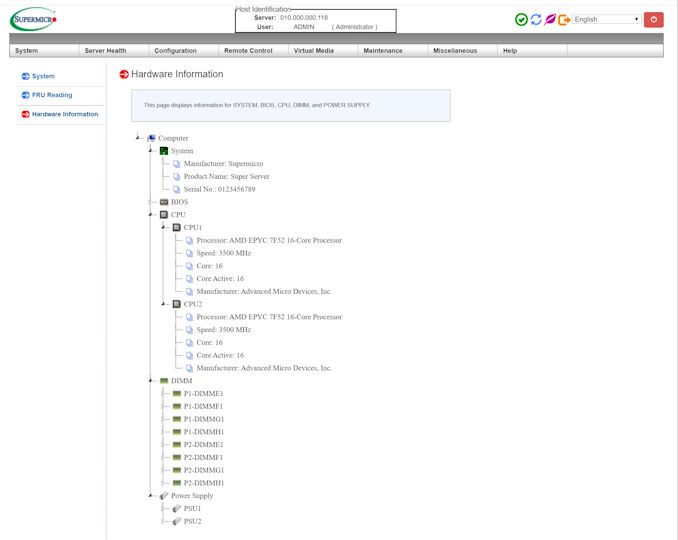
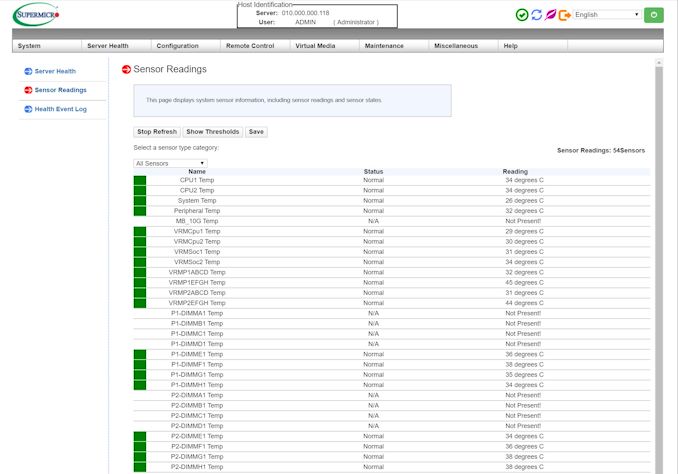
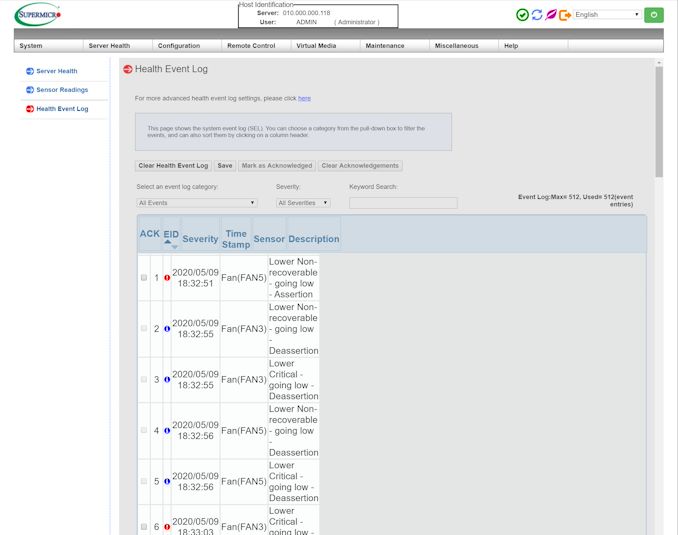
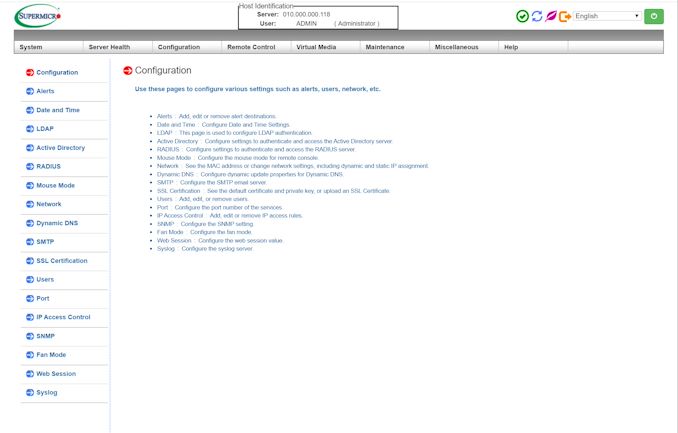
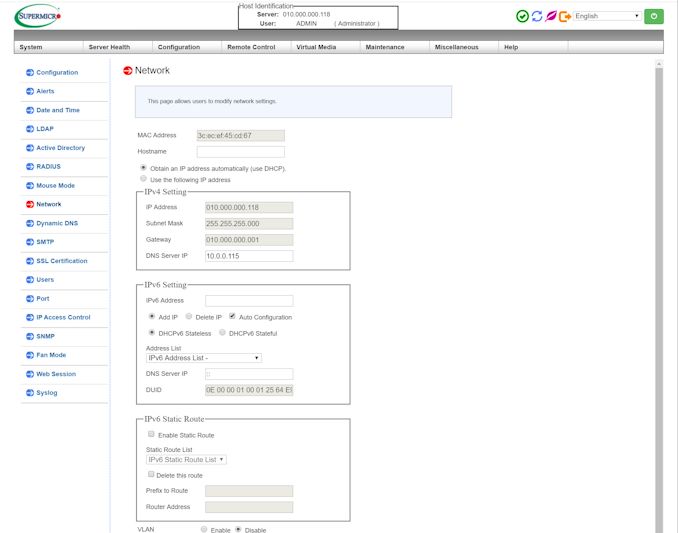
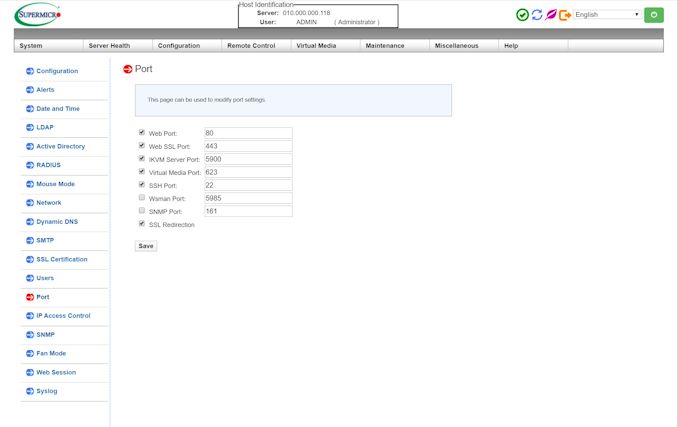
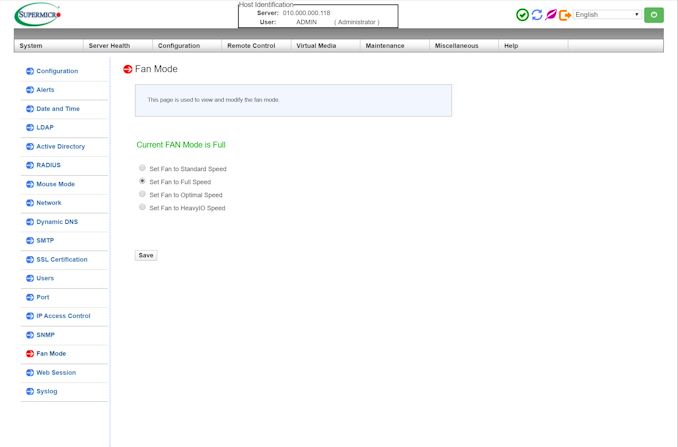
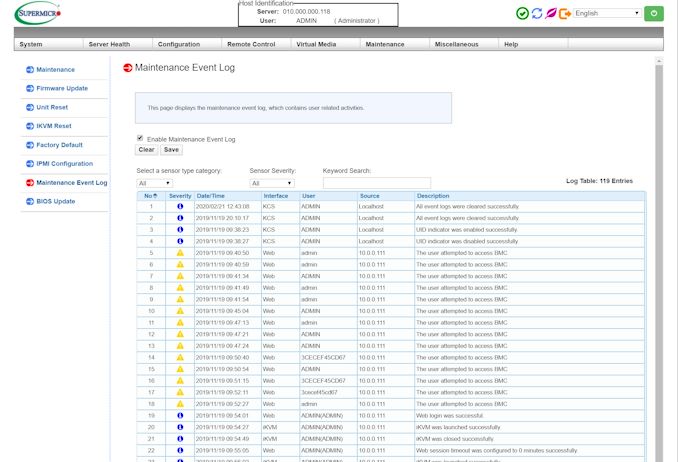















36 Comments
View All Comments
1_rick - Wednesday, May 13, 2020 - link
Yeah, "numerous" was the correct word here.peevee - Thursday, May 14, 2020 - link
Nope. 1 is not numerous.heavysoil - Friday, May 15, 2020 - link
He's talking about the options for single socket, and lists three - numerous compared to the single available option for dual socket.Guspaz - Wednesday, May 13, 2020 - link
$600 enterprise board supporting up to 256 threads, and it's still just using one gigabit NICs?Sivar - Wednesday, May 13, 2020 - link
"Don't worry, widespread 10-gigabit is just around the corner." --2006Holliday75 - Wednesday, May 13, 2020 - link
1gb is pennies. 10gg costs a bit more. If you plan on using a different solution you have the option to get the cheaper board and install it. Save the 1gb for management duties or not at all.DigitalFreak - Wednesday, May 13, 2020 - link
Why waste the money on onboard 10 gig NICs when most buyers are going to throw in their own NIC anyway?AdditionalPylons - Thursday, May 14, 2020 - link
Exactly. This way the user is free to choose from 10/25/100 GbE or even Infiniband or something more exotic if they wish. I would personally go for a 25 GbE card (about about $100 used).heavysoil - Friday, May 15, 2020 - link
There's one model with gigabit NICs, and one with 10 gigabit NICs. That covers what most people would want, and PCIe NICs for SPF+, and/or 25/40/100 gigabit covers most everyone else.I can see this with the 1 gigabit NICs for monitoring/management and a 25 gigabit PCIe card for the VMs to use, for example.
eek2121 - Wednesday, May 13, 2020 - link
I wish AMD would restructure their lineup a bit next gen.- Their HEDT offerings are decently priced, but the boards are not.
- All of the HEDT boards I’ve seen are gimmicky, not supporting features like ECC, and are focused on gaming and the like.
- HEDT does not support a dual socket config, so you would naturally want to step up to EPYC. However, EPYC is honestly complete overkill, and the boards are typically cut down server variants.
- For those that don’t need HEDT, but need more IO, they don’t have an offering at all.
I would love to see future iterations of Zen support an optional quad channel mode or higher, ECC standardized across the board (though if people realized how little ECC matters in modern systems...), and more PCIE lanes for everything.