Samsung SM951-NVMe (256GB) PCIe SSD Review
by Kristian Vättö on June 25, 2015 9:40 AM ESTThermal Throttling Revisited
When we first tested the SM951-AHCI in February, I noted that the drive seems to be suffering from thermal throttling when subjected to sustained workloads, especially sequential writes. I promised to run tests with a heatsink attached to see what the performance would be without any thermal limitations and now I have some results to present.
For these tests I used the stock 512GB SM951-AHCI and borrowed the M.2 to PCIe adapter with a heatsink from Plextor's M6e Black Edition. Unfortunately I had to send my M6e samples back before I could test the SM951-NVMe, but the purpose of these tests is more to show the impact of thermal throttling in actual client workloads rather than demonstrate the maximum peak performance.
| Samsung SM951-AHCI 512GB Performance | |||
| With Heatsink | Without Heatsink | Performance Delta | |
| The Destroyer (Data Rate) | 471.53MB/s | 455.65MB/s | -3.4% |
| The Destroyer (Latency) | 1323.6µs | 1388.4µs | -4.9% |
| Heavy (Data Rate) | 802.42MB/s | 802.17MB/s | 0.0% |
| Heavy (Latency) | 180.26µs | 181.39µs | -0.6% |
| Light (Data Rate) | 1,250MB/s | 1,240MB/s | -1.0% |
| Light (Latency) | 69.08µs | 69.19µs | -0.2% |
It's clear that the impact of thermal throttling in real world workloads is insignificant. In a worst case scenario where the drive is under a heavy IO workload the performance loss can be 5%, but in anything less intensive the difference is within the margin of error. Even though we truncate idle times to 25µs, it's enough to lighten the workload and reduce thermal throttling compared to a sustained synthetic workload.
Under a sustained 4KB random write workload the difference is more significant as without the heatsink the SM951-AHCI averages 7,878 IOPS, whereas the heatsink bumps that up to 10,873 IOPS.
The same goes for sequential write where throttling is evident and even more significant compared to the random write workload. Without the heatsink the SM951 can sustain peak throughput for about two minutes, which may not sound long but at 1.5GB/s that would translate to 180GB of data written and obviously such massive transfers are very rare.
To sum things up, there is no need to worry about thermal throttling under typical client workloads. There won't be any notable performance loss unless you subject the drive under an intensive sustained workload, which may be relevant to some professional users (e.g. high-end video editing), but not for the typical enthusiast and power user. If you want to ensure that your SM951 operates at full performance at all times, it's not a bad idea to get an adapter with a heatsink, but there is no loss in running the drive without one.


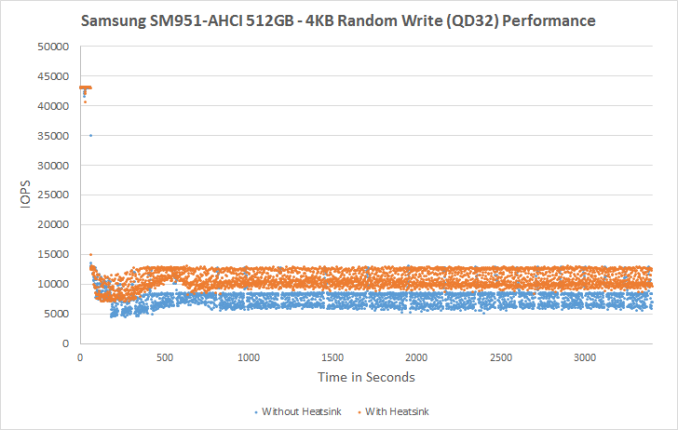
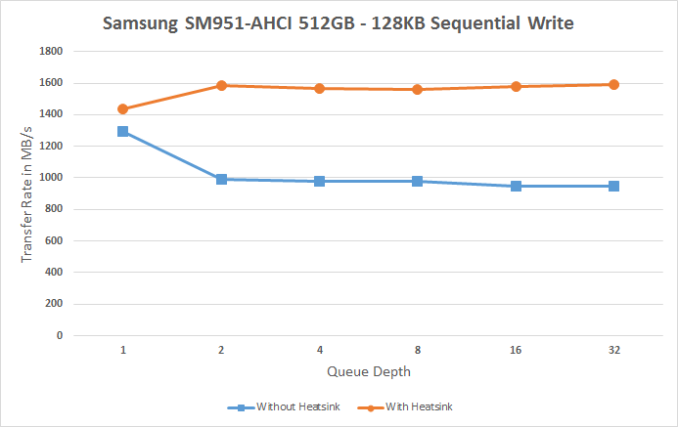








74 Comments
View All Comments
CrazyElf - Thursday, June 25, 2015 - link
@Kristian VättöDoes Windows 10 have better drivers for NVMe SSDs?
It is looking like right now that the SSD 750 might turn out to be the equal of the X-25 SSD in someday popularizing NVMe SSDs.
That being said, for the end consumer I'm not sure it matters as much over a SATA SSD. After all, the typical average user probably values the 4k @QD1/2 above all else, so perhaps these PCI-E SSDs will remain a niche product, unless the price reaches near parity with SATA SSDs, which won't happen for at least a few years.
The big advantage these PCI-E SSDs have is mostly sequential and for write-intensive work.
dgingeri - Thursday, June 25, 2015 - link
Windows 10 is still in development. They're still trying to improve things before the release day. I'm running the 10130 build, and it has many issues. I don't think it would be wise to do any benchmarks under the current Win10 build, and may not be good even under what gets released.hans_ober - Thursday, June 25, 2015 - link
Forget performance/benchmarks, even the UI is unstable. Window manager hangs, quits app. Many issues.Flunk - Thursday, June 25, 2015 - link
Try installing the production gpu drivers. The Beta ones that are automatically installed are quite crashy because they're still working on Direct X 12 support..Gigaplex - Thursday, June 25, 2015 - link
That doesn't apply in my case as I'm using a laptop with Intel graphics that aren't capable of DX12.nathanddrews - Friday, June 26, 2015 - link
Not sure which Intel graphics you have, but I was successful just installing the current 7/8.1 64bit drivers.AlenChakarov - Thursday, June 25, 2015 - link
Huh? Windows 10 has been rock-hard stable for me for quite a while now. Considering it's shipping a month from now, that's how it should be. Is your statement up-to-date?Gigaplex - Thursday, June 25, 2015 - link
I'm running the latest build, and I get a highly visible explorer crash every time I shut down or restart.Notmyusualid - Sunday, June 28, 2015 - link
BS.It is full of holes.
If there is one thing I've learned about software, if Microsoft say Beta, they really do mean it...
kmmatney - Thursday, June 25, 2015 - link
Yeah - I'm running the insider preview, and I'm a bit surprised at how rough things still are. It's stable - it just that a lot of thing don't work smoothly - especially with the App store and Modern Apps. My statement is up to date.