| ADR is a technology that was initially designed by Philips Electronics, which is protected by 61 patents (pending). The innovation, however, comes in how this drive reads the tape. It can read 8 tracks simultaneously. Because of this, the drive has a very high reliability rate, rather high transfer rates and is very quiet. To be exact, the drive has one (1) unreadable bit in every 1019 bits recorded. Compare this to your conventional hard drive, say an IBM Deskstar 14GXP, which has a reliability rate of 1 in 1013 . The drive also employs a variable data rate so that if your machine is delivering a throughput of 0.5MB/s, then the drive will slow down to accommodate that; if, however, your machine is delivering throughput at 2MB/s, then it will speed up to accommodate that speed. How does this help? Well, say the drive ran at a steady rate. If your machine was delivering a slower rate, it would have to constantly rewind back to the point where data was written last in order to compensate for that space where it wasn't receiving data. If you would like to learn more about the ADR technology, you can read it here. |  ADR eight channel read/write head |
The Drive
The drive itself looks like its made of space-age material. It is silver in color, with a metallic finish. Installation of the drive is quite simple; if you can plug in a USB cable to your computer, you have what it takes :). OnStream includes a stand with the drive in case you want to have the drive sitting vertically on your desk as a space-saver -- a good idea for those of you with a cramped desk.
The Software
Every OnStream drive comes with the OnStream backup software, "ECHO". This software allows you to access the drive like a regular drive letter through Windows Explorer. The software will perform scheduled backups of your local machine just like any other software. The one thing missing that is VITAL to network and server situations is proper network backup functionality. To back up networked drives, you have to map a drive to each machine you want to backup. It will not backup network drives by just attaching to the server by a specified user. BackupExec does this, like many of the higher end backup software solutions. Out of the box, the Drive only supports the Echo Software; although, we managed to get it working with BackupExec and Dantz Retrospect by just backing up to the drive letter instead of the device. On a side note, Dantz Retrospect, which is a MAC based product as well as PC, will work with the USB30.
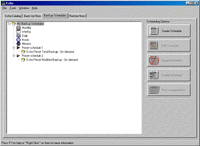 Echo backup software |
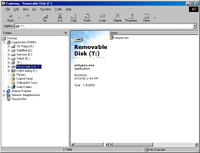 Drive in Explorer |










0 Comments
View All Comments