Gigabyte GA-6CX i820 Slot-1 ATX
by Anand Lal Shimpi on February 3, 2000 12:00 AM EST- Posted in
- Motherboards
Unlike most i820 motherboards we've taken a look at, the 6CX does not take advantage of an AC'97 software codec to power the onboard audio of the motherboard. Instead, Gigabyte chose to go with one of Aureal's OEM solutions, the 8810, which provides A3D compatible rendering of DirectSound3D. If combined with a Motorola 56011 DSP it can support hardware decode of AC3 streams. The onboard 8810 does provide legacy sound support with emulation for Sound Blaster and Sound Blaster Pro even under DOS mode.
A second chip is provided on the 6CX, the Sigmatel STAC9721, which drives the onboard AMR slot. With audio already taken care of courtesy of the aforementioned 8810, the Sigmatel chip is used to drive the AMR slot on the 6CX for cost effective modem support.
The stability of the 6CX is on-par with what we have seen from Gigabyte in the past. The 6CX is a solid motherboard, and, while it wasn't as stable as the AX6C and AX6C-L we tested from AOpen, it was clearly one of the most stable i820 motherboards out of the seven that we compared in our January 2000 i820 Motherboard Roundup. The distribution of fourteen 330uF capacitors around the expansion slots alone help to keep clean and consistent current supplied to the expansion slots, as do the eight 1200uF Sanyo and three 330uF caps that surround the Slot-1 connector thus adding to the stable operation of the 6CX.
As with most i820 motherboards, the 6CX does support a few overclocked FSB settings. In addition to the default 100MHz and 133MHz supported by the i820 chipset, the 6CX's clock generator supports the use of the following settings: 110 / 120 / 140 and 150MHz. The FSB frequency is controlled by a block of four dip switches located at the end of the first PCI slot. Setting the FSB frequency to 133MHz or above immediately triggers the use of the 1/2 AGP clock divider on the chipset, all other settings make use of the 2/3 AGP clock divider.
While the FSB frequency selection is taken care of via the dip switches on the motherboard, the clock multiplier is selected from within the AMI BIOS setup. This honestly makes very little sense since all Intel CPUs manufactured after around August 1998 feature locked clock multipliers that cannot be adjusted.
The 6CX begins to make even less sense when you look at the hardware monitoring functions of the motherboard. The 6CX features the Winbond 83627 HF-AW chip which is actually an I/O controller that boasts hardware monitoring support. However, in the usual Gigabyte style, instead of using the ability of the hardware monitor to read the CPU temperature directly from the on-die thermal diode present on all Slot-1 and Socket-370 Intel CPUs, Gigabyte provided an external thermistor built onto the motherboard to measure the CPU temperature. The former is obviously a more accurate way of reading the CPU temperature, and it's cheaper than implementing an external thermistor but it's something that Gigabyte has consistently overlooked in their designs.
![]() One
unique feature of the 6CX is Gigabyte's DualBIOS technology which we originally
saw debut with the BX2000.
The DualBIOS technology makes use of two physical BIOS chips, one soldered onto
the motherboard and one placed in a socket. If anything should happen to the
primary BIOS, such as an
One
unique feature of the 6CX is Gigabyte's DualBIOS technology which we originally
saw debut with the BX2000.
The DualBIOS technology makes use of two physical BIOS chips, one soldered onto
the motherboard and one placed in a socket. If anything should happen to the
primary BIOS, such as an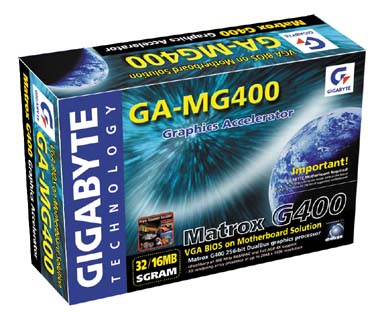 incorrect flash corrupting the ROM, then the DualBIOS technology will kick in
by switching over to the backup ROM and restoring it onto the original BIOS
chip. While this may not be a big deal for most end users, for OEMs and system
integrators that get tons of BIOS flash mishap support calls, Gigabyte's DualBIOS
technology is a savior and isn't that costly to implement.
incorrect flash corrupting the ROM, then the DualBIOS technology will kick in
by switching over to the backup ROM and restoring it onto the original BIOS
chip. While this may not be a big deal for most end users, for OEMs and system
integrators that get tons of BIOS flash mishap support calls, Gigabyte's DualBIOS
technology is a savior and isn't that costly to implement.
The 6CX, along with a handful of other Gigabyte motherboards, supports the GA-MG400, a low cost implementation of the Matrox G400 using the VGA BIOS on Motherboard Technology. This technology uses the motherboard's BIOS as a storage area for the VGA BIOS that would normally be located on the card. This helps to decrease the overall cost of the card because it has no BIOS on the card itself, thus limiting it to certain motherboards; in this case, the 6CX is one of them. As long as you're running revision F1 of the 6CX's BIOS or above, the GA-MG400 will work just fine on it.










0 Comments
View All Comments