Motorola Droid 2 Review: Rebooting the Droid
by Brian Klug on September 19, 2010 7:00 AM EST- Posted in
- Smartphones
- Droid
- Motorola Droid 2
- Android
- Mobile
Cellular and WiFi—Continued
But there’s something else too I believe led to confusion. Motorola has built on the power saving menus and extras they bundled with the Droid X, and the shipping configuration is much more conservative. There’s an extra entry in the settings menu named Battery Manager:
Go inside, and you’ll get a big battery indicator, percentage, a shortcut to see the battery use display Android provides, and something else. Down below is ‘Battery mode’. By default, there are three configurations, and Nighttime saver is selected. Let’s see what it does:
Motorola is basically opting to let you set a schedule for when it should use battery to keep data connections alive. Generally they’re always active, and ready to be used. However, chances are good—if you have a normal sleep cycle—that you won’t use data between sundown and sunrise. Honestly, 10 PM is a bit early for me, as is 5 AM. I won’t even say what hours I’d probably put in here, but basically nothing data is going to happen between these hours by default. Even during setup, there’s a prompt that basically states this has been selected.
You can define your own under custom as well. However if you want the Droid 2 to behave like any other smartphone, select ‘performance mode.’ These titles are somewhat misleading, as none of the three settings appear to actually change system performance—I can still make the Droid 2 run at 1 GHz with load. That behavior remains unchanged. What does is whether the Droid 2 will initiate a data session or sync your accounts.
There’s some benefit to turning data off at night, but only if you don’t regularly plug your phone in before bed. If you’re a smartphone user, you’re probably already in that routine.
I think the introduction of this feature created the primary source of confusion, specifically allegations that data isn’t working as it should be on the Droid 2. I ran just over 100 speedtests on the Droid 2 and averaged 0.715 megabits/s down, and 0.620 megabits/s up on Verizon’s 3G network. The maximum I saw was 2.373 megabits/s down and 1.318 megabits/s up standing about 100 meters with line of sight to a VZW cell tower.
A Lukewarm Hotspot
I didn’t ever have problems with data accessed on the Droid 2 itself. Where I did have massive problems was with tethering on the Droid 2’s built in 3G Mobile Hotspot. Like the Droid X, the Droid 2 has pretty much the same icon and application. In fact, as appearances go, the thing is exactly the same. The difference is that on the Droid X, it worked.
On the Droid 2, my experience was all over the place. I’ve struggled with the Droid 2 hotspot constantly. The problem is that it will just stop working entirely. The hotspot service will pop up with “3G data connection lost”—and the entire hotspot will turn off. It's maddening, every time I was on the go and trying to use the hotspot, I either lacked a USB cable or wasn't quick enough to capture the "3G connection lost" error. It happens so randomly that predicting when the connection is going to drop is nearly impossible.
What’s strange is how sporadic the behavior is. Sometimes the connection will last a solid hour, and be just fine, other times it’ll barely work for 5 minutes. I tested in excellent signal areas, poor signal areas, and with the Droid 2 forced on EV-DO data (no polling of 1x) and forced 1x (slow 2G data) through the *#*#4636#*#* engineering menu—it still drops randomly. I tried all of my laptops and mobile devices, and even swapped through no fewer than three miniPCI-E wireless NICs—it still drops.
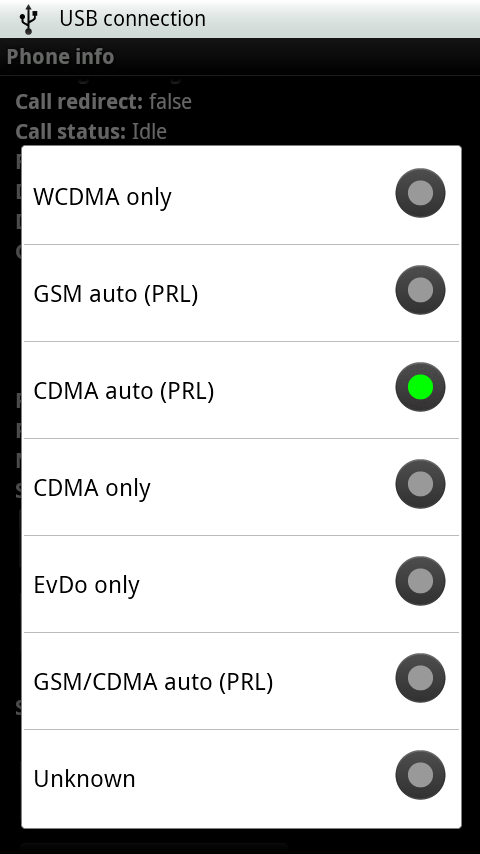
This feature is basically broken on the Droid 2. There’s just no other way to state it. If you’re getting the Droid 2 for the built in 3G hotspot feature, reconsider until Verizon and Motorola address it with an OTA update. Or use one of a number solutions from the market, or root. Either way, this was disappointing for me.
Typical WiFi Performance
WiFi performance on the Droid 2 is unsurprisingly on par with the Droid X, as it should be. I saw the Droid 2 negotiate a 65 megabit/s link with a 2x2 802.11b/g/a/n router of mine, which is common for smartphones as we’re starting to see.

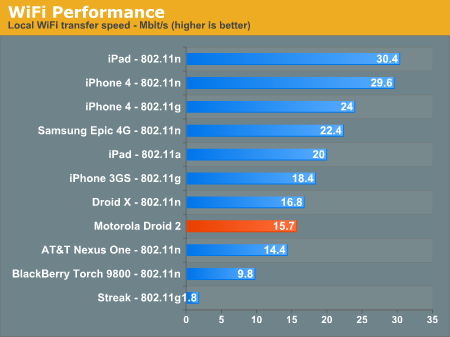
GPS is also something a lot of people mentioned regarding the first Droid. When I played with one, I never had fixes take very long, but others did have problems. The Droid 2 thankfully had no issues while testing.
Cold fixes were always speedy as expected. I don’t think anyone will complain about the Droid 2’s GPS performance in all honesty. As always, having WiFi turned on will help get an initial location and speed up the fix, and do a much better job locating you indoors.



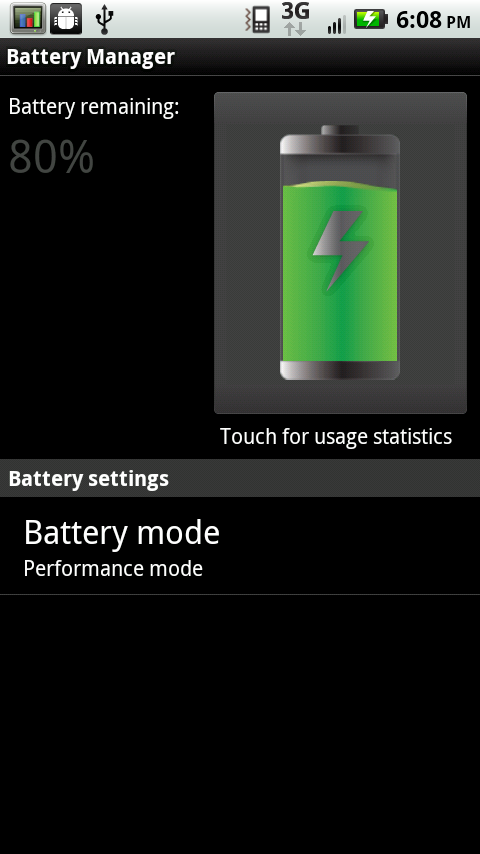
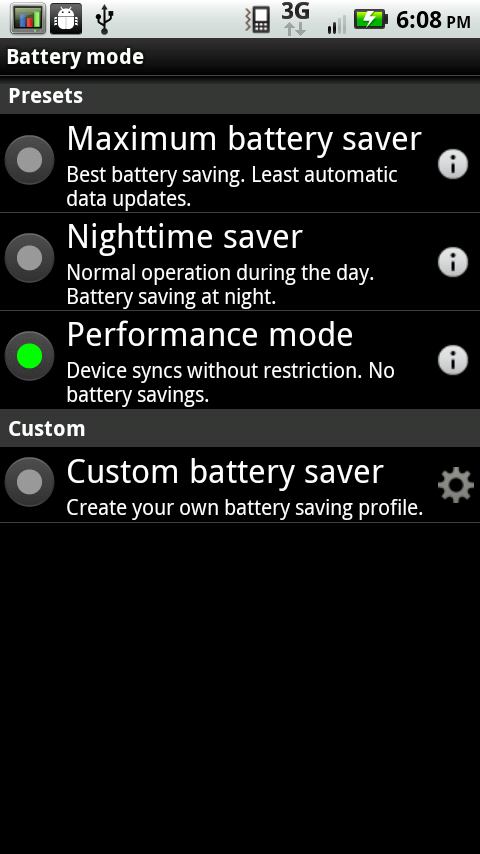
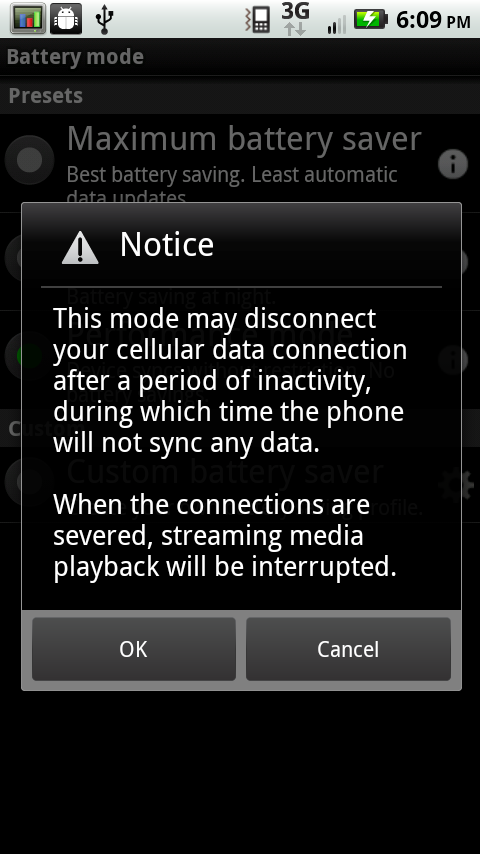
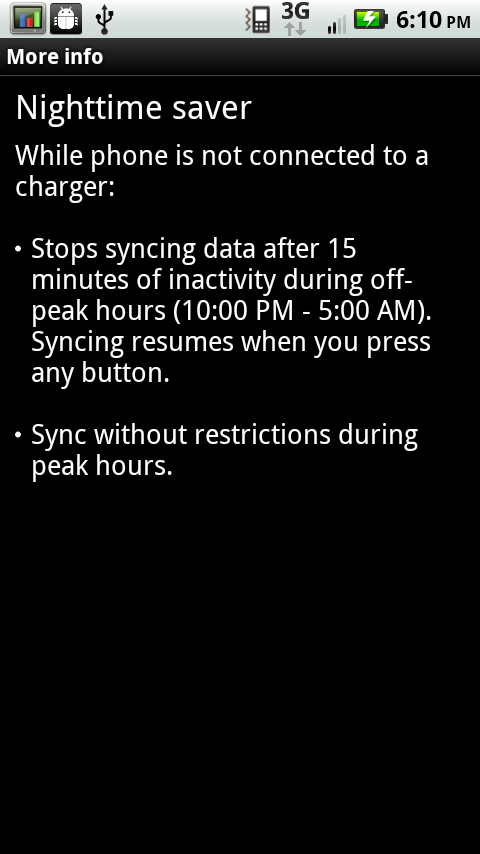









39 Comments
View All Comments
WasabiVengeance - Sunday, September 19, 2010 - link
The dpad on the original droid was a HUGE selling point for me. I got one of the later model ones with convex keys, and I've been very happy with the keyboard. My one and only complaint was that the dpad didn't have diagonals. This looks to me like they took arguably the BEST smartphone keyboard on the market, and made it significantly worse.vol7ron - Sunday, September 19, 2010 - link
But now you have arrow keys and a full QWERTY keyboard (save function and numeric keys).I actually like the new design better, perhaps you can get a dpad casing to play those games that require it.
deputc26 - Sunday, September 19, 2010 - link
Where' the battery life analysis and real-world web-page loading times? Where's the competitive comparison and commentary?Brian Klug - Sunday, September 19, 2010 - link
I completely spaced on the battery life section - I had it written and all ready, but completely forgot to insert it in the document. It's there now though! ;)-Brian
Marko_Polo - Sunday, September 19, 2010 - link
Prior to obtaining the Droid2, I was using a standard Samsung flip phone. I have been watching the Smartphone market for years mostly as a disinterested party. When I started dating a more tech savvy woman, I realized that I needed greater connectivity to my friends and family.I have had zero problems with learning how to operate and maximize the Droid 2. I chose the Droid 2 over the Droid X because I wanted a physical keyboard and a smaller size phone. Since I get a substantial Verizon discount through work, I knew I was sticking with a Verizon Smartphone (plus all my peeps are using Verizon). I also have a ZuneHD and really liked the similarity in the interfaces between the devices.
Certainly, the Droid 2 can replace many other types of devices. I have a B&N nook and I have installed the nook app on my Droid and have found it enjoyable enough to use. I also think the Droid 2 could replace my PMP in the car. However, I don't think the Droid 2 makes a great PMP overall because it is very heavy to use while exercising or doing yard work. I'm also not convinced it can handle the sweat and other moisture it would come in contact with while being active.
Finally, I have had little problem with battery life. At work, the poor thing struggles to get a 3G signal and I believe that causes the battery to drain a little quicker. I have the car dock and the multimedia dock at home, so I rarely see the battery get below 40% between charges.
For my first Smartphone, I think the Droid 2 has been great so far. Additionally, I've found the service at the Verizon store to be much better than my previous carrier - that matters to me, especially at the higher end of the Smartphone market.
Ratman6161 - Sunday, September 19, 2010 - link
I already have the later model Droid with improved keyboard and I kind of like the D-Pad though I don't use it that much. I've got Android 2.2 - rooted - and clocked at 1 GHz with SetCPU. So it sounds to me like I already have the equivalent of a D2 without the MotoBlur crap.Think I'll keep what I have for the foreseeable future!
sprockkets - Sunday, September 19, 2010 - link
"This feature is basically broken on the Droid 2. There’s just no other way to state it. If you’re getting the Droid 2 for the built in 3G hotspot feature, reconsider until Verizon and Motorola address it with an OTA update. Or use one of a number solutions from the market, or root. Either way, this was disappointing for me."Do you mean 3rd party solutions from the software market or different phones from the market? And how does rooting the phone fix the issue? Is it because you put on different firmware?
neutralizer - Sunday, September 19, 2010 - link
3rd party solutions from the market will allow you to tether. In addition, you can get free wifi tether if you're rooted. It's just an app that requires root.Brian Klug - Sunday, September 19, 2010 - link
Third party solutions I have a feeling will work fine, but the built-in default 3G hotspot functionality is completely broken. Sadly I can't root these review units quite yet, but I'm comfortable that those will work.-Brian
deputc26 - Sunday, September 19, 2010 - link
Much better, thanks!