Motorola Droid X: Thoroughly Reviewed
by Brian Klug on July 20, 2010 4:27 PM EST- Posted in
- Smartphones
- Motorola Droid X
- OMAP
- Mobile
Swype Keyboard
It isn’t enabled by default, but comes preloaded. I think it arguably is one of the largest steps forward in virtual keyboard interaction paradigms since the first iPhone’s usable virtual keyboard, perhaps since graffiti in Palm OS. Anyone remember those single stroke gestures? I had them down so pat back in the day I could nearly crank 30-40 WPM.
Regardless, Swype itself is a different and somewhat mind-bending way of inputting text. Instead of tapping and having the touch-up stroke denote a keypress, Swype works based on continual smooth swipes across the keyboard, with sharp changes in direction and a few other gestures denoting the characters that create a given word. You don’t input the entire word character by character, but swipe over the characters that form the word. Swype does some math behind the scenes, decides what word you likely meant based on those characters you passed, and pops out a word.
It’s mindbending because you run your finger across the keyboard instead of tapping. It’s even more of a twist because you might have to relearn the QWERTY layout a bit - I felt my mind CPU use go to 100% the first few words I tried. With a few days of practice, I was screaming along. The only side effect is that typing on a normal keyboard now feels odd; the first time I went back to my keyboard I found myself wanting to swype.
|
Left: Default installed keyboards, Middle: Typing "just," Right: Attempting to type "dood"
|
||
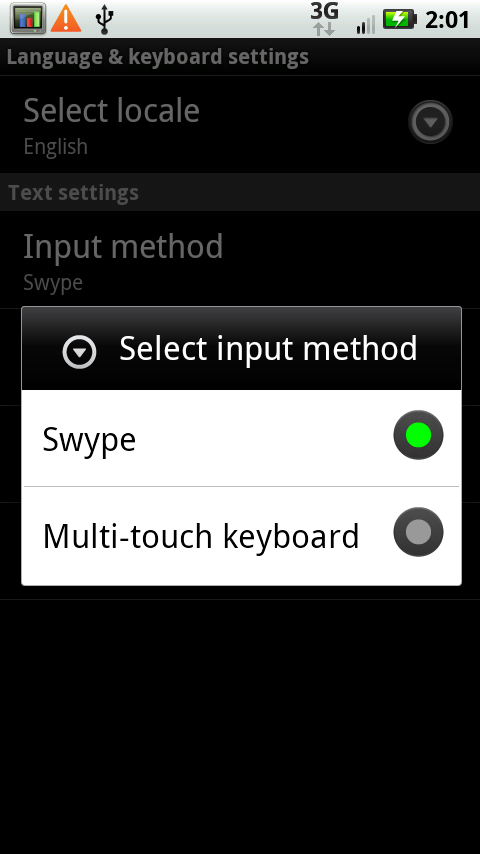 |
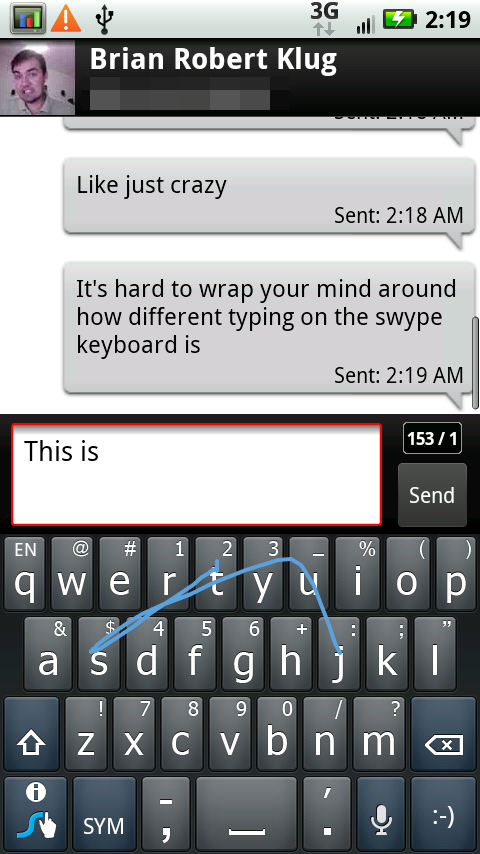 |
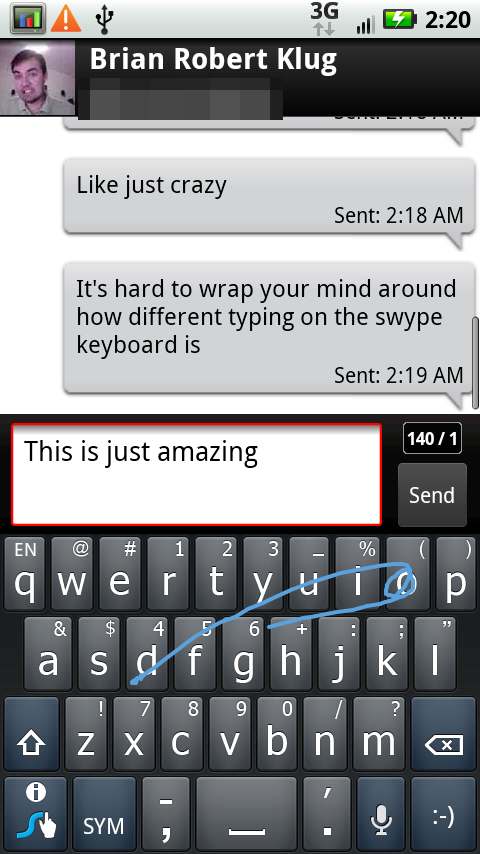 |
Most of it is straightfoward - trace out what characters make up the word - but there are a few other things you need to do for special cases. For words with a character that repeats immediately, like “hello,” you make a circle over the character. For capitalization, swipe off the top of the keyboard and then back down.
If Swype doesn’t know the word you’re trying to input, or there are multiple possible words that could be formed with the keys you’ve passed over, it’ll pop up a box and prompt you to select which one you meant.
Of course, you don’t necessarily have to always use the swype gestures on their keyboard - you can tap and press just like a normal keyboard. In fact, for words that swype doesn’t know, this is how you teach it.
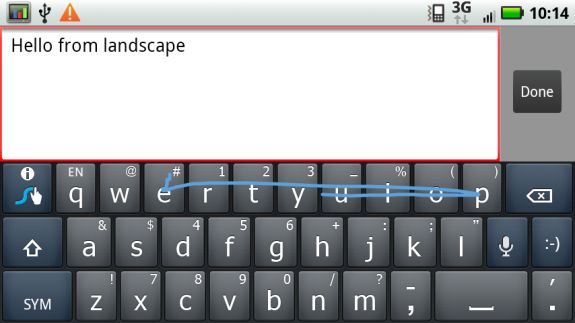 |
||
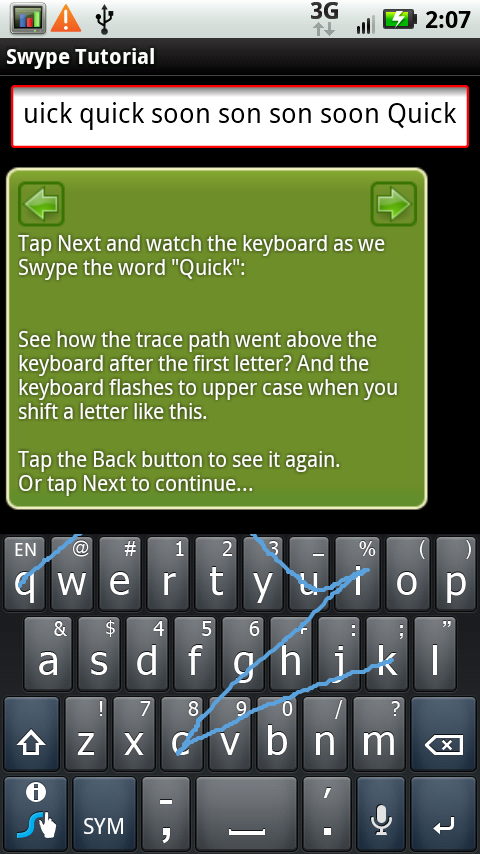 |
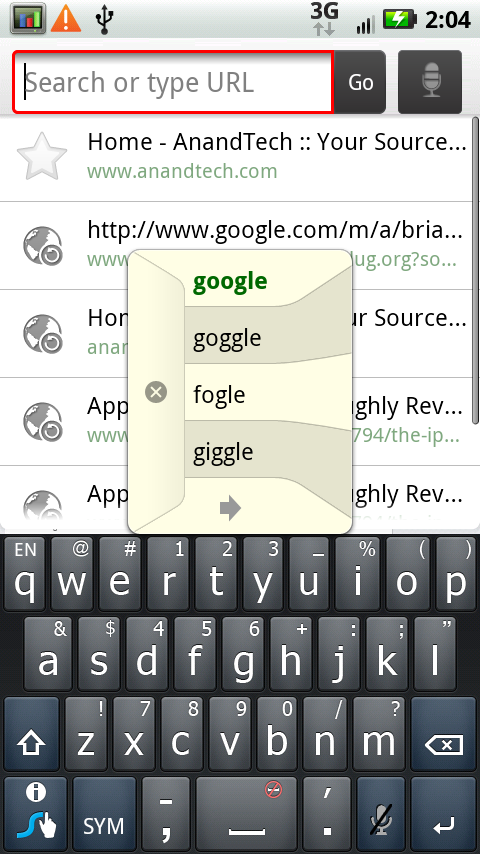 |
|
I can understand why Swype is shipped with the X disabled, but it’s such a great and different input method that I’m honestly left wondering why Google doesn’t acquire and license it across the entire platform. Sure, it takes some time to learn, but the Swype tutorial is excellent - I went from no knowledge to swyping away in under 10 minutes. That's much easier than the learning curve graffitti threw at users, for example.
The stock Android keyboard is completely depressing. In fact, it’s pretty much the one thing left on Android on the platform which makes me wince. The X’s excellent Blur multitouch keyboard and even better swype input methods more than mitigate the mammoth device lacking a hardware keyboard. The sheer size of the screen is what really makes it easy to type.










89 Comments
View All Comments
czesiu - Tuesday, July 20, 2010 - link
great review!higher res version for this please:)
http://images.anandtech.com/doci/3826/DROIDX-Anand...
Brian Klug - Tuesday, July 20, 2010 - link
I'm actually going to dump all the screen comparison photos I've got (there are quite a few) into a gallery, then you can peruse at native resolution. Should be up in a little bit ;)-Brian
hatter_india - Tuesday, July 20, 2010 - link
Fantastic review but I expect no less from AnandTech. But there are a couple of bloopers:1- OMAP 3630 is third mobile chip to use 45nm process. First is of course A4. But second is Samsung's Hummingbird, a chip that the korean company designed with help of Intrinsity. This chip is found in Galaxy S or its variants. Samsung is the same company that also tweaked A4, which incidentally is fabbed by Samsung. Too many coincidences ;-)
2- A comparison to PowerVR SGX 540 found on Galaxy S would have been interesting as according to Samsung SGX 540 is almost three times more powerful than SGX535.
3- Droid X should have also been compared with Galaxy S or any of its variants like Captivate, Vibrant etc
hatter_india - Tuesday, July 20, 2010 - link
This line: Samsung is the same company that also tweaked A4, which incidentally is fabbed by SamsungShould read: Intrinsity is the same company that also tweaked A4, which incidentally is fabbed by Samsung
Goty - Tuesday, July 20, 2010 - link
Does AT have any plans to review any of the Galaxy S phones? I just picked up a Captivate on Sunday and I'd love to see how it stacks up. I just ran the Neocore benchmark and got around 55 FPS, which speaks well of the GPU, but I'd like to see results from the other tests you guys do.Brian Klug - Tuesday, July 20, 2010 - link
Hey Goty,We definitely have plans to do reviews of all of the Galaxy S phones we can get our hands on. I'm working on getting them as soon as possible ;)
I'm also pretty excited to explore that SoC and compare.
-Brian
Ram21 - Tuesday, July 20, 2010 - link
Really enjoyed this review. Keep up the great work! Being as thorough as you guys are really helps to make good decisions on purchases.SonicIce - Tuesday, July 20, 2010 - link
lol how long before we can attach an external mouse and keyboard to a phone to use it as a pc and play 3d games online with itstrikeback03 - Tuesday, July 27, 2010 - link
How about this?http://www.androidcentral.com/dell-streak-logitech...
ltfields - Tuesday, July 20, 2010 - link
Guys, another gold standard review. I may not be able to pick up an X because I'm still under contract with another carrier, but the reviews are riveting. Keep up the excellent work!