ASUS Eee PC: Laptop, UMPC, or Something Else?
by Jarred Walton on November 30, 2007 4:00 AM EST- Posted in
- Laptops
First Impressions
Upon first opening up the box and removing the Eee PC from its packaging, you will almost certainly be impressed. This is a stylish, small, sleek laptop that you certainly wouldn't be embarrassed to be seen using in public. If you're the type of person that likes to whip out their new gadget to impress friends, the Eee PC is certainly a conversation piece. "Hey, check out my new laptop! This thing only weighs two pounds and it doesn't cost as much as an iPhone. Sure, it can't make regular phone calls, but I can still talk to people using Skype and I have a regular keyboard for typing messages. Plus, I don't need to sign up for any expensive two-year contract...." While all of that might be true, that doesn't begin to quantify what it's truly like to use the Eee PC.
Here's a quick look at the Eee PC from the various angles. There's not a lot to say, other than that ASUS did a good job with the overall appearance. If you don't like the pearl white color, you can also get the Eee PC in black. At least, certain versions of the Eee PC are available in black - we're not entirely sure what ASUS plans for the future, and unfortunately availability at present is limited with most online vendors being backordered.
 |
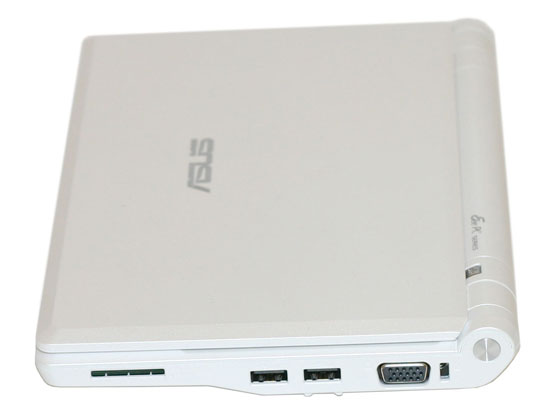 |
 |
 |
 |
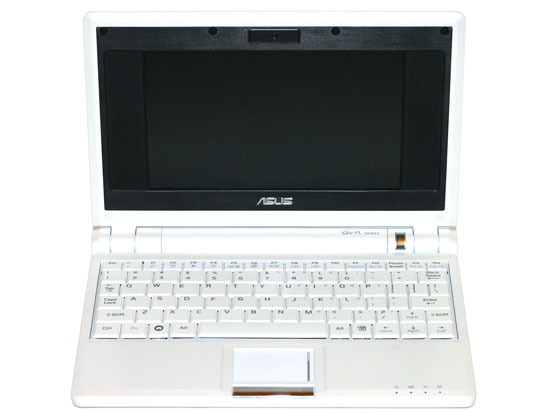 |
Given the small chassis, it's no surprise that expansion options are relatively limited. There are two USB ports and a flash memory reader that handles MMC/SD/SDHC on the right side, as well as a VGA connection and a Kensington lock socket. You get headphone, microphone, Ethernet, and modem jacks on the left side, along with another USB port. The power socket is on the rear.
A built-in webcam and microphone are included on the Eee PC 4G that we're reviewing today. The webcam is above the display, while the microphone is located under the front lip on the bottom of the laptop. If it wasn't already apparent, there is no optical drive present. USB support for optical drives is available, and that's currently the only way to install a different operating system. ASUS includes a driver CD for Windows XP should you wish to try that, and they are also planning to release a version that comes with Windows XP preinstalled in the near future. If you do not already have a USB optical drive, we would recommend waiting a few more months to see what ASUS does with XP versions.
That takes care of the outside, but what sort of stuff can we find inside the Eee PC? Let's don our operating room attire and find out.










36 Comments
View All Comments
rhangman - Friday, December 14, 2007 - link
If you are going to compare, then surely a Via Nanobook based solution would be the way to go.http://www.via.com.tw/en/initiatives/spearhead/nan...">http://www.via.com.tw/en/initiatives/spearhead/nan...
Same sized screen/resolution.
Faster clocked chip.
Longer battery life.
Larger storage.
Lighter.
Very similar dimentions.
You also get MPEG-2, MPEG-4, WMV9 HD acceleration, although only with via's poorly implimented drivers and applications under Linux. Openchrome should at least add MPEG-2 support eventually though.
The Asus is I think better looking and cheaper though.
http://www.viagallery.com/index.php?option=com_fli...">http://www.viagallery.com/index.php?opt...s&Se...
Schugy - Monday, December 3, 2007 - link
I would by any other cheap subnotebook with an Athlon 64 2000+ (8W TDP), Radeon Xpress 1250 and a more open Ubuntu Mobile on it.PCTC2 - Monday, December 3, 2007 - link
1) You can modify the GUI to include a start button to access a lot more features on the EeePC by changing the file value of TaskBarShowStartMenu from 0 to 1 in the directory /etc/X11/icewm2) A 10" version with 16GB of SSD space is rumored to be in development for mid-late next year.
I say chuck Xandros and put Ubuntu on it.
PCTC2 - Monday, December 3, 2007 - link
Just kidding about the 10" version. Just a rumor that has now been proven to be false. My b.krwilsonn - Sunday, December 2, 2007 - link
What is the effect of web browsing on the device since I would imaging most webpages are designed for 800 x 600 or above? Also is the voting system removed from this comments section?JarredWalton - Monday, December 3, 2007 - link
Browsing is "okay" - much better than a PDA, but as you guessed there are sites designed for 1024x768 (and even 1280x1024). The vertical size isn't as much of a problem, and really you can deal with the 800 width. AnandTech, for example, you miss some of the right and left columns but can keep the main article content in view. Most sites are like that. But then, I'm spoiled by running at 30" LCD at 2560x1600. :)I don't know what happened to comment ratings - I guess we ditched that with the upgrade. Or maybe it's just not present for now. There are a few areas of the updated site that still appear to have some bugs to work out.
shadghost - Sunday, December 2, 2007 - link
I have been using one for a few days now, and on the first day i got out of "easy mode" and i must tell you it is easy to install new programs with out even going to a new OS, true, apt-get install does not have a lot of programs, but most sites are now putting out .deb, and i find these easier to install then a windows program. I think i am going to switch over to ubuntu, only partly because i feel the OS is crippled, but mainly i have a server hosting ubuntu on my local network. I must say, it is a good little computer, way better then my last laptop that was about 15 pounds to just go to class, now it is down to two pounds plus my backpack.me love the Eee
On the down side, i am downgrading from a 22 inch wide screen and a 17 inch 4:3 to the 7 inch... that is the hardest part.... and that it did not come with ssh server and client pre-installed
n0nsense - Sunday, December 2, 2007 - link
you can always add more repositories for additional software.Synaptic package manager will make it easy for newbies.
Ihlosi - Saturday, December 1, 2007 - link
... to me, it does have some minor issues that add up.1. Why 800x480 ? That's such a weird resolution. 800x600 would be almost infinitely preferable.
2. Leave out the crappy webcam and microphone.
3. Why no PCMCIA/CardBus ?
4. eSATA would be nice, but is probably asking too much.
mmntech - Saturday, December 1, 2007 - link
800x480 would qualify as WVGA. It's a 5:3 aspect ratio. It is a non standard aspect ratio though. Regular WVGA is 854x480.I have a lot of issues with the Eee PC. Namely price and lack of storage. It would be interesting to crack it open and tinker with it to see what it can do. I assume the hard drive is a standard 2.5'' laptop form factor. I'd be curious to see what would happen if someone tossed a mechanical drive in there. Flash drives offer higher seek time and lower power consumption but mechanical drives last longer and are still cheaper dollar per gigabyte.
It's a cute toy but the hardware is really far too antiquated, especially if you install XP on it and realize you can't run half of your programs. Dell had some 15'' Sempron 3600 laptops for $499 so if you want something cheap, that's the better buy. 12'' laptops aren't much of a burden and if you buy one that's a couple years old, they're the close in price to the Eee PC.