Objective Testing
For testing memory usage we opened up each of our testing sites in a separate tab and then checked how much memory each application was using. Since we're now using Vista, the Internet Explorer results should be more representative of actual memory usage since it's no longer integrated in to Explorer.
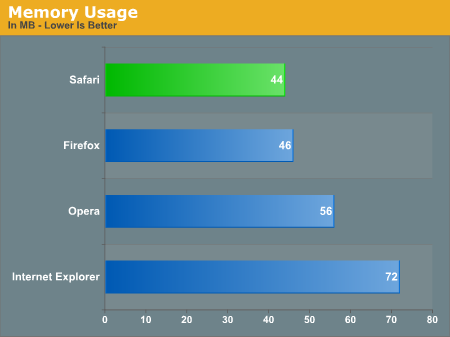
Other than Internet Explorer at 72MB, the rest of the browsers are fairly close. Safari comes out on top at 44MB, barely edging out Firefox at 46MB.
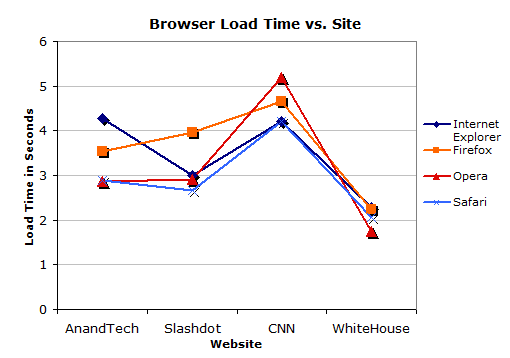
Not surprisingly, there's no clear-cut winner as certain browsers tend to favor one site over another. Firefox is the slowest by a good margin, while IE and Opera do well except for faltering at rendering AnandTech and CNN respectively. In line with Apple's claims, Safari is the fastest browser on average, however it only actually takes Slashdot, otherwise it loses or is in a dead heat. We suspect that this is the case overall too, for most sites Safari won't be significantly faster than at least one other browser but it's fast enough to vie for the top.
Compatibility testing was surprisingly hard, largely because it's not a true compatibility test until we somehow manage to break something. Try as we might, the biggest incompatibility we could find was a minor graphical problem with a date header at the gaming news site Blue's News. Safari otherwise was able to properly render every site we visited. The only weakness we know of here, and this applies to every other non-Microsoft browser too, is that some sites still require ActiveX controls which only Internet Explorer supports.

Internet Explorer

Safari










28 Comments
View All Comments
crimson117 - Thursday, July 12, 2007 - link
<quote>For all of the positive aspects we've mentioned above, what good are they if we go mad trying to use the application?</quote>As a long-time windows user (haven't had an Apple computer since the IIe), I was put-off enough by the font smoothing and other oddities in Safari to uninstall it right away and stick with Firefox.
But I can see Apple's intentions here... if they're trying to get people to switch to Macintosh for their next computer, perhaps those people will prefer the look and thus be happy to get a Mac - not surprised when Safari renders significantly differently on Windows vs Mac.
zshift - Sunday, July 8, 2007 - link
I'm having a little trouble with the values you guys are getting on how much each app is using for ram. Under windows xp pro, safari on average uses about twice as much ram as firefox when multiple windows were open. In cases where firefox was using about 45MB of ram, I noticed that safari was edging onto 100MB. You guys should redo that test, and do it while having several tabs open. Also, it was never mentioned how much flash/java/etc. the test site used, so theres no way of knowing how effecient the browsers really are in real life settings.Ryan Smith - Sunday, July 8, 2007 - link
The test was each of our test pages(AT, ./, CNN, and the WH) open in separate tabs; this gives a good mix of flash-rich pages(AT and CNN) and simpler text-rich pages(./, WH).jay401 - Saturday, July 7, 2007 - link
Between Extensions and its more correct CSS rendering compared to IE, FireFox still brings the best browser experience to Windows.PrinceGaz - Sunday, July 8, 2007 - link
I'll stick with Opera as it is not only more standards-compliant than Firefox or IE (it passes the ACID2 test perfectly), but also much less prone to security breaches thanks in part to using proprietary code (rather than IE and Mozilla-related projects which re-use many modules), and also because Opera has such a small userbase (~2.5% I believe) that it just isn't worth the effort of writing totally new code to attack its users.Opera is fast, functional and safe. I do have Firefox as well as IE7 installed as well, but I prefer Opera for day-to-day browsing.
LTG - Saturday, July 7, 2007 - link
It seems the most basic Java applet does not work:http://demo.aurigma.com/ImageUploader40/BasicDemo/...">http://demo.aurigma.com/ImageUploader40/BasicDemo/...
I'm running Vista and Safari 3.0.2.
Does this work for anyone else?
BikeDude - Sunday, July 8, 2007 - link
FWIW: I have problems with IE and Java under Vista as well... The JRE isn't too happy when DEP mode is enabled. :( (I have no clue if it will help to disable DEP for Safari, but give it a spin if you have the time)Oh, I forgot to add: Java sucks. (I have to admit reinstalling JRE many, many times before I discovered the DEP issue -- I just couldn't imagine a modern piece of software not supporting DEP, the API has been there since before 1993 for Pete's sake!)
--
Rune
Griswold - Saturday, July 7, 2007 - link
This is problematic for Apple. Although we have other theories on Safari that we'll get to in a moment, we're not ready to be so bold as to proclaim that Apple doesn't intend for this browser to be used on Windows by the masses - if that was the case they wouldn't have made it WWDC's "one more thing" or have giving it such prominent billing on their website.That WWDC was rather dull and boring, they needed some flashy announcement and had this in the drawer - call it plan B for rainy days. It created alot of hoopla but in the end, its nothing to call home about. On the useful side are the points you mentioned.
Donkeyshins - Saturday, July 7, 2007 - link
...the nine zero-day exploits against Safari. Not an auspicious beginning.Justin Case - Friday, July 6, 2007 - link
Why is using 44 MB "better" than using 50 or 200?What exactly is the advantage of having several GB of RAM not being used by any application? A well designed program will use RAM as cache (for pages, interface elements, bookmarks, history, etc.), to speed up its operation.
One thing is checking how much RAM needs to be available for a program to run (or how well it runs when very little RAM is available), but simply checking how much RAM a program is using (when there's still a lot of free memory) tells you nothing about its efficiency.
I'd much rather use a program that's smart enough to load things I might want to use in the background (if enough RAM is available) than one that loads things only when I specifically ask for them, making it slower in exchange for not using RAM that's just sitting there.
Also, site "loading" times depend a lot more on the network conditions than on the browser, and the same browser will "load" the same site in different times, if you test it multiple times. What you might want to measure is how long it takes each browser to _render_ a complex page. Make sure everything is cached, hit "refresh" and time it. Or use the "back" and "forward" buttons. That way you take network delays out of the equation, and check how responsive the browser actually is.