ASUS NUC14RVHv7 and ASRock Industrial NUC BOX-155H Review: Meteor Lake Brings Accelerated AI to UCFF PCs
by Ganesh T S on May 23, 2024 8:00 AM EST- Posted in
- Systems
- Intel
- Asus
- NUC
- UCFF
- Mini-PC
- ASRock Industrial
- Meteor Lake
System Performance: Application-Specific Workloads
Standardized benchmarks such as UL's PCMark 10 and BAPCo's CrossMark take a holistic view of the system and process a wide range of workloads to arrive at a single score. Some systems are required to excel at specific tasks - so it is often helpful to see how a computer performs in specific scenarios such as rendering, transcoding, JavaScript execution (web browsing), etc. This section presents focused benchmark numbers for specific application scenarios.
3D Rendering - CINEBENCH R23
We use CINEBENCH R23 for 3D rendering evaluation. R23 provides two benchmark modes - single threaded and multi-threaded. Evaluation of different PC configurations in both supported modes provided us the following results.
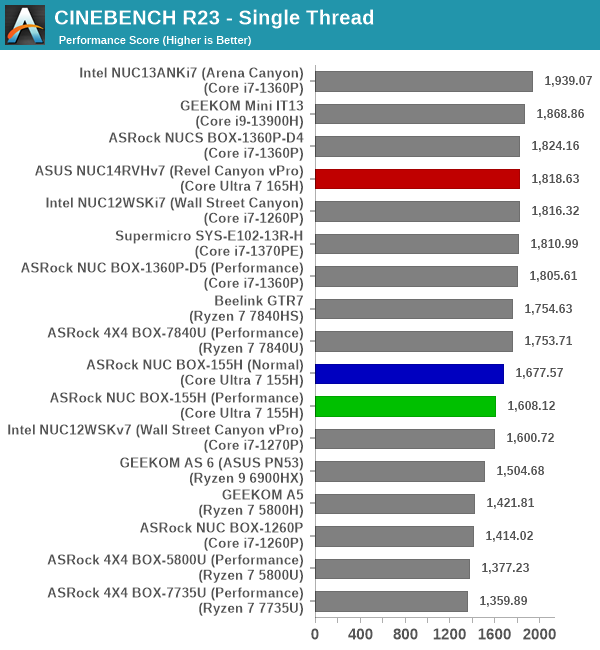
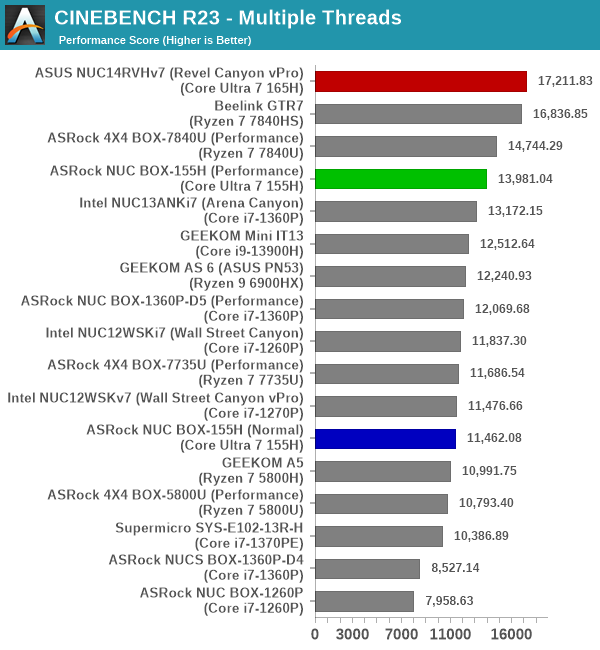
The thermal solution in the NUC14RVHv7 is able to sustain a 64W PL1 for quite a long duration - enough to help it get past the NUC BOX-155H configurations for single-threaded rendering performance. Unfortunately, the Raptor Lake-based systems happen to perform better than even the NUC14RVHv7 for single-threaded scores. In the multi-threaded case, the increased thread count (22 in the NUC14RVHv7 with a power budget of 64W) helps the Reven Canyon NUC emerge at the top spot, narrowly getting past the Beelink GTR7 (with its 16 high-performance threads and a power budget of 65W).
Transcoding: Handbrake 1.5.1
Handbrake is one of the most user-friendly open source transcoding front-ends in the market. It allows users to opt for either software-based higher quality processing or hardware-based fast processing in their transcoding jobs. Our new test suite uses the 'Tears of Steel' 4K AVC video as input and transcodes it with a quality setting of 19 to create a 720p AVC stream and a 1080p HEVC stream.
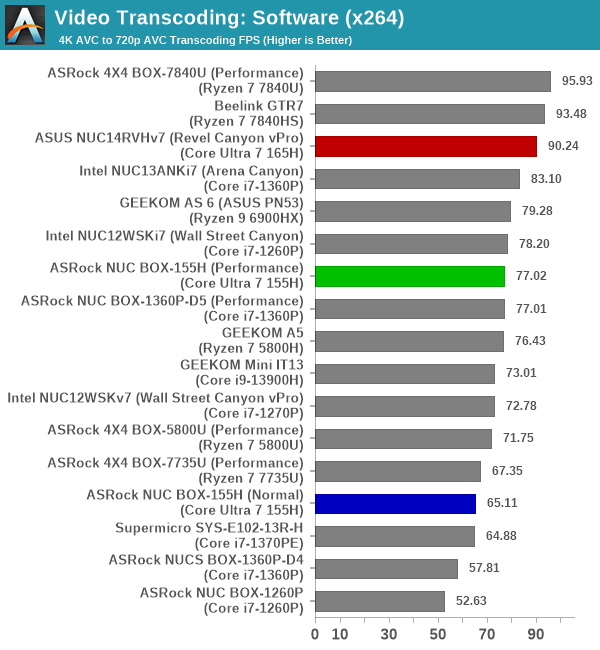
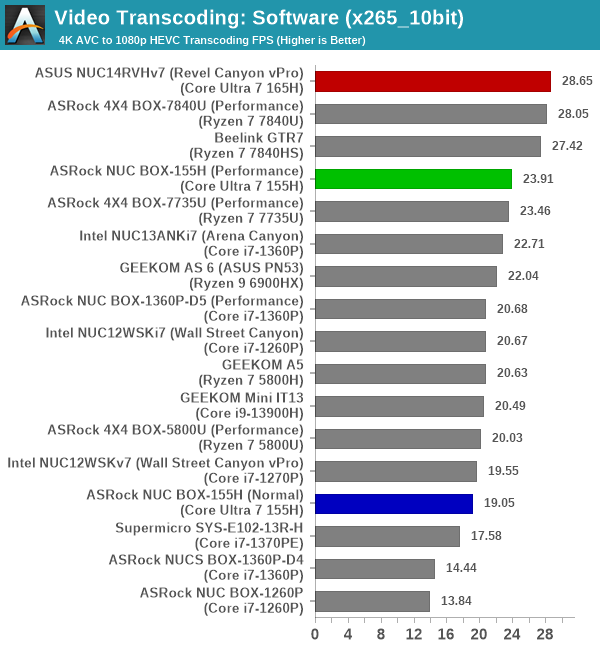
The more the number of available threads, and higher the available power budget, the better is the software transcoding performance. As a result, we see the 8 high-performance cores in the latest AMD systems helping to get past the 6 in the Meteor Lake ones. However, the NUC14RVHv7 is able to wrest back a narrow lead in the x265 encoding performance, thanks to its 64W power budget.
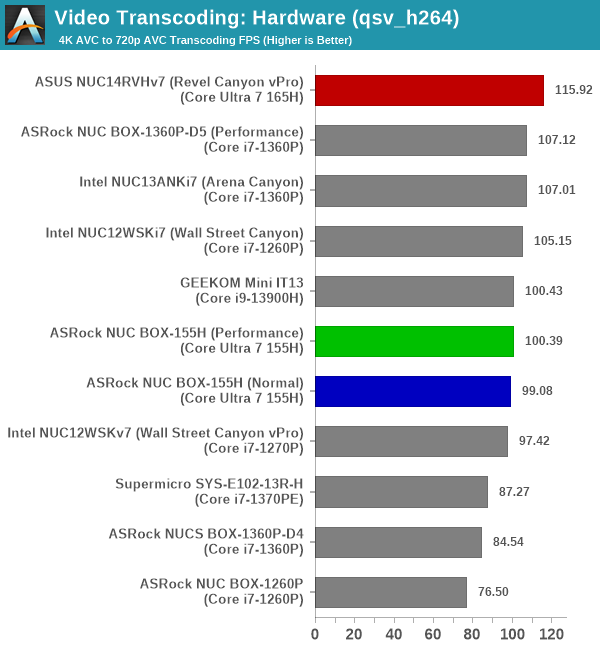
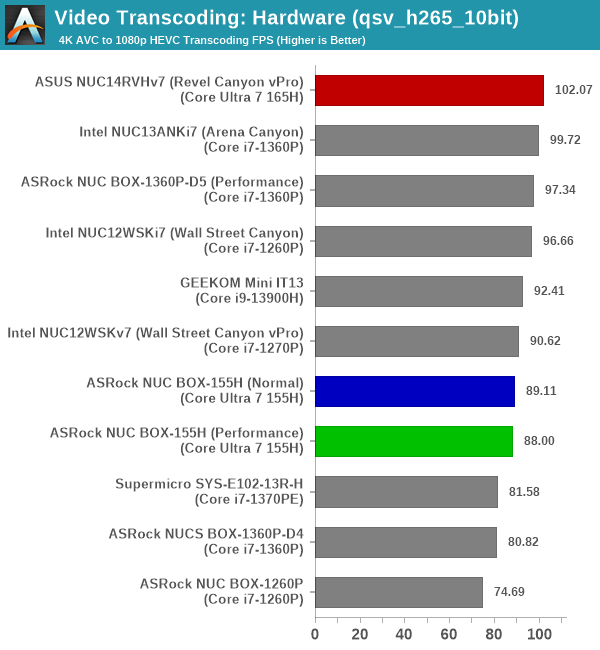
The QuickSync transcoding engine in the Revel Canyon NUC performs the best for hardware-accelerated transcoding. It is likely due to the faster clock for the engine, coupled with its 64W power budget.
Archiving: 7-Zip 21.7
The 7-Zip benchmark is carried over from our previous test suite with an update to a newer version of the open source compression / decompression software.
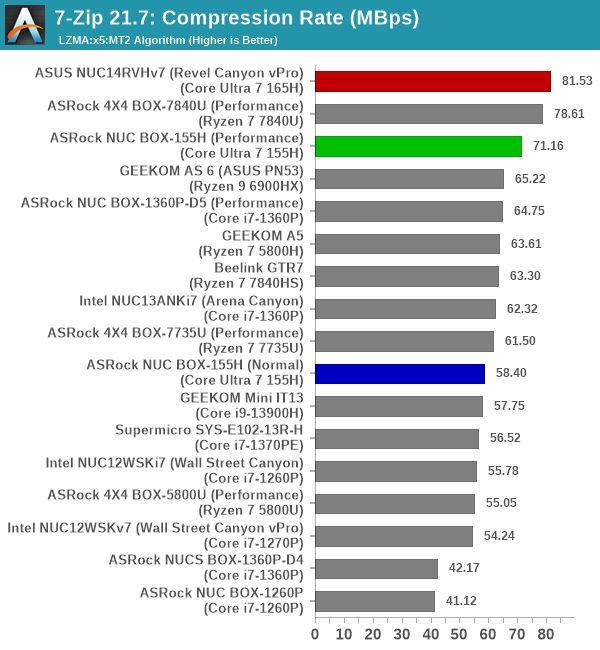
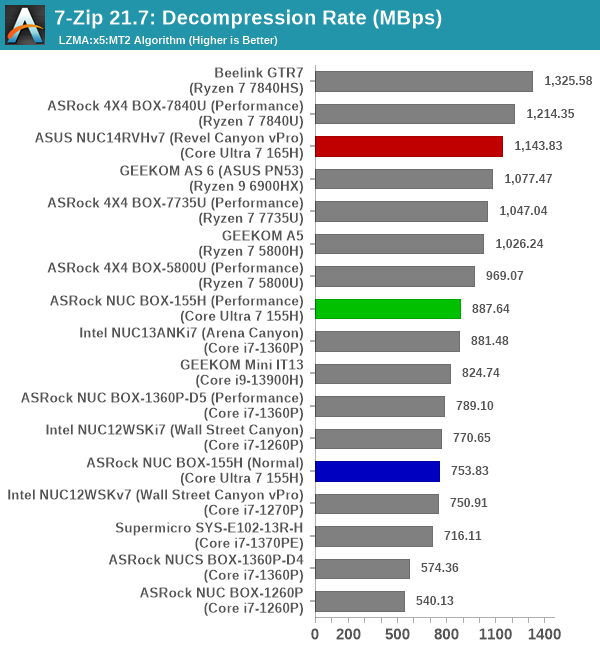
There is a marked improvement in the compression rate, allowing the Meteor Lake systems to perform as well as the latest AMD-based ones. However, the 64W power budget of the NUC15RVHv7 is essential for the top spot. Decompression is a different story, though. The AMD systems perform much better despite the lower available power budget.
Web Browsing: JetStream, Speedometer, and Principled Technologies WebXPRT4
Web browser-based workloads have emerged as a major component of the typical home and business PC usage scenarios. For headless systems, many applications based on JavaScript are becoming relevant too. In order to evaluate systems for their JavaScript execution efficiency, we are carrying over the browser-focused benchmarks from the WebKit developers used in our notebook reviews. Hosted at BrowserBench, JetStream 2.0 benchmarks JavaScript and WebAssembly performance, while Speedometer measures web application responsiveness.
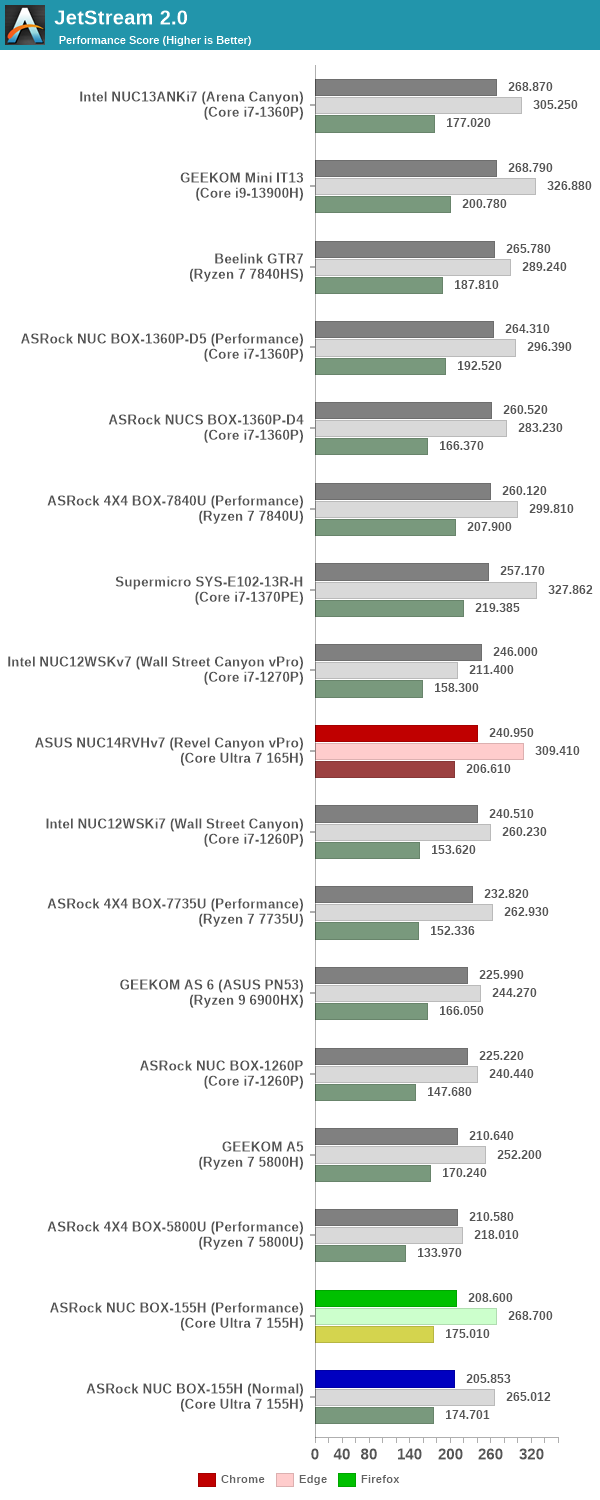
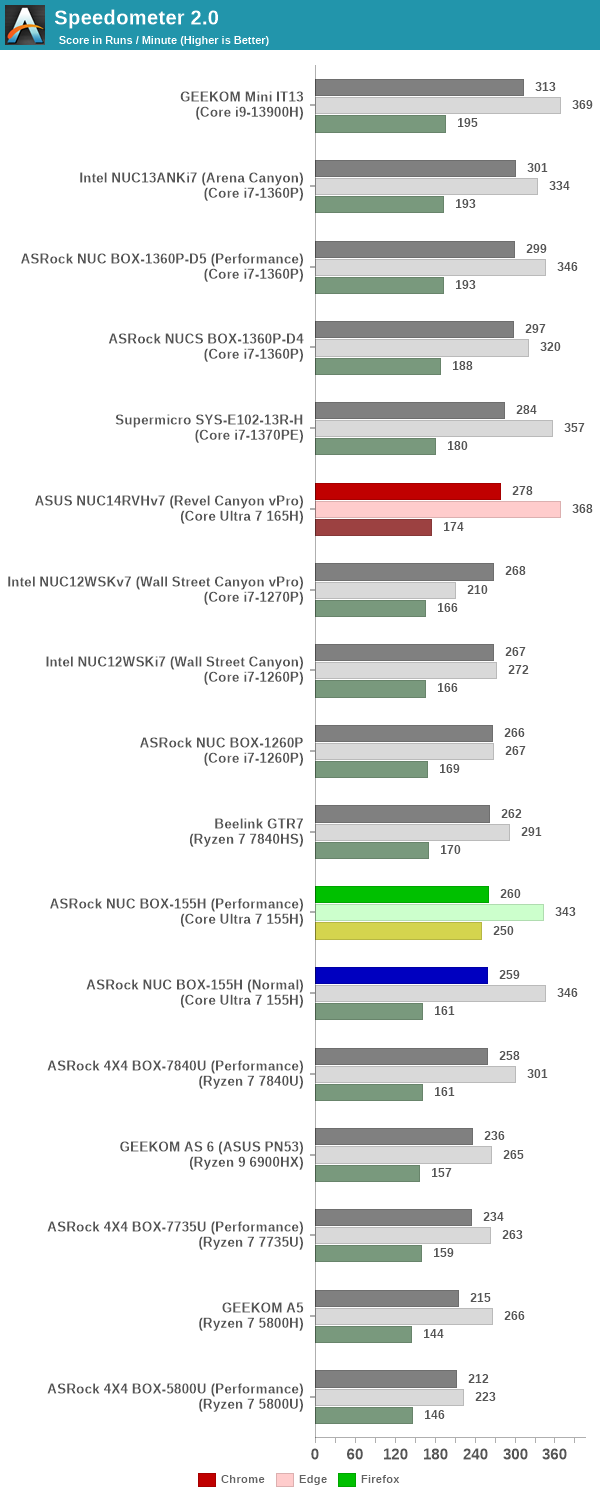
From a real-life workload perspective, we also process WebXPRT4 from Principled Technologies. WebXPRT4 benchmarks the performance of some popular JavaScript libraries that are widely used in websites.
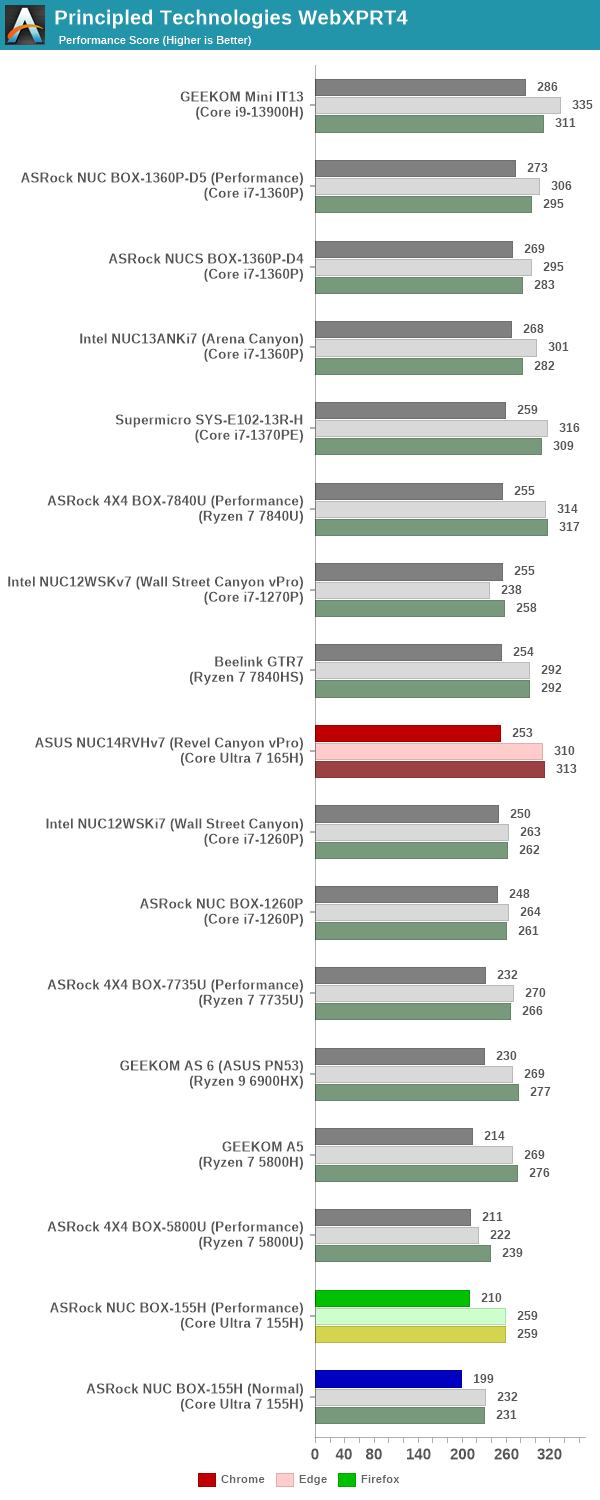
Web browser benchmarks have typically been an easy win for Intel-based systems because of their excellent single-threaded performance. However, Meteor Lake makes a not-so-impressive entry into the list with a middle-of-the-road performance across the board.
Application Startup: GIMP 2.10.30
A new addition to our systems test suite is AppTimer - a benchmark that loads up a program and determines how long it takes for it to accept user inputs. We use GIMP 2.10.30 with a 50MB multi-layered xcf file as input. What we test here is the first run as well as the cached run - normally on the first time a user loads the GIMP package from a fresh install, the system has to configure a few dozen files that remain optimized on subsequent opening. For our test we delete those configured optimized files in order to force a `fresh load' every second time the software is run.
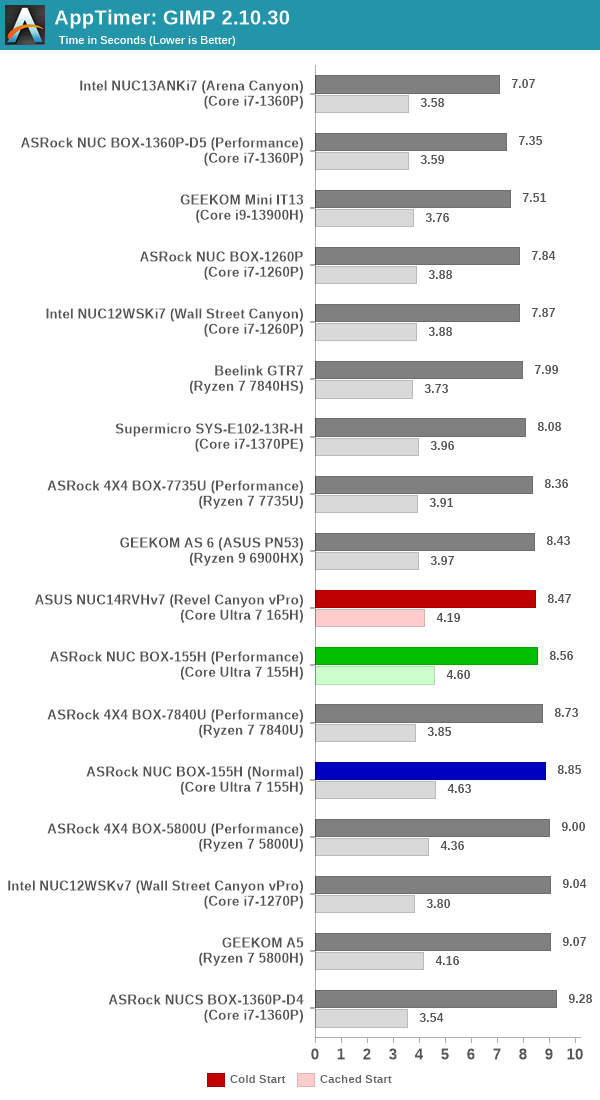
As it turns out, GIMP does optimizations for every CPU thread in the system, which requires that higher thread-count processors take a lot longer to run. So the test runs quick on systems with fewer threads, however fast cores are also needed. This combination is a bit of a penalty for hybrid processors. Allocation of the tasks to efficiency cores may result in a significant drop in user experience / response time. Overall, the Meteor Lake performance improvements stand out in some specific scenarios, but is still not convincing enough.
Cryptography Benchmarks
Cryptography has become an indispensable part of our interaction with computing systems. Almost all modern systems have some sort of hardware-acceleration for making cryptographic operations faster and more power efficient. In the case of IoT servers, many applications - including web server functionality and VPN - need cryptography acceleration.
BitLocker is a Windows features that encrypts entire disk volumes. While drives that offer encryption capabilities are dealt with using that feature, most legacy systems and external drives have to use the host system implementation. Windows has no direct benchmark for BitLocker. However, we cooked up a BitLocker operation sequence to determine the adeptness of the system at handling BitLocker operations. We start off with a 4.5GB RAM drive in which a 4GB VHD (virtual hard disk) is created. This VHD is then mounted, and BitLocker is enabled on the volume. Once the BitLocker encryption process gets done, BitLocker is disabled. This triggers a decryption process. The times taken to complete the encryption and decryption are recorded. This process is repeated 25 times, and the average of the last 20 iterations is graphed below.
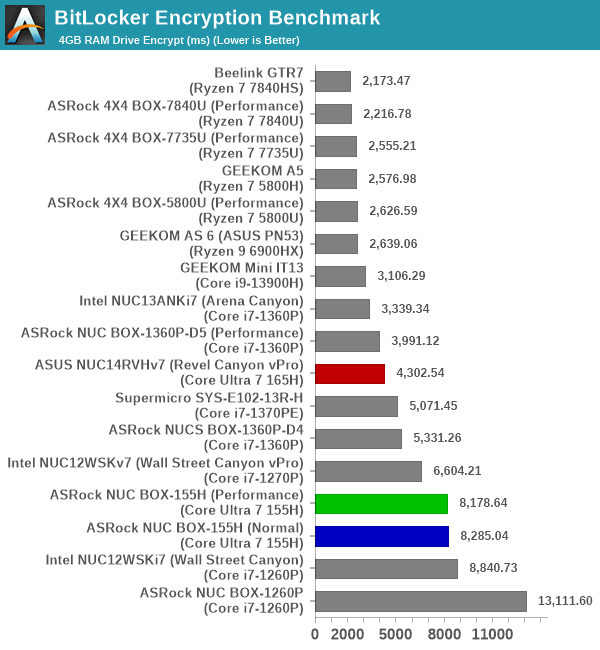
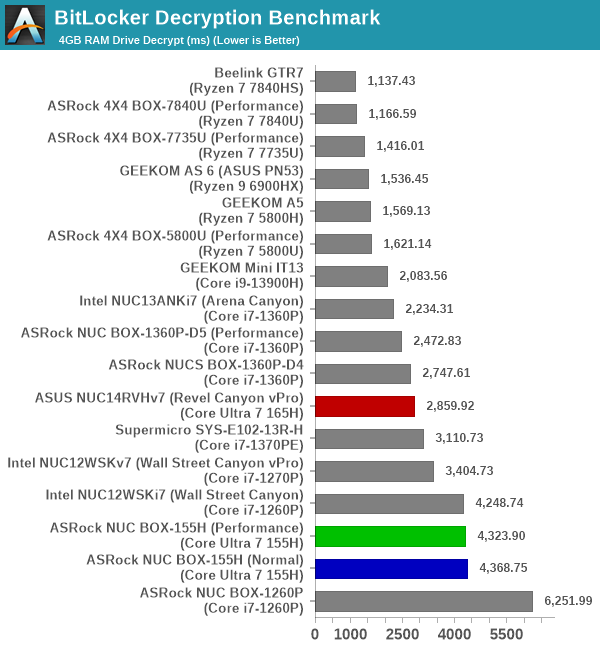
Hardware acceleration is available for the operations in all of the systems. The time taken for processing is directly dependent on the available power budget and the clock speeds for the hardware engine. Slotting in behind Raptor Lake-P systems despite a higher available power budget is a worrying trend.










14 Comments
View All Comments
meacupla - Thursday, May 23, 2024 - link
I suspected it would work fine as a mini-PC.Asus' implementation hitting 100c under load is disappointing, but that's on Asus for not equipping it with adequate cooling.
shabby - Thursday, May 23, 2024 - link
Don't forget to blame intel for letting a mobile chip run at 115w.meacupla - Thursday, May 23, 2024 - link
With all the recent power limit and stability controversy, my money is on Asus being the worse offender. It's entirely up to the OEM if they want to use 115W or not.AsRock's implementation doesn't hit 100c.
shabby - Thursday, May 23, 2024 - link
Yes it does, keep reading further.TheinsanegamerN - Friday, May 24, 2024 - link
Intels reputation for being hot and slow continues unabated.James5mith - Thursday, May 23, 2024 - link
According to the color coding on the Jetstream graphs, Chrome/Edge were run on one of the NUCs, and Firefox on the other.You should probably try and keep those color codes consistent and matching what they are meant to match.
wr3zzz - Friday, May 24, 2024 - link
This is an example of there are no bad products, only bad prices.powerarmour - Sunday, May 26, 2024 - link
Oh there's definitely bad products too, like this.ionuts - Friday, May 24, 2024 - link
Why not use an USB-C PSU?TheinsanegamerN - Friday, May 24, 2024 - link
Because why would they when they have a ready supply of mini barrel power supplies?