ECS LIVA Q3D and ACEMAGIC T8 Plus micro-PCs Review: Jasper Lake and Alder Lake-N in a Smaller-than-UCFF Package
by Ganesh T S on September 21, 2023 9:10 AM EST- Posted in
- Systems
- Intel
- ECS
- LIVA
- Jasper Lake
- Alder Lake-N
- AceMagician
- micro-PC
Setup Notes and Platform Analysis
Our review samples of the ECS LIVA Q3D and the ACEMAGIC T8 Plus came with all necessary components pre-installed - including the OS. Prior to setting up the OS on first boot, we took some time to look into the BIOS interface of both systems.
The BIOS interface of the T8 Plus is fairly basic (navigable only via keyboard), but a large number of options are exposed for end users to play with. The video below presents the entire gamut of available options.
The startup screen shows the specifications of the system such as processor model, memory capacity and speed, along with date and time settings. The 'Advanced' section provides information about the CPU cores and also has a wide range of options controlling the availability of features such as virtualization support to the OS. This section also includes control over CPU power management features such as SpeedStep, SpeedShift, Race-to-halt, C-states etc, as well as GPU power management features. Under the CPU subsection, various knobs relevant to turbo modes are also available. The PL1 and PL2 values can also be configured - with the default values being 15W for both. Fine-grained control over the CPU voltage regulators can also be exercised in this section. Information relevant to the network ports (such as UEFI driver version) is also reported.
The 'Chipset > System Agent Configuration' page allows setting of the maximum memory speed. The 'Security' section allows the BIOS to be protected with a password and also the configuration of secure boot (enabled by default). The 'Boot' section allows configuration of boot order and features such as fast boot, etc. The 'Save & Exit' section allows restoration of default or previously saved settings, and also a one-time boot override.
On the other hand, the BIOS interface of the ECS LIVA Q3D is essentially informational in nature.
The only configurable parameters appear to be the system language, date, and time.
Given the target market for Jasper Lake and Alder Lake-N, the number of PCIe lanes for adding extra functionality is limited. Even though the SoCs do include USB 3.2 Gen 2 (10 Gbps) support, many vendors often limit the USB ports to Gen 1 speeds (5 Gbps). The case with both the ECS LIVA Q3D and the ACEMAGIC T8 Plus is similar - all USB ports are only capable of the 5 Gbps speeds.
The diagram below brings out the high-speed I/O distribution for the ACEMAGIC T8 Plus.
Other than the USB ports, the high-speed I/O lanes are distributed as below:
- PCIe 3.0 x1 #1: Realtek RTL8168/8111 Gigabit Ethernet NIC
- PCIe 3.0 x1 #2: Realtek RTL8821CE WLAN 802.11ac PCIe NIC
- PCIe 3.0 x1 #3: Realtek RTL8168/8111 Gigabit Ethernet NIC
One of the interesting things to note here is that the audio jack is enabled by a USB audio chip from Zoran / Nogatech.
The corresponding analysis for the ECS LIVA Q3D is quite similar. There is no audio jack in the system (with digital audio via the HDMI / DisplayPort outputs being the only option for that purpose). One of the PCIe wired NIC controllers is replaced by an Alcor SD card reader controller. The LIVA Q3D also uses a 2x2 Wi-Fi 5 controller (compared to the T8 Plus's 1x1 version).
The distribution of high-speed I/O lanes is summarized below:
- PCIe 3.0 x1 #1: Realtek RTL8822CE WLAN 802.11ac PCIe NIC
- PCIe 3.0 x1 #2: Alcor Micro SD Card Reader Controller
- PCIe 3.0 x1 #3: Realtek RTL8168/8111 Gigabit Ethernet NIC
In today's review, we compare the ACEMAGIC T8 Plus and the ECS LIVA Q3D against a host of other systems based on processors with TDPs ranging from 6W to 28W. The systems do not target the same market segments, but a few key aspects lie in common, making the comparisons relevant.
| Comparative PC Configurations | ||
| Aspect | ACEMAGIC T8 Plus | |
| CPU | Intel Processor N95 Alder Lake-N 4C/4T, 1.7 - 3.4 GHz Intel 7, 6MB L3, 15W (PL1 = 15W / PL2 = 15W) |
Intel Processor N95 Alder Lake-N 4C/4T, 1.7 - 3.4 GHz Intel 7, 6MB L3, 15W (PL1 = 15W / PL2 = 15W) |
| GPU | Intel UHD Graphics (16EU @ 1200 MHz) |
Intel UHD Graphics (16EU @ 1200 MHz) |
| RAM | Samsung K3LKBKB0BM-MGCP LPDDR5-3200 (Single-Channel / 4 x16) 36-32-32-68 @ 3200 MHz 16 GB |
Samsung K3LKBKB0BM-MGCP LPDDR5-3200 (Single-Channel / 4 x16) 36-32-32-68 @ 3200 MHz 16 GB |
| Storage | Futurepath FPT310M4SSD512G (512 GB; SATA III 6 Gbps;) (?? NAND; ?? Controller) |
Futurepath FPT310M4SSD512G (512 GB; SATA III 6 Gbps;) (?? NAND; ?? Controller) |
| Wi-Fi | 2x GbE RJ-45 (Realtek RTL8168/8111) Realtek RTL8821CE Wi-Fi 5 / Bluetooth 4.2 (1x1 802.11ac - 433 Mbps) |
2x GbE RJ-45 (Realtek RTL8168/8111) Realtek RTL8821CE Wi-Fi 5 / Bluetooth 4.2 (1x1 802.11ac - 433 Mbps) |
| Price (in USD, when built) | (Street Pricing on Sep 18st, 2023) US $207 ($177) (with limited use / limited time coupon UQSYLW9R) |
(Street Pricing on Sep 18st, 2023) US $207 ($177) (with limited use / limited time coupon UQSYLW9R) |
The next few sections will deal with comparative benchmarks for the above systems.


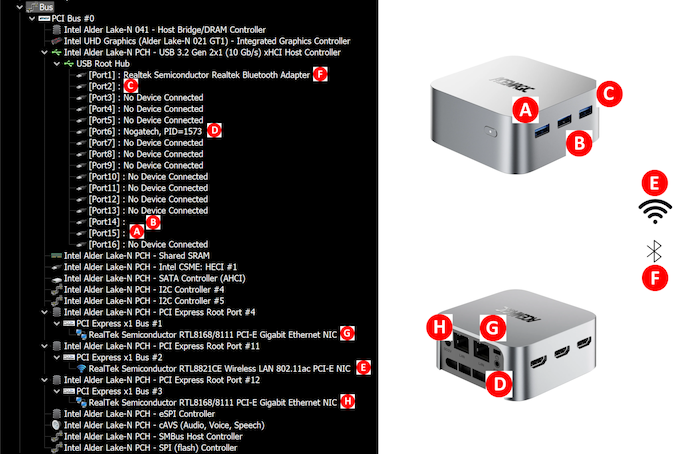
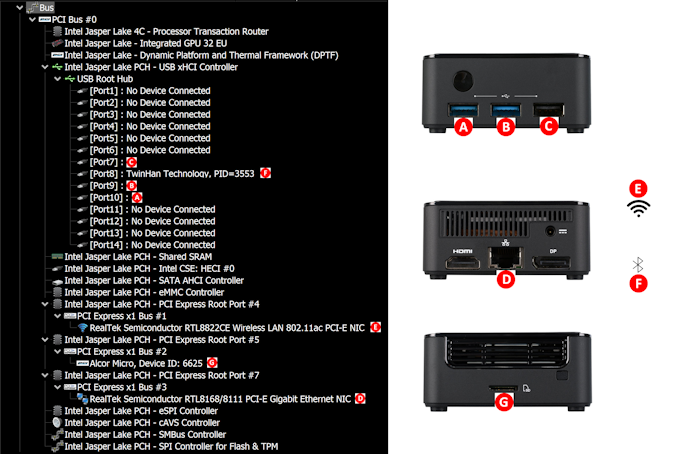








8 Comments
View All Comments
ballsystemlord - Thursday, September 21, 2023 - link
@Ganesh , Your pricing info makes it appear as though the coupon itself saves us $177. Please consider removing the "-" (minus) sign, use a comma or a semicolon instead.Samus - Thursday, September 21, 2023 - link
I'm just waiting for someone to chime in about how the Apple M2 is so much faster... XDballsystemlord - Friday, September 22, 2023 - link
Well, we can't disappoint you so...meacupla - Friday, September 22, 2023 - link
I too have never seen that SSD controller/nand maker.HGO? HSO?
That logo looks too similar to HOS from Patlabor
mode_13h - Monday, October 2, 2023 - link
Except that Labors, like Chobits, clearly had hard disks.sjkpublic@gmail.com - Friday, September 22, 2023 - link
Missing a proper NVME connection / controller? Looks like fastest disk speed is 600 MB/s.t.s - Sunday, September 24, 2023 - link
Thanks for the review.From the idle power side, it's quite high, cause my HP elitedesk 800 G4 65 watt can go as low as < 4W with i5-8500T. Asrock Deskmini x300 with ryzen 5700G is about ~12w idle. All measured from the wall.
mode_13h - Monday, October 2, 2023 - link
Let me know when there's a reasonably-priced (i.e. not industrial) Alder Lake-N mini-ITX board with DDR5 support. So far, I've yet to find one.