Creative Labs Sound Blaster Live!
by Anand Lal Shimpi on August 17, 1998 6:45 PM EST- Posted in
- Smartphones
- Mobile
Replacing the Diamond Monster Sound MX200 in the AnandTech test system was none other than the Creative Labs SB Live! product. The half-length card had no problem fitting into any one of the open PCI slots on the ABIT BH6 Pentium II BX Motherboard for the Pentium II test system much less the cramped slots on the FIC VA-503+ which served as the Super7 test system. Using a pair of standard case screws the SB Live! card and its Digital I/O Daughtercard were installed without any real problems. Keep in mind that the ribbon cable which connects the Live! to its I/O daughtercard isn't as long as many would like it to be and you may end up rendering a slot useless for the purpose of placing the daughtercard cutout in its place. If you don't have an immediate need for the daughtercard then it is definitely best to leave it out.
| Starting up the system for the first time brought up Windows 98's newly improved Hardware Detection Wizard which found the SB Live! as a PCI Multimedia Audio Device and begged for the manufacturer supplied drivers disk. |  |
Luckily, Creative's healthy software bundle includes a driver CD which quickly began the driver installation process. A quick reboot revealed that the installation was partially successful, a few issues had to be taken care of. The Diamond Monster Sound drivers had to be manually removed using the Add/Remove Programs item, and the Creative Labs sound control panel had to be installed off of the CD so 4-speaker support could be enabled.
Creative didn't provide a universal setup program which would setup all of the bundled applications for you, instead they provided more of a "launcher" program that simply launched other setup programs. After the lengthy install completed it turned out that a full install into a single directory (not counting the tutorials and the Unreal Special Edition) occupied around 140MB of space. Another quick reboot and the system was almost completely ready for operation, the Creative Labs speaker control panel was used to enable 4-speaker support so the full potential of the card could be tested, and you better believe that it was.
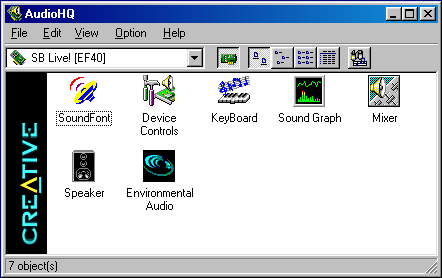
Creative included a number of wonderful utilities with the SB Live! making it a very well rounded product, the control to all of the bundled software falls under the Creative Labs Launcher Bar which is rather reminiscent of just about any other launcher bar a manufacturer has developed specifically for their product. The only difference here is that the bar actually comes in handy when toying around with the many functions of the SB Live!
Creative's User's Manual goes into much greater depth as to the use of the studio and recording applications that come bundled with the SB Live!, however for you professionals out there, you will probably want to stick to your own software as Creative's Rhythmania may not be exactly what you're looking for. The bundled copy of Unreal Special Edition, as mentioned before, is almost reason enough to walk out of the store with one of these under your arm instead of another computer upgrade.
| The SB Live! does come with Creative's standard Text/Voice Assist (voice recognition and actuation) packages, with a bit of a twist, called Prody Parrot. Prody Parrot is an artificially intelligent Parrot who occupies a little space on your desktop for training to take care of specific tasks for you (i.e. Opening MS Word at the command of your voice, etc...). While Prody isn't the world's smartest aid he can be fun to play with, especially if you have kids around that won't get frustrated with someone that won't always understand what they're saying. If you're really feeling bored you can ask Prody to have a conversation with you about movies, music, or just about anything else...then again, if Prody has no idea about what you're talking about he'll simply ridicule your command of the English language. Getting Prody to go back to sleep and get out of your hair isn't a problem provided you can speak clearly into the supplied desktop microphone that plugs directly into your SB Live! |  |












0 Comments
View All Comments