The Microsoft Surface Laptop Studio Review: Dynamic Design
by Brett Howse on October 5, 2021 9:00 AM EST- Posted in
- Laptops
- Microsoft
- Surface
- Surface Laptop Studio
System Performance
Powering the Surface Laptop Studio is Intel’s 11th generation Tiger Lake processors, and more specifically, Microsoft has opted for the new H35 platform. For those unfamiliar, Intel has taken what was traditionally their “U-Series” of 15-watt processors and created the higher powered H35 platform. This means you only get up to four CPU cores instead of eight as on the 45-Watt H-Series chips, but you also get up to the full 96 Execution Unit Intel Xe graphics, all with a 35-Watt TDP.
In the case of the Surface Laptop Studio, the base model comes with the Core i5-11300H featuring four cores and eight threads with a maximum boost frequency of 4.4 Ghz. The Core i5 model is not offered with discrete graphics, so the Intel Iris Xe is what is on tap. The higher-end Laptop Studio models are outfitted with the Core i7-11370H, again with four cores and eight threads, and a maximum boost frequency of 4.8 GHz. The Core i7 models will be paired with the NVIDIA GeForce RTX 3050 Ti laptop graphics, offering a significant performance boost over the integrated Intel graphics.
On the memory front, the minimum memory is 16 GB of LPDDR4x and on some models you can opt for 32 GB. Microsoft has had a tendency in the past to offer devices with less memory than is necessary, so it is great to see their new flagship product starting at 16 GB. Storage is 256 GB to 2 TB of PCIe 3.0 solid state storage, which is attached to the chipset.
Microsoft calls this their most powerful Surface device ever created. Let’s put that to the test and see how the new Laptop Studio stacks up to the competition.
PCMark 10
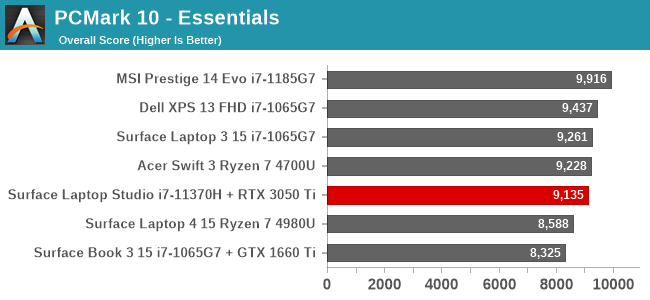
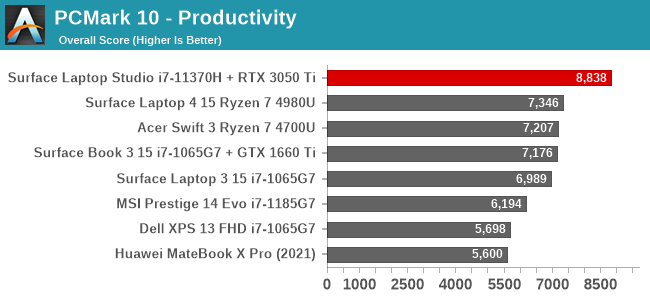
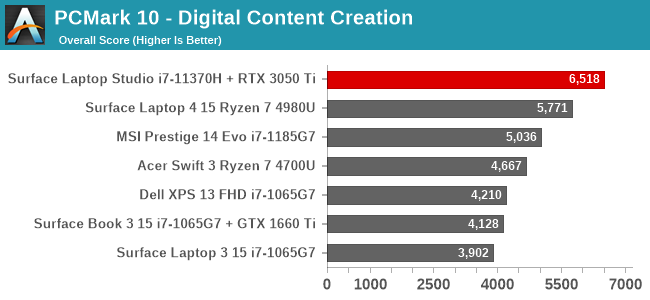
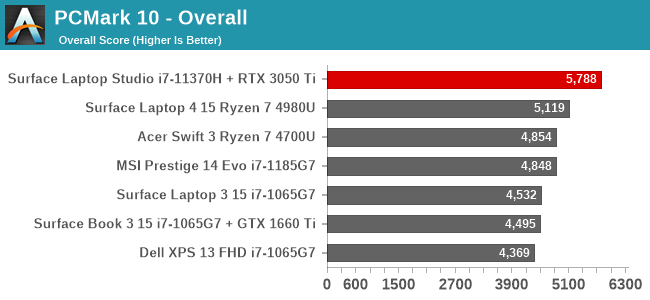
UL reached out to the press to let them know that Windows 11 enabled Virtualization-Based Security by default on a clean install of Windows 11 and that they expect that to impact the scores in a negative way. But even with that disadvantage, the Surface Laptop Studio outscores all of the other devices except in the Essentials test, where it is decidedly mid-pack.
Cinebench R20
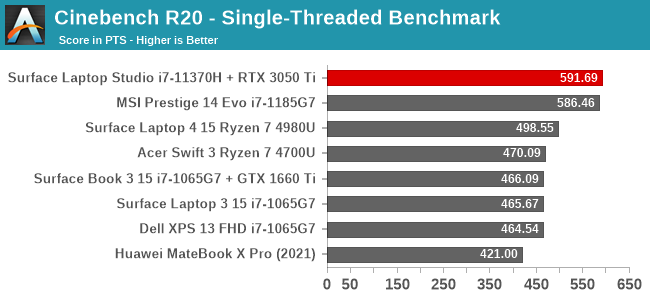
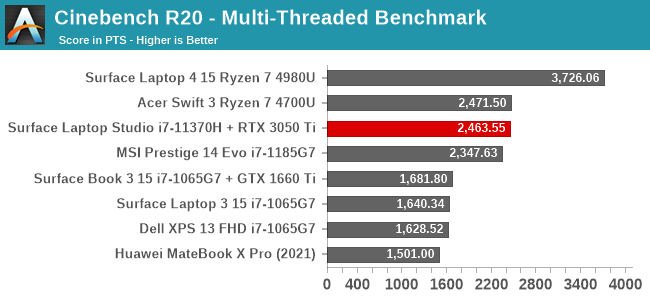
Intel’s H35 platform that is featured in the Surface Laptop Studio offers four cores and eight threads of the latest Willow Cove cores, and Intel’s single-threaded performance is second to none. But, with AMD offering up to eight cores and 16 threads in the same thermal envelope, Tiger Lake H35 falls short of Ryzen in multithreading.
Handbrake
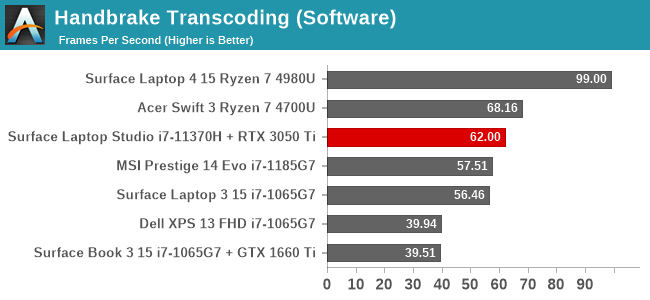
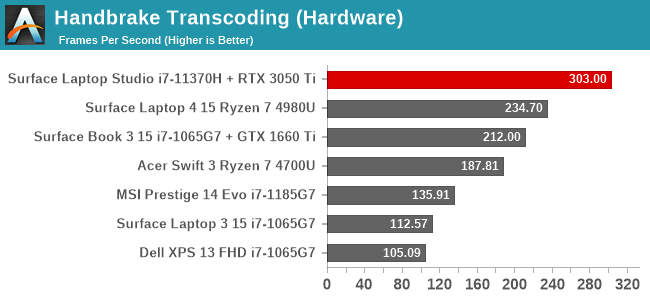
If you are transcoding, it is more than likely you are leveraging the very popular Handbrake tool. With it, you can transcode with the CPU, which gives the best quality, or you can leverage the video encode blocks in the GPU. We test both, and since the Laptop Studio comes with an NVIDIA RTX GPU, that means NVENC. On the software side, the H35 platform outperforms the MSI Prestige which also offers Tiger Lake but falls short of the higher-core Ryzen products. On the hardware side though, the RTX 3050 Ti is way ahead.
Compression
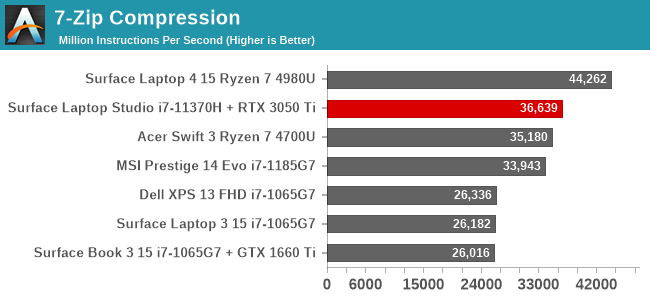
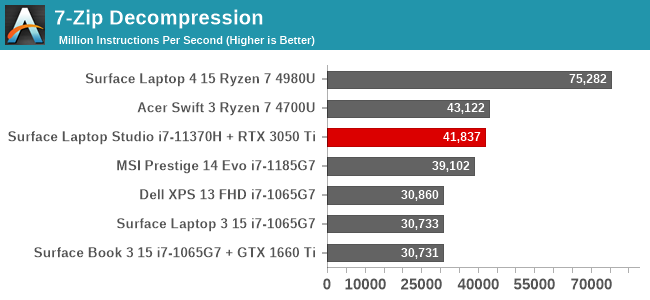
7-Zip offers a built-in benchmark to see how your system handles file compression and decompression. Intel’s core count disadvantage holds it back here again compared to Ryzen.
Web Performance
Web performance comes down to the browser as much as the processor, so to standardize, we leverage Microsoft’s Chromium-based Edge browser for all tests.
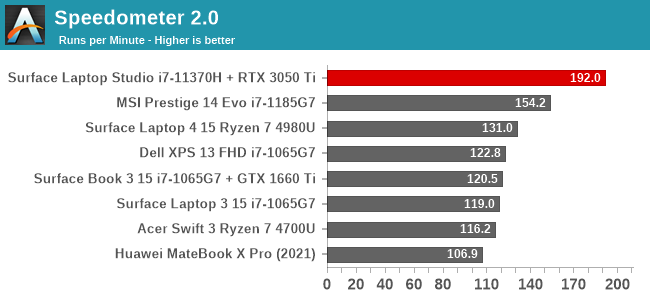
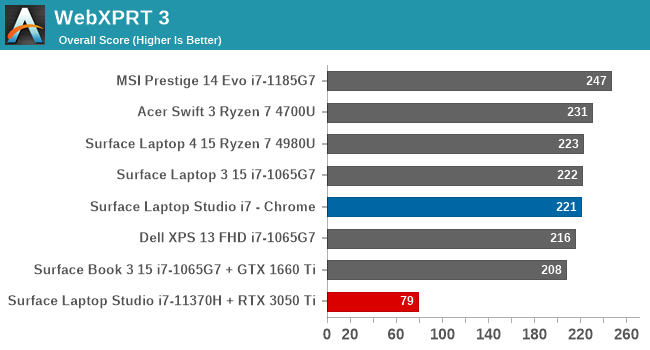
Well, this is an anomaly. Edge on Windows 11 scores an abysmal 79 in WebXPRT 3. It was so low that I re-ran the test using Chrome where it scored a much more respectable 221. As both Edge and Chrome are based on the same Chromium underpinnings these days, that is a bit strange. I’ve reached out to Microsoft to see if they can explain this one.
Luckily, Speedometer 2.0 was not impacted, and the latest Windows 11 build for Edge coupled with the Core i7-113700H puts the Surface Laptop Studio at the top.
Storage Performance
With Tiger Lake's 4 PCIe 4.0 lanes tied up driving the dGPU, Microsoft has instead hung their SSD off of the PCIe lanes coming from the PCH. This in turn means that Microsoft's storage options are limited to PCIe 3.0, though given the relatively high power of current PCIe 4.0 SSDs, that might not be such a bad thing right now.
As always, storage is a bit of a commodity, so you never know what SSD you are going to get. Our review unit shipped with a SK Hynix 1 TB option. Choices are between 256 GB and 2 TB, so there is a good range of capacities from Microsoft, and like most Surface devices over the last couple of years, Microsoft makes the drive user replaceable after experimenting with soldered BGA SSDs for a couple of years.
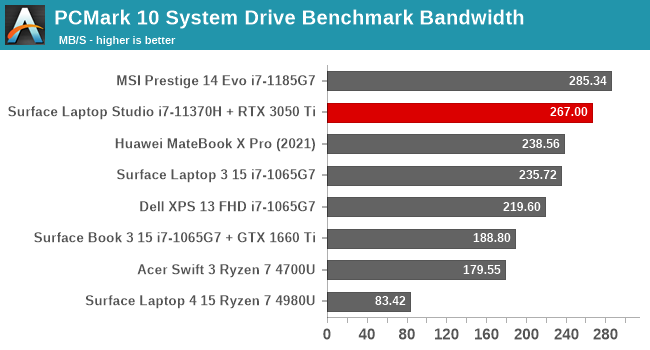
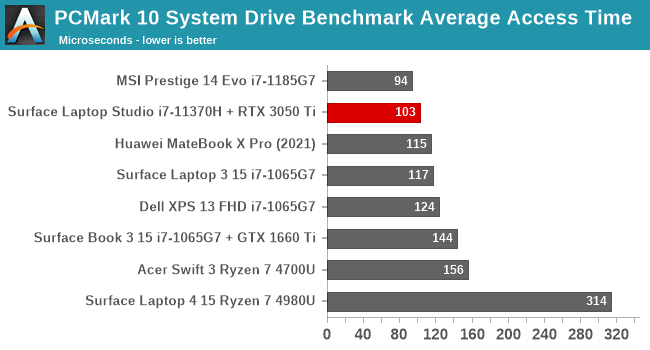
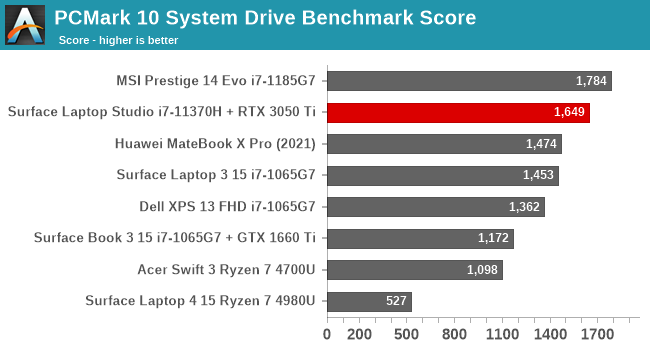
For a PCIe 3.0 drive, the performance of this unit was very good. It is outmatched by the latest PCIe 4.0 drives, but performance is still excellent.


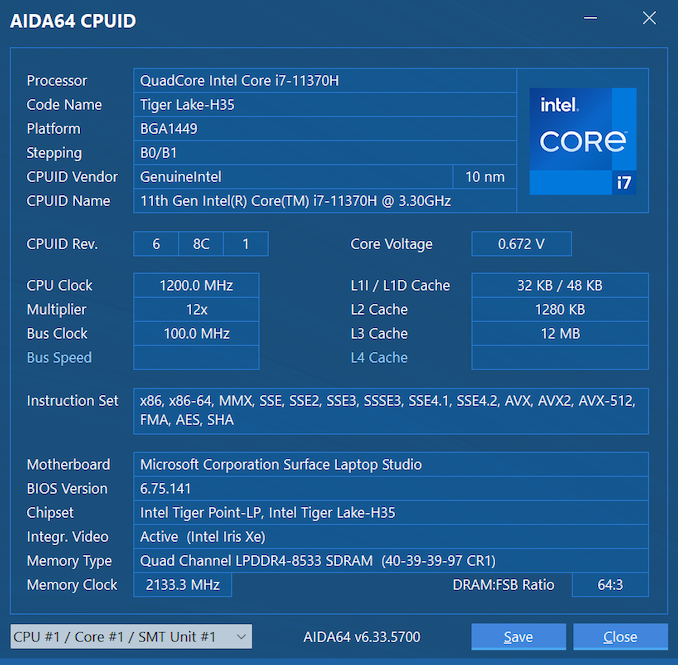








53 Comments
View All Comments
cknobman - Tuesday, October 5, 2021 - link
I feel like Microsoft made a bad decision to go with the 3050ti.Nvidia hamstrung the 3050ti really bad with its memory capacity and bandwidth.
One of the few times I'd say save your money and stick with integrated graphics.
Manch - Tuesday, October 5, 2021 - link
Maybe a mid year refresh will have their in house discrete GPU's.I like the Surface book. This like all other foldables is a compromise. The book, disconnects and I have a nice thin tablet, connect, I have an excellent laptop with great battery, KB/TP and a DGPU. both of these are noticeably heavier than the previous kitted out Surface Book. Wish they'd keep selling the Book.
tipoo - Tuesday, October 5, 2021 - link
This isn't really a gaming system and the RTX stuff can help with some pro apps (such as OptiX), there's not really a comparable IGP yet.gescom - Tuesday, October 5, 2021 - link
I feel like Microsoft also made a bad decision to go with a 4 core Intel cpu.timecop1818 - Wednesday, October 6, 2021 - link
As opposed to what, 8 core piece of shit from AMD that doesn't have USB 4.0 or working IGPU?Prestissimo - Wednesday, October 6, 2021 - link
You know what's funny? "Acer ConceptD 3 Ezel 14" laptop is basically identical to this (because MS copied it), but the original Acer wisely used a 8-Core Intel + GTX 1650 and saved a few bucks on their low-end model.The Ezel 3 costs $1200 on eBay right now, VS the SLS that costs $2500 with a 2 year warranty, for almost identical specs.
Acer will refresh their whole Ezel lineup (5 laptops, goes up to i9/Xeon and 3080/Quadro A5000) in a few weeks, and for $2500 that Microsoft charges, you can buy the Acer Ezel 7 that will have an i7-11800H + 3060, and a much better Wacom EMR stylus.
cknobman - Wednesday, October 6, 2021 - link
Oh wow good catch!!Looking at the Acer it appears like Microsoft did copy their design.
edzieba - Friday, October 15, 2021 - link
That 'flip screen' form factor dates at least back to the 2013 Vaio Flip, and I'm pretty sure there was at least one Netbook (remember those?) that used that layout even earlier.Tams80 - Thursday, October 7, 2021 - link
It's a shame that the ConceptD 3 Ezel uses AES. The 7 is a bit too big, but Wacom EMR...Prestissimo - Saturday, October 9, 2021 - link
The device comes included with AES 1.0 but third party AES 2.0 pens do work on it, which is on par with the Surface Slim Pen 2's performance in terms of diagonal jitter and input lag.