| Productivity. That's the key word, what good is an attractive OS if it isn't productive? Luckily, for Be's sake, the BeOS allows for much work to be accomplished while maintaining that user friendly nature which makes the BeOS what it is. |
|
| Within minutes of starting up the BeOS on the Pentium II - 300 test system used, the BeOS was put to work. Out of the CD case, the BeOS comes packed with just about everything you could possibly want in an OS package. Before exploring the goodies stored within the Be Menu, I performed a few common place tasks to get the feel of the BeOS. | |
Copying
Copying from one location to another is a common task made even easier by the BeOS. There is always the conventional drag and drop copy, however you also have the option of right clicking on the item(s) you wish to be copied and up pops a menu which holds two options: Copy/Move to. |
|
| Much like the Windows 95 Send To option, this makes copying/moving files from one location to another very simple. Once you execute a Copy/Move function this Tracker Status window will pop up displaying the current status of your copy procedure, as well as giving you the option to either pause the process or stop it entirely via two stereo like buttons on the right. | |
Emptying Trash
As you can see, Emptying the Trash Can produces the same effect as Copying/Moving Files does. The Tracker Status window pops up this time describing the current process of emptying the trash. |
Multitasking
We discussed before, although introduced quite briefly, that the BeOS was strongly geared towards multitasking. The Tracker Status window from above definitely proves this true. Executing two copy operations while emptying the trash produced the image you see to the right. |
|
| Each individual operation occupies a small portion of the Tracker Status window, each with their own set of Pause/Stop buttons and each with their own progress indicators - represented both in graphics and text. The only thing missing is a time remaining indicator, this could be something we can look forward to in a future release of this infant OS. | |


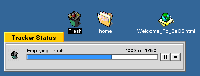








0 Comments
View All Comments