The Samsung 870 EVO (1TB & 4TB) Review: Does the World Need Premium SATA SSDs?
by Billy Tallis on February 17, 2021 8:00 AM ESTAdvanced Synthetic Tests
Our benchmark suite includes a variety of tests that are less about replicating any real-world IO patterns, and more about exposing the inner workings of a drive with narrowly-focused tests. Many of these tests will show exaggerated differences between drives, and for the most part that should not be taken as a sign that one drive will be drastically faster for real-world usage. These tests are about satisfying curiosity, and are not good measures of overall drive performance. For more details, please see the overview of our 2021 Consumer SSD Benchmark Suite.
Whole-Drive Sequential Fill
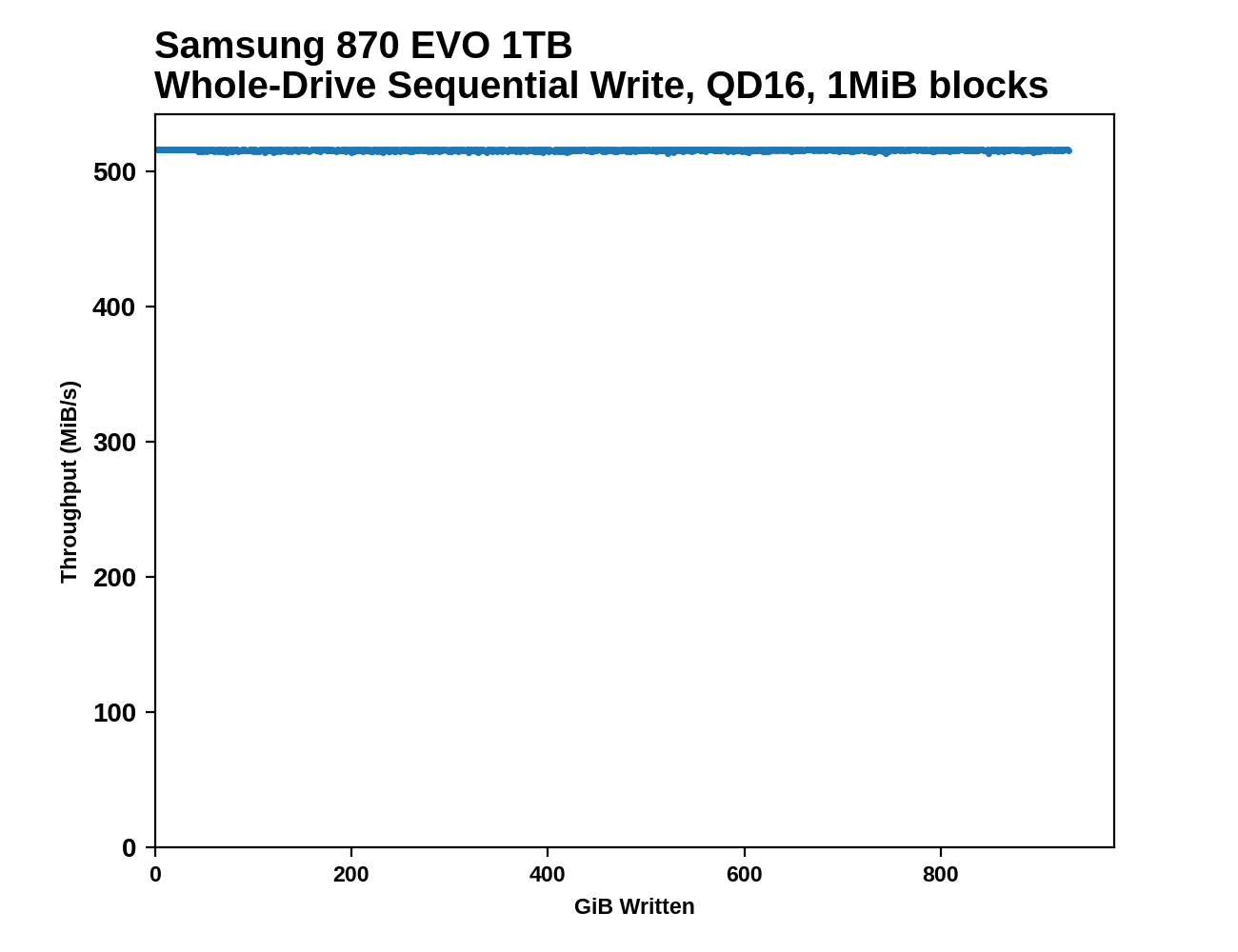 |
|||||||||
| Pass 1 | |||||||||
| Pass 2 | |||||||||
Some of our other tests have shown a few signs that the 870 EVO's write performance can drop when the SLC cache runs out, but this straightforward sequential write pass over the entire drive doesn't reveal any such behavior. The 870 EVO's sequential write performance is extremely consistent, even on the second write pass.
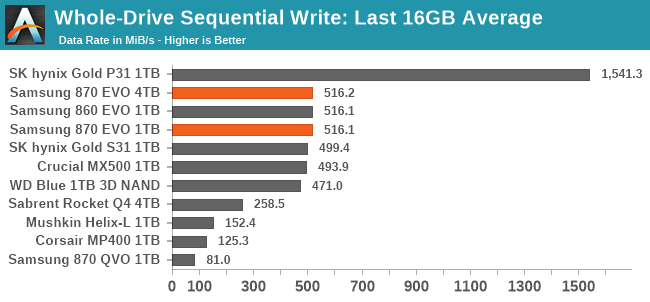 |
|||||||||
| Average Throughput for last 16 GB | Overall Average Throughput | ||||||||
Due to the excellent performance consistency, the Samsung 870 EVOs edge out the other SATA drives with marginally higher average sequential write speeds. The entry-level NVMe drives end up much worse off than the mainstream SATA drives once their caches run out, but the more mainstream NVMe drive blows them all away.
Working Set Size
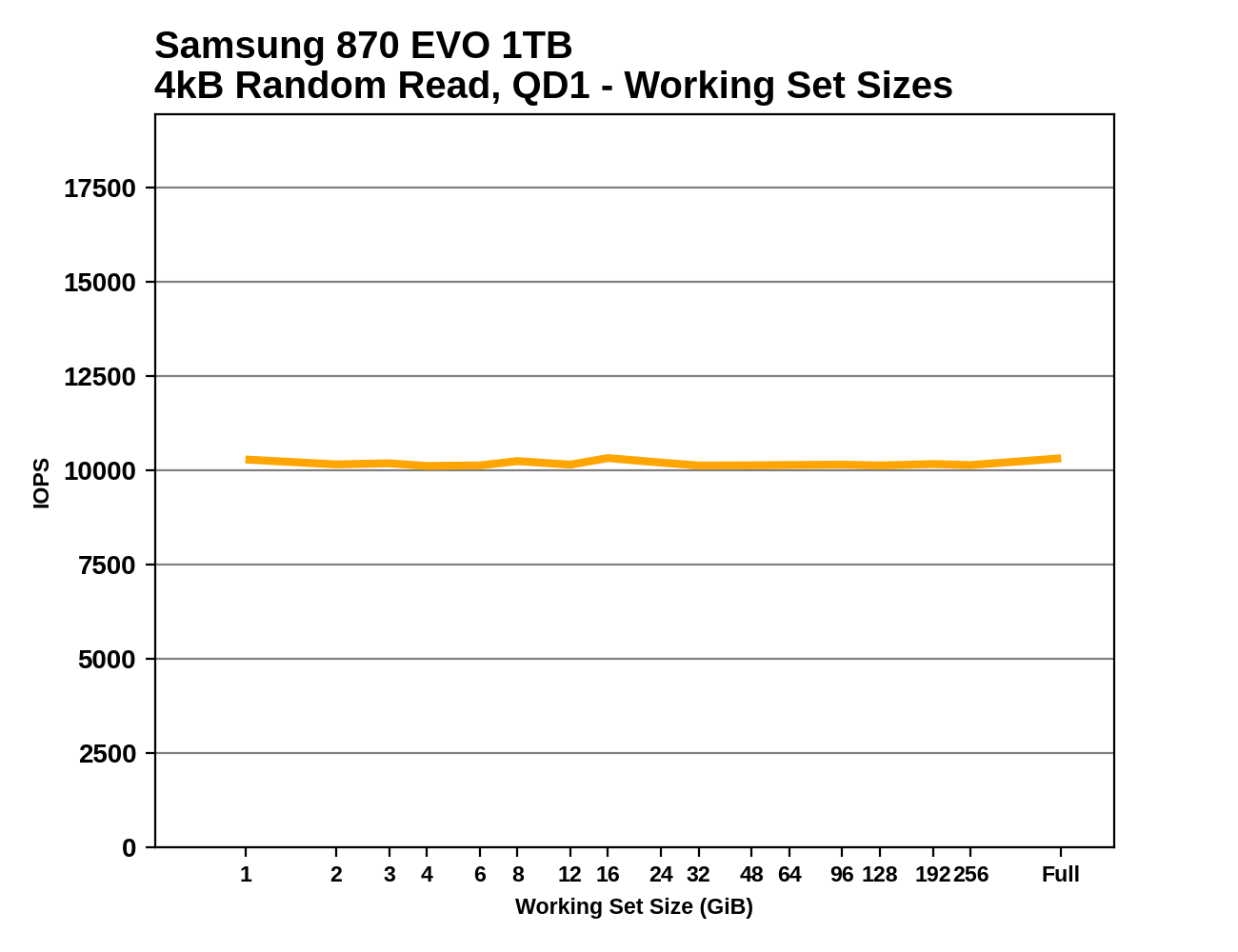 |
|||||||||
As expected, the Samsung 870 EVO's random read performance shows basically no variation across a range of working set sizes, and that read performance is at least a little bit faster than any of the other SATA drives or the entry-level NVMe drives.
Performance vs Block Sizes
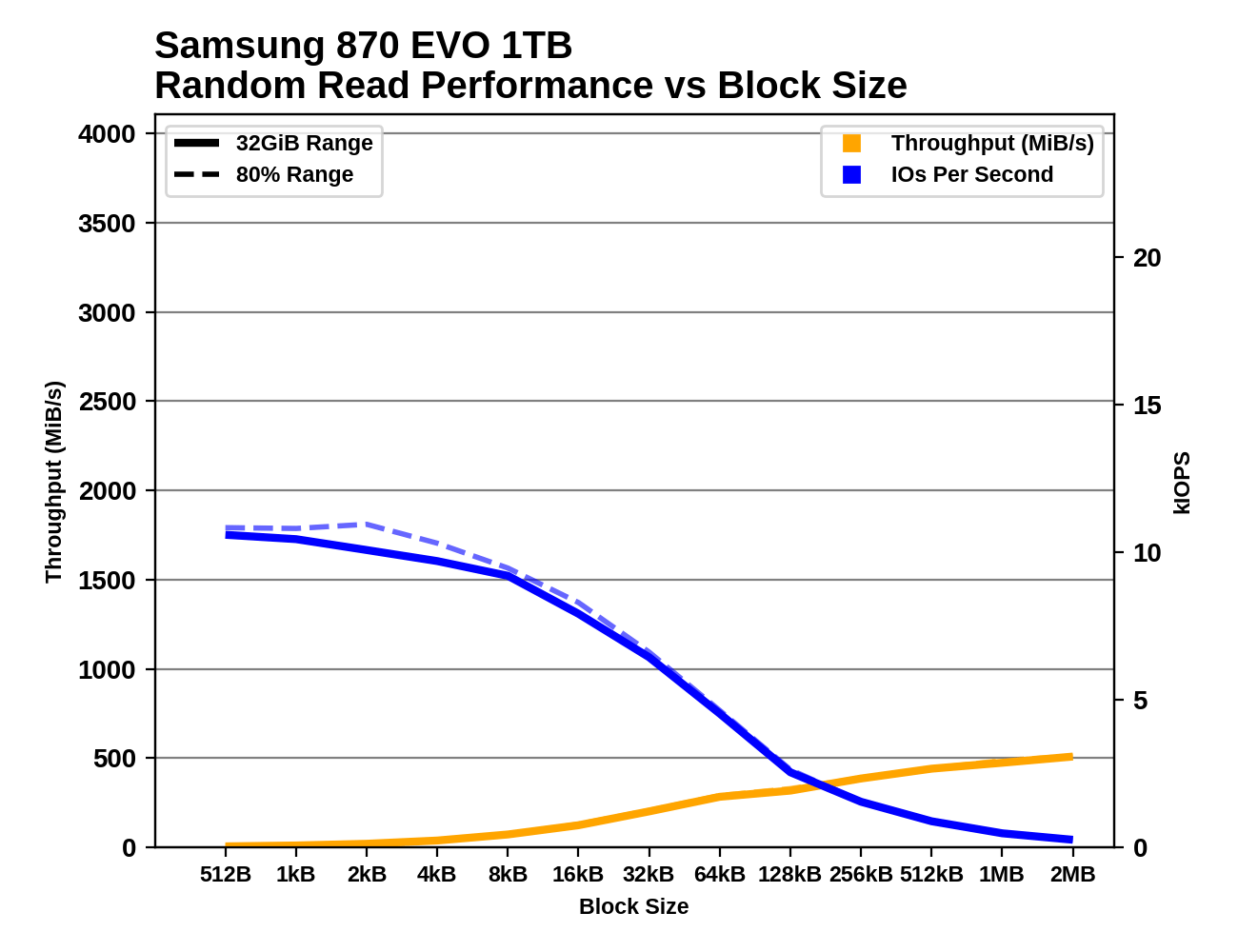 |
|||||||||
| Random Read | |||||||||
| Random Write | |||||||||
| Sequential Read | |||||||||
| Sequential Write | |||||||||
There are no particular surprises in how the Samsung 870 EVO handles IOs of different block sizes. Unlike some drives, it has no trouble with sub-4kB IOs. It offers moderate improvements over the 860 EVO for mid-sized random reads (up to about 128kB). The one negative is that for writes we again see more inconsistency from the 870 EVO than the 860 EVO when testing an 80% full drive. The simple whole-drive sequential write test may not have been able to reveal any SLC caching troubles, but it does seem clear that the caching behavior has some performance regressions for more complicated workloads on a drive that's more well-used—though it's still unlikely to matter for any typical real-world consumer workload.










136 Comments
View All Comments
Marlin1975 - Wednesday, February 17, 2021 - link
So with high capacity SSD becoming more common and cheaper is there any movement to update the SATA standard to take advantage?Seems hard drive makers would be trying to get this to happen. Even a small performance boost would sell larger capacity SSDs.
ckmac - Wednesday, February 17, 2021 - link
Nope. Back in 2013-14, there was a new standard named "SATA Express", but it never gained any traction in the marketplace. That's why SSDs have moved to the M.2 form factor, with the PCIe interface. There's much more bandwidth:PCIe 3.0 x4 = 3.938 GB/s = 31.5 Gbps
PCIe 4.0 x4 = 7.877 GB/s = 63.0 Gbps
The same form factor can be used in laptops, desktops, consoles, etc. Newer motherboards have 2 to 3 total M.2 slots.
SarahKerrigan - Wednesday, February 17, 2021 - link
I have a SATA Express laptop! The complete lack of drives for the form factor aside from the one it shipped with (an OEM-specific Toshiba XG3 iirc) is somewhat annoying - but luckily there's an M.2 adapter available in a pinch.DanNeely - Wednesday, February 17, 2021 - link
Sata Express isn't even really an update of SATA. They just added the ability to run 2 PCIe lanes instead of a SATA link down the cable; effectively making it equivalent to a low end m.2 drive.Kamen Rider Blade - Wednesday, February 17, 2021 - link
The issue with the M.2 connector is that it wasn't designed for "Hot Swap"and the designed in Insertion life isn't high compared to the SATA style connector
- M.2 = ____ 50 Cycles
- SATA = 10,000 Cycles
Murloc - Wednesday, February 17, 2021 - link
even hobby builders who upgrade their components often are likely to touch that maybe once every year at most. And the motherboard is unlikely to last more than 5 years if they're that upgrade-crazy.mr_tawan - Thursday, February 18, 2021 - link
well what about M.2 replace SD standard ? Maybe it can becomes pro-level video camera storage. Having 50 cycles of hot swap seems to be mis-opportunity.dotjaz - Friday, February 19, 2021 - link
why would they need that? Why are you creating problem when it's not there?M.2 can't hotswap at all. It's physically too big. You'll need to completely redesign the physical and protocol layer. Why wouldn't you just use SD Express?
MetaCube - Thursday, March 18, 2021 - link
WtfCaedenV - Wednesday, February 17, 2021 - link
I mean... with SATA drives/cables, then you need to unhook and reattach them all the time because the wires get in the way. m.2 is just on the mobo, so you don't need to ever mess with it unless the mobo is being replaced, or you are upgrading.