The OWC Aura Pro X2 SSD Review: An NVMe Upgrade For Older Macs
by Billy Tallis on June 5, 2019 10:15 AM ESTAnandTech Storage Bench - Heavy
Our Heavy storage benchmark is proportionally more write-heavy than The Destroyer, but much shorter overall. The total writes in the Heavy test aren't enough to fill the drive, so performance never drops down to steady state. This test is far more representative of a power user's day to day usage, and is heavily influenced by the drive's peak performance. The Heavy workload test details can be found here. This test is run twice, once on a freshly erased drive and once after filling the drive with sequential writes.
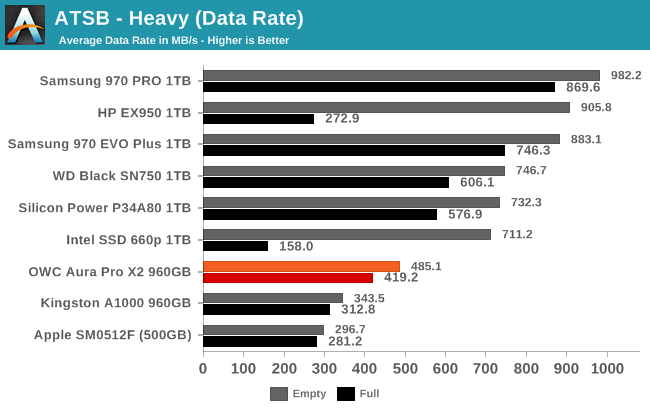
The average data rates for the OWC Aura Pro X2 on the Heavy test are not competitive with other current high-end NVMe drives, but at least it avoids the horrible full-drive performance we've seen from other SM2262EN drives. And it is still substantially faster than the older Apple SSD, for both full and empty drive test runs.
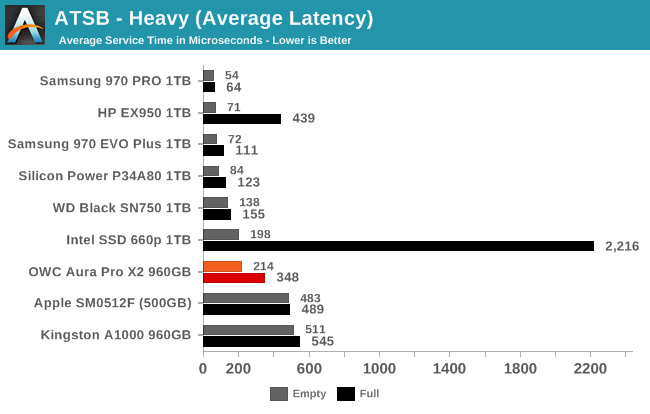
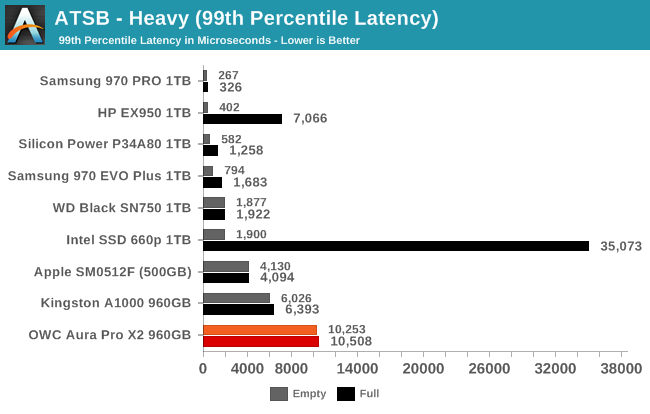
The 99th percentile latency problems with the Aura Pro X2 show up again on the Heavy test, but these would still be reasonable scores for a SATA SSD; it doesn't suffer like a full Intel 660p. Average latency is sub-par for what should be a high-end NVMe SSD, but is still an improvement over the older Apple drive and the current entry-level NVMe drives.
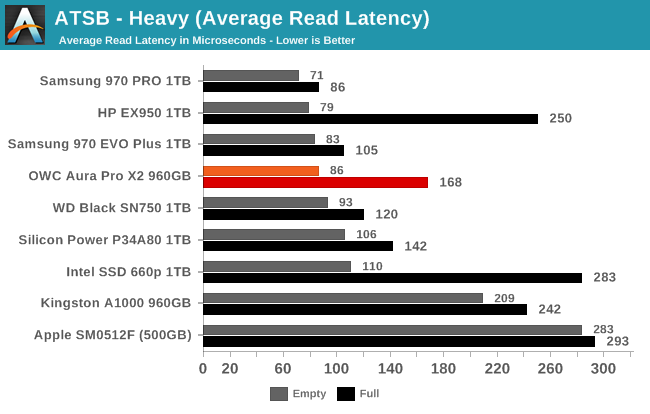
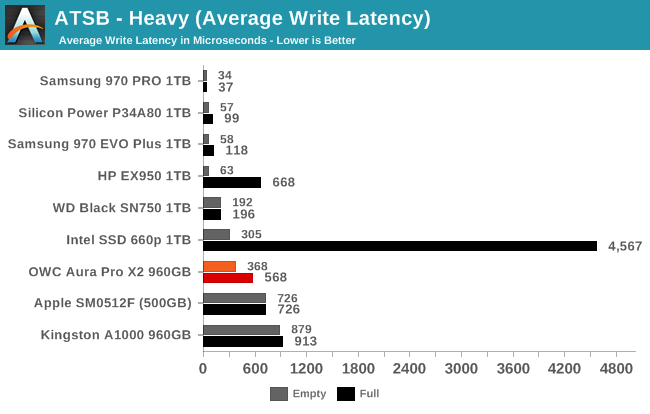
The average read and write latencies for the Aura Pro X2 are both a clear improvement over the Apple SSD but are nothing special compared to high-end M.2 NVMe SSDs.
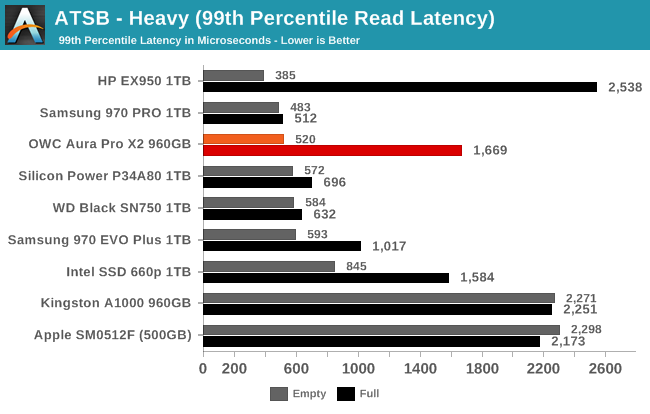
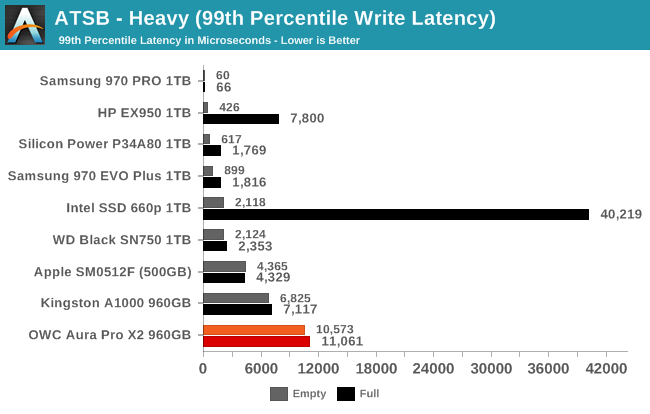
The OWC Aura Pro X2 has competitive QoS for read operations when the Heavy test is run on an empty drive, but when full the 99th percentile read latencies degrade to entry-level NVMe performance. The 99th percentile write latencies are poor for both test runs.
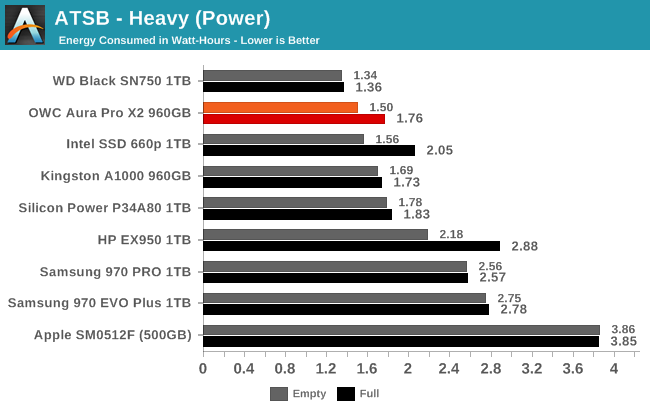
The Aura Pro X2 again ends up with pretty good power efficiency, coming close to the WD Black SN750 that sets the standard to beat for high-end NVMe drives. The Apple SSD stands out with much higher energy consumption than even the most power-hungry of the modern high-end M.2 drives, and to complete the Heavy test it requires more than twice the energy that the OWC drive uses.










32 Comments
View All Comments
zepi - Wednesday, June 5, 2019 - link
Maybe you could list the Mac models that this works with in a nice table? It is not that long of a list.crimsonson - Wednesday, June 5, 2019 - link
Or you can go to the manufacturer's/seller's website and get the info?hasseb64 - Wednesday, June 5, 2019 - link
so why did you not post it here then?Ryan Smith - Thursday, June 6, 2019 - link
Hey, that's a good idea. Thanks! I've gone ahead and added a list.zepi - Thursday, June 6, 2019 - link
Thanks!I didn't even realise that this would actually be an upgrade path to my old rMBP13.
I wonder if the horrible mixed workload performance translate into a meaningfully slow zipping / unzipping performance.
leexgx - Monday, June 17, 2019 - link
maybe should add that its best not to even use these OWC ssds for these macs, as they have not fixed the power state bugs due to the mac it self (more so 2013-2015) and the SSD missing something proprietary (system has a high chance when it comes out of hibernate and crash as the drive is missing on wake up)ltcommanderdata - Wednesday, June 5, 2019 - link
https://forums.macrumors.com/threads/upgrading-201...Being a NVMe drive specifically designed to upgrade Macs, I don't suppose the OWC Aura Pro X2 solves the problem of NVMe drives failing to be detected upon wake from hibernation in 2013-2014 Macs? The current workarounds for that generation of Macs are to either disable hibernation reducing battery life or patching the BootRom which isn't user friendly.
It would have been interesting to see where Apple's Polaris NVMe drives stack up in your comparison since testing by @gilles_polysoft at Macrumors suggests it's still one of the fastest, most power efficient options compared to third-party SSDs. It was only offered officially in 2017 iMacs though so finding a pull or an Apple service provider willing to sell a new one to upgrade older Macs is difficult and expensive.
Skeptical123 - Wednesday, June 5, 2019 - link
That's a good pointzsero - Wednesday, June 5, 2019 - link
Yes, there is a big difference between 2013-2014 and 2015 Macbook Pros regarding how they work with NVMe drivers. After reading a _lot_ about it, I finally decided that for my 2013 rMBP 15 the best option is to buy an original "SSUBX" drive from eBay, as none of the NVMe drivers would work reliably.MamiyaOtaru - Thursday, June 6, 2019 - link
"I don't suppose the OWC Aura Pro X2 solves the problem of NVMe drives failing to be detected upon wake from hibernation in 2013-2014 Macs?"It does not. https://forums.macrumors.com/threads/owc-launches-... The OWC rep finally acknowledges it after mistakenly saying hibernation was fine for a couple pages. Disappointing lack of knowledge for the products he is shilling