The Biostar X470GTN Motherboard Review: AM4 ITX Revisited
by Gavin Bonshor on October 24, 2018 10:00 AM ESTVisual Inspection
The Biostar X470GTN is a mini-ITX sized motherboard aimed at gamers looking to build a small form factor system or at least one with a smaller footprint in comparison to ATX. While we covered on the previous page the obvious similarities in design and aesthetics compared with the X370GTN we previously reviewed, the overall consensus is that both boards are indistinguishable other than the full length PCIe 3.0 x16 slot which gets a coating of Iron slot protection and the embedded chipset change from X370 to X470. Everything else from the RGB infused power delivery heatsink down to the rear panel input and output selection, and even layout is identical.
Memory support on the X470 comes via two slots laid out side by side, which allows for DDR4-3200 to be installed. A total capacity of up to 32 GB is supported with the AM4 socket allowing for dual-channel memory configurations to be used. Biostar does provide a basic list of compatible DDR4 memory which resembles a basic QVL support list, but they do state themselves that it’s not a full listing of supported memory sticks and should be used as a guide for testing. Biostar also does not state whether or not that this board supports ECC memory or not. Due to the sizing limitations associated with the mini-ITX form factor, Biostar has included a full-length PCIe 3.0 slot which operates at x16 with a Ryzen desktop processor and x8 when a Ryzen APU is installed. The full-length PCIe 3.0 slot has a coating of what Biostar call their 'iron slot' protection which is designed to protect the slot from physical damage associated from heavier graphics cards and during installation.
The power delivery on the Biostar X470GTN is rather decent for a board in its current price range and pedigree. The power delivery runs in a 4+3 configuration with an Intersil ISL95712 controlling things, while a total of seven Nikos PK612DZ dual N-channel MOSFETs and seven individual chokes are also present. Also featured is a total of three Intersil ISL6625A drivers with two provided for the CPU and a single driver is present for the memory/SoC section of the power delivery.
| AM4 Motherboard Power Delivery Comparison | |||||
| Motherboard | Controller | H-Side | L-Side | Chokes | Doubler |
| ASRock B450 Gaming ITX/ac | ISL95712 (6+2) | 10 | 10 | 8 | - |
| ASRock B450 Gaming K4 | ISL95712 (3+3) | 12 | 9 | 9 | - |
| ASRock X470 Taichi Ultimate | IR35201 (6+2) |
16 | 16 | 16 | 8 |
| Biostar X370GTN | ISL95712 (4+3) |
7 | 7 | 7 | - |
| Biostar X470GTN | ISL95712 (4+3) |
7 | 7 | 7 | - |
| GIGABYTE X470 Gaming 7 Wi-Fi |
IR35201 (5+2) |
12 | 12 | 12 | 5 |
| MSI X370 XPower Gaming Titanium | IR35201 (6+2) |
10 | 16 | 10 | 5 |
Biostar advertises an onboard LN2 switch in its marketing materials but the location of this on the PCB is unfortunately uncharted. Another feature not present is an external clock-generator but despite this, the BIOS does actually offer BCLK adjustment from 100 MHz to 107.3 MHz so even though the lack of an external clockgen might be a buying decision, the ability to change base clock is an option. Biostar may have mistakenly copied the marketing from the bigger X470GT8 which does physically include this switch designed for sub-zero overclockers. More extreme users looking at the Biostar X470GTN certainly won't be impressed by the 4+3 power delivery on offer and this has to be expected from what is a lower end X470 $130 mini-ITX motherboard.
The power deliveries on both the Biostar X470GTN and the previous X370GTN mini-ITX motherboards are identical, even down to the slim and lightweight RGB laden MOSFET heatsink. The 4+3 configuration of this calibre is more than ample for a board of this pedigree, although users that don't make the use of a chassis with good airflow could potentially struggle when overclocking, especially at stock settings, but the small MOSFET heatsink covering the CPU area of the power delivery seems ample and causes no major areas of concern.
Biostar has included a total of four SATA ports which all feature straight-angled connectors. These are located in pairings, with one set to the bottom right-hand side of the two memory slots and the other two sitting to the right-hand side just above the full-length PCIe 3.0 x16 slot. The SATA ports support RAID 0, 1 and 10 arrays. Biostar has included a single M.2 but due to spacing limitations with the mini-ITX form factor, the slot is located on the rear of the PCB. The slot supports M.2 form factor drives up to and including M.2 2280, but Biostar doesn’t state, nor do they list this on the product page. Another factor for users to consider when using an M.2 slot on the rear is airflow. Some NVMe capable M.2 drives can run rather hot under load and the extra heat can quite easily cause throttling issues, so good airflow is paramount to strong and stable performance.
The onboard audio consists of a decent quality Realtek ALC892 eight-channel HD audio codec which is supplemented by a pairing of blue colored audio capacitors. There is a physical divide in the audio section of the PCB from the rest of the board which attempts enhance the quality of the onboard audio through less analog/digital inductance.
On the rear panel of the X470GTN motherboard is a basic and fairly standard set of outputs and inputs. USB support comes through two USB 3.1 Gen2 ports which consist of a Type-A and Type-C connector, with an additional four USB 3.1 Gen1 Type-A ports included. There are no native USB 2.0 ports on the rear, but users to expand the current USB real estate by a further two USB 3.1 Gen1 and two USB 2.0 ports due to internal headers. Users looking to utilize the Ryzen 2000 series APUs with this board can do so due to a pair of video outputs consisting of an HDMI 1.4 and DVI-D port. The five 3.5 mm gold plated audio jacks and single S/PDIF optical output is powered by the Realtek ALC892 HD audio codec whereas the LAN port is powered by the Realtek RTL8118AS Gigabit networking controller. Finishing off the rear panel of the X470GTN is a PS/2 combo keyboard and mouse port.
What's in The Box
The Biostar X470GTN includes all of the basic accessories and essentials required to get started with the installation of a new system with a rear I/O shield, a glossy user manual, a driver installation disk and four straight angled SATA cables. This is the expected bundle of a $130 motherboard and represents an entry-level offering to the X470 chipset.
- User manual
- Driver installation disk
- 4 x SATA cables (all straight-angled)
- Rear IO shield


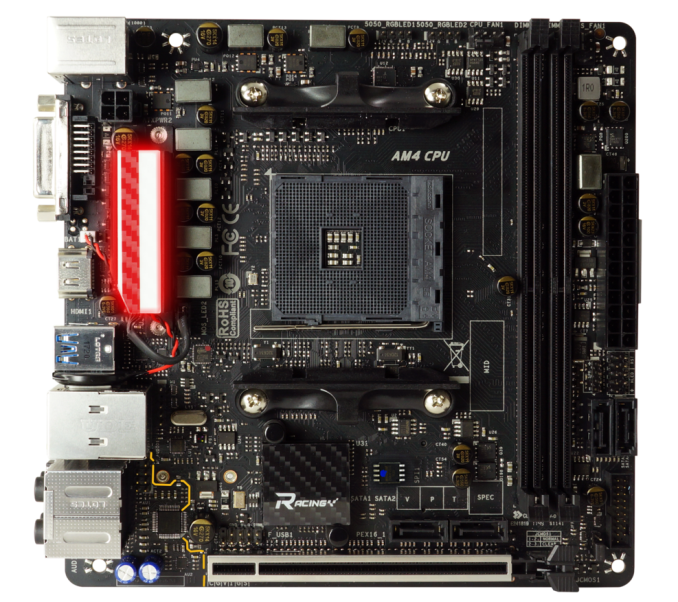
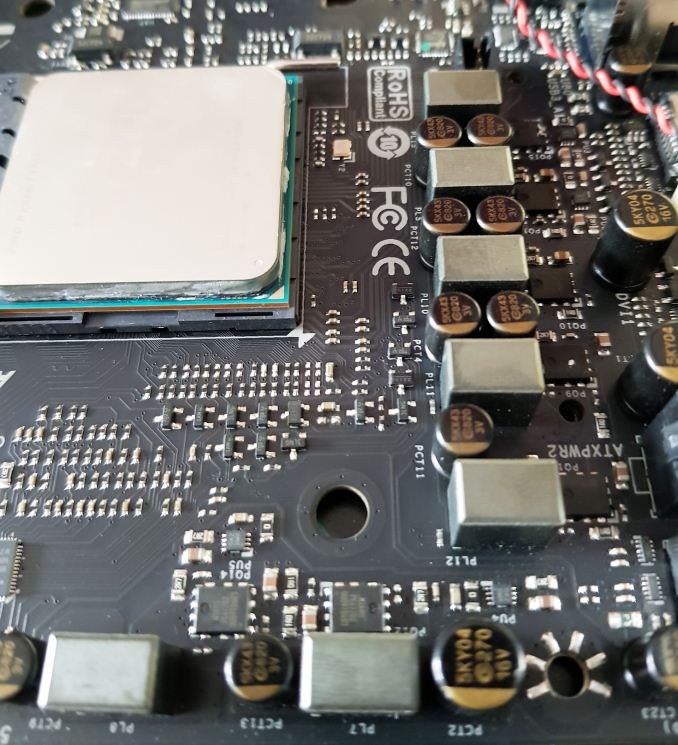
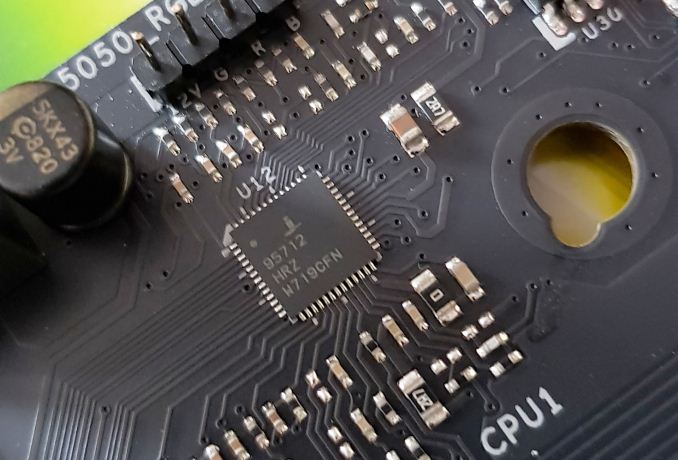
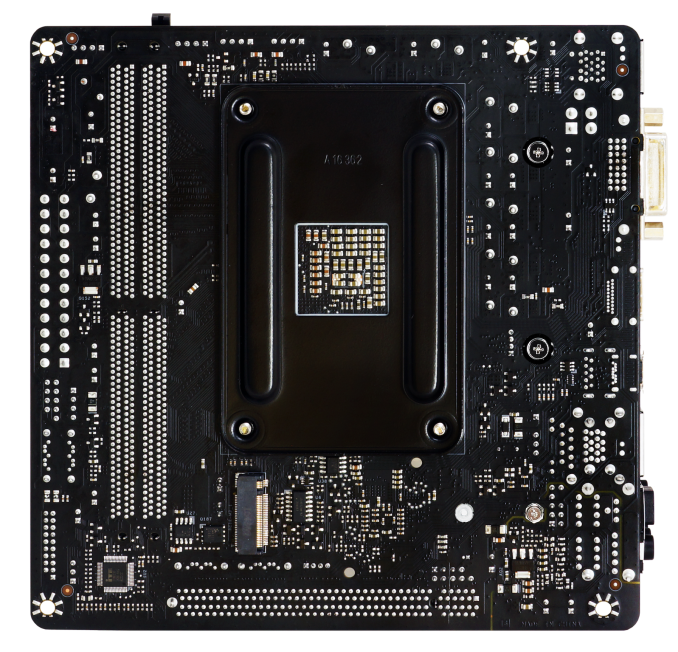
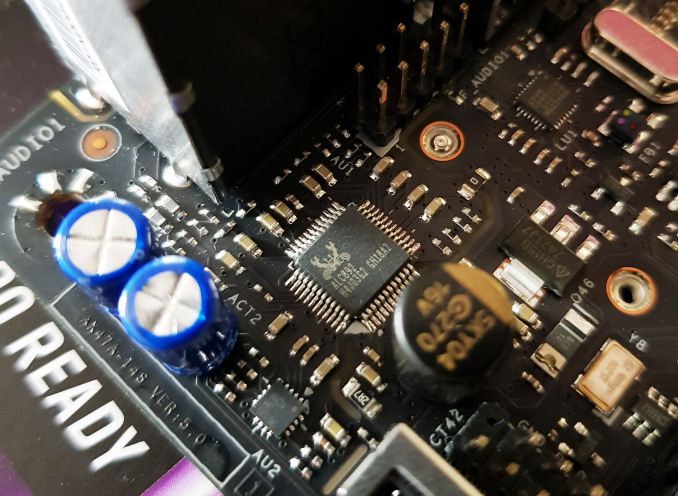
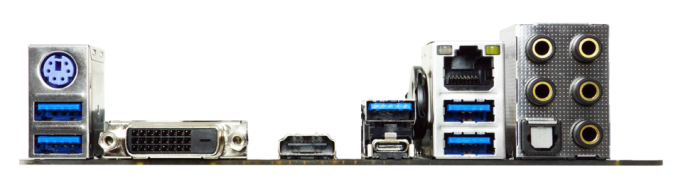









18 Comments
View All Comments
Marlin1975 - Wednesday, October 24, 2018 - link
Thanks for the Power Delivery Comparison. That's something that is hard to check for if not in a good review. Keep up the good work.gavbon - Wednesday, October 24, 2018 - link
Thanks Marlin, appreciated! We're looking to further add to this going forwardMrCommunistGen - Wednesday, October 24, 2018 - link
I actually really appreciate this as well because this kind of information has been hard to come by in the past. I had some questions regarding the included table.The ASRock B450 Gaming ITX/ac is listed in the table as using the same controller (ISL95712) in "6+2" mode. The spec sheet for ISL95712 states that it is up to a 4+3 controller. The table also doesn't list any doublers. Doesn't this make the board a "big 3+2" rather than a 6+2?
I didn't look at any of the other boards in the table closely, but I was just doing a bunch of reading on the ASRock ITX boards recently and so I was looking very closely at that line in the table.
Thanks for the review!
TeutonJon78 - Monday, October 29, 2018 - link
It would help more if it was accurate.The ISL95712 maxes out at 4+3 phases, so it can't run in 6+2 as listed in the chart. On the ASRock boards, then run a 3+2 setup but with two sets of MOSFETs and chokes in parallel, but not doubled. There is only one capacitor per phase. It helps keep the temps down by splitting the current, but it's still only a 3 phase design.
Plus, it would be more meaningful if the chart was for similar style boards rather than a smattering of different form factors.In this case, the other m-ITX boards.
DanNeely - Wednesday, October 24, 2018 - link
Just thinking about POST times, when UEFI was the next big thing we'd been repeatedly promised that it'd allow 1-2s POST times because unlike BIOS it could start components up in parallel instead of 1 at a time.While current boards do post faster than their predecessors the speedup never came close to meeting the hype. Does anyone know why reality fell so short of the promise?
Dragonstongue - Wednesday, October 24, 2018 - link
likely because there is so much crud to siphon through before it completes the processthe same from going to post to OS log screen to fully booted OS
am sure there are ways to "speed it up" but often those methods come with chance of something terrible happening and not knowing what took place.
be happy the new stuff is WAY quicker and more energy efficient then the old 9/10 so even if it takes a wee bit longer to boot up, patience come to those whom wait.
SSD helps that much I know, but as far as only 1 to 2s to finish post..umm I personally never heard of such promises, the board I am using is AM3/3+ M5A99X EVO (v1) which uses a UEFI based bios design and just going from HDD to SSD made post much quicker and a few changes I made as well to speed it up also helped.
I personally have more issue with how long it takes to shut down then be fully booted up ^.^
Vatharian - Wednesday, October 24, 2018 - link
As fun as it sounds there are 10 year old systems that run on UEFI. I must say, that boot times are much quicker on them, while supporting much wider range of hardware. Feature-wise it's hit or miss, I have 9 year old board that's capable of booting from NVMe, thanks to drivers being easy to punch in, but it won't allow user mode to write to boot manager area, thus linux bootloader installation will fail (I just have to point the path manually from the UEFI setup).JoeyJoJo123 - Wednesday, October 24, 2018 - link
Ahmdal's Law, in a way. There is a relative speedup to be had, but desktops don't need to be shutdown/restarted extremely often. Often just letting it go into sleep mode is adequate for me, and leaves my workspace in exactly the same place it was before.For laptops or other mobile devices, shutting down is more necessary when moving between work environments, (given that sleep mode will drain battery life over time anyways, hibernate isn't ideal and can clog the main storage disk with a file equal in size to your capacity in memory, etc.). For mobile PC devices, I have personally noted that boot times are appreciably fast.
Also, personal anecdote, but I've had boards that when set to options for "fast booting", not only would it refuse to take in DEL or F11 prompts to get into BIOS screen when booting up, but it would go from a stable (normal) bootup, to a blazingly fast crash/reboot cycle for 5 loops before landing me back on the BIOS page with stock settings. This is before and after BIOS updates.
Personal opinion, but I just think it's intentional that for the enthusiast PC market that vendors don't _want_ to speed up boot times because the same users buying these motherboards are enthusiasts likely willing or needing to occasionally go into BIOS and change boot order of disks, or do overclocking features, etc. and making sure users can actually get into BIOS easily and reliably (hence a slow boot with ample time to opt-in to boot to BIOS) may have been one of their intended design goals.
Vatharian - Wednesday, October 24, 2018 - link
There is reverse effect in action: amount of stuff that is set to initialize during boot is staggering. I'd asku you to find 1MB legacy BIOS, while 16MB UEFI is not uncommon, and I am in a possession of motherboard that has 512 MB SPI flash for it (not 512 megabits - half a gigabyte). Then, amount of stuff you can boot from went trough the roof. On top of drivers for everything that need to start up and register, there are at least three different frameworks that monitor hardware and need to set up.Then, every damn power controller, voltage regulator, thermal zones, OC chips are smart need to boot up too.
Then, amount of memory skyrocketed - if you remember old BIOS happily running memcheck kilobyte after kilobyte, until it reaches that 64MB, and compare to you 64GB system, that still gets a cursory check, despite memory NOT being 1024x faster.
You can cut your boot time down, if you properly disable CSM, disable external controllers (or at least disable their boot rom), properly set up boot sequence to UEFI bootloader, and use GPU with a BIOS that supports GOP, and finally enable fast boot, your PC WILL boot in ~2-3 seconds plus OS.
On the other hand, while handling servers I am accustomed to boot times on the orders of 20 minutes at extreme case.
Death666Angel - Wednesday, October 24, 2018 - link
My system (H87 with NVME boot mod BIOS) gets to windows faster than my 4k DP monitor wakes up from standby. The DVI one is a bit faster. I guess around 3 seconds maybe?