The Corsair Strafe RGB Mechanical Keyboard Review with MX Silent (Red) Switches
by E. Fylladitakis on March 15, 2016 10:00 AM EST- Posted in
- Keyboard
- Corsair
- Cherry MX
- Mechanical Keyboards
Quality and Per-Key Actuation Force Testing
In order to test the quality and consistency of a keyboard, we are using a texture analyser that is programmed to measure and display the actuation force of the standard keyboard keys. By measuring the actuation force of every key, the quality and consistency of the keyboard can be quantified. It can also reveal design issues, such as the larger keys being far softer to press than the main keys of the keyboard. The actuation force is measured in Centinewton (cN). Some companies use another figure, gram-force (gf). The conversion formula is 1 cN = 1.02 gf (i.e. they are about the same). A high quality keyboard should be as consistent as possible, with an average actuation force as near to the manufacturer's specs as possible and a disparity of less than ±10%. Greater differences are likely to be perceptible by users. It is worth noting that there is typically variance among keyboards, although most keyboard companies will try and maintain consistency - as with other reviews, we're testing our sample only.
The machine we use for our testing is accurate enough to provide readings with a resolution of 0.1 cN. For wider keys (e.g. Enter, Space Bar, etc.), the measurement is taking place at the center of the key, right above the switch. Note that large keys generally have a lower actuation force even if the actuation point is at the dead center of the key. This is natural, as the size and weight of the keycap reduces the required actuation force. For this reason, we do display the force required to actuate every key but we only use the results of the typical sized keys for our consistency calculations. Still, very low figures on medium sized keys, such as the Shift and Enter keys reveal design issues and can easily be perceptible by the user.
It is good to see that the modifications that Cherry made to create the MX Silent switch did not affect their quality. The Corsair Gaming Strafe RGB Mechanical Gaming Keyboard is exceptionally consistent, with a disparity of just ±3.08%. The Cherry MX Silent switches (MX Red variation) have an actuation force rating of 45 cN and those of our sample averaged at 45.6 cN. The difference of 0.6 cN, or even many times that much, is indiscernible by touch. Samples of models with Cherry switches usually have a disparity of 3 to 5%, therefore the new Cherry MX Silent switches are just as good as the older versions as far as consistency and quality goes.
As for the noise, that is a complicated matter. The noise of a keyboard depends almost exclusively on the user. How fast keys are being pressed, how much force they have when/if they hit the bottom and how fast the finger leaves each key are the basic factors that account for the noise generated during the use of a keyboard. It would be therefore inaccurate to base our entire testing on just a single figure, recorded by a sound pressure level meter for a single keystroke. Using the SPL meter, the peak sound generated by the Strafe RGB with the MX Silent switches, in comparison with the K70 RGB (Cherry MX Red switches), dropped by 4.6 dB(A) while I was trying to type the same sentence. That might not sound like a lot, but it actually is a reduction of over 50% (the dB(A) scale is logarithmic) and clearly perceptible. Were the MX Silent versions of the Cherry MX Red switch entirely silent? Naturally, the answer is no. Although the noise generated by the keystrokes is greatly reduced, some noise is still being generated. However, that noise level is now comparable to membrane and chiclet keys, so it does make the Cherry MX Silent switches "silent" - at least as far as mechanical keyboards go.


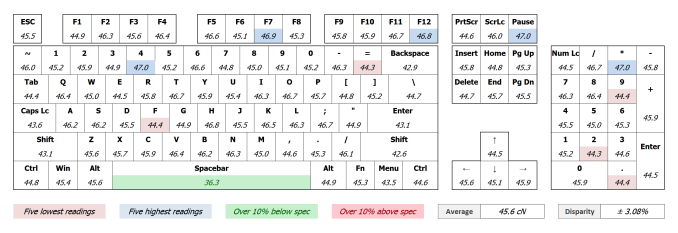








58 Comments
View All Comments
Flunk - Tuesday, March 15, 2016 - link
The funniest thing about how mechanical switches are marketed is that the activity that they affect the most is typing. Sure, maybe they'll help your gaming ability, but they've been proven to improve typing speed.pjcamp - Tuesday, March 15, 2016 - link
Consequently, one would expect more blue switches.I'm guessing the calculation is that gamers can be expected to be more persuadable to part with their money than businesses.
Valantar - Tuesday, March 15, 2016 - link
Blue switches are better than brown for typing only in that they make your computer sound like a typewriter. 65cN is too stiff, and the noise - especially in any shared office environment - would quickly become a nuisance. Browns are the way to go, unless you specifically want noisy keys and will be using them in an environment where that doesn't bother others. I just wish they'd follow up the Red Silent switches with a Brown Silent one. I'd buy that in a heartbeat.rxzlmn - Wednesday, March 16, 2016 - link
I was under the same impression that Blues and clicky switches in general were best for typing, and that I also prefer to use them. I used a keyboard with brown switches and then with blue ones. Well, after using and getting used to a keyboard with black switches and having tried one with Reds, I can say I was very wrong. I type faster and better on the Blacks, and if I had a reason to buy a new keyboard I would get one with Reds.I tried the old MX Blue keyboard again, I can't do it.
psiclonehi - Tuesday, April 25, 2017 - link
I didn’t find it improved my typing speed…in fact, it hindered it. The keys were so much closer together than regular keyboards, I kept mistyping things. I returned this junk shortly thereafter. Sure, I could spend time trying to get used to it, and I wanted to…but then realized why would I bother, when I still have to keep bouncing between that keyboard and other ones elsewhere all the time.TEAMSWITCHER - Tuesday, March 15, 2016 - link
Does anyone really like these keyboards? When I look at them, all I can see is a SUPER FAT KEYBOARD, very only school keys with HUGE key travel that slows typing to crawl. I don't get it.rtho782 - Tuesday, March 15, 2016 - link
Just because there is a long travel doesn't mean you have to bottom out the key to type.Personally I only like MX Blues, as the clicky actuation point is nicer both for gaming and typing imho, but you only bottom out if you are key pounding.
Teknobug - Tuesday, March 15, 2016 - link
The K70, Strrafe, Razer Blackwidow, Thermaltake Poseidon Z and Azio MGK1 are actually fairly small compared to a lot of keyboards. Going from a Logitech to an Azio the keys feel taller which take a little getting used to (hence the keys stick out of the body rather than plush or halfway out the body, but I"m a 75-80wpm typist and I have no problems with the Azio brown.ddriver - Tuesday, March 15, 2016 - link
I am using an old, even ancient keyboard, an olivetti that came with an expressive server back in the days when my PC was a high end 386 with 4 megs of ram. I've tried hundreds of keyboards since then and I never liked any of them. That's why I still use this one, DIN to PS2 and PS2 to USB converters. There is chance some of the 250+$ mechanical keyboards would offer comparable experience, but at that cost and their ridiculous look, I'd rather keep the old one, it works great, awesome experience and feel.ddriver - Tuesday, March 15, 2016 - link
Also, it has the extended return key, which is very rare to find on a keyboard with good switches.