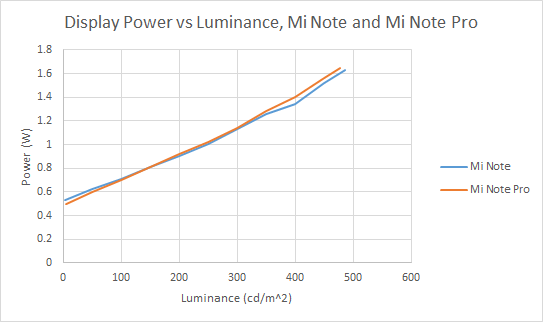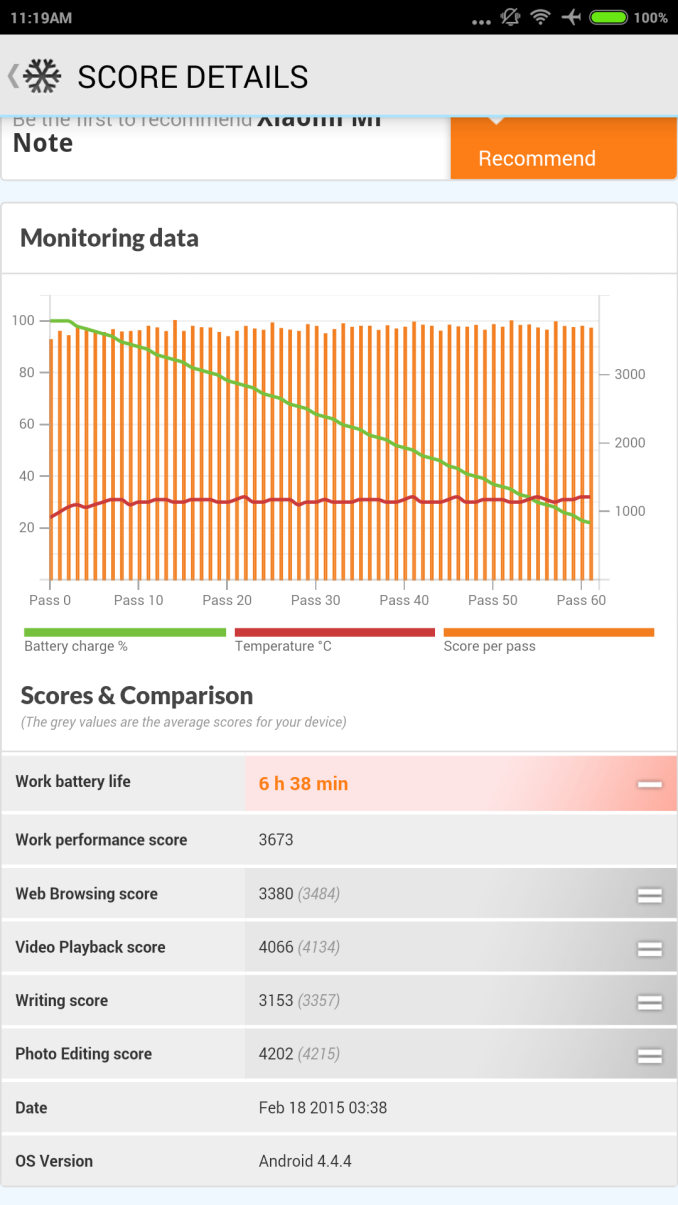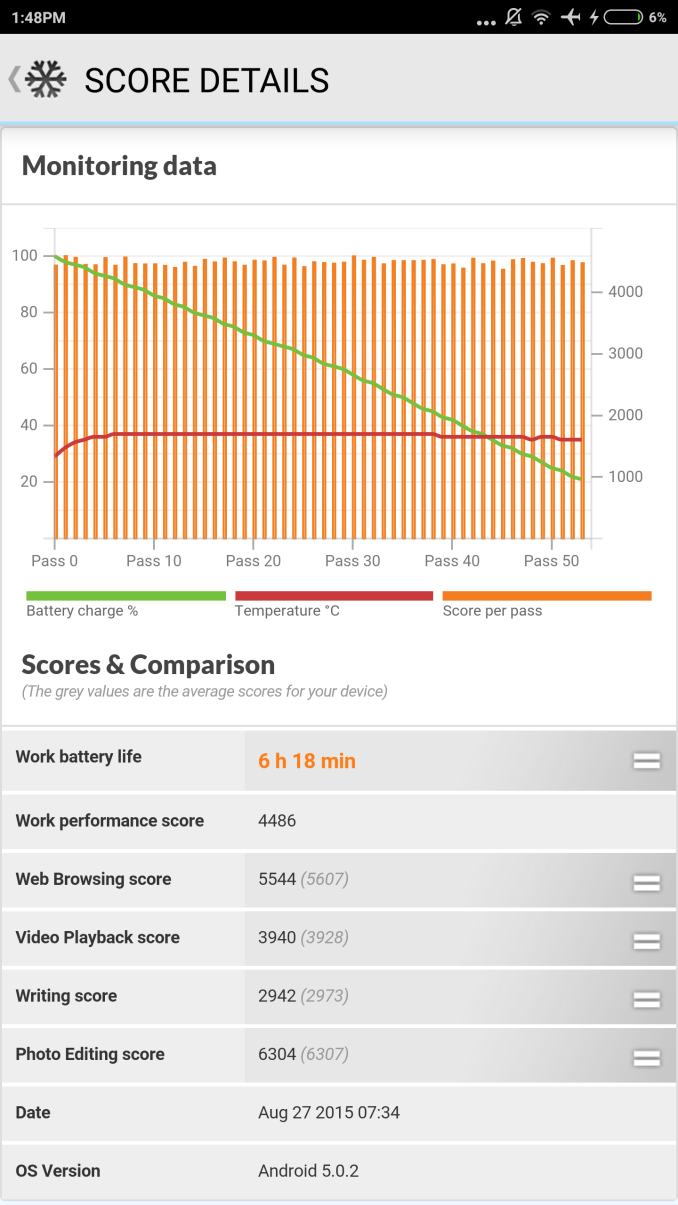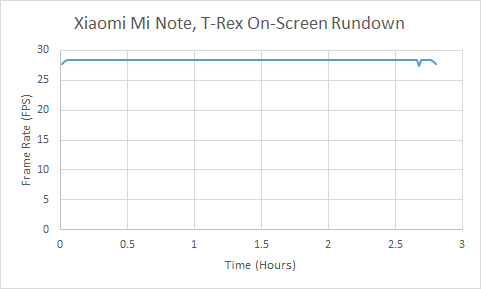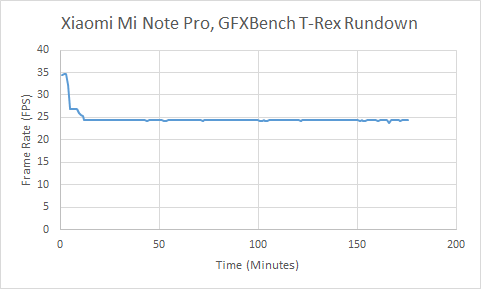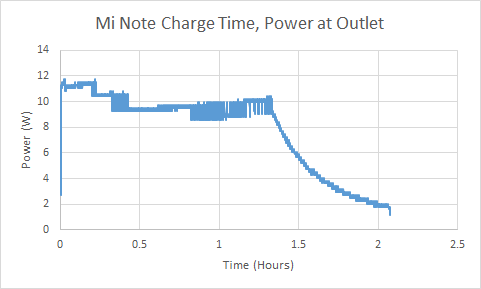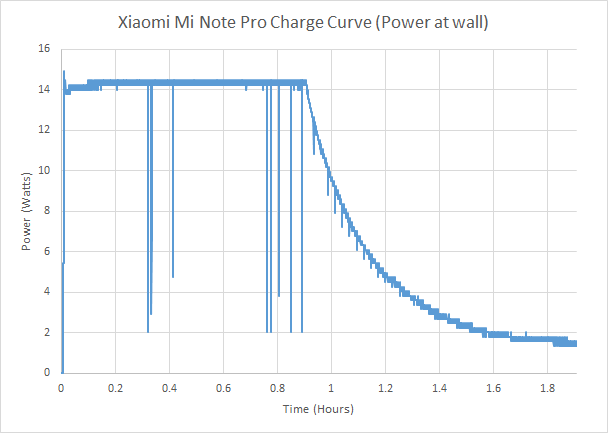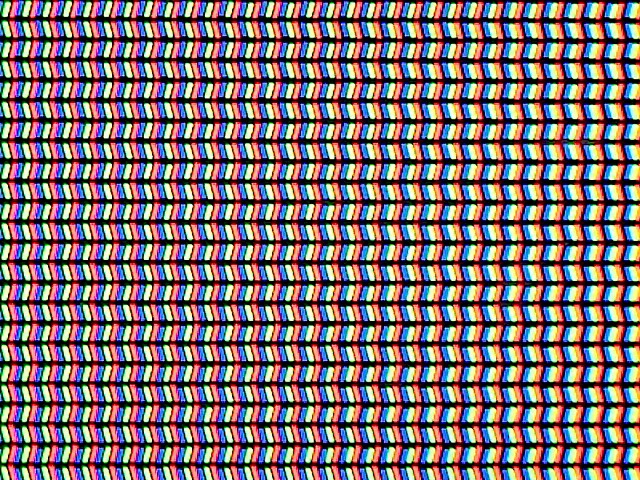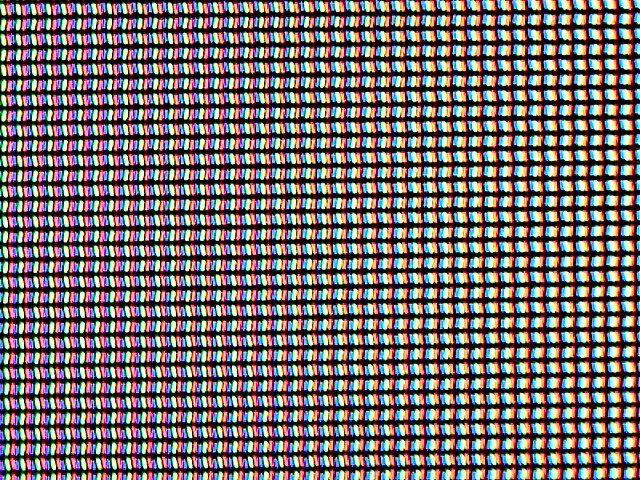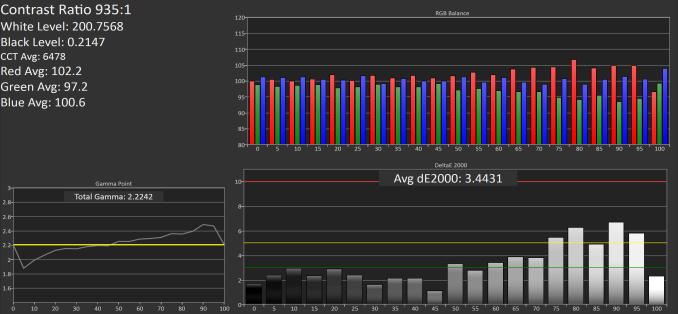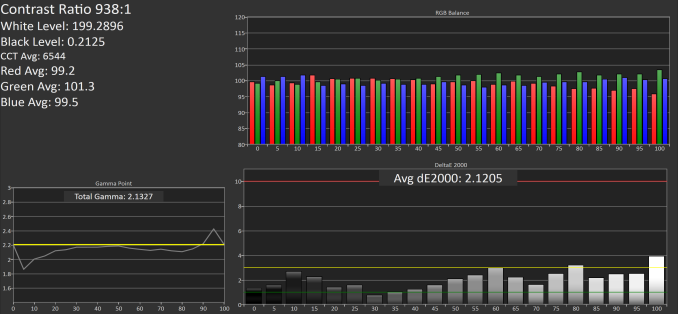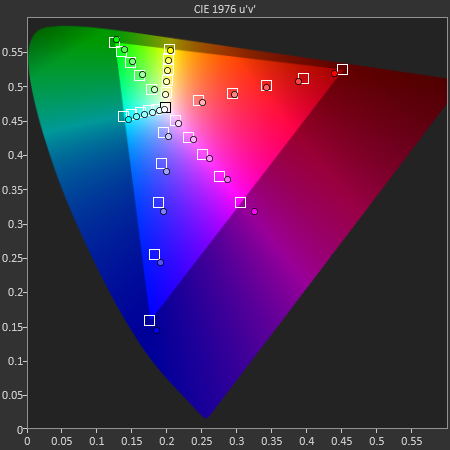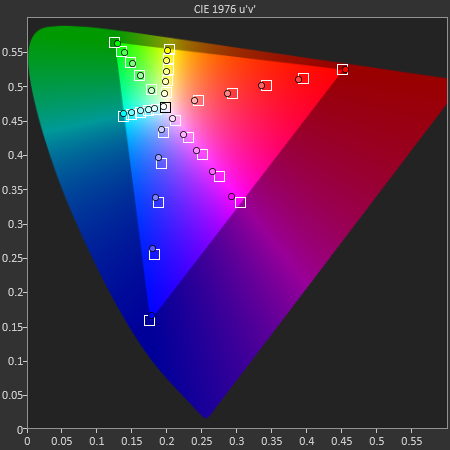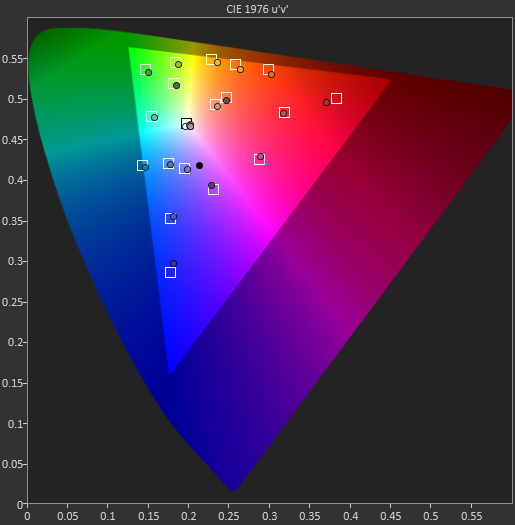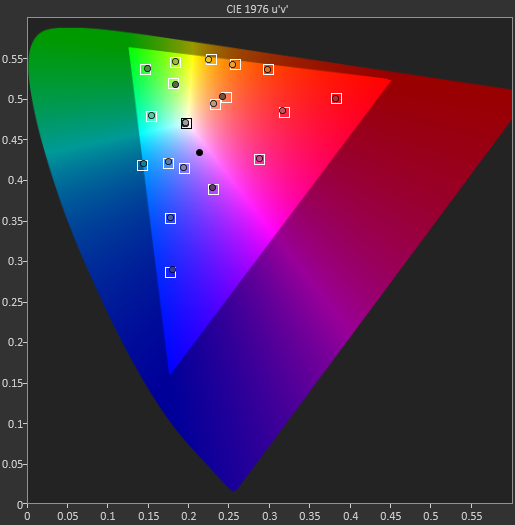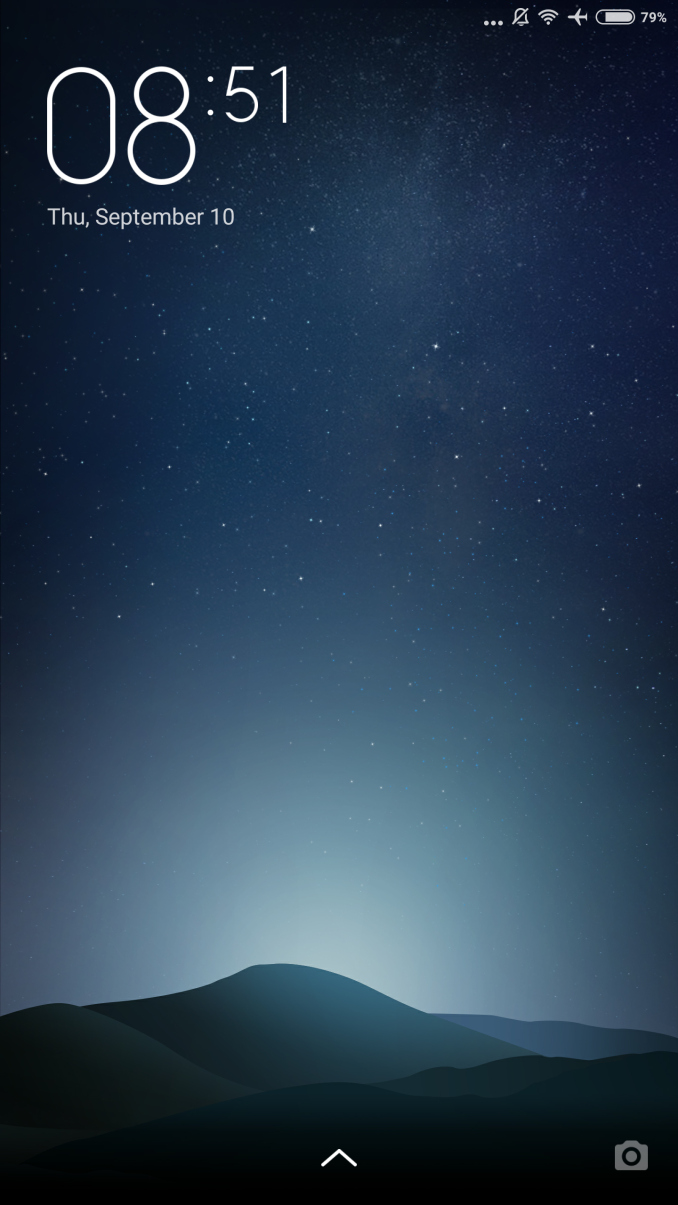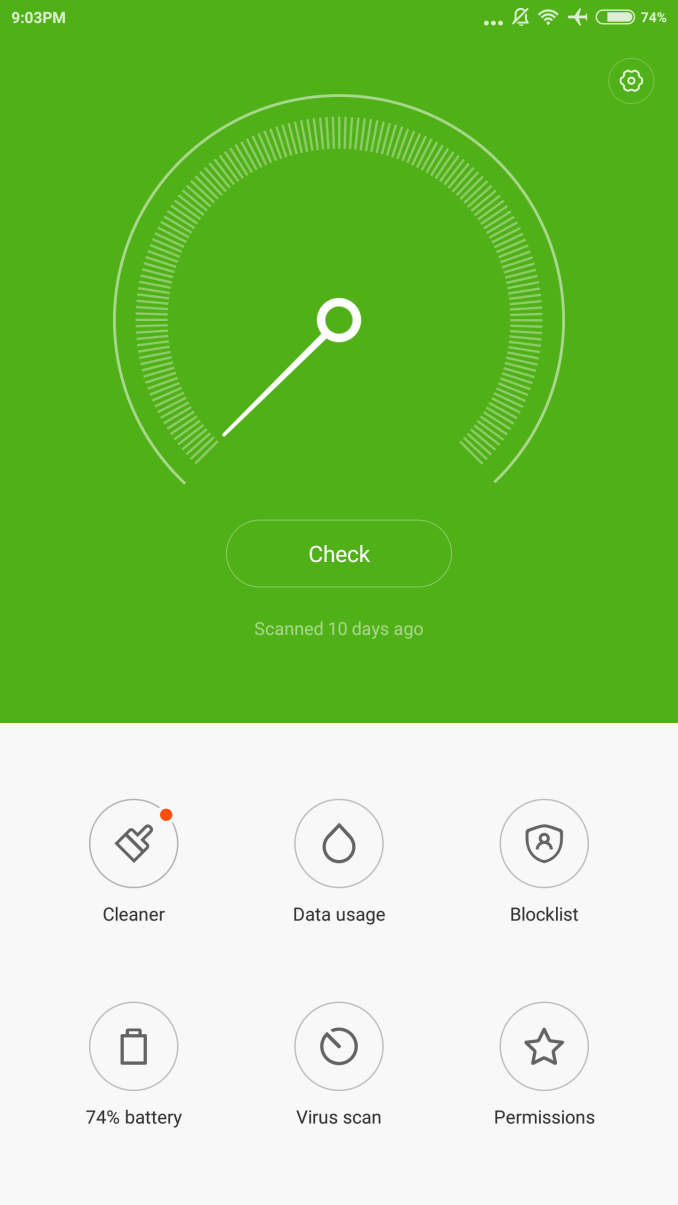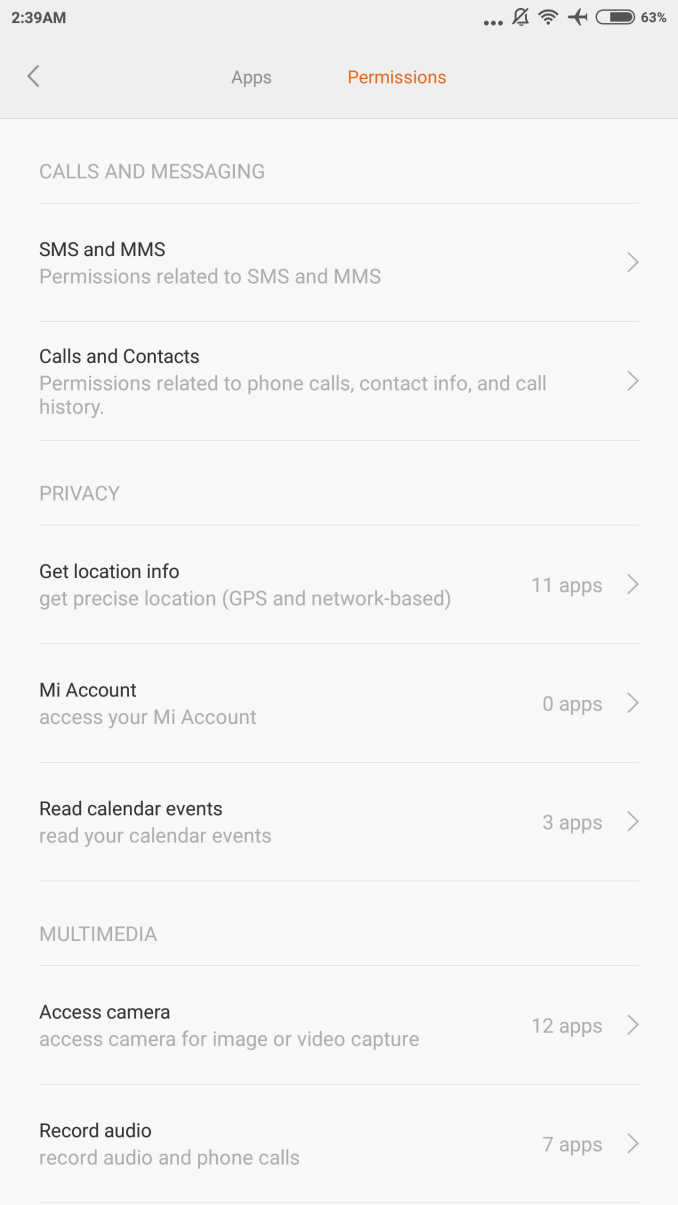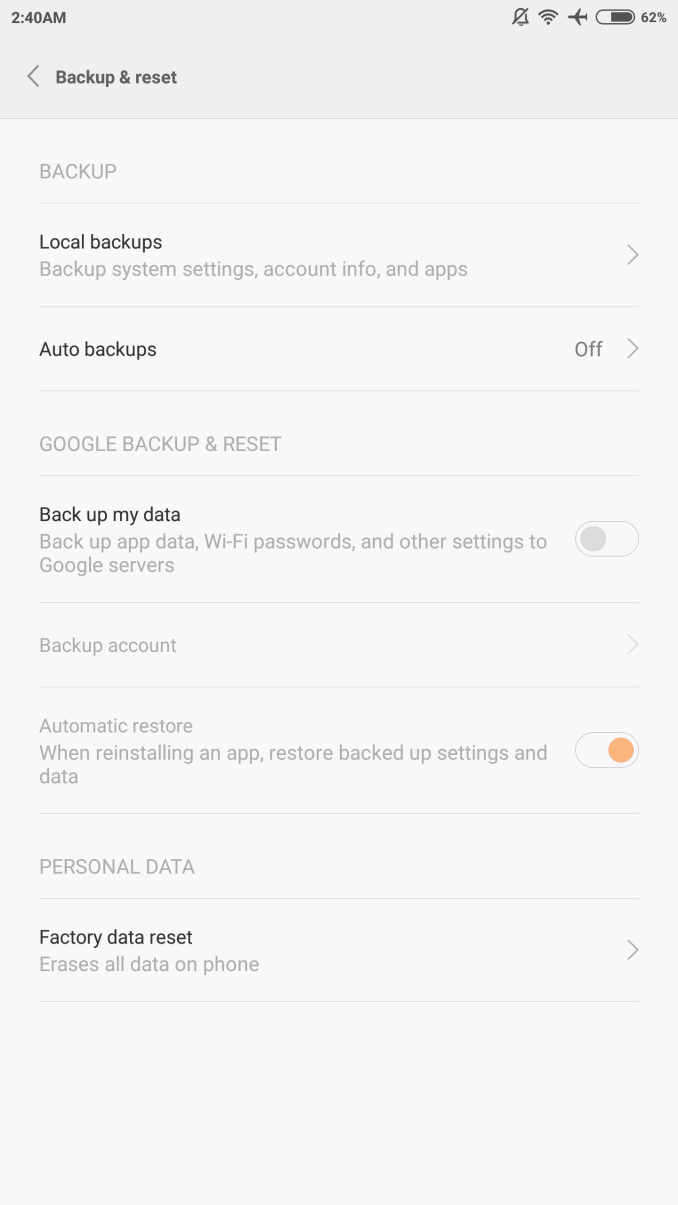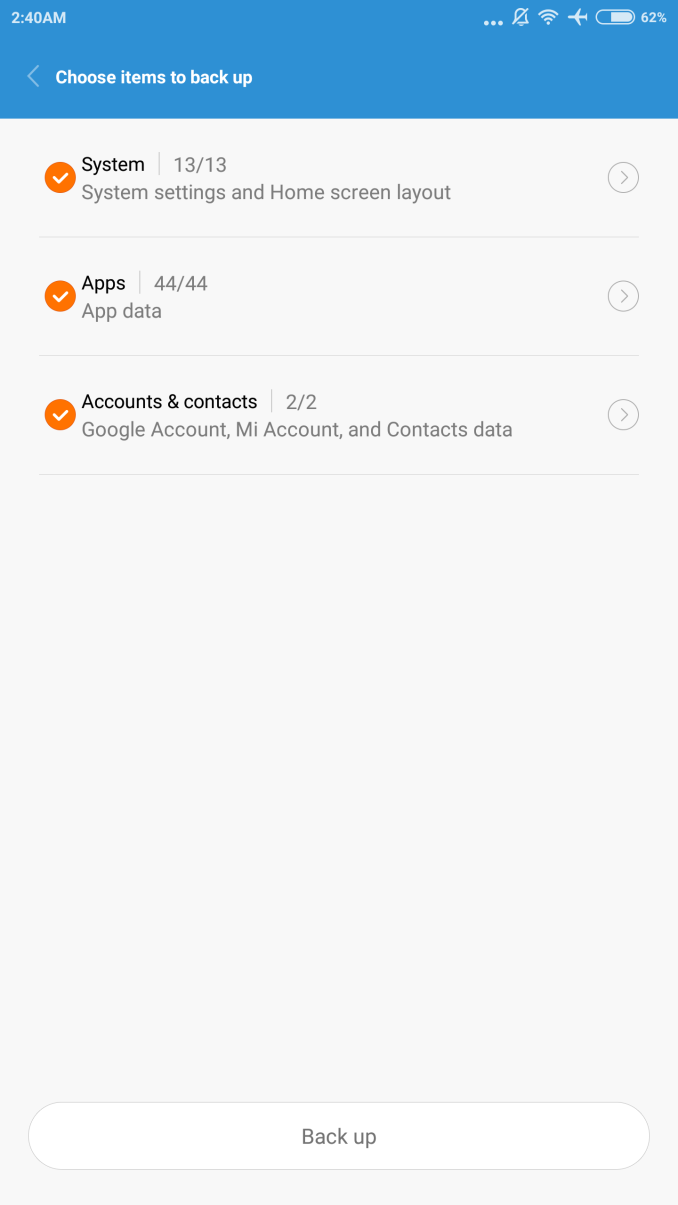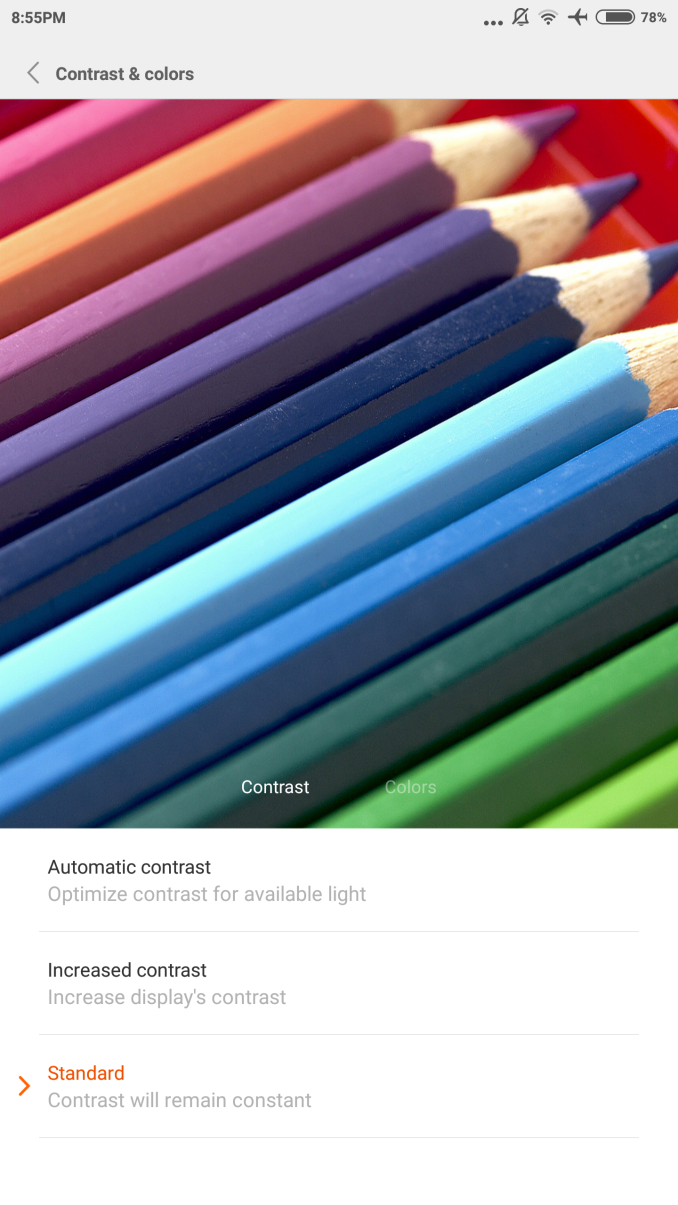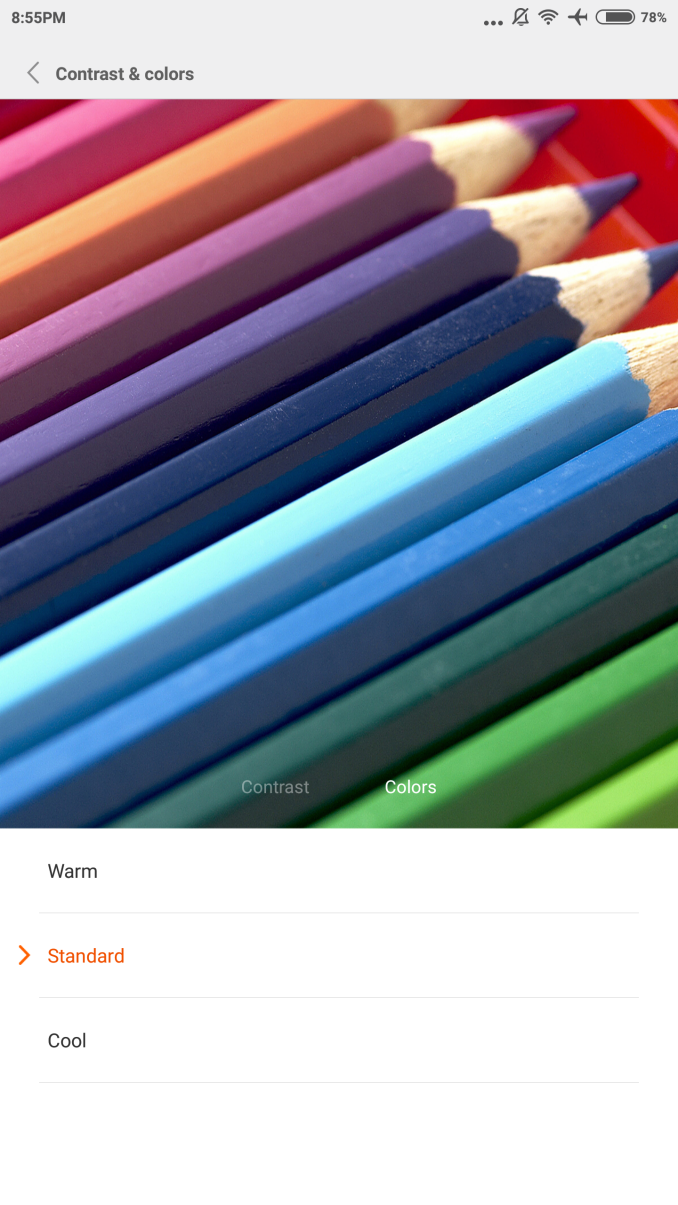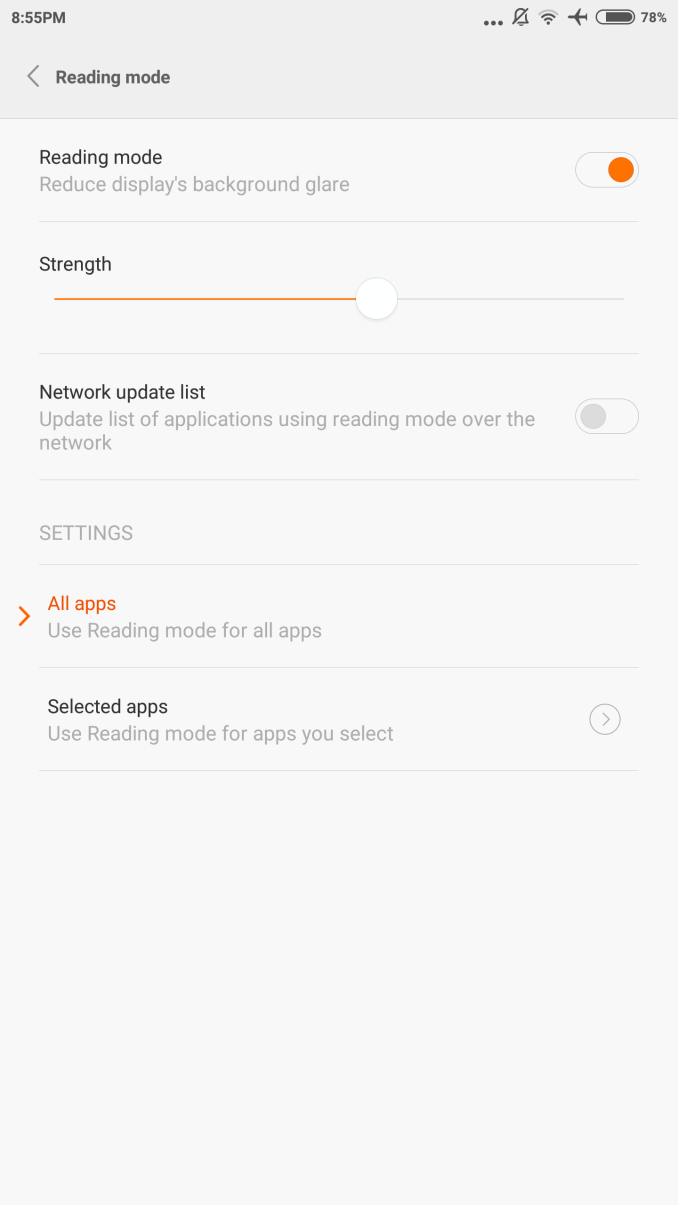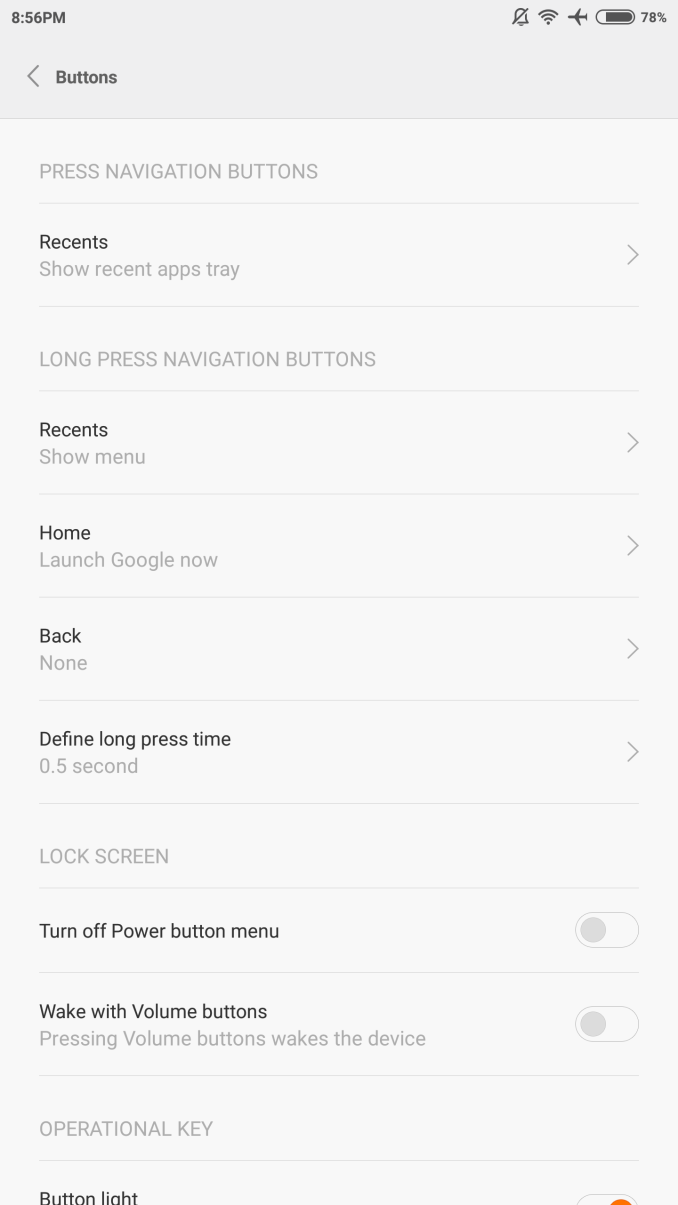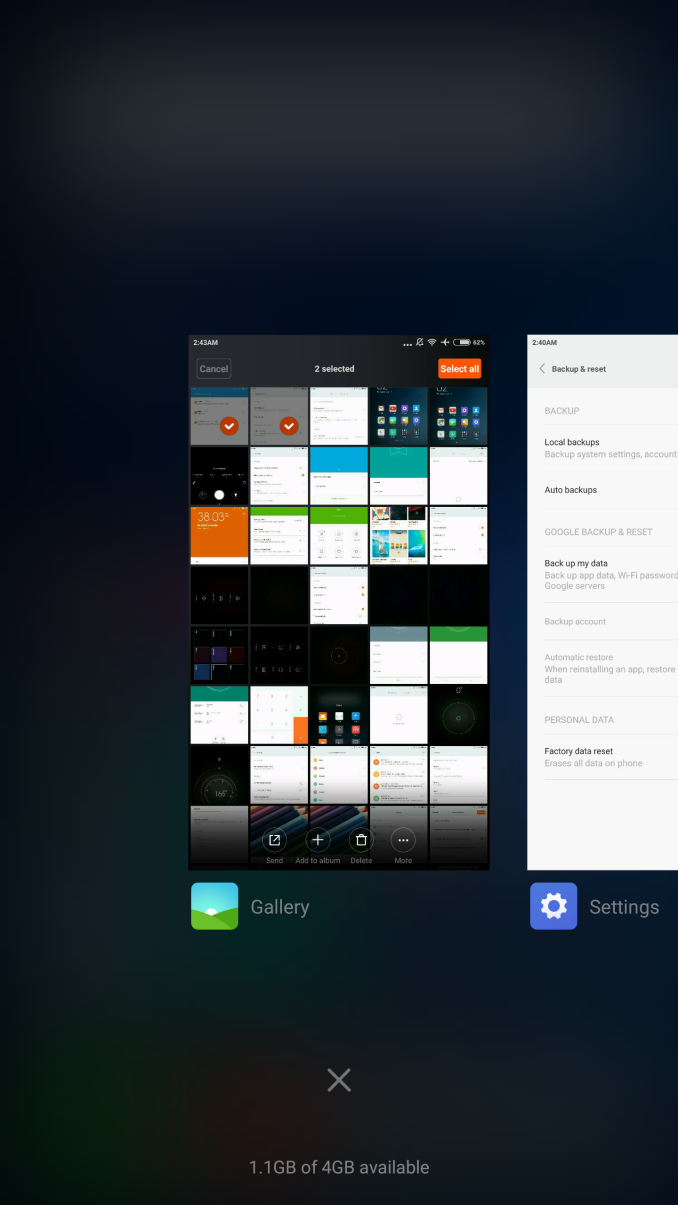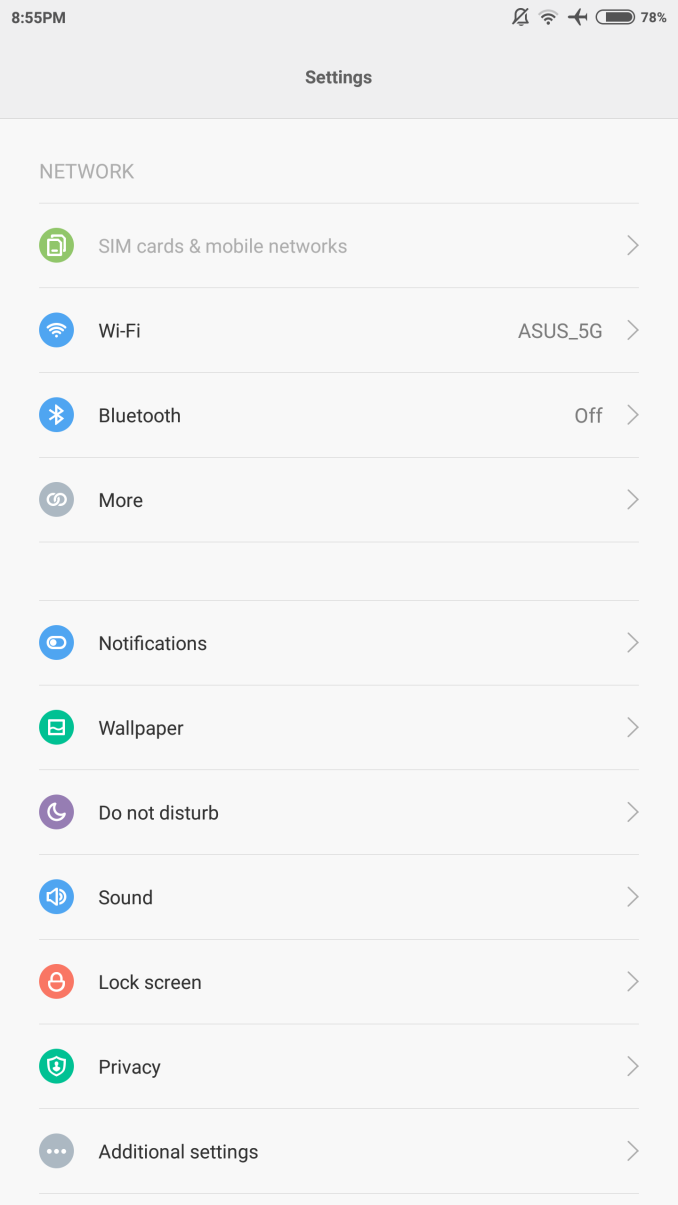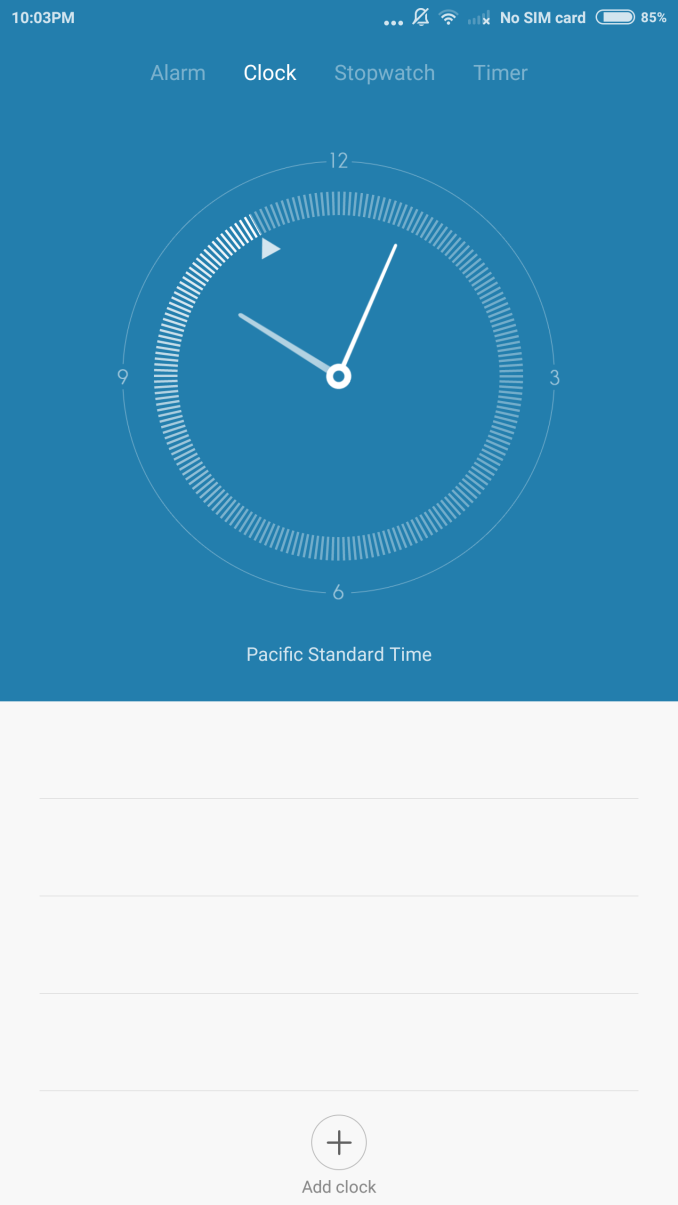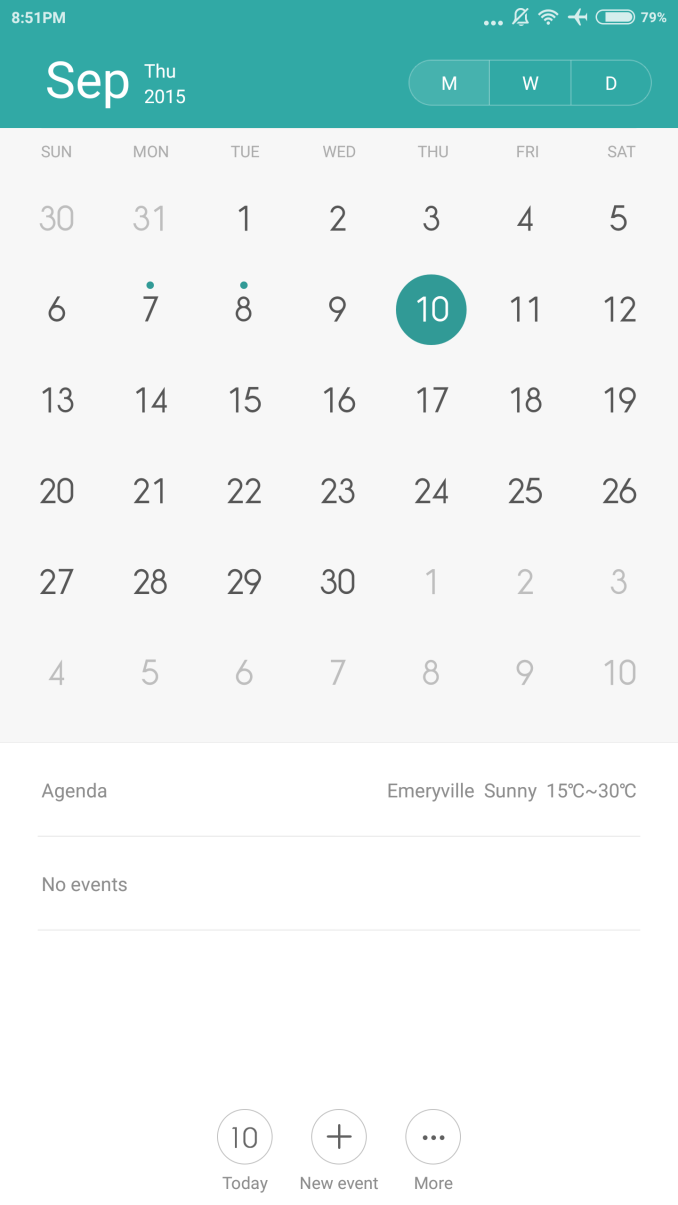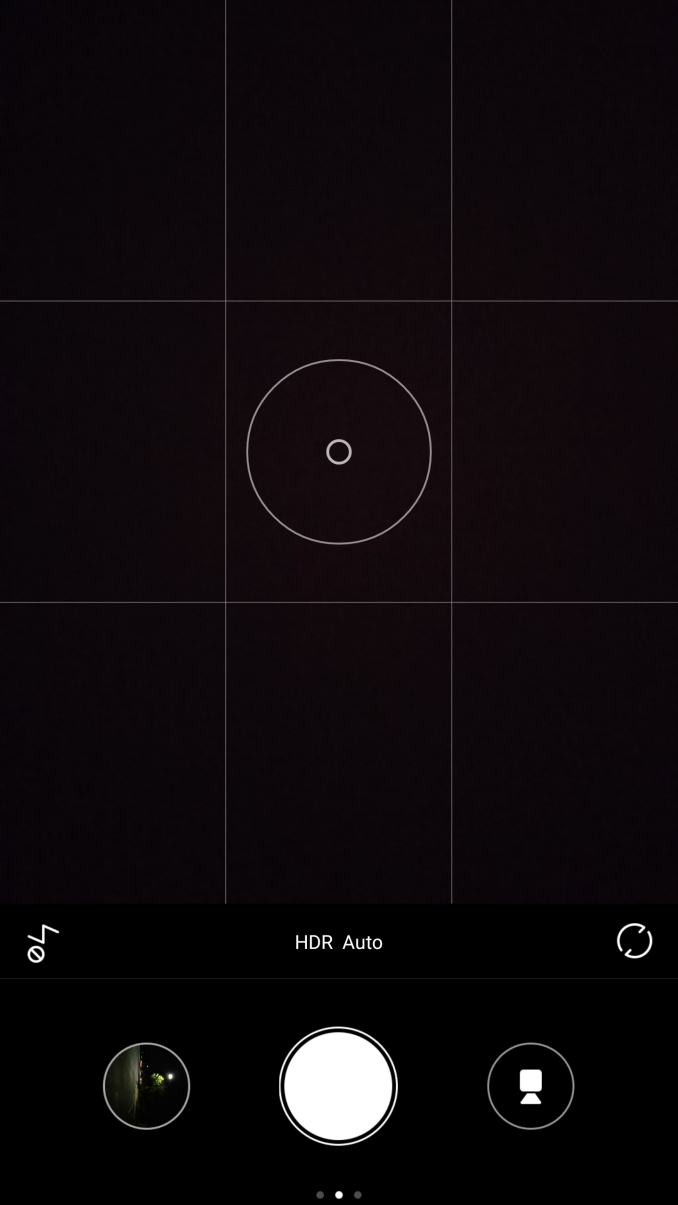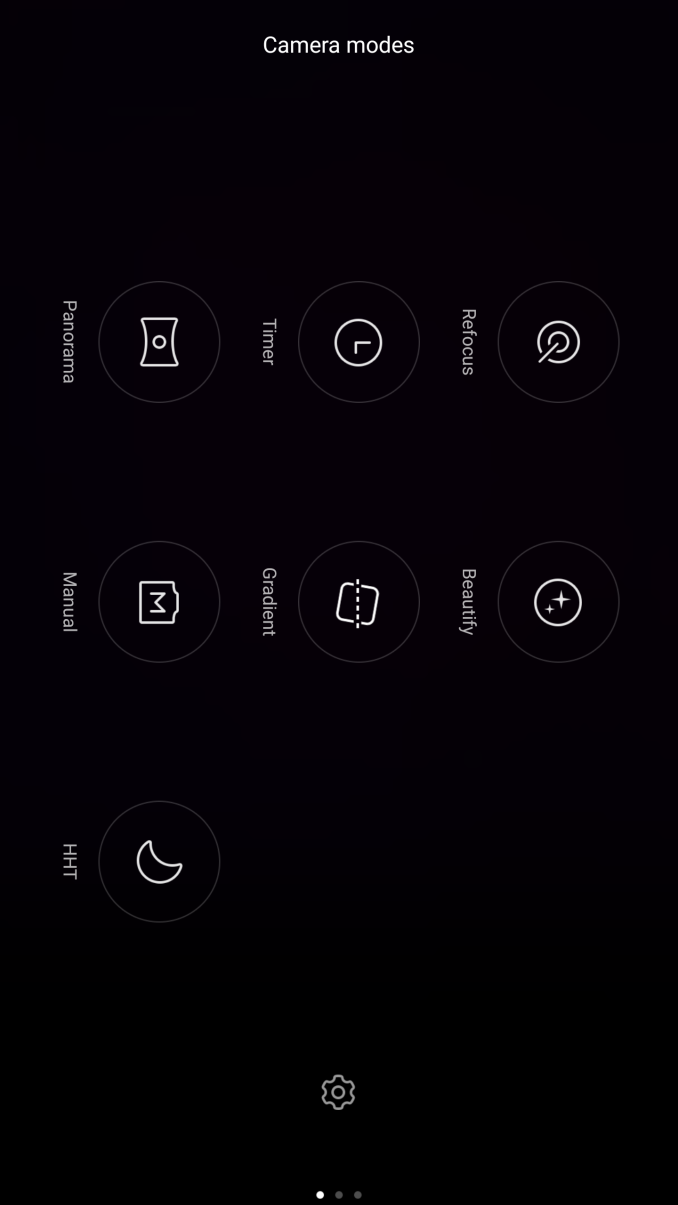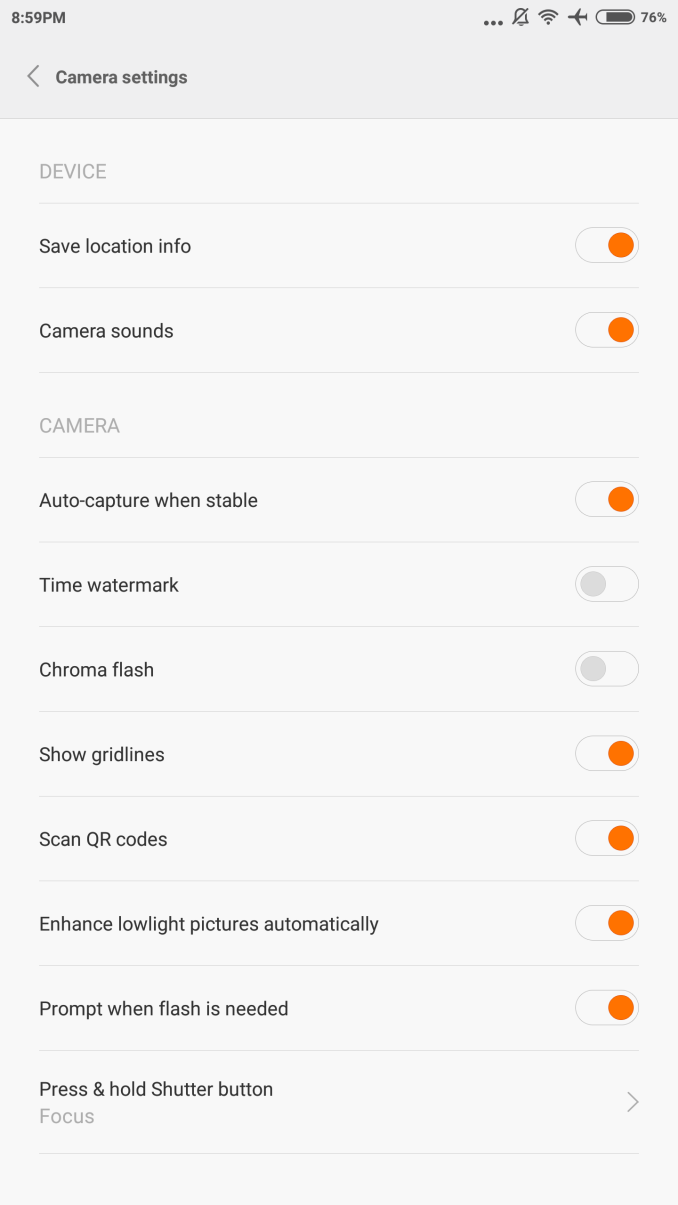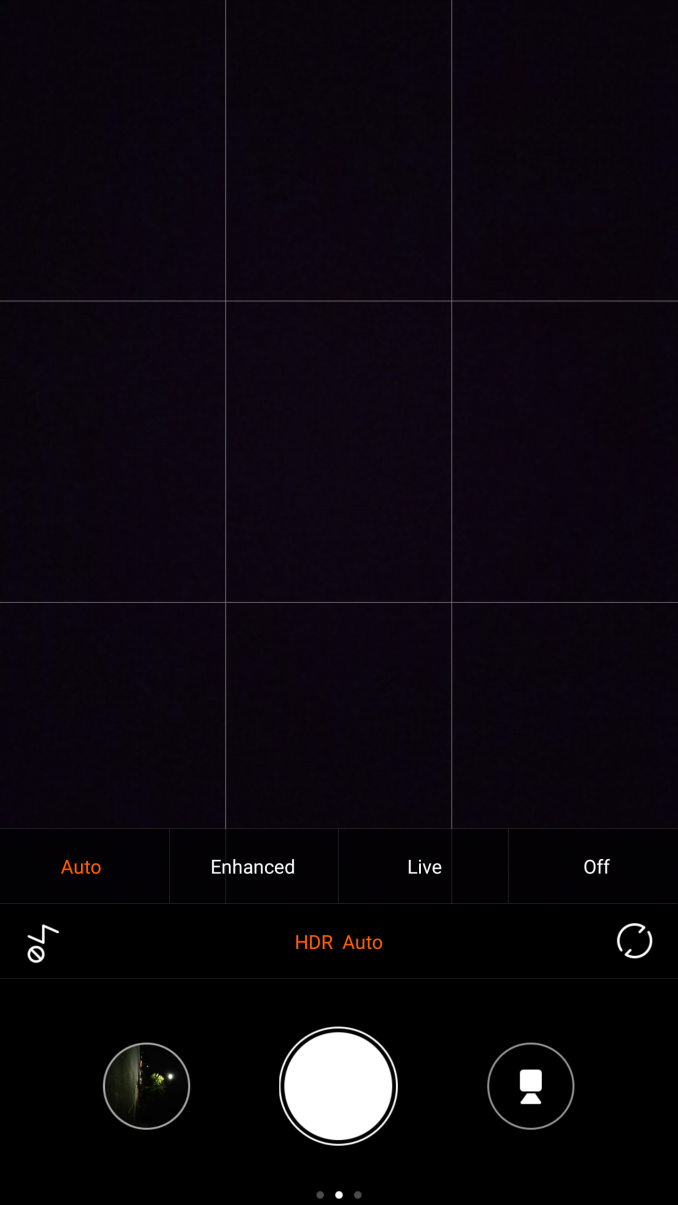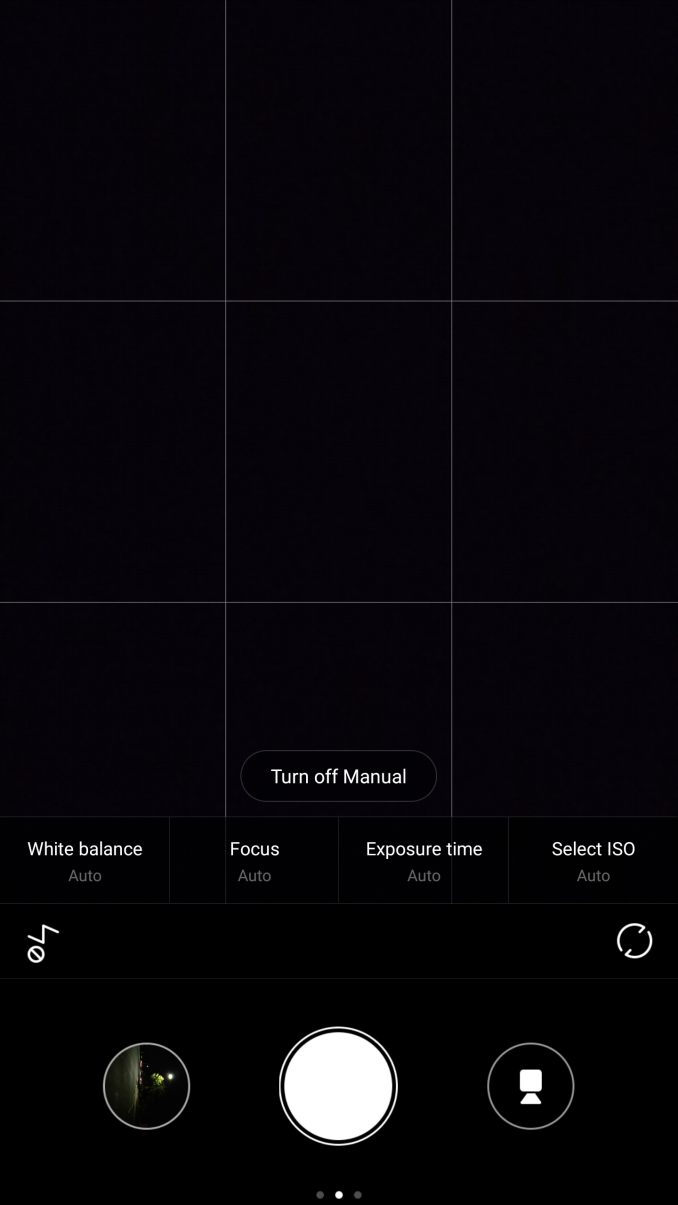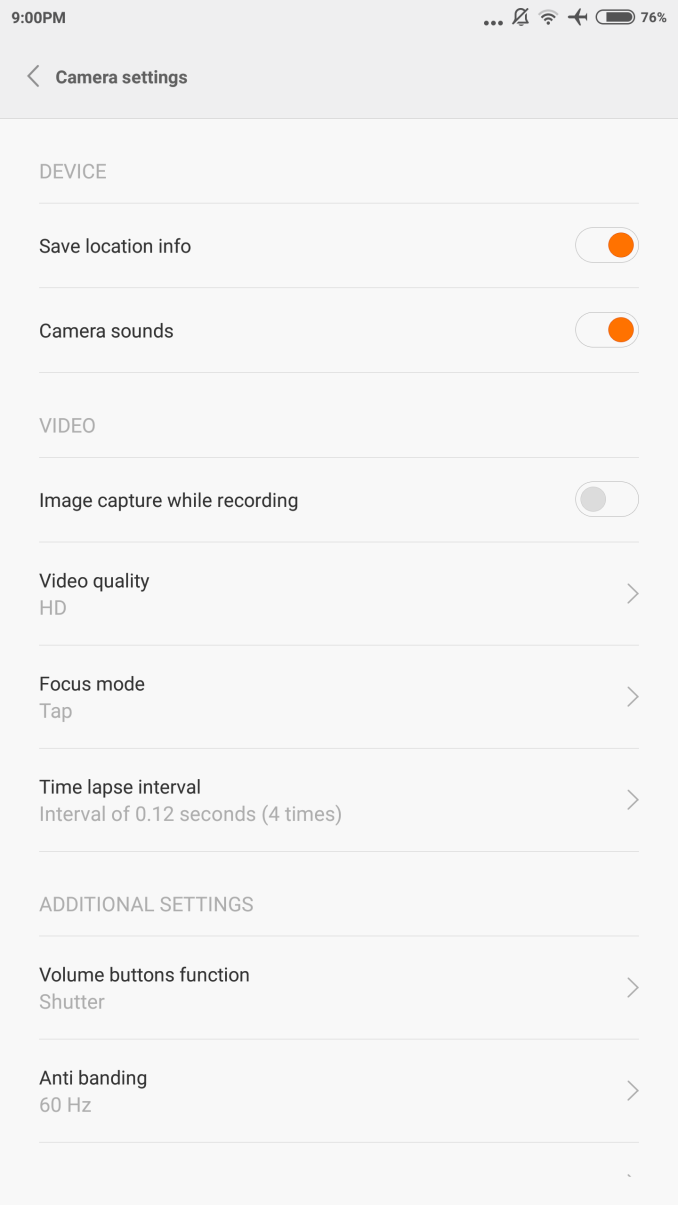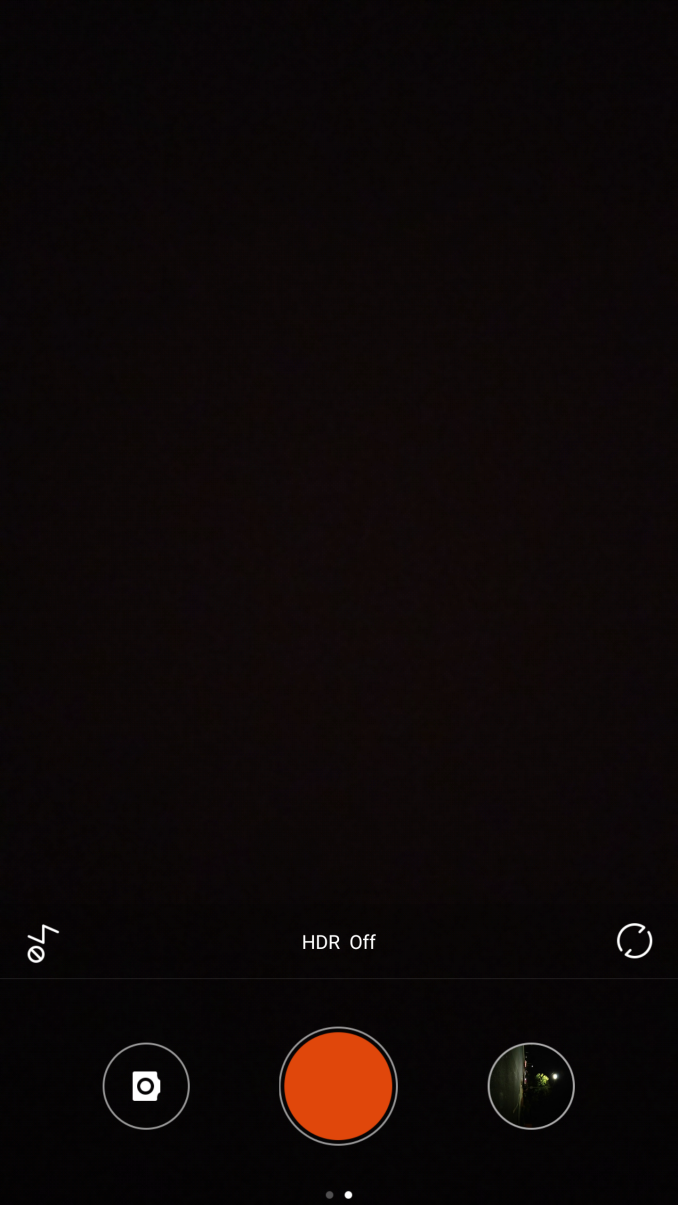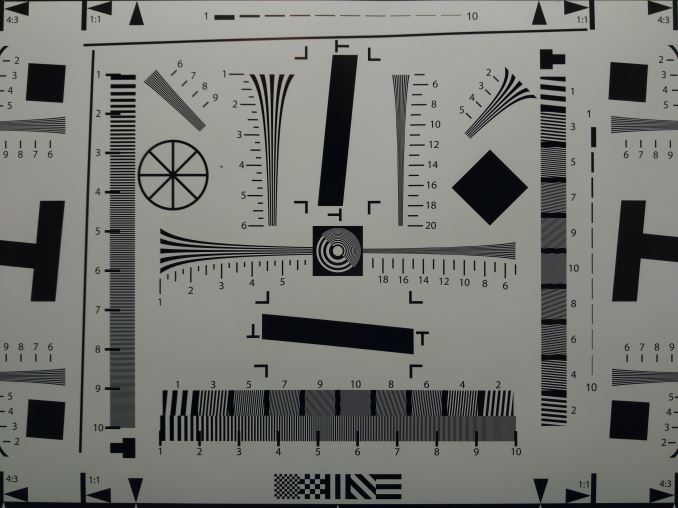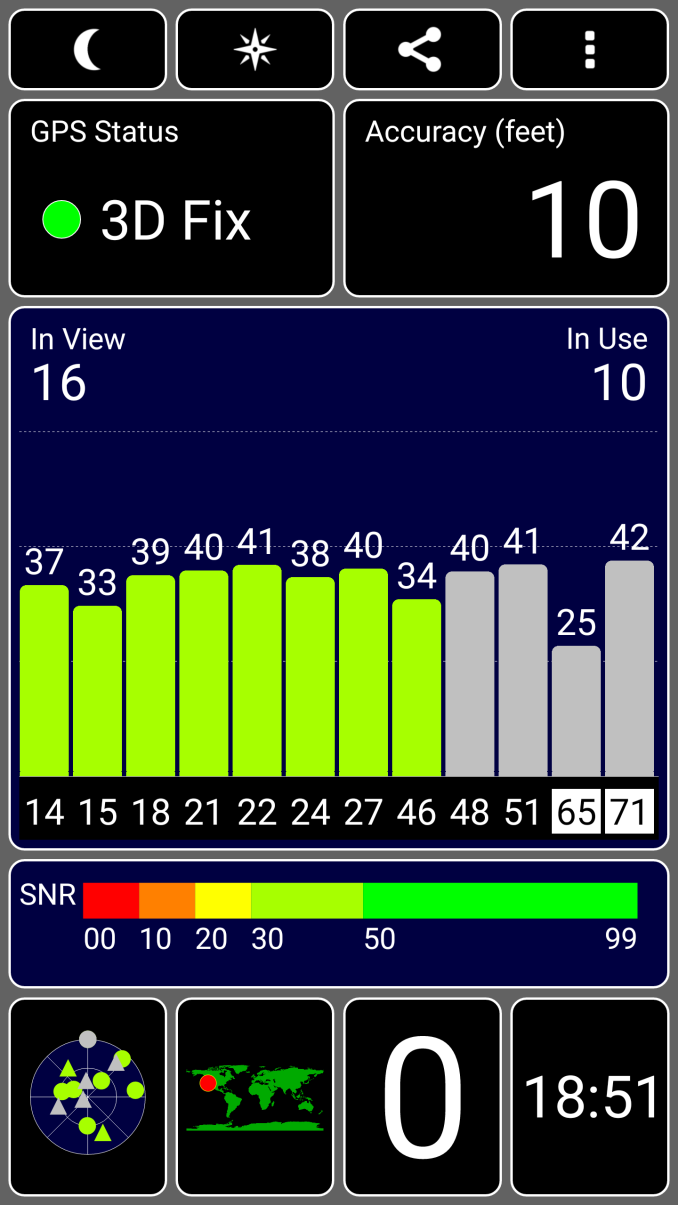Original Link: https://www.anandtech.com/show/9386/the-xiaomi-mi-note-pro-and-mi-note-review
The Xiaomi Mi Note Pro and Mi Note Review
by Joshua Ho on September 11, 2015 9:00 AM EST
Xiaomi has been a significant part of the Android ecosystem for a number of years - even before they had ever launched a phone, they were already getting some level of attention from XDA-Developers and other custom ROM communities in the form of ports for MIUI. The launch of the Mi1 smartphone went almost unnoticed in places like the US, and compared to something like the Galaxy S2 at the time there wasn’t all that much to be amazed by other than price. However, the launch of the Mi2 was notable as it was the first smartphone to launch with Qualcomm’s Snapdragon S4 Pro with quad core Krait CPU and Adreno 320 GPU. Although the baseline specifications of the phone were amazing, the truly incredible part was the price at 1999 RMB or 315 USD at the time. The Xiaomi Mi line has continued to develop, with high end hardware at a mid-range price. In the past 4 years, we've continued to notice how Xiaomi seems to always follow this same pattern. This brings us to the Xiaomi Mi Note Pro and Mi Note, which represent Xiaomi’s attempt to conquer the phablet market with this formula.
The Mi Note and Mi Note Pro have the same industrial design (dimensions, weight), but differ in specifications to represent different price bands of product. They weigh in as follows:
Xiaomi Mi Note |
Xiaomi Mi Note Pro |
|
| SoC | MSM8974AC Snapdragon 801 4x Krait 400 @ 2.5 GHz |
MSM8994 Snapdragon 810 4xA57 @ 2GHz 4xA53 @ 1.5GHz |
| GPU | Adreno 330 @ 578MHz | Adreno 430 @ 600MHz |
| RAM | 3GB LPDDR3 933MHz | 4GB LPDDR4 1555MHz |
| NAND | 16/64GB eMMC | 64GB eMMC |
| Display | 5.7-inch 1920x1080 IPS LCD | 5.7-inch 2560x1440 IPS LCD |
| Network | 2G / 3G / 4G Qualcomm MDM9x25 IP UE Category 4 LTE |
2G / 3G / 4G Qualcomm X10 (Integrated) UE Category 6/9 LTE |
| Dimensions | 155.1 x 77.6 x 6.95 mm 161 grams |
155.1 x 77.6 x 6.95 mm 161 grams |
| Camera | 13MP Sony IMX214 rear camera, 1.12 µm pixels, 1/3.06" CMOS size, F/2.0. OIS 4MP F/2.0 FFC OmniVision OV4688 |
13MP Sony IMX214 rear camera, 1.12 µm pixels, 1/3.06" CMOS size, F/2.0. OIS 4MP F/2.0 FFC OmniVision OV4688 |
| Battery | 3000 mAh (11.4 Wh) replaceable | 3090 mAh (11.74 Wh) replaceable |
| OS | Android 4.4 with MIUI 6 (At launch) | Android 5.0 with MIUI 6 (At launch) |
| Connectivity | 802.11a/b/g/n/ac + BT 4.1, USB2.0, GPS/GNSS, WiFi Display | 802.11a/b/g/n/ac + BT 4.1, USB2.0, GPS/GNSS, WiFi Display |
| SIM Size | 1x NanoSIM/1x MicroSIM | 1x NanoSIM/1x MicroSIM |
| Launch Price | 2300 RMB for 16GB (~$360) 2800 RMB for 64GB (~$439) |
3000 RMB for 64GB (~$470) |
Immediately, we can see that the Mi Note Pro is clearly targeted for a more high-end audience than the Mi Note, as the Mi Note Pro has a higher resolution 1440p display along with a more expensive Snapdragon 810 SoC and 4GB of RAM. The Mi Note by comparison has a 1080p display, Snapdragon 801 SoC, and 3GB of RAM to make the device cheaper. Both have the same design, dimensions, cameras, battery (90 mAh difference in favor on the Pro), and various other high level specs. The Mi Note Pro at a high level is par for the course for high end smartphones. At 299 RMB/470 USD, it noticeably undercuts other flagships in this category by about 230 dollars or more.
Design
As always, one of the most immediate things about any smartphone will always be the design. Even before you turn the phone on, it’s possible to form an opinion about how a phone feels ergonomically. Going even further, just looking at a device render or some press photos is often enough for people to start forming opinions about the industrial design of a phone or tablet. In many ways, this is one of the most important parts of any device though, as poor design can make a device unbearable to use. In the case of the Mi Note and Mi Note Pro, which both share the same chassis, we see a significantly evolved version of the Mi4 design.
Starting from the front of the phone, this lineage is clear. The top left side of the phone has the Xiaomi logo, which seems to be a staple of Xiaomi phones. The earpiece is slightly sunk into the glass, with a proximity/ambient light sensor directly above it, and the front facing camera to the right of the earpiece. The vast majority of the front face is display, but the capacitive buttons are directly below the display. Like all of their previous phones, these buttons are menu/home/back, but in the case of the Mi Note and Mi Note Pro the menu button is actually a multitasking button. Although I suspect that the menu button is kept out of tradition or something similar, Xiaomi should probably change the icon to a multitasking icon to make things less confusing. The edges of the glass that covers almost all of the front face is also rounded at the edges, which means that edge swipes feel smooth and seamless. However, this does affect glass lens durability as drops to the front face of the phone are more likely to shatter the glass lens.
Moving on to the back of the phone, the Mi Note line has a camera and a dual LED flash on the top left of the phone. Other than some logos and regulatory information, this is otherwise just an expanse of glass that curves significantly at the edges. Rather than just curving the top surface like the display glass, the back cover glass has a bend throughout the glass near the left and right edges. This makes for a noticeably more comfortable feel in the hand. However, this basically means that the phone is even closer to all-glass than devices like the Xperia Z3. Combined with the lack of camera hump, this makes the Mi Note line incredibly adept at falling off of flat tables. Out of all the phones I’ve reviewed so far, I don’t think I’ve ever had a phone as prone to sliding off of tables as the Mi Note and Mi Note Pro. I would definitely invest in a thin TPU case or something similar if I were to buy this phone.
Leaving behind the back of the phone, the sides are similar to the Mi4 with an anodized aluminum frame and chamfered edges. The right side has the volume rocker and power button, with the volume rocker above the power button.
The bottom contains the speaker and a microUSB port which is towards the left side of the phone. Although this makes for worse compatibility with various docks and isn’t symmetrical, this helps to improve usability of the phone in landscape when charging.
The left side contains the SIM tray, and the top contains the 3.5mm headphone jack. There’s no IR port here, so there aren’t any particular holes other than ones for microphones.
Overall, I found the design of the Xiaomi Mi Note line to be impressive. Other than the problems that come with slippery glass, I found the design to execute well when it comes to attention to detail. The logo on the front of the device may be a bit much, but I otherwise had no problems with the phone in everyday use. The ergonomics of the device are excellent as the power and volume buttons are appropriately placed and spaced far enough apart that it’s impossible to confuse the two. The curved back glass means that it won’t wobble on a table but also fits well in the hand. A potential improvement I would request here is porting the sound from the speaker from the bottom of the phone to actually point towards the user, and possibly moving the 3.5mm jack to the bottom of the phone.
Battery Life
It probably goes without saying that battery life is a critical aspect of a mobile device. After all, something that spends a significant amount of time tied to an AC adapter for power isn’t very mobile at all. In order to properly test battery life, we use our standard battery life test suite, which covers a range of display-on scenarios from mostly display-bound light web browsing to aggressive processor and graphics workloads that can be found in 3D games and Lollipop local app compilation. This allows us to see the power consumption of various components within the system, and in the case of the more extreme tests we can also see what sustained performance is like for various aspects of the system.
However, before we get to the battery life results I want to talk a bit about display power, which is a bit of a perennial question in our battery life tests. While you can roughly separate out display power in battery life tests the data often isn’t present to say whether one type of display is more efficient than another. Ideally, we would disassemble devices and wire up a power monitor to the battery terminals, but with review units supplied from the manufacturer, this is often a non-starter with the T&C of their sampling program. Therefore, for this test we decided to test for display power by measuring power consumption using the internal fuel gauge. This allows us to get some kind of number for power measurement, but it’s important to emphasize that this is just a way of getting a measurement that’s more precise than plugging the phone into an AC adapter and trying to guess true power consumption based upon AC adapter power draw.
In the case of the Mi Note and Mi Note Pro, we’re faced with an interesting situation because the only real difference between the two devices in terms of power is that one uses a Snapdragon 801 with a 1080p display and 3GB of LPDDR3, while the other has a Snapdragon 810 with a 1440p display and 4GB LPDDR4. In a purely idle display situation, the Mi Note Pro and Mi Note look to be almost identical in terms of power consumption. I’m not sure how Xiaomi accomplished this, but the result is impressive to say the least.
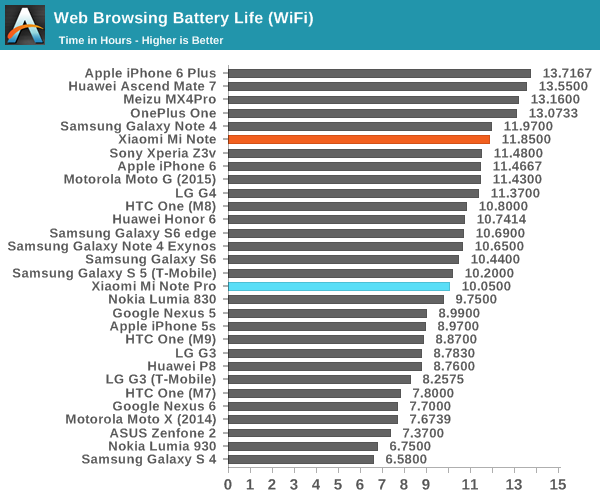
Moving past our display power testing, the web browsing test is the lightest test in our suite that includes both RF power and some CPU workload. Here, we see some pretty interesting result. Assuming both devices have nominal battery capacity the Mi Note averages around 1W in this test. The Mi Note Pro averages about 1.2W, or roughly 200 mW higher throughout the test. Both displays are in a command mode to enable panel self-refresh and power appears to be roughly equivalent. While the M9 had a number of confounding factors, with the Mi Note Pro it is increasingly evident that the Snapdragon 810 causes a noticeable regression in battery life, even in very light CPU workloads where the work done per time is identical. At any rate, both perform respectably in this test, even if the Mi Note Pro does fall a bit short relative to other phablets.
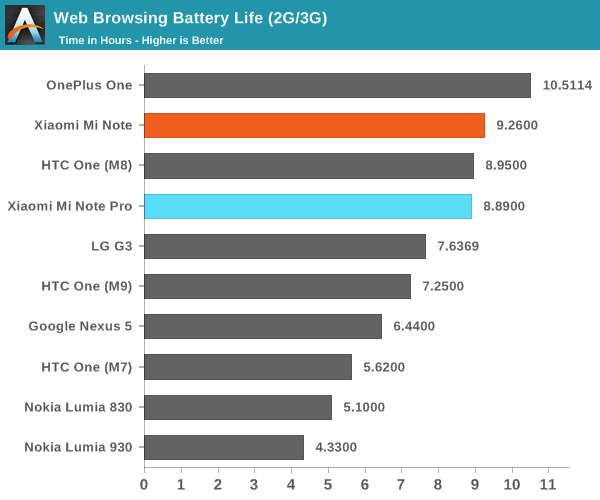
Unfortunately, with the Mi Note devices we don’t have the ability to do our standard LTE comparisons, but I’ve run the same test on AT&T’s WCDMA network which should provide a decent modem comparison as well. Interestingly, here it seems pretty clear that the gap that appears in WiFi browsing almost disappears when running on HSPA+. Given that 3G strongly stresses modem performance, it does appear that the modem in the Snapdragon 810 brings power efficiency improvements over previous generations. However, it looks like it isn't quite enough to completely compensate for the difference in CPU efficiency.
Mi Note / Mi Note Pro
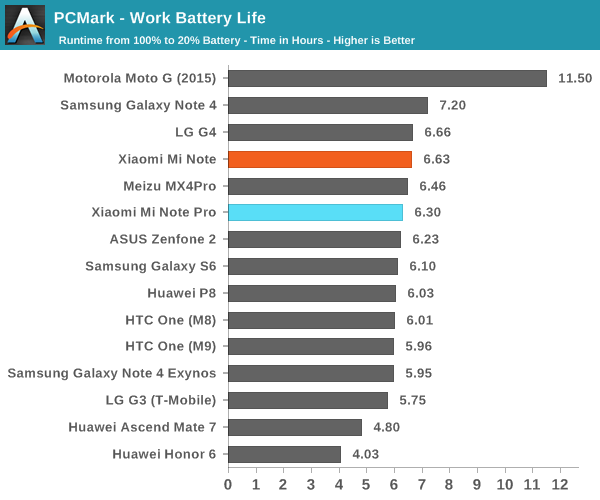
Moving on to PCMark, our balanced CPU/display battery life test, we see some interesting results as well. If we look purely at power, one would probably assume that the Snapdragon 810 is losing here, but once you consider average performance throughout the test, the Mi Note appears to do worse overall. However, due to Xiaomi’s rather conservative governor on the Mi Note and the different Android versions it’s hard to draw any conclusions from this test as PCMark results are strongly dependent upon Android version. The one device that we have on-hand with Snapdragon 805/801 and Lollipop 5.x is the Galaxy Note 4, which clearly exceeds the Mi Note Pro in both performance and runtime even after compensating for the difference in battery size. I didn't realize this until writing up the review, but PCMark is probably the best demonstration of the battery life improvements that come with Lollipop and ART as this is one of our benchmarks that strongly depends upon VM performance.
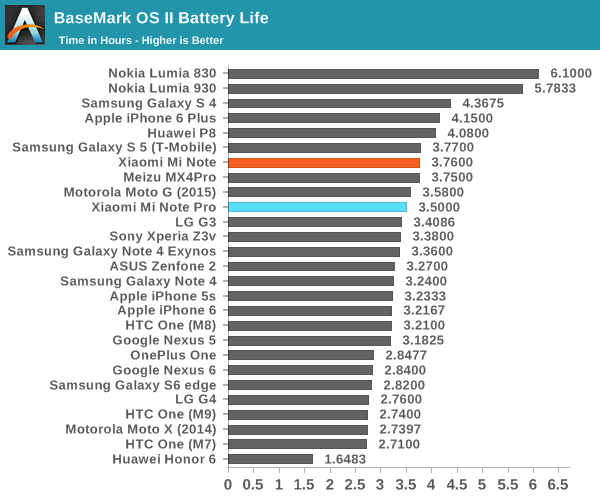
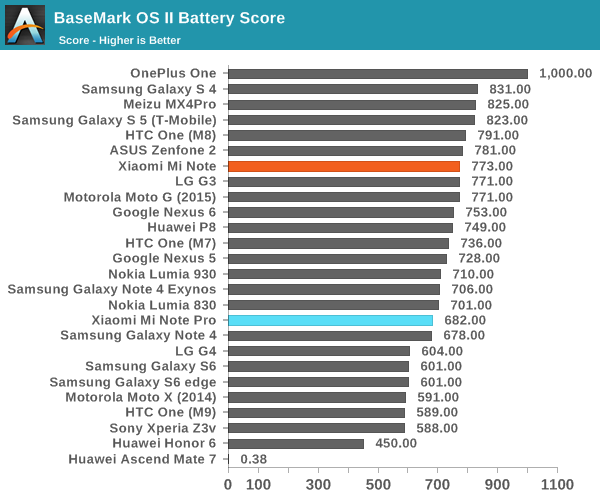
At the more extreme end of the segment, Basemark OS II is a test designed to really place significant pressure on the CPU. In this test, we once again see that the Mi Note lasts significantly longer than the Mi Note Pro. If you’re like me, you would probably assume that the Mi Note does so because it doesn’t deliver as much performance, but looking at the battery score shows that the Mi Note Pro consistently sustains higher load over the duration of the test. Xiaomi has done a great job of keeping thermals under control with the Mi Note Pro, but despite this it’s clear that the SoC is just consuming a lot of power here.
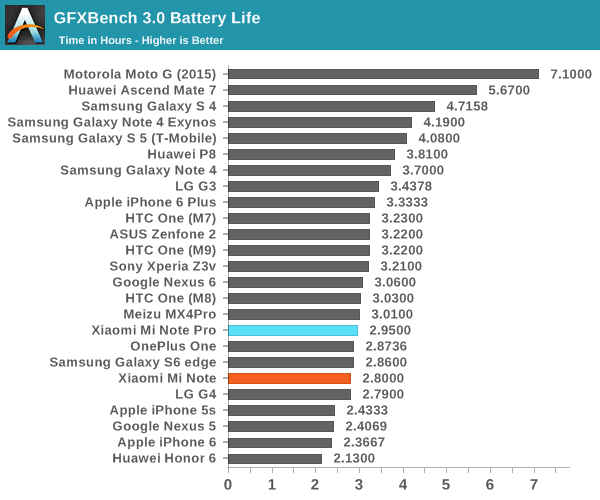
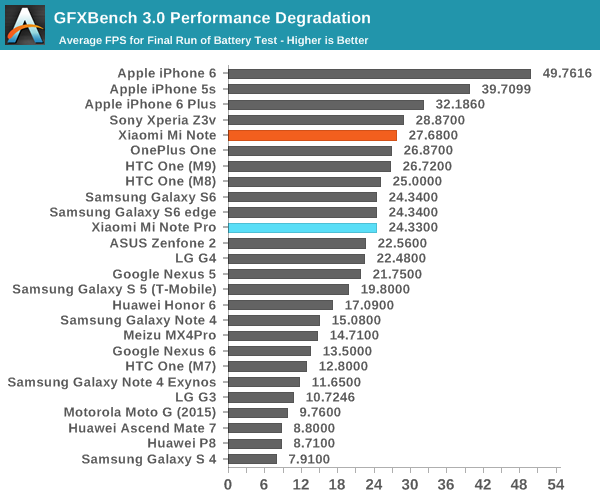
In GFXBench, our GPU-bound rundown test we actually see some interesting results. The Mi Note lasts slightly less time than the Mi Note Pro (2.75hrs to 2.92 hrs), but with a higher frame rate on the Mi Note using the Adreno 330 rather than the Adreno 430. This comes apparent when you remember that the Mi Note is only rendering at 1920x1080, compared to the Mi Note Pro at 2560x1440. The Mi Note also manages to basically last the entire test run without any noticeable throttling. The Mi Note Pro does have noticeable throttling relative to the start of the test, but even in the throttled state it beats out the Mi Note despite the higher render resolution. So the Mi Note doesn't throttle and has the higher frame rate by ~15%, but the Mi Note Pro lasts longer and does so at a higher resolution.
Overall, the battery life of the Mi Note is acceptable and comparable to most phablets on the market, while the Mi Note Pro falls slightly under par. I doubt most users will really notice a big difference here, but both devices should get most people through a full day of use without any kind of range anxiety. Given that the SoC is basically the single biggest difference between the two devices when it comes to power consumption, it’s definitely concerning how the Mi Note Pro appears to regress relative to the Mi Note in any kind of CPU-bound workload when the Snapdragon 810 is fabricated on a more advanced 20nm process.
Charge Time
Battery life is usually the primary way by which mobility is determined, but in a number of scenarios charge time becomes critical. The usual cases where this might happen include forgetting to plug in your phone before going to bed and long distance flights. I’m sure there are a number of people out there that will point to most of these cases as a good reason for removable batteries, but based on discussions with OEMs it’s clear that most people don’t carry a second battery around on a regular basis. As a result, the speed with which a smartphone can charge is relevant in these scenarios. In the case of the Mi Note, the charger is limited to a rather standard 5V, but the Mi Note Pro supports QC 2.0 fast charging at 9V. The included charger is limited to 1.3A though, so much of the charge speed improvements will come from less power loss over the charger cable rather than higher wattage. In order to test charge time, we measure the time it takes for a phone to charge with its included charger until the phone indicates 100% either through an LED or by measuring power draw at the wall.
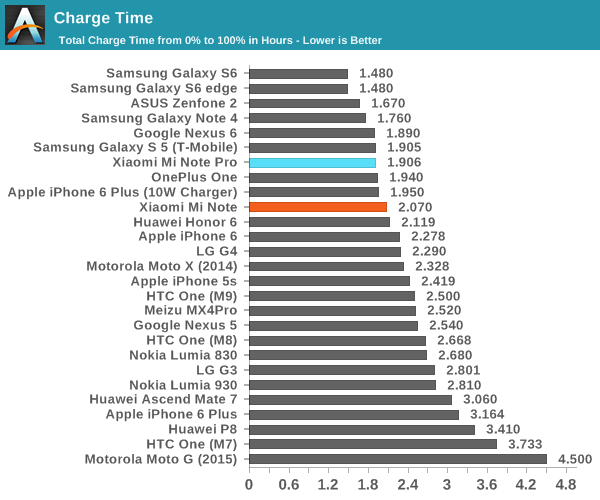
As we can see, the benefit of fast-charging with the Mi Note Pro’s included charger is relatively small but definitely noticeable. It actually ends up about as fast as the OnePlus One with a 5V, 2.1A charger which suggests that this move was mostly done in order to improve energy efficiency and mildly improve charge rate while balancing battery longevity. It's worth noting that even though the Mi Note Pro has the same charge time under our testing, looking at the graph it's clear that the Mi Note Pro will charge faster in the linear region before slowing down to achieve the previously mentioned improved battery longevity.
The Mi Note performs as one would expect from a standard 5V charger, and doesn't support fast charge judging by its behavior on the charger. Overall, both phablets do about as well as one would expect here. Looking at the mobility equation holistically, the Mi Note is better than the Mi Note Pro, and as a result the conclusions for both are noticeably different. I would say that the Mi Note is on par with other phablets launched today, but the Mi Note Pro is below average due to the Snapdragon 810 in this device, v2.1 or not. It's unfortunate that this is the case, but I suspect Xiaomi has been backed into a corner when it comes to SoC choice here.
Display
For those that are well-versed in smartphones, it probably goes without saying why display quality is important. However, for those that don’t spend their lives reading about these issues, it is not necessarily all that obvious what makes a great display. It also won’t necessarily be obvious whether display quality really matters after a certain extent. As we’ll soon see, it turns out that there are a number of factors that influence display quality that won’t be on any normal specification list. There are some obvious metrics to look at like maximum brightness and static contrast, but something like color reproduction is often intensely personal. What looks great to some people might be excessively neon to others. What looks realistic and natural to some might be dull and dead to others.
In order to try and bring some level of objectivity to these issues, we rely on an external professional equipment (spectrophotometer and colorimeter) to quantify our display observations. For our spectrophotometer and colorimeter, we’ve standardized on X-Rite’s i1Pro2 and i1DisplayPro respectively. In order to effectively use this hardware, we also use SpectraCal’s CalMAN 5 with a custom workflow to record data and present it in a useful manner. To try and make our color observations somewhat objective we’ve elected to test color reproduction against the sRGB gamut, which is the standard for all web content and color in general, along with a gamma curve of power 2.2.
Mi Note
Mi Note Pro
In the case of the Xiaomi Mi Note and Mi Note Pro, we see two different kinds of displays from the same vendor. For the Mi Note, a JDI 1080p LCD is used while for the Mi Note Pro we see a JDI FBC20 1440p LCD. Both have a full RGB stripe, so it’s important to keep in mind that an AMOLED display of the same resolution will often have less perceived resolution due to the difference in subpixel arrangement. Subjectively, the resolution difference here is surprisingly small between the two, but I suspect that this is because the Mi Note Pro has a rather obvious ITO grid that can affect display clarity.
Color shifting with respect to viewing angles with both is subjectively relatively low, but there are some problems with contrast decreases/uneven luminance shifts that happen when you rotate the display at a constant viewing angle with something other than pure black on the display. I would say that I can probably count on one hand the number of LCD-equipped phones that don’t exhibit this problem though like the HTC One M9+, iPhone 6, and the LG G4.
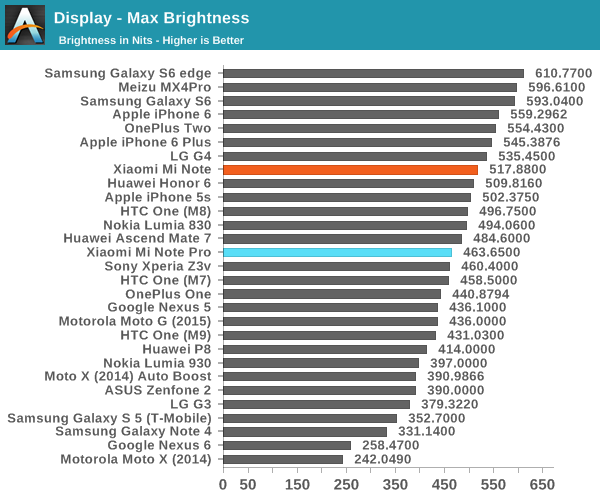
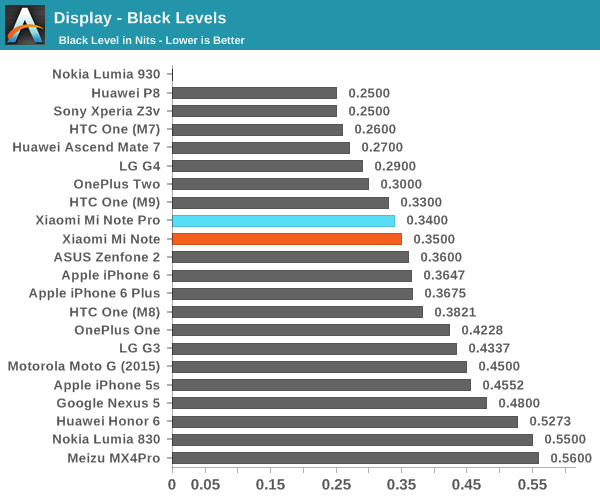
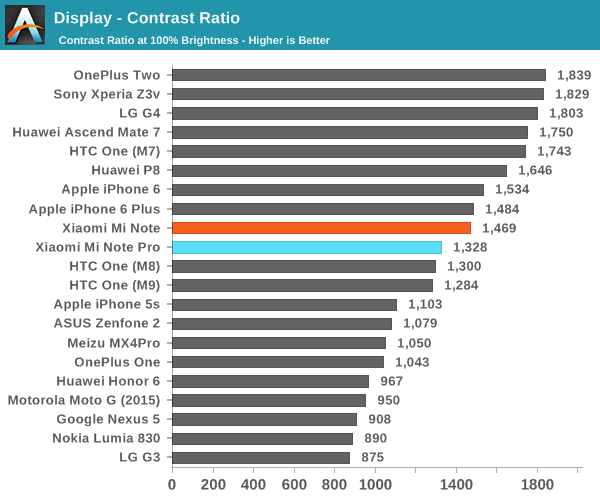
Moving on past some subjective observations, we can take a look at display luminance and contrast, which generally is a strong determinant for outdoor visibility in most cases as reflectance tends to be mostly similar amongst smartphones today. In this test, we can clearly see a difference between the two displays as the 1440p display does end up dimmer with reduced contrast. However, due to the sunlight display feature of the Mi Note Pro in practice I actually found it to have a similar, if not better outdoor visibility when compared against the Mi Note.
For those that are unfamiliar with what Xiaomi’s Sunlight Display feature is, this effectively an implementation of Apical’s Assertive Display technology. This technology is a form of content-adaptive backlight control in which the gamma and some other characteristics of the displayed image are altered in order to increase the visibility of darker aspects of the display, while retaining apparent contrast within the image so it doesn’t look washed out. For those that don’t care about the technology behind it, all that needs to be said is that it absolutely works, and it works incredibly well at improving sunlight visibility.
Mi Note
Mi Note Pro
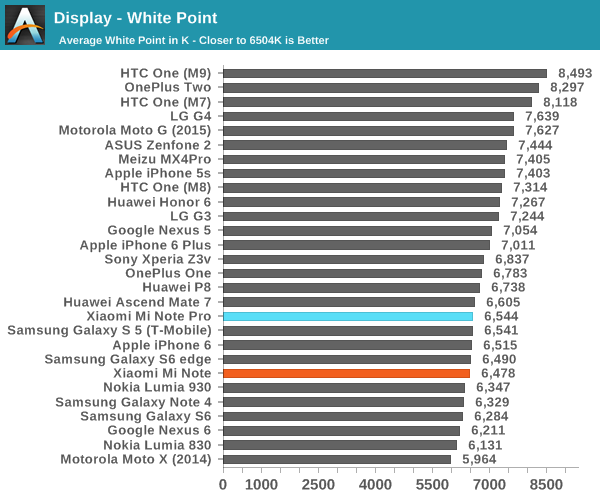
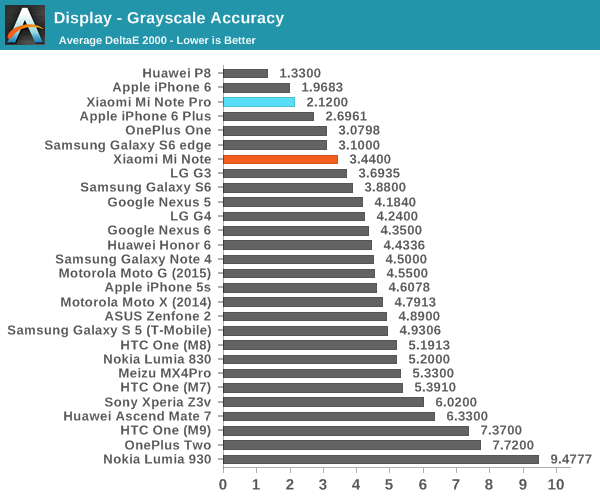
In our grayscale test, the Mi Note and Mi Note Pro were both set to standard contrast, but the Mi Note also required an extra adjustment to the “cool” color temperature as the “neutral” and “warm” were both extremely warm/red. After doing these changes, you can see just how well calibrated the Mi Note and Mi Note Pro are in grayscale. The Mi Note isn’t quite perfectly consistent, but the extra money you pay for the Mi Note Pro seems to have gone into turning good into great. In both cases, it’s interesting to note that the gamma curve is such that gamma is reduced near black, but raised near white, likely done to improve contrast in the near-white region.
Mi Note
Mi Note Pro
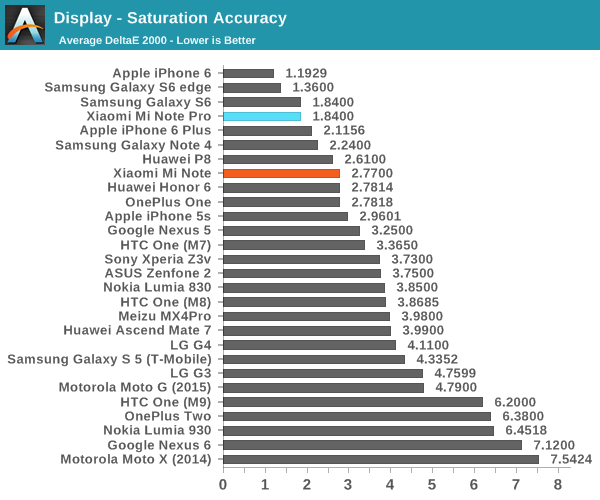
Moving on to the saturation/gamut test, both are fully capable of adhering to sRGB gamut. The Mi Note does have some strangeness going on with the gamut control, but overall calibration is acceptable as average error ends up below 3. The extra money that you pay for the Mi Note Pro at least partially goes into calibration, as the Mi Note Pro has incredibly well-calibrated saturation sweeps in this test, and follows the sRGB gamut very closely.
Mi Note
Mi Note Pro
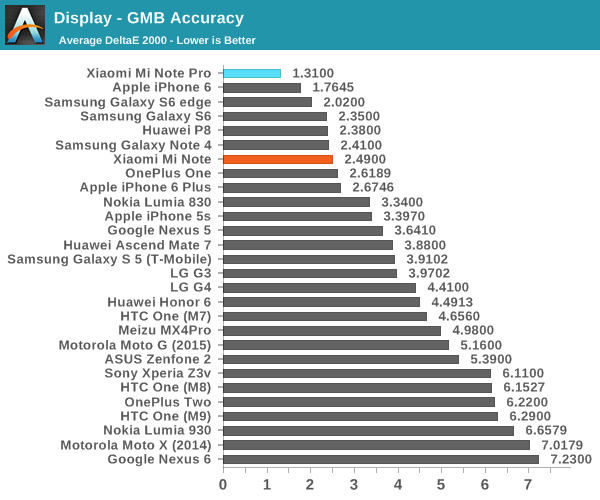
In the ColorChecker test, we see a similar pattern. The Mi Note delivers acceptable color calibration across the board with good hue accuracy, but the Mi Note Pro reaches almost absurd levels of calibration accuracy. There’s really not a lot of reason to improve color calibration past the point that Xiaomi has reached here, which is surprising when a number of OEMs continue to avoid proper sRGB calibrations. The Mi Note Pro is arguably better here relative to the Mi Note, as you get a higher resolution and better color calibration, but the difference in resolution and color calibration could be considered to be relatively minor. Both phablets have great displays with no real reservations.
System Performance
Performance may be a rather nebulous thing - there are a number of factors that affect the performance of a smartphone in everyday tasks. One of the single most important components to overall performance is the SoC (System on a Chip). This one package will usually contain the CPU, GPU, DRAM interface, a number of fixed-function blocks, various DSPs, and other processing engines. Usually, DRAM itself is also mounted on top of the SoC package in a package on package (PoP) configuration. In order to test this and more in a smartphone, we rely on a set of benchmarks that are accepted within the industry that can reasonably represent smartphone performance. Of course, the state of the art in benchmarking is always changing, but we can say with reasonable confidence that if a smartphone or tablet performs well in our benchmarks that the SoC will be a good foundation for a smooth experience. Of course, if an OEM then decides to run unoptimized Android UIs on top of this SoC then any performance advantage could be wasted. In the case of the Mi Note, we’re looking at a relatively standard Snapdragon 801 with 3GB of LPDDR3, while the Mi Note Pro uses a more powerful Snapdragon 810 with 4GB of LPDDR4.
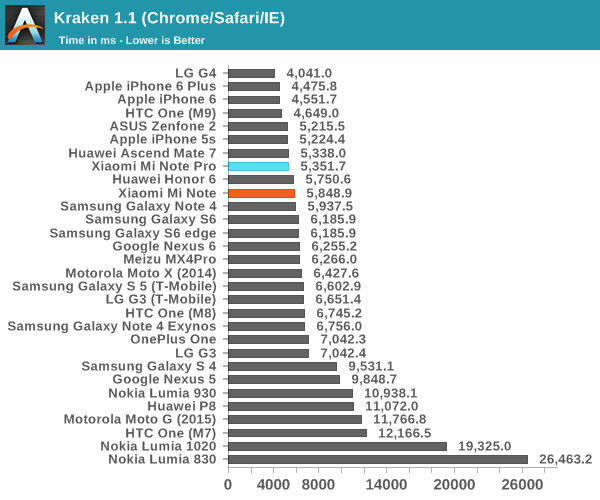
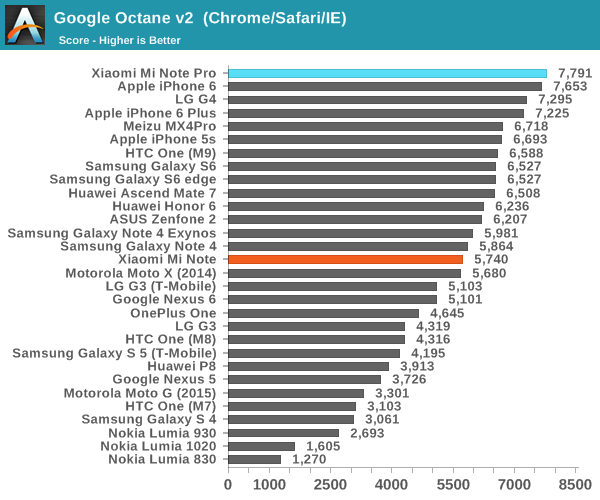
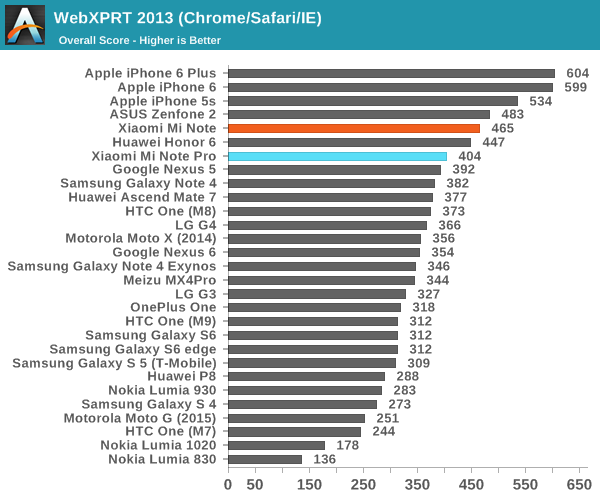
It's interesting to look at these results as we can basically see the differences that result from browser optimizations. It's also important to note here that the Xiaomi Mi Note was run with the Performance mode turned on as otherwise the CPU governor would be far too conservative for good performance. Unfortunately though, it looks like the Performance mode (as opposed to Balanced) is extremely aggressive, setting all cores online and to only use the 2.5 GHz state. Xiaomi needs to provide a more appropriate performance governor for everyday use. It's worth noting here that all benchmarks can be run without the performance governor, but the software will offer to turn it on if it detects a benchmark.
Fortunately, it seems the Mi Note Pro doesn't have these sorts of strange governor settings and performance is in line for what we'd expect from a Snapdragon 810.
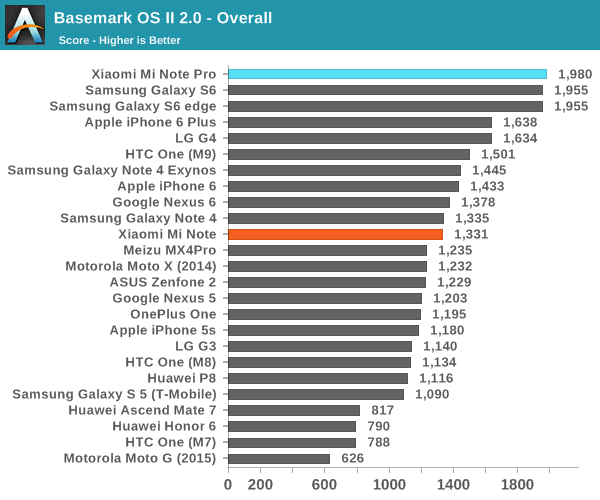
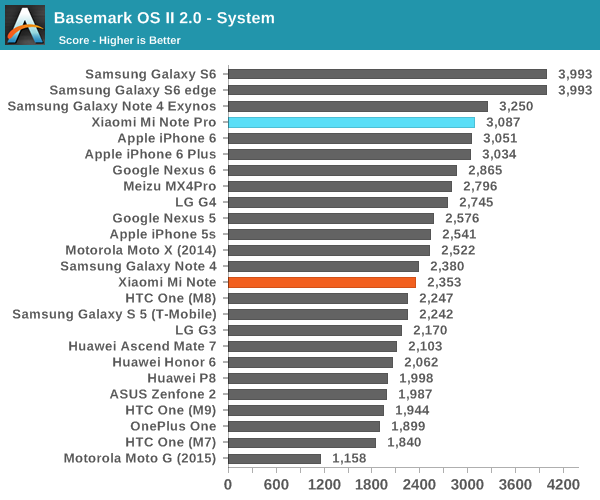
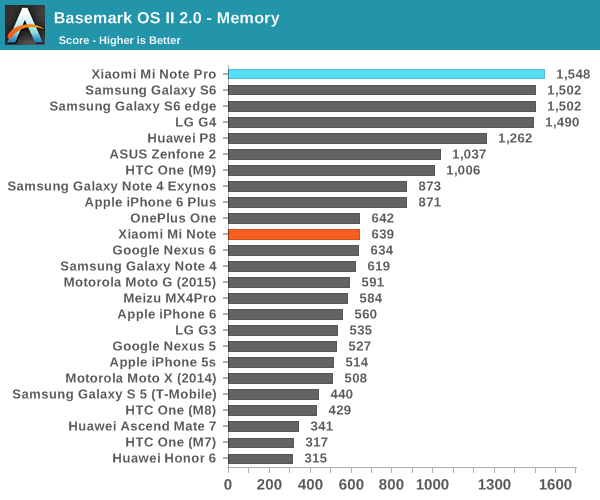
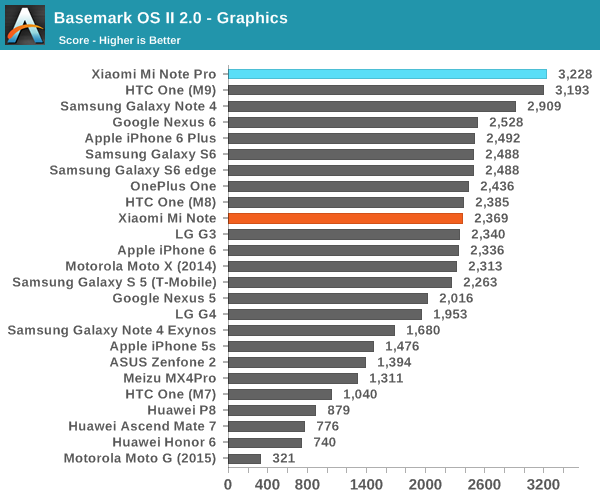
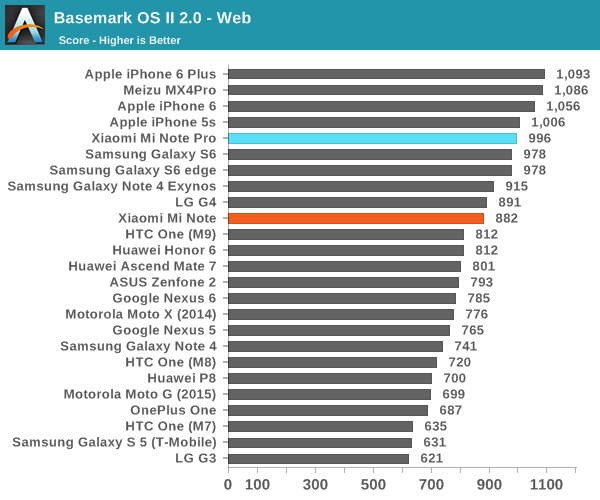
In Basemark OS II we see that performance is roughly estimated to be equal to the Galaxy S6. It seems that most of this is coming from the NAND benchmark aspect and browser optimizations as in the System subtest the Mi Note is around the same level as the Exynos 5433. The graphics subtest shows performance is identical to the One M9, which suggests that the 30 MHz bump in clock isn't going to be particularly helpful.
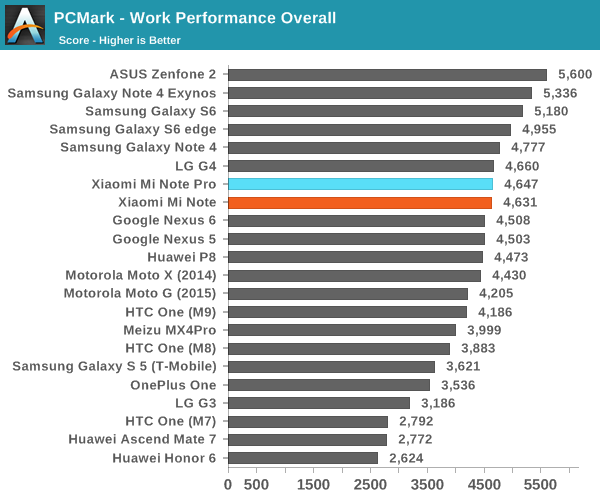
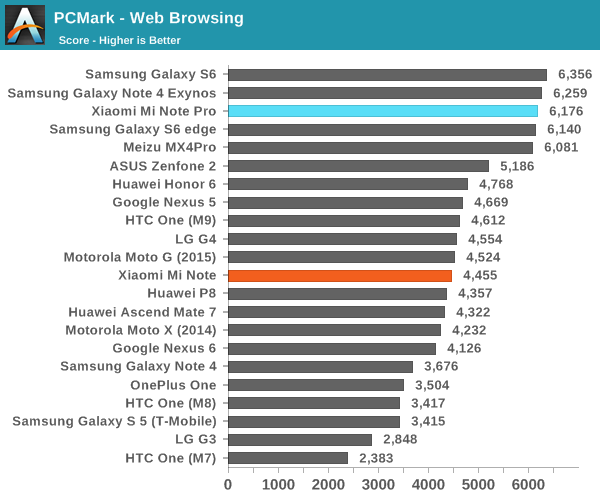
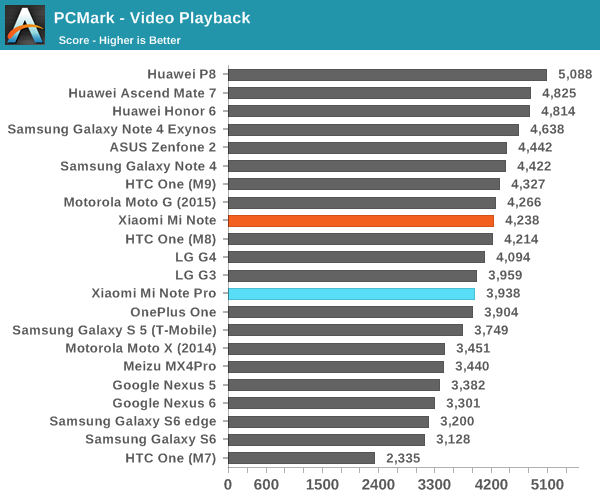
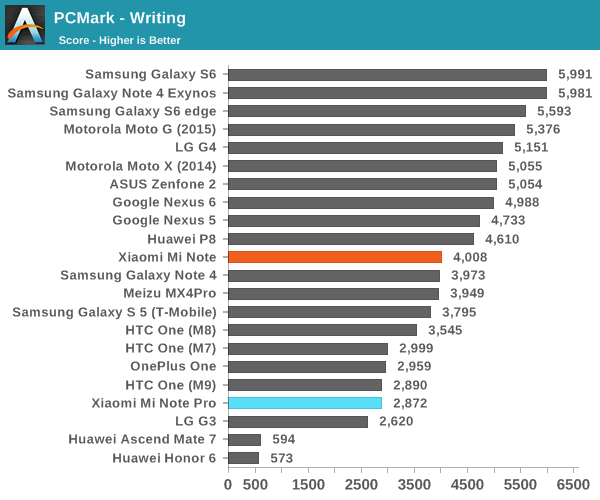
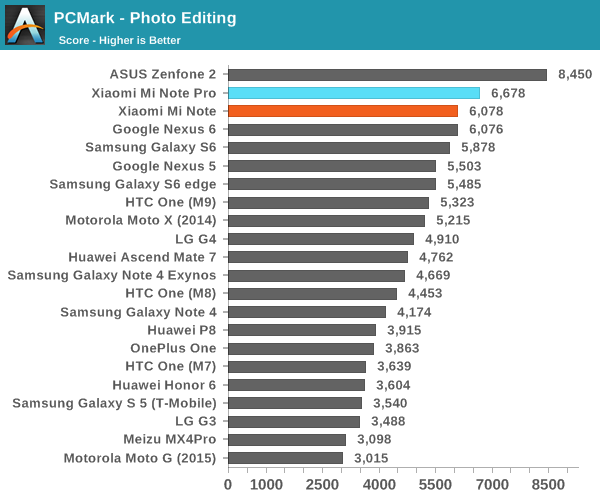
At this point it's pretty fair to say that the Snapdragon 801 is a known quantity when it comes to performance, but when it comes to the Snapdragon 810 it's still in some level of flux. For the Mi Note at least, this is mostly interesting at an academic level as a pure 2.5 GHz 4x Krait comparison relative to the Snapdragon 810. Overall, it looks like the Mi Note Pro is about the same performance as the G4, which makes sense because the governor usually only allows two A57s to stay online in all but the most extreme loads. However, performance has a wide relative variation in cases where the OEM has either invested a lot of time in optimizing their build of Android or not as much. It looks like web browsing is a major point of optimization for the Mi Note Pro as it is competitive with the Galaxy S6 in that test, but in areas like the writing subtest Xiaomi is falling behind somewhat. I suspect this is mostly a software optimization problem as PCMark is extremely sensitive to changes in Android version as seen in the Note 4 and Note 4 Exynos which are surpassing the Mi Note due to an OTA update to Lollipop despite the Mi Note's use of a performance governor.
Overall, performance of Snapdragon 810 in these mostly CPU-bound tasks is acceptable. We can still see some performance gains over Snapdragon 801 and 805 but relative to the Exynos 7420 competition things aren't quite as rosy. Of course, we can talk about software optimization but in Basemark OS II the Mi Note only squeaks by due to a high NAND performance score rather than a strong showing in any SoC performance test. In PCMark we see a similar story of some tests where the Mi Note Pro is doing well, but others where it falls short to give an average score overall. Whatever the case, it's clear that the Mi Note Pro does have a good amount of performance on tap. The Mi Note is also clearly capable of being a strong performer as seen in the performance mode benchmarks, but the balanced governor mode needs to be much better to exploit that performance. Both phones should have enough CPU performance to do pretty much any everyday task.
System Performance Cont'd
Now that we've gone over some of the more CPU-bound benchmarks for overall performance, we can look at some of the more GPU-bound benchmarks such as 3DMark, Basemark X, and GFXBench 3. Of course, it's important to note that we're actively in the process of migrating to newer GPU benchmarks so for now these benchmarks are really mostly representative of OpenGL ES 3 performance rather than 3.1.
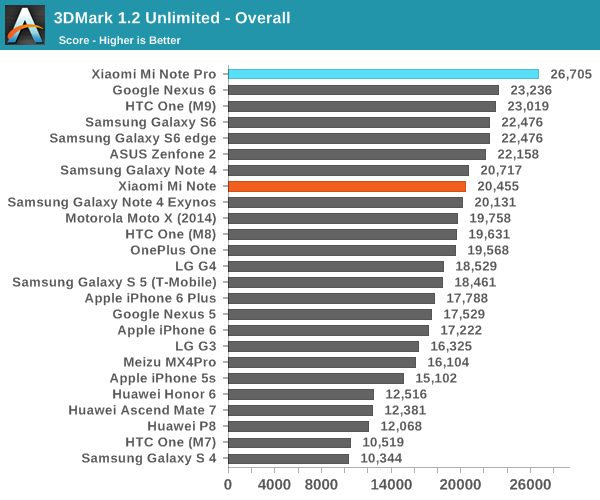
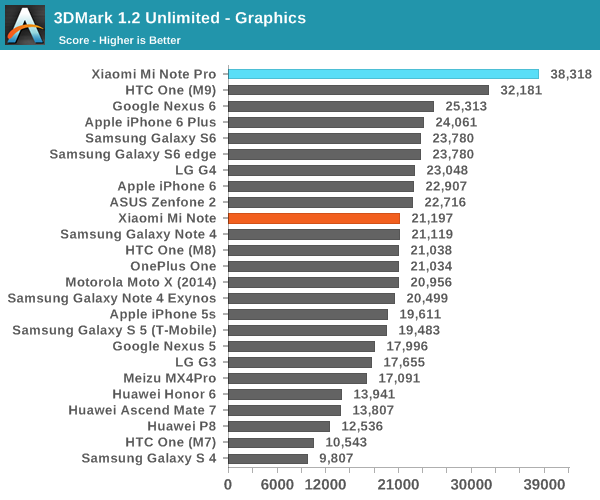
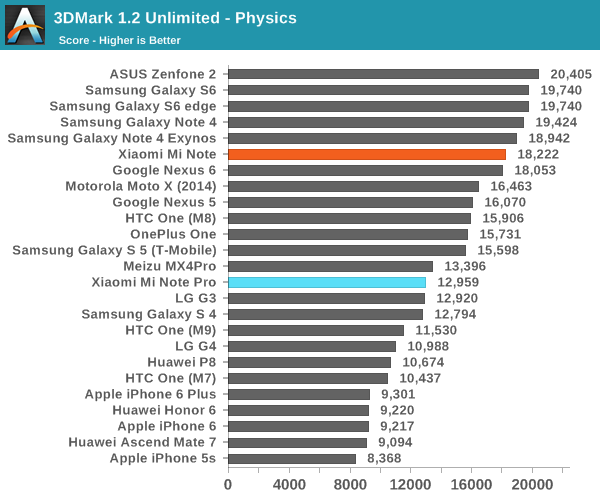
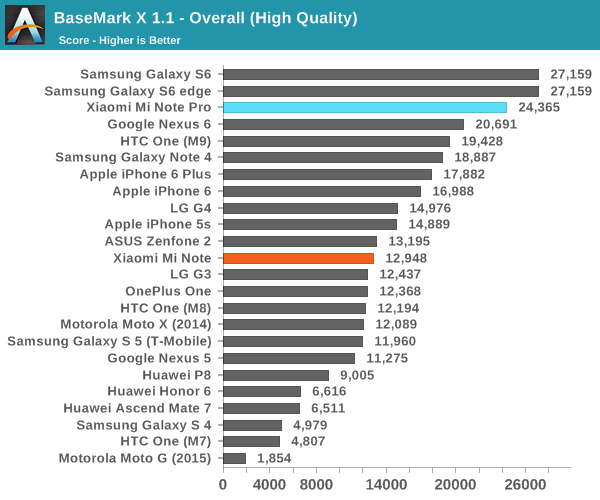
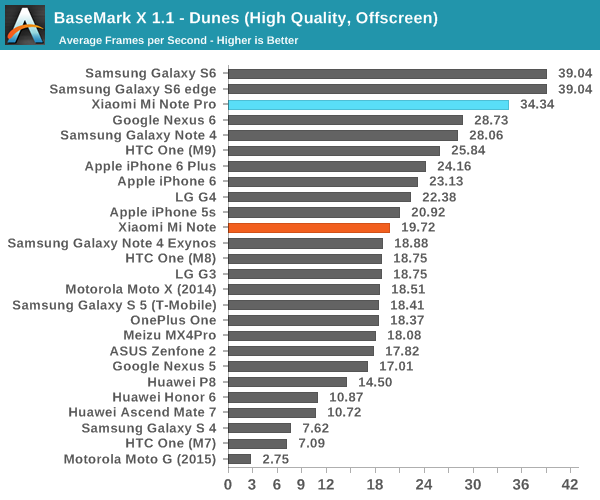
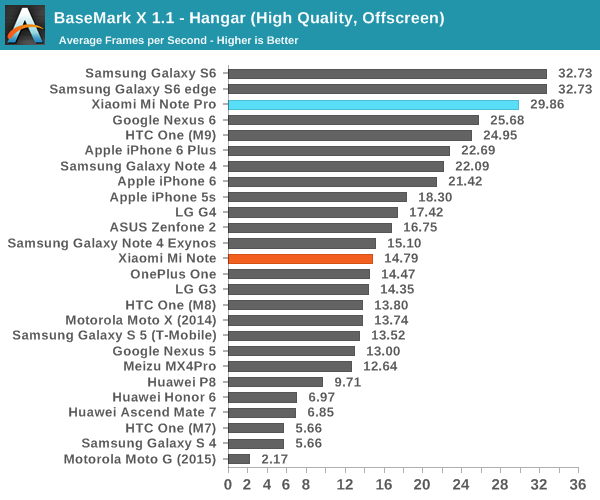
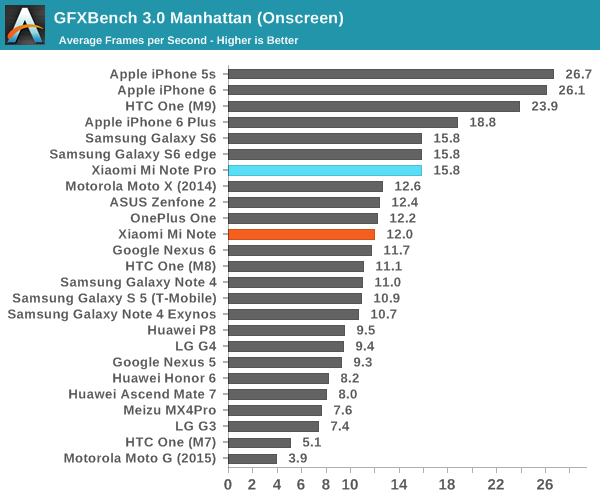
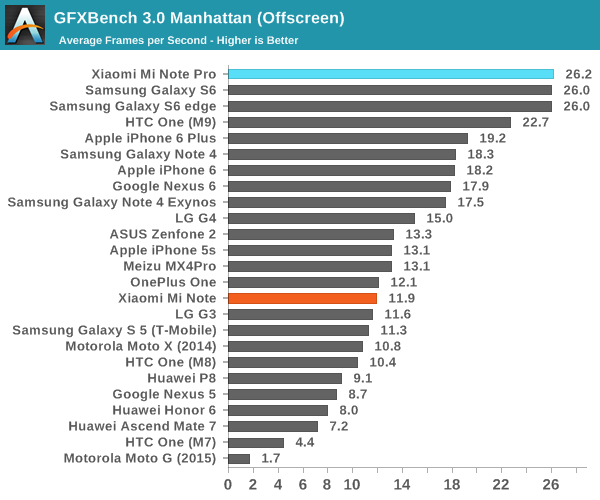
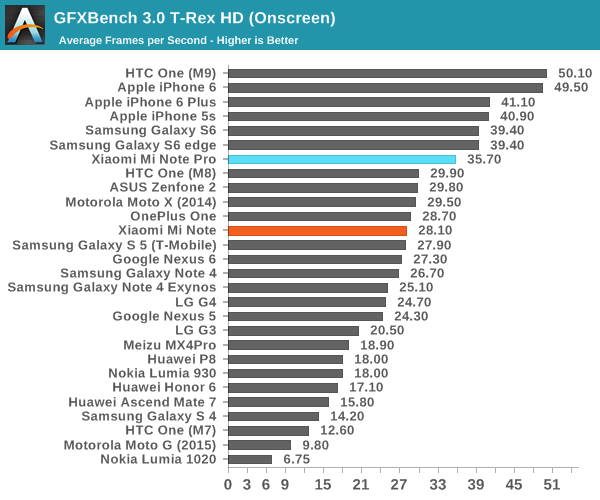
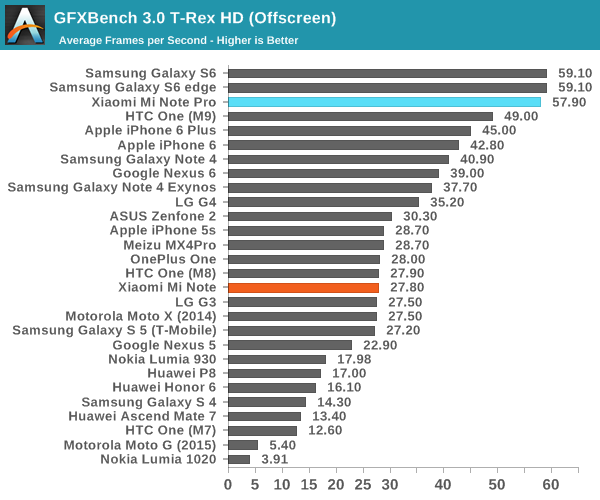
Interestingly, the GPU benchmark results show a pretty noticeable change relative to what we saw out of the One M9 at the launch of the first Snapdragon 810 phones. It's clear that some sort of driver optimization has been implemented as in every benchmark we see performance improvements well north of 5% that would be seen from purely clock speed gains. This highlights just how volatile GPU performance can be as Adreno 430 is now roughly equivalent to the T760MP8 in GFXBench and 3DMark. However, we still see the Adreno 430 lagging behind in Basemark X, which suggests the architecture of the Adreno 430 is a limiting factor in some workloads.
NAND Performance
While it’s often easy to forget about internal storage outside of capacity, it turns out that good storage performance is critical for a number of general purpose computing tasks. Mobile OSes aren’t necessarily as affected by storage performance as a desktop or laptop that is caching parts of RAM on internal storage, but even so it’s definitely possible to see the problems that result from cutting too deep here. Probably the most well-known example of this sort of cutting was the original Nexus 7 in 2012, which suffered from severe issues due to a lack of TRIM and general poor performance. In order to test mobile devices for this sort of problem, we use our standard benchmarks for testing basic read and write performance of the internal storage solution. In the case of the Xiaomi Mi Note Pro, we see a Samsung CGND3R eMMC package, while the Xiaomi Mi Note uses Toshiba’s 016GE2 eMMC solution.
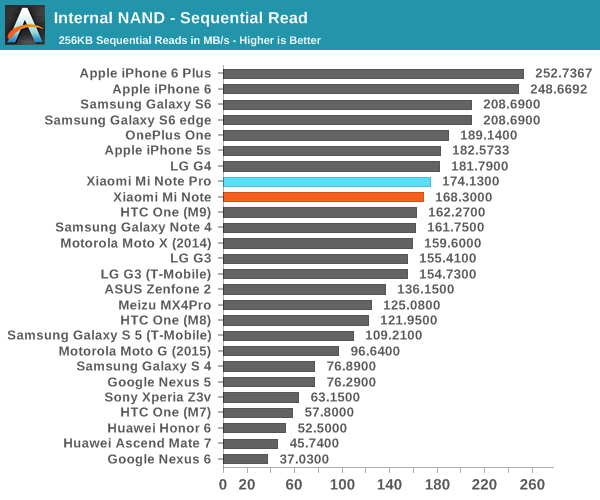
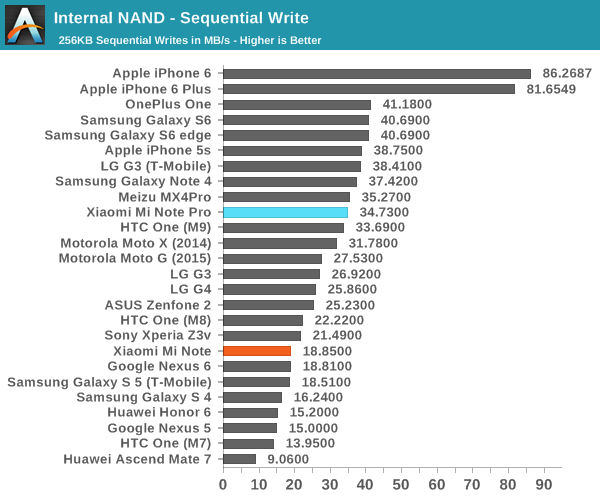
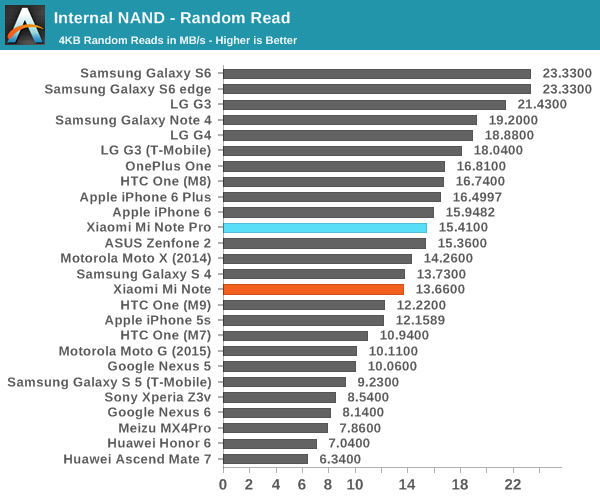
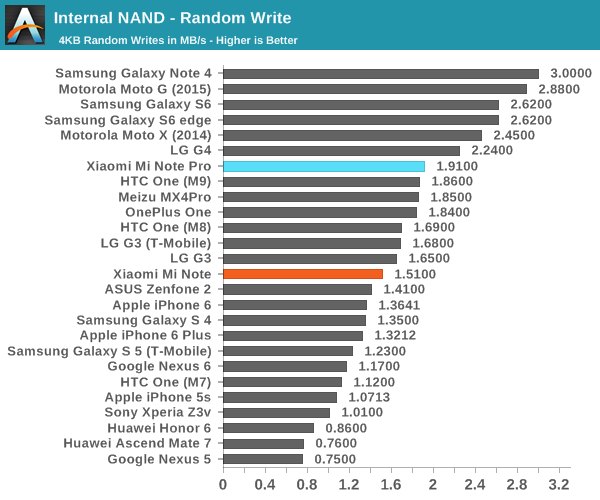
In practice, neither has incredible performance, but performance is far from poor here. For the most part, the user experience effects on storage performance will be somewhat hard to notice as sufficient storage performance means that the bottleneck for any kind of lag or stutter would be elsewhere in most applications.
Software: MIUI 6
When it comes to Android, there are a wide range of opinions on what the “best software” is. One common opinion is that stock Android is the best for the end user. This is probably the most common one, but there are others that prefer some of the more complete reskins like TouchWiz. Given how intensely subjective this aspect of user experience is, I think it’s worth saying right now that while I don’t have a problem with AOSP UI/stock Android, I don’t think it’s the best Android experience possible. AOSP UI out of the box is often missing some rather simple features like the ability to rearrange quick settings or the ability to easily see the current battery percentage of the phone. Of course, this doesn’t mean that it’s okay for an OEM to completely ignore all Android design guidelines, but I’m definitely open to the idea that a deep UI skin can improve the Android user experience when done right.
In the case of both the Mi Note and Mi Note Pro, Xiaomi ships MIUI 6 on both devices, although MIUI 7 has just started rolling out with some incremental improvements over MIUI 6 that include higher performance and lower power consumption. Anyone that has flashed custom ROMs before has probably heard of MIUI as it was ported to a number of devices, but for those who don’t bother with such things it’s pretty safe to say that MIUI is a very different experience from stock Android or even most OEM skins.
Probably the easiest place to start is the launcher. Unlike most Android phones we’ve reviewed, there’s no separate app drawer. For people switching from iOS this is relatively normal, but anyone used to Android will probably not be used to this change. Personally, I feel that this isn’t too bad for someone who is using Android for the first time, but when I used MIUI for the first time as far back as the Gingerbread era I found it to be pretty frustrating to deal with an OS that dropped a few hundred app icons onto various homescreens with no real organization. If you’re switching from another phone and your only option is to restore using Google’s backup mechanism, this is the experience you’re probably going to have.
However, if you start with no user-installed applications like I did for this review this lack of division between homescreen and app drawer ends up manageable. One could argue iOS faces a similar problem, but with iOS you’re effectively only dealing with an app drawer, and organization is preserved across devices with iCloud backup. You can’t come from another iOS device that does things differently, so there’s no real problem here.
The launcher itself has a good selection of widgets that the average user will use and find useful, but the problem here is that third party widget previews don’t seem to work. As a result, trying to add app widgets to the homescreen can be more difficult than it needs to be. Other than this minor problem, I actually found a lot to like here. The editing screen is brought up with a natural pinch to unzoom, and mass movement of apps is easily accomplished by tapping app icons on the homescreen into a temporary drawer and tapping/dragging them into a new screen. It’s also possible to set the transition effect from one page to another, but I personally don’t see a lot of value in anything other than a simple slide transition.
Moving past the launcher, there’s a lot that I enjoyed in MIUI. For example, Xiaomi has included an extensive permissions management system, which is surprisingly advanced in terms of what permissions you can toggle on and off. It’s possible to enable and disable applications from starting automatically, along with management of any permission that could potentially affect privacy such as changing system settings, recording audio/video, retrieving location, and accessing contacts.
There’s also both local and cloud backup options, which saves things like homescreen layout and third party app data. I’ve definitely seen OEM UIs that ship with cloud backup options, but nothing that allows local backups that preserve third party app data other than Huawei’s EmotionUI. I’ve consistently found Android to have a rather poor user experience in this regard, so it’s good to see that Xiaomi has relieved a lot of the pain points in the backup experience when you stay within the Xiaomi ecosystem.
The display settings are also much better than anything else I’ve experienced in the Android ecosystem, as there are options for automatic, increased, and standard contrast which correspond with gamut and dynamic contrast effects, along with the ability to set a warm, neutral, and cool white balance for each mode. This effectively covers just about every possible preference an end user could have in terms of white point and color calibration without the annoyance that comes from a unitless slider that seems to be quite popular with many Android OEMs.
Overall, MIUI is really more interesting because of just how well-polished the UI is in terms of smart features. The UI is distinctly different from Android, but in general app design is internally consistent, aesthetically pleasing, and easy to learn. Simple UI additions like automatically going to quick settings when the notification drawer is empty and fast flashlight access on the lockscreen help to make UI navigation faster as well. It’s also great to see things like a minimal battery percentage indicator out of the box. There are also options to select what function the capacitive buttons serve based upon long/short press with an option to set the long-press delay.
However, MIUI isn’t necessarily perfect. There are some problems with apps that seem to hide their settings by requiring a long-press on the multitasking button to access app settings. The continued use of the menu button symbol on capacitive buttons is also confusing when a short press of the menu button acts as the multitasking button. The weather app strangely also lacks any semblance of settings for regular app refresh or any way to change units to Fahrenheit. Other than some minor app design problems though, I never really had any problems.
Of course, the elephant in the room here is the rather significant resemblance MIUI has to iOS. In this regard, I think it almost goes without saying that MIUI appears to be drawing at least some design inspiration from iOS. I’m not part of any trade commission or remotely interested in the legal aspects of this problem, but something as simple as the settings app immediately gave me an intense sense of déjà vu from how familiar it is. Folders also have a similar zoom effect which is distinctly out of place when almost every Android UI simply overlays app folders over the homescreen rather than zooming into a distinct folder view. The multitasking UI by default is arguably different as it only shows app icons and the app name, but as soon as you pinch to zoom to see a thumbnail the resemblance to iOS’ task switcher is hard to ignore. Even the contacts app uses the same scrollbar design as iOS.
Even if there is inspiration from iOS at times, it’s clear that MIUI isn’t just a straight rip-off of iOS. App design in areas such as the clock application shows a distinctly different layout with unique animations. Similarly, applications like the voice recorder is clearly distinct from what you would get from iOS. Other areas like the weather app are clearly not a straight copy of iOS as the design and information presentation is clearly different. At a glance the calendar app appears like it’s possibly a straight copy of iOS, but the actual workflow and design is quite different in practice. For example, instead of a simple month to month overview and the ability to see events by each day, an agenda is presented based on a month, week, or day view. Similarly, the notes application might have some superficial resemblance to the notes application on iOS, but functionally speaking it’s obvious that the MIUI version of this basic application has a very different workflow and method of navigation.
Overall, I found a lot to like when it came to the MIUI. I suspect that MIUI will be somewhat divisive because of how divorced it is from a lot of Android conventions. However, within the skin itself I found a number of useful additions to Android from a functional perspective, and a generally well-designed and cohesive UI. It’s possible to level criticism at Xiaomi in some regard for looking a bit too much like iOS at times, but to broadly characterize MIUI as a blind iOS copy ignores a significant portion of the UI where it’s clear that MIUI is unique. I still think an “ideal” Android skin should try to maintain Android UI conventions like Material Design, but MIUI is probably the best example of a total conversion Android UI done right. Anyone who doesn’t already know what they want from an Android UI will probably find a lot to like with MIUI.
Camera Architecture and UX
In order to really understand cameras in smartphones, it’s important to understand all aspects of the camera sub-system. The first aspect is the physical hardware, which forms the foundation upon which a great camera can be made. In the case of the Xiaomi Mi Note and Mi Note Pro, Xiaomi has elected to use a relatively standard choice for the rear-facing camera, and a relatively interesting one on the front. I’ve included the specs below, with a comparison to the Mi4 to get an idea for what Xiaomi’s previous cameras were like.
| Camera Architecture | |||||
| Xiaomi Mi4 | Xiaomi Mi Note / Mi Note Pro |
||||
| Front Camera | 8MP | 4MP | |||
| Front Camera - Sensor | ? | OV4688 (2µm, 1/3.0") |
|||
| Front Camera - Focal Length | ? | 3.53mm | |||
| Front Camera - Max Aperture | F/1.8 | F/2.0 | |||
| Rear Camera | 13MP | 13MP | |||
| Rear Camera - Sensor | IMX214 (1.12 µm, 1/3.06") |
IMX214 (1.12 µm, 1/3.06") w/OIS |
|||
| Rear Camera - Focal Length | ? | 3.8mm (28mm eff) | |||
| Rear Camera - Max Aperture | F/1.8 | F/2.0 | |||
For both the Xiaomi Mi Note Pro and Mi Note, the rear camera uses Sony’s IMX214 along with an OmniVision OV4688 sensor on the front. If this sounds rather familiar, it’s probably because this is actually the rear camera sensor of the HTC One M7 and M8. Given that some of the major advantages of larger pixels is improved low light performance from reduced read noise, other random sensor noise reductionsand improved dynamic range, it makes sense to use larger pixels on a front-facing camera which is almost guaranteed to never need to do landscape shots. The rear facing camera is generally pretty standard here, but Xiaomi has also added optical image stabilization. It’s interesting to see that the maximum aperture of the Mi Note and Mi Note Pro has regressed compared to the Mi4. It’s likely that this was done in response to a need to decrease the z-height of the module and keep certain distortions from getting to unacceptable levels. I’ve definitely noticed a number of phones this year with noticeable field curvature and other uncorrectable distortions as focal length/z-height decreases and aperture increases, so it’s interesting to see an OEM that is fighting against this trend. The 28mm equivalent focal length isn’t quite as long as one might hope for low distortion, but it isn’t the 24-26mm focal lengths that we’ve seen in a lot of recent smartphones.
Overall, Xiaomi has set up the camera of the Mi Note line with a relatively good foundation at the hardware level. I would’ve liked to see some extra components like phase-detection auto-focus and possibly laser auto-focus to improve AF speed regardless of light levels, but as long as Xiaomi does their part in their contrast AF algorithms it shouldn’t be a huge difference.
Now that we’ve covered the basic hardware, we can start to talk about the factors that affect the user experience of the camera. This can be effectively boiled down to the camera app UI and the latencies involved such as camera app launch, focus, and capture latency. A good camera UI should have all the right controls easily accessible, with a high resolution/frame rate preview, along with good accessibility for a wide range of expertise from all-auto point and shoot to full-manual control and anywhere in between.
In the case of the Xiaomi Mi Note, the camera app isn’t immediately accessible from a dark screen, but swiping left on the right edge of the display will open the camera application immediately like most smartphones today. Once you’re in the camera app you’re presented with a very simple UI. 4:3 and 16:9 resolution modes are both properly represented here with the preview resizing depending upon which you choose. It's worth noting here that in both phones the preview is acceptable, but frame rate and resolution here won't be as good as something like the Galaxy S6 or Note 5. The options that you can change with one tap are photo/video capture, flash settings, HDR settings, and camera switch. Pretty much everything else is hidden in a panel to the left of the display including panorama, countdown timer, refocus, manual mode, beauty mode, and low light mode.
The rest of the settings available are hidden behind a gear icon which opens a long menu. I would personally enable the framing grid and the stabilization mode (which only takes a photo when hand shake won’t affect the sharpness of the photo) but it isn’t magic. One setting I found to be completely necessary here is setting long hold of the camera shutter to focus because the burst mode of the camera doesn’t combine a burst into a single “photo” in the gallery, which means deleting the whole burst can potentially take a few minutes if you don’t realize this. This is a pretty major usability issue but once I set it to not allow burst shot the camera didn’t have any problems.
I mentioned the manual mode option earlier, and it’s pretty safe to say that while I like its presence in the camera application. However, there are a few problems that I noticed. The first is that the manual white balance mode only allows for some pre-determined presets rather than a dynamic slider of some kind. As a result, you’re probably not going to be able to compensate for problems with auto white balance with manual white balance unless the color temperature of your environment happens to exactly fit one of the presets. It’s worth noting though that the ISO range and the focus range are both the same as what their automatic equivalents are capable of, rather than the range of the hardware itself. The exposure controls aren’t quite as good, as the exposure time tops out at 1/1000 of a second, but I suspect most people are going to use auto mode at that point anyways. On the other end of the spectrum, the 32 second maximum exposure time in manual mode is quite possibly the most ridiculous thing I’ve ever seen in a smartphone camera, but really opens up a lot of potential for interesting photos that wouldn’t be possible otherwise.
On the video side, the same settings are basically replicated. However, in order to access the video mode and start recording a video you have to first tap the video button, then tap the record button to start recording. Once again, on the left panel you get a choice of video modes like slow motion, fast motion, and timelapse. This is actually a pretty smart way to approach the problem of usability, but it isn’t necessarily the fastest compared to other interfaces that try to combine both photo and video into a single mode.
Overall, Xiaomi’s camera interface isn’t perfect, but there’s nothing that stands out to be that would make the UI hard to use. I noticed a few problems that should definitely be resolved for a better user experience, but compared to some of the other phones I’ve used in the same segment, the camera application shows far better polish and attention to detail.
While the camera app UI is important, there are still other aspects that we should consider such as camera latency. While we still don’t have a comprehensive way of testing this, our current testing offers a pretty good ideal case camera shot and focus latency. This is done by pointing the camera at a high contrast object that is well-lit like our ISO chart and measuring how long it takes for the camera to reach focus and how long it takes to save a photo. As mentioned previously, Xiaomi is only using contrast detection for focusing, so this automatically places them at a disadvantage relative to OEMs using PDAF or laser AF.
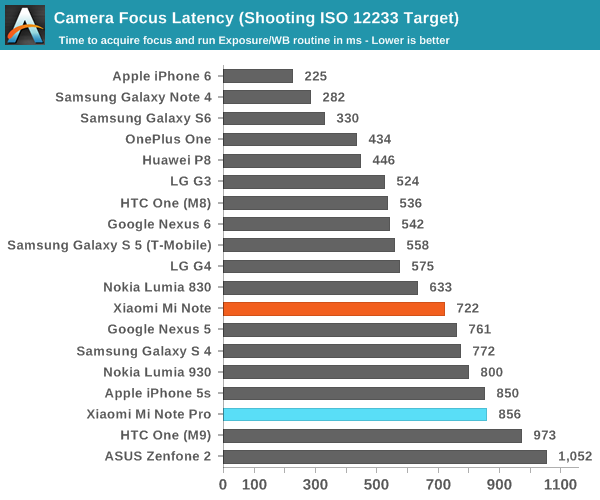
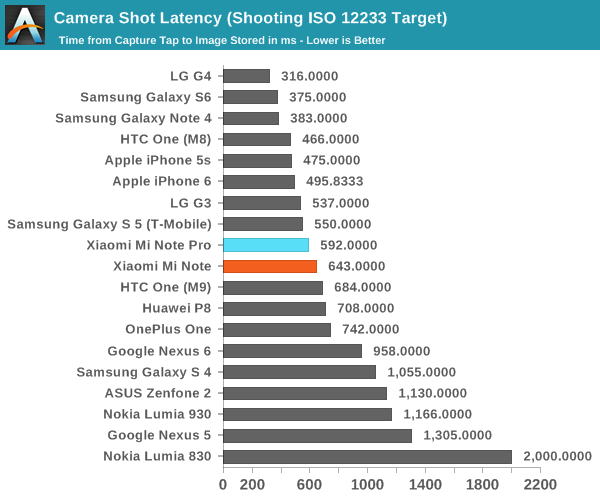
In this test, Xiaomi does a decent job on shot latency but an average job on focus latency. To be fair to Xiaomi, I never really felt like the focus was all that unreliable but it does seem to take its time compared to the faster contrast AF implementations out there. For some reason the Mi Note Pro is consistently slower to focus than the Mi Note, but shot latency is consistently faster, which is a difference I actually noticed in day to day use. I'm not sure whether this is due to the Snapdragon 810's new ISP or a change in algorithm on Xiaomi's part, but given the enormous difference in focus latency on the One M9 I would guess this is a change at the ISP level.
I suspect without PDAF, laser AF, or other AF speed up assist mechanisms there won’t be all that much improvement available. If Xiaomi really wants to make the camera UX on par with the best of the best flagships, at least one extra mechanism of that list will be necessary. However, seeing as how flagships this year with contrast AF can be surprisingly slow to focus, Xiaomi isn’t alone here, and I suspect most people won’t encounter a lot of problems. Overall, Xiaomi isn’t necessarily leading the pack, but they’re still competitive with flagship smartphones in camera user experience that cost hundreds of dollars more.
Still Image Performance
Now that we’ve discussed some of the basic aspects of the camera system in the Xiaomi Mi Note line, we can begin to look at how this all translates to real-world camera performance. In order to do this, we run our standard suite of camera tests which should give a good feel for what camera performance is like when variables such as hand shake and inconsistent camera positioning are removed from the equation.
Xiaomi Mi Note
Xiaomi Mi Note Pro
Our first test is the ISO chart test, which is designed to provide an absolute test of peak spatial detail. This is a controlled lighting test, which should help to reduce potential confounding factors. In the case of the Xiaomi Mi Note line, we can actually see the difference in detail compared to the Galaxy S6 as the Mi Note appears to retain much more detail along the edges of the photo relative to the Galaxy S6 and other smartphones with larger sensors and wider apertures. Detail at the center of the photo is also strongly retained but it seems Xiaomi might be sharpening a bit aggressively as the circle in the center is rather jagged instead of smooth and round. Both horizontal and vertical detail is well retained though, all the way up to the 20 line mark. We can also see some evidence of haloing around the high contrast detail, which is rather distracting and is indicative of strong sharpening effects.
Mi Note
Mi Note Pro
In this basic daytime landscape shot we can see a few potential problems already with the Mi Note camera processing. Although the details are mostly correct, looking at the trees in the distance it's quite obvious that noise suppression is strongly suppressing fine details in order to try and make sure images don't have any noise. The tree in the center of the frame has this strange effect where details inside of the leaves are mostly smudged away but the edges have very high contrast, which creates an odd effect and suggests artificial sharpening. The Mi Note also clearly has far too aggressive noise reduction here as it basically looks like the Mi Note Pro photo but with an AA filter applied. However, for the most part that's all that I have to criticize here. Given that a number of flagship smartphones have shipped with shockingly poor post-processing even in daytime scenes, I'm impressed by how the Mi Note and Mi Note Pro give at least respectable results here.
Mi Note
Mi Note Pro
In low light we really start to see the weaknesses of the Mi Note Pro and Mi Note. Despite the use of OIS, both devices are underexposing significantly and there's just far too much luminance noise reduction going on here. However, once again, that's all the real criticism I have for these phones. Obviously, something like the Galaxy S6 shows far more detail and better exposure in this scene, but there are significant purple hues present in areas that should be black instead of purple, and when looking closely at the Galaxy S6 photo the severe sharpening effects really make it a bit unnatural and gritty. The iPhone 6 Plus is the winner here by virtue of larger pixel size and a lot of software magic to hide the 1/4 second exposure so moving cars appear to be relatively sharp instead of a complete blur, but Xiaomi could easily be in the race for best smartphone camera within a single product cycle of work.
Overall, the Xiaomi Mi Note camera isn't amazing, but it's far from terrible. In daytime situations photo quality is actually already very good, but with some minor post-processing issues that could be resolved with a single OTA update. At night time, with some processing improvements and perhaps higher sensor gain the Mi Note line could start to be compared to the iPhone as well. This doesn't sound all that impressive, but it really is because this is the first phone in this price point where I can even begin to compare the camera to flagship smartphones.
Video Performance
Now that we’ve discussed still image performance, we can start to look at video performance. This is often a difficult area for a smartphone due to the extra constraints and the real-time nature of this type of workload. While it might be possible to defer saving a video until recording has finished or do so in an asynchronous manner, image processing is on a strict deadline to finish in 32ms or less if there are to be no frame drops in a video. It’s also important to maximize quality here by using advanced image processing techniques such as electronic image stabilization to eliminate hand shake and possibly HDR to improve dynamic range within the video. In the case of the Mi Note line, as far as I can tell Xiaomi is solely relying upon the SoC’s ISP for video processing so pretty much any difference between the Mi Note Pro and Mi Note would come down to Xiaomi’s tweaks and the difference in SoC ISP/ISP software stack.
In the case of 1080p30 video, the Mi Note and Mi Note Pro uses 15 Mbps H.264 baseline to encode the video, which is odd because the encoder blocks are definitely capable of H.264 high profile. The audio stream is 96 Kbps AAC, which should be sufficient for acceptable audio quality. It’s really strange that this is the case, but for whatever reason it looks like the Mi Note Pro basically doesn’t stabilize the video footage at all while the iPhone 6 has strong video stabilization and almost looks like it’s using OIS without the associated issues with mid-video OIS resets. The Mi Note is stabilized to some extent but it clearly suffers from the classic problem of OIS-stabilized video in the form of moments of stability punctuated by sharp, jerky camera movements. Compared to the iPhone 6 there are also problems with a bit of excessive blur as once again at the end of the video you can see how distant, detailed objects have fine detail blurred away. Video output here isn’t too far off from the Galaxy S6, but the OIS of the Galaxy S6 is definitely more effective and also has more detail.
Interestingly enough, neither phone supports 1080p60 video despite the presence of 4K30 support, which means 1080p60 video definitely has to be possible.
Moving on to 4K video comparisons, since the iPhone doesn’t support 4K video I used the Galaxy S6 as a comparison point. Weirdly enough it looks like 4K video actually has OIS working due to the characteristic reset behavior that we’ve seen in a number of videos recorded with OIS on. Both the Mi Note and Mi Note Pro have the same audio settings and encoder settings here. The only difference from 1080p30 is that the Mi Note Pro uses 42 Mbps encoding, while the Mi Note uses 40 Mbps encoding for video. Weirdly enough, in this case I actually think the Mi Note Pro ends up with better image quality than the Galaxy S6 as the video is sharper and generally has better detail with more realistic colors. However, the Mi Note Pro’s stabilization is clearly worse and Xiaomi needs to improve their image stabilization if they want to really beat the very best here. The Mi Note is clearly not as good as the Mi Note Pro as the colors are like the Galaxy S6’s, with less detail and dynamic range than the Mi Note Pro almost universally.
In slow motion, the Mi Note Pro and Mi Note both lack any sound recording and both roughly have 8 Mbps H.264 baseline encoding. However, it’s interesting to see that the Mi Note Pro has this encoding for 720p30 playback, while the Mi Note only has about 26 FPS. Both have roughly equivalent detail in these videos, but the Mi Note Pro has more natural processing while the Mi Note has a higher contrast setting with some odd color shifting. Compared to the iPhone 6, slow motion footage is zoomed in closer but for some reason it doesn’t feel like detail actually improves much. Interestingly, the Galaxy S6 is clearly superior at slow motion video than everything else in these comparisons, which is probably mostly attributable to the widest field of view out of all four phones in this test.
Overall, the video performance of the Mi Note and Mi Note Pro is a mixed bag but mostly good. The Mi Note clearly suffers from tuning issues that the Mi Note Pro avoids, but for whatever reason 1080p30 video on the Mi Note Pro clearly has no stabilization at all. If Xiaomi improves video stabilization, they actually wouldn’t be too far off from the iPhone 6 in video quality after some improvements to fine detail processing. The Galaxy S6 still clearly stands out here for better OIS than the Mi Note, but this is mostly of interest in low light shots rather than video as I’m increasingly convinced good EIS is much better for video than OIS. It’s interesting to also see how in 4K the Mi Note Pro is clearly better than the Galaxy S6 for detail, even if stabilization means it’s really hard to see the detail if the person behind the camera is unable to keep the phone still. The Mi Note Pro is also consistently better at accurately capturing the color and white balance of this outdoor scene, which is surprising given that the Galaxy S6 has a color spectrum sensor to help determine white balance.
WiFi Performance
Even though smartphones are usually considered to be necessary for their mobile data capabilities, smartphones and tablets tend to spend a lot of time on WiFi networks instead. As a result, it’s important to have a smartphone with good WiFi connectivity as otherwise there’s potential for poor bandwidth, connection reliability, and frequent drop-outs from a router. Anyone that has tried a smartphone with poor WiFi will probably understand just how frustrating all of these things can be. In order to try and approach testing a complex radio subsystem, we’ve settled for a relatively simple bandwidth test using iPerf to see what the maximum UDP download rate is on the device under test. In the case of the Xiaomi Mi Note, we see a Qualcomm Atheros WCN3680 WiFi chipset, and the Mi Note Pro appears to use a QCA6174 despite only enabling a single spatial stream.
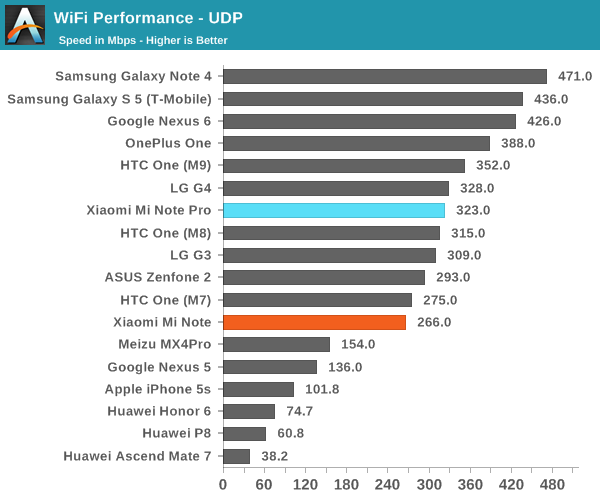
Interestingly, the Mi Note Pro ends up with a higher peak bandwidth result than the Mi Note even though both are using a single spatial stream. I’m not sure what’s causing this, as performance between the two should be relatively as the main performance improvement from QCA6174 should be dual spatial stream 802.11ac. Either way, neither should have significant problems in everyday use of WiFi given dual band support and support for the latest standards.
GNSS
Location services are surprisingly important in a smartphone. Without highly accurate, reliable, and fast location fixes a number of applications in a smartphone would be difficult if not impossible to implement. Turn by turn navigation is easily one of the most common and critical location-based applications a phone will run, and poor GNSS performance is a good way to make sure it never gets used. In order to test this, we run a standard GPS information application and attempt to accurately track just how fast it takes for a phone to acquire a lock without any GPS assistance (airplane mode) and no pre-existing assistance data. In the case of the Xiaomi Mi Note phones, the GNSS solution is likely to be integrated into Qualcomm’s modem, which means that with any kind of mobile data connection time to first lock is on the order of 5 seconds.
Running the test previously described, the Mi Note line appears to achieve first lock in roughly 40 seconds, and almost immediately after first lock is acquired accuracy is at 10 feet. It’s actually quite rare for a phone to achieve this, as most phones usually take at least an extra 10-30 seconds to get down to usable accuracy levels once first lock is achieved. Received signal strength is quite strong with most satellites strongly in the 30 dB SNR range.
Misc
While we don't really have the necessary equipment to do audio right, I noticed a number of things on the Mi Note series that seems to set the Mi Note line apart from other phones I've tested recently in audio performance. The first thing worth noting is that the speaker gets painfully loud, to the point where I usually keep volume under half of the maximum. I normally keep something like the One M8 closer to 75-100% volume, so it's pretty safe to say that these phones can pretty much reach unsafe levels of volume if you want them to. There's also a Saber ES9018 DAC connected to the phone over i2c which is probably used for 3.5mm output, and the speaker's amplifier is driven by Texas Instruments' TAS2552 which can reach a maximum of 4 watts. The touch screen on both appears to be Synaptics' in-cell touch solution if you go by system files, but for some reason the ITO grid is still visible.
Final Words
As our first Xiaomi phone ever to be reviewed, there are a lot of thoughts to be had on this phone, more than a usual review. However, in order to discuss them we need to start by talking about what we’ve learned throughout the testing process.
Probably the best place to start is design. Xiaomi is clearly capable of creating a phone that is well designed, and it shows with the Mi Note line. The Mi Note looks incredibly well-designed for a smartphone. The front of the phone is minimal, and relatively uncluttered. The side bezels are thin, and there isn’t a lot of unnecessary flair other than a window for the light and proximity sensor, the earpiece, and front-facing camera. There is the Mi logo that clutters the front of the phone, but it’s otherwise clean. The glass is slightly curved at the edges to make it so that edge swipes feel smooth instead of a sudden edge as well, which is surprisingly rare in some phones. The use of a curved glass back cover is also awesome and Xiaomi is actually the first OEM to do this to my knowledge. It’s definitely slippery, but the in-hand feel is really much better than the traditional angular glass phones like the Xperia Z line. The fact that Samsung is following here by doing the same for the Note 5 probably says something about just how far Xiaomi has come since their first smartphone.
The next aspect worth discussing is battery life. Here, Xiaomi is right around par for the course, but the Mi Note Pro is notably worse than the Mi Note here. I haven’t personally done detailed power analysis of the Snapdragon 810, but given that the Mi Note and Mi Note Pro effectively are identical outside of SoC and RAM this is effectively definitive proof that power efficiency regresses on Snapdragon 810 relative to Snapdragon 801. It’s unfortunate too, as relatively small battery in the Mi Note means that the Mi Note Pro ends up falling below the average for phablet battery life in our testing. The Mi Note Pro is still average for a smartphone, but it isn’t as good as we’d like it to be. Overall, the Mi Note is okay here, but the Mi Note Pro ends up a bit lower than we’d like purely on the basis of SoC choice.
In display, I don’t have much to say because both displays are great. The Mi Note has acceptable color calibration, good contrast, high maximum brightness, and acceptable resolution. The Mi Note Pro has incredible color calibration, good contrast, reasonable maximum brightness, and high resolution. The only problem I can really say is apparent is that the Mi Note Pro has an obvious ITO/touch screen grid that needs to be hidden to really have a clear display, and both could have some improvement in viewing angles to really get the painted-on-glass effect. Of course, the only phones that really have this effect are few and far between so it isn’t worth crucifying Xiaomi for this.
In system performance, the Mi Note and Mi Note Pro are both solid performers. With the use of updated drivers, the Mi Note Pro actually starts to approach the Galaxy S6 in GPU performance. The Snapdragon 810 SoC does offer real benefits to performance over the Snapdragon 801, and it seems that Xiaomi has managed to keep the Snapdragon 810 from getting the phone excessively hot through some major engineering effort in thermal dissipation. The Mi Note is also capable of performing well at almost any task given to it, but the excessively conservative governor hurts performance in a lot of situations. The continued use of Android 4.4 as a base also means that real-world app performance isn’t as good as it would be on Lollipop due to the use of Dalvik instead of an optimized ART. NAND performance for both is also decent and comparable to some flagships, but not record-setting.
MIUI will probably be the most controversial aspect of this phone, but for a complete rethink of Android UI design it’s really quite good. I would easily argue that MIUI is the best Android skin of its kind, by far. The UI is definitely well-designed, with great apps and features for a good out of the box experience. It isn’t perfect though, with some clear iOS inspiration at times and some odd design choices at others. However, I found the UI to be perfectly usable with great features like a built-in permissions manager, autorun management functionality, and fine-grained display controls. There’s a surprising amount of attention to detail that you wouldn’t expect from a phone that costs less than most flagships, and the whole UI runs smoothly with few frame drops even on Android 4.4 for the Mi Note. For areas like China where MIUI is well-established, visual voice tree navigation is actually an incredibly smart feature and deals with a UX problem that I never really thought about before, which is that automated voice tree navigation systems are terrible on a smartphone when you have to constantly take the phone away from your ear to press a number before putting it back to your ear.
The camera isn’t necessarily mind-blowing, but Xiaomi has done a respectable job here. For the most part, Xiaomi isn’t too far off from Android flagships in camera performance, and with some tweaks to their post-processing they could easily end up competing with the best cameras available in Android and iOS smartphones. The video performance isn’t amazing either, but in some cases Xiaomi actually does things even better than the Galaxy S6. 1080p30 performance could definitely be better and stabilization in general could be improved, but other than I don’t have too much to complain about other than the curious absence of 1080p60. The iPhone 6 is still better at slow motion video than pretty much every other phone out there, but the Mi Note isn’t far off from the iPhone at 120 FPS.
Other than the standard aspects of smartphone testing, it’s well worth noting that the Mi Note line is incredibly good for GPS location and the speaker is mind-blowingly loud. Although the speaker is just a single downward firing one mounted next to the USB port, it’s loud enough on both phones to actually be uncomfortable at max volume. I regularly have to keep the Mi Note and Mi Note Pro at half volume when watching videos because of how loud they can get. WiFi performance is also resonable.
I normally don’t really talk about value of a smartphone, but that’s because to me the most important part first is that the smartphone is good, regardless of price. Obviously, there are no bad phones, just bad prices. However, to me I feel that a good phone will feel that way regardless of price, although obviously if it’s far too expensive then it wouldn’t be a good recommendation. The Xiaomi Mi Note and Mi Note Pro are both great phones that I can directly compare to other flagship smartphones today regardless of price.
There are phones on sale today for 500-800 US dollars that are arguably worse than these two phablets, but these phablets cost hundreds of dollars less. OnePlus talks about how they intend on killing high-end flagship phones, but it seems Xiaomi is the OEM that is actually doing this. With the OnePlus One, I felt like there were a number of areas that lacked in polish and attention to detail, but given the great pricing these problems could be overlooked.
But with the Xiaomi Mi Note, I feel like there is great attention to detail and polish and with great pricing. My experiences with the Mi Note line has also made it clear to me that Xiaomi is not the Apple copycat like most people seem to believe. However, Xiaomi’s attention to detail is definitely Apple-like.
Given the pricing and quality on offer, I’m starting to understand why so many OEMs struggle to compete with Xiaomi. If I were an Android OEM, I’d be genuinely terrified of Xiaomi making inroads in Europe and North America. As a consumer, I am waiting to see them launch a phone in the US.