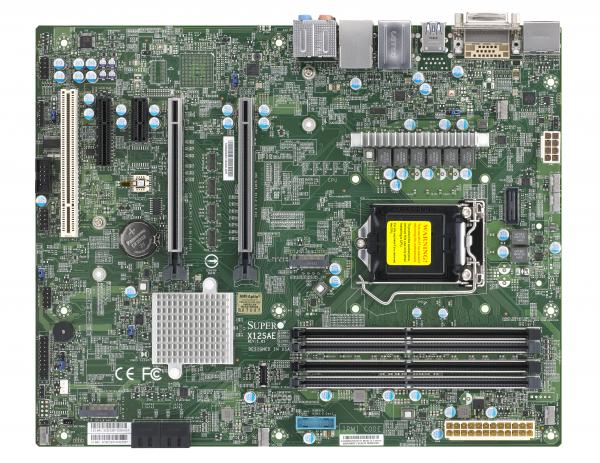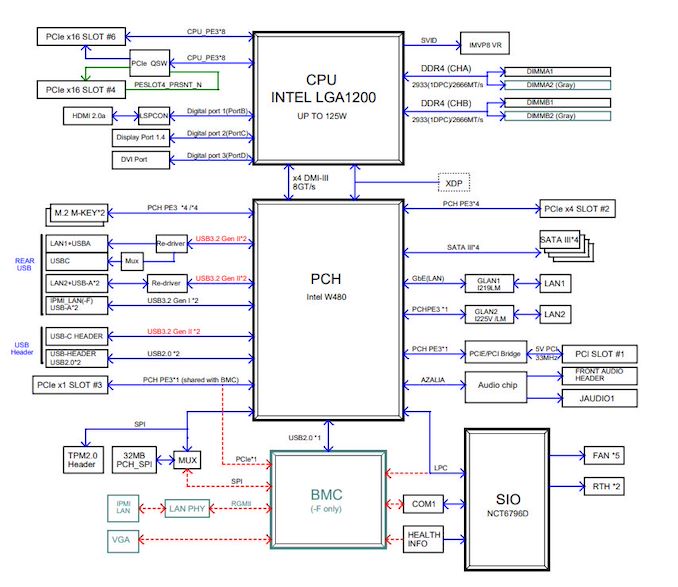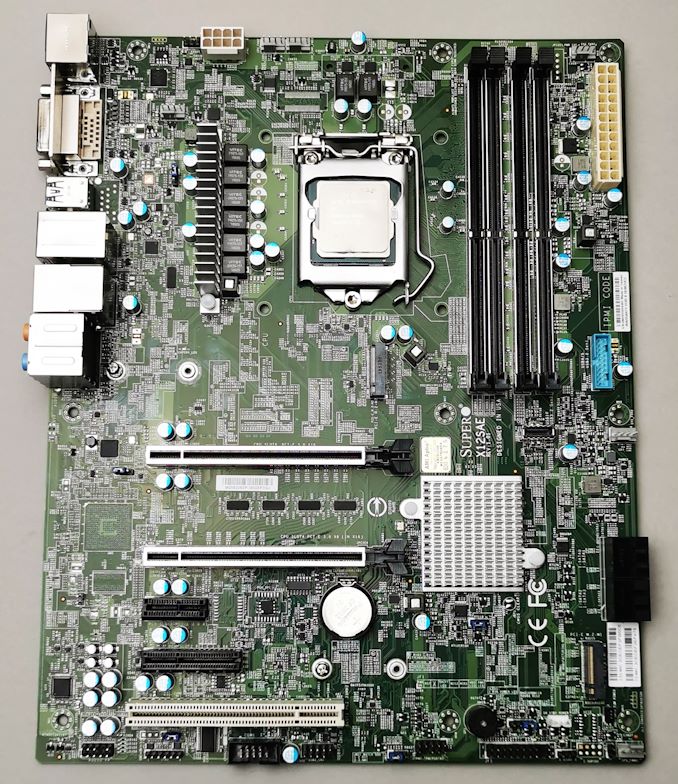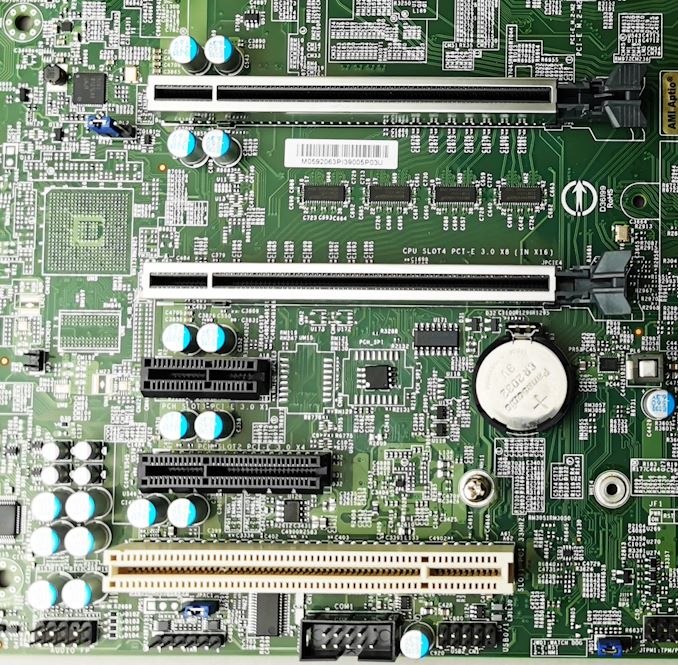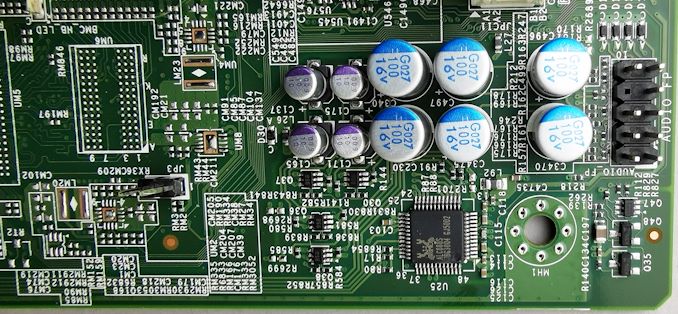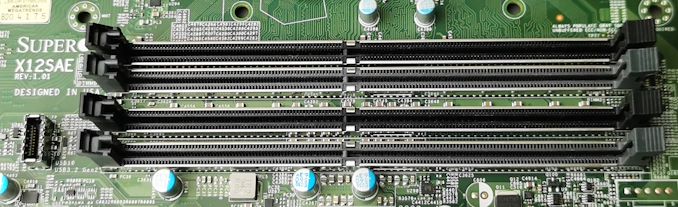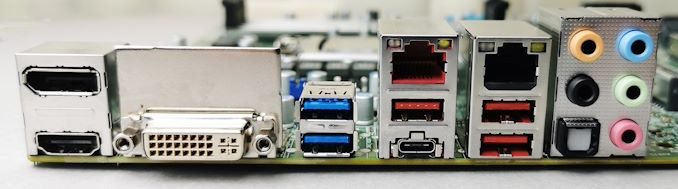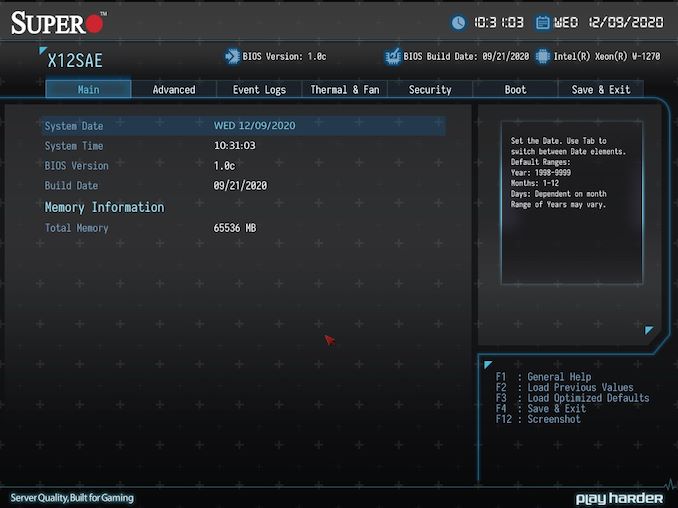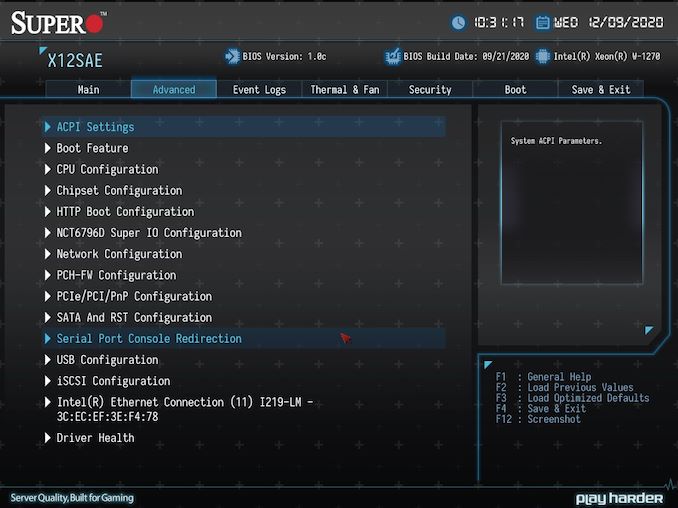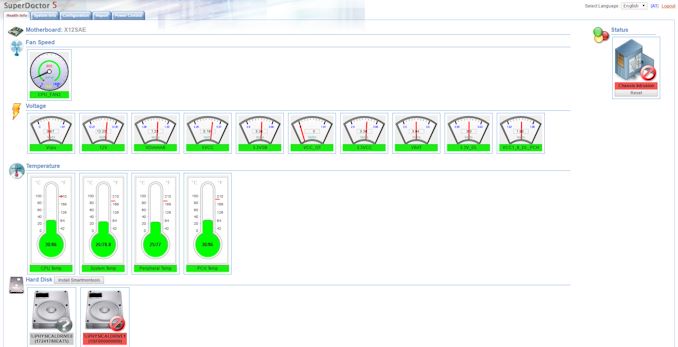Original Link: https://www.anandtech.com/show/16298/supermicro-x12sae-motherboard-review
Supermicro X12SAE W480 Motherboard Review: For Xeon W-1200 Workstations
by Gavin Bonshor on December 11, 2020 9:30 AM EST
We have seen numerous Intel Z490 motherboards over the months since Intel's platform for Comet Lake was announced back in April. While the Z490 is designed for regular consumers and gamers who intend to use the desktop Intel Core i5/i7/i9 processors, Intel also launched its W480 chipset slightly later which is designed for its workstation orientated Xeon W-1200 series. One such board designed specifically for the Xeon W-1200 processors is the Supermicro X12SAE with support for up to 128 GB of DDR4-2933 of ECC and non-ECC UDIMMs. Also included in the feature set are two PCIe 3.0 x4 M.2 slots, dual Ethernet including a 2.5 Gigabit controller, as well as a dedicated Intel PHY with Intel AMT and vPro support.
Supermicro X12SAE Overview
For every current W480 model on the market, there are at least 4-5 Z490 variants, which makes Intel's workstation platform slim pickings for choice. One of the reasons behind this is down to necessity, with workstations platforms opting for functionality and core feature sets over bling and fancy designs. What the Supermicro X12SAE lacks in visual appeal, it makes up for in its feature set with much of what we have come to expect from its mid-level professional models. The X12SAE is the only conventional ATX sized model from a trio we looked at when we overviewed the W480 chipset earlier on in the year, and as such, has a lot of features included on its green and basic looking PCB. This unit is designed for mass workstation deployment, rather than aesthetics.
Included in the specifications is a pair of PCIe 3.0 x4 M.2 slots, with drives in both M.2 2280/22110 form factors supported. The X12SAE has a total of four SATA ports with support for RAID 0, 1, 5, and 10 RAID arrays, with dual LAN on the rear panel, one 2.5 GbE controller, and the other via an Intel Gigabit PHY. The glaring difference between the LGA1200 Z490 and W480 chipsets supports ECC memory, albeit unbuffed, with the X12SAE allowing for up to 128 GB of DDR4-2933 across four memory slots. For expansion cards, Supermicro includes three full-length PCIe 3.0 slots operating at x16 and x8/x8/+x4, with one PCIe 3.0 x1 and a single 5 V PCI 5 V 32bit slot.
While there is space on the board for a BMC chip, as shown by the pads above, this model does not have it - users should look to the X12SCA-F for a BMC.
On-board audio is quite standard for a board of this caliber as it uses a decent yet aging HD audio codec, with other rear panel connections including a trio of video outputs consisting of an HDMI, DisplayPort, and DVD-D port. There's also USB aplenty, with support for up to five USB 3.2 G2 ports (four rear panel, one internal), with Type-A and Type-C, as well as three USB 3.2 G1, and two USB 2.0.
Supermicro X12SAE Block Diagram
Comparing the Supermicro X12SAE paired with an Intel Xeon W-2170 processor with the rest of the LGA1200 models we've tested so far, albeit, with an Intel Core i7-10700K (closely matched), we saw the expected levels of performance. In our system tests, we saw lower power consumption overall, which can be attributed to a lower TDP and lower threshold for increase power requirements without much of the jazzy bells and whistles of desktop models. We also saw slow POST times, which is a trait generally associated with workstation and server models. DPC performance out of the box was average yet acceptable. In our computation tests, our W-1270 performed as well as expected, despite the power allowance differences compared to the Core i7-10700K. It should be noted that the Intel Xeon range isn't designed for gaming and the high-burst performance of the Core series of Comet Lake processors makes them superior for tasks such as gaming when compared to the Xeon range.
It should be noted that we experienced a number of issues with the X12SAE, including memory support, a dodgy thermal sensor, and intermittent networking dropouts. Details are over the next few pages.
The Current Intel Xeon W-1200 (Comet Lake) Product Stack
The Comet Lake based Intel Xeon W-1200 processors include much of the same technologies as its desktop counterparts, with extra single-core performance through Intel's Thermal Velocity Boost and Turbo Boost Max 3.0. This pushes one core much further than others for a prolonged period of time. In total, there are three main models, including the W-1250, W-1270, and W-1290, each with two or three variations, including the P SKU's, with the P meaning performance.
| Intel Xeon W-1200 Series Processors Comet Lake (LGA 1200/W480) |
|||||||
| AnandTech | Cores | Base Freq (GHz) |
Turbo One Core |
Turbo All Core |
L3 Cache | TDP (W) |
Price ($) |
| W-1290P | 6/12 | 3.7 | 5.3 | 4.9 | 20 MB | 125 | $539 |
| W-1290 | 6/12 | 3.2 | 5.2 | 4.7 | 20 MB | 80 | $494 |
| W-1290T | 4/8 | 1.9 | 4.7 | 3.8 | 20 MB | 35 | $494 |
| W-1270P | 6/12 | 3.8 | 5.1 | 4.7 | 16 MB | 125 | $428 |
| W-1270 | 4/8 | 3.4 | 5.0 | 4.7 | 16 MB | 80 | $362 |
| W-1250P | 6/12 | 4.1 | 4.8 | 4.5 | 12 MB | 125 | $311 |
| W-1250 | 6/12 | 3.3 | 4.7 | 4.4 | 12 MB | 80 | $255 |
The standard variants include an 80 W TDP, with the P models matching the desktop models at 125 W, with a single T model, the W-1290T with a much lower TDP of 35 W. All of these SKUs include integrated graphics, with support for dual-channel ECC memory, and added security built-in via Intel Hardware Shield.
Putting the WORK into Workstation
Rounding back to the Supermicro X12SAE, it should cost around the $280 mark dependant on the retailer, although Newegg, via a third-party seller, has it listed for $350 at present. Currently, there's not a great deal of competition within the W480 boards on the market, but the GIGABYTE W480 Vision W ($260) is a nice price but resembles a more consumer-focused desktop design and feature set. It certainly doesn't offer the flexibility of remote access and real-time monitoring as the Supermicro. It instead goes for upgraded audio, more SATA. It is a desktop board posing as a workstation board instead of focusing on the professional elements associated with a platform such as W480.
Read on for our extended analysis.
Visual Inspection
The Supermicro X12SAE is what we would consider a 'traditional' looking ATX workstation motherboard. Based on a conventional design with a regularly positioned Intel LGA1200 socket, the X12SAE is designed for use with Intel's Comet Lake Xeon W-1200 series of processors. It uses a green PCB, which is typical of a workstation or server model, and doesn't focus on any of the aesthetics associated with regular consumer models; no RGB or go faster stripes here.
Located along the top of the PCB is a single 8-pin 12 V EPS power connector designed to power the CPU, while in the top-right hand corner is a 24-pin 12 V ATX motherboard power input. There are also plenty of headers located around the edge of the PCB, including five 4-pin headers for cooling fans, a chassis intrusion, and an external POST speaker header. The board does include an internal speaker, which regularly beeps upon system POST. Also present is a serial COM header, a single TPM/Port 80, and a DOM PWR (Disk on Module) header.
Supermicro includes various jumpers, including one for clearing the CMOS, enabling or disabling Watch Dog, and disabling the system's integrated audio from a Realtek ALC888S HD audio codec. Another useful jumper/header is for putting the board into manufacturing mode, which allows users to bypass the SPI flash security and allows users to flash the board's firmware from a host server.
Looking at expansion support, the Supermicro has two full-length PCIe 3.0 slots that operate at x16 and x8/x8, which are driven by the CPU. A third half-length open-ended PCIe 3.0 x4 slot is located below these, powered by the W480 chipset. Inbetween the full-length and half-length slot is a PCIe 3.0 x1 slot, while a 5 V PCI slot is located along the bottom, which is designed to offer support with legacy expansion cards. Only the two full-length PCIe 3.0 slots include metal reinforcement.
The X12SAE has a pretty modest selection of storage connectivity, including two PCIe 3.0 x4 M.2 slots and four SATA ports. The SATA ports feature support for RAID 0, 1, 5, and 10 arrays, while the M.2 slots can accommodate either M.2 2280 or 22110 form factor drives. The first PCIe 3.0 x4 M.2 slot is located above the top full-length PCIe slot, while the second M.2 slot is on the opposite side of the board, just below the chipset.
There isn't much going on in audio componentry, with a fundamental layout on offer with the X12SAE. At the heart of its audio capabilities, it uses a Realtek ALC888S, with a selection of generic audio capacitors. It includes six larger blue audio capacitors, with four smaller ones with purple and silver tops. The Realtek ALC888S not only takes care of the rear panel audio, but it also includes a front panel header. There is no audio PCB separation, nor does the audio codec include any EMI shielding, which is expected on a board of this type.
The Supermicro X12SAE includes four memory slots with support for both ECC and non-ECC DDR4 memory. It can accommodate up to 128 GB in total, with maximum speeds of DDR4-2933. Even with ECC memory uninstalled, it can only run unbuffered as there is no register between the memory and the memory controller. All four of the memory slots include metal reinforcement, which gives the plastic a sturdier construction.
When it comes to power deliveries on models such as this one, they are generally built to specification for the purpose they serve. While not fanciful and overcompensating for extra voltage, they do the job. The Supermicro is using a 7-phase design in a 6+1 configuration. It is using six Monolithic Power Systems MPSJ10 MOSFETs for the CPU, and one MPSJ10 for the SoC. There are no current specifications anywhere for the MPSJ10, so it could be that it's a new part. The PWM controller of choice is a Monolithic Power Systems MP2975, but again, there are no specifications available online at this time.
Despite offering plenty of native USB 3.2 G2 support on the rear panel, Supermicro includes a single USB 3.2 G2 Type-C header, which allows users looking to use more than one Type-C port the opportunity to do so. A lot of conventional Supermicro and workstation models tend to neglect connectivity, but the X12SAE exceeds expectations here, and it's a nice touch. Other USB headers include a single USB 3.2 G1 header, which allows for one additional port, while a single USB 2.0 header can accommodate a further two ports.
The rear panel has a good array of connectivity, including three USB 3.2 G2 Type-A, one USB 3.2 G2 Type-C, and two USB 3.2 G1 Type-A ports. Supermicro includes a Realtek ALC888S HD audio codec, which adds five 3.5 mm audio jacks and a S/PDIF optical output to the rear panel. A trio of video outputs, including an HDMI, a DisplayPort, and a DVI-I, allows users to use the integrated graphics which each of the Comet Lake Xeon W-1200 processors includes. For networking, Supermicro includes an Intel I219LM PHY, which allows users to utilize the AMT and vPro functionality, while an Intel i225V 2.5 Gb controller powers a second Ethernet port.
What's in The Box
As is usual with Supermicro, it offers two types of packaging with its models, including the X12SAE; retail and bulk. The retail packaging we received includes a quick reference guide, four SATA cables, and a metal rear panel I/O shield. The bulk packaging includes less, a reduced warranty (albeit slightly cheaper), and includes just two SATA cables and the I/O shield.
- Quick Reference Guide
- 4 x SATA cables
- Rear Panel I/O Shield
BIOS
The Supermicro X12SAE is using its more consumer-friendly SuperO firmware and not the Aptio based firmware. The SuperO UEFI firmware is using a black and grey user interface, with plusses that resemble keyboard switches throughout the background. It is using a mixture of blue and turquoise text, with deeper royal blue highlighting to signify which option is currently selected. In the bottom right hand corner of the GUI, is a key index that includes a help menu that can be accessed by pressing F1, with simple and easy ways to revert back to default settings by pressing F2.
The initial screen upon entering the BIOS is a very simple layout with a list of basic information. This includes the system date, time, the firmware version the board has installed on the 256 MB chip, as well as the date the BIOS build was released. Underneath this is the memory information which is a little archaic, and only displays the capacity as opposed to the current settings.
Along the top is a list of the menus which consists board's advanced settings, event logs, thermal and fan, the security options, the boot menu, and the typical save and exit menu. The advanced menu incorporates all of the CPU and chipset options, as the Supermicro X12SAE doesn't support overclocking. This also includes all the current W480 models, as the supported Comet Lake Xeon W-1200 processor cannot be overclocked. With that in mind, the advanced section includes submenus which include chipset configuration, enabling and disabling CPU specific features such as Hyper-Threading, AES, and Intel's SpeedStep functions.
The board's memory and integrated graphics settings can be found under the System Agent submenu within the advanced section. The same way as the W480 chipset doesn't support CPU overclocking, memory overclocking isn't supported and the maximum in terms of speeds is DDR4-2933. This also means users cannot tweak the memory latencies and is reliant upon the SPD list of the installed memory. Users can also slightly tweak the integrated GPU, with limited options including enabling or disabling the Turbo GT frequency as well as setting the frequency to the default max frequency for optimal performance.
The Supermicro X12SAE's firmware is geared up more towards professional use and it makes the most out of the Intel W480 feature set. This includes basic fan control which is unified across all of the board's five 4-pin headers, with no options to individually set them. It's either all at full-speed or none for example. The firmware also has settings for setting up the system to boot from HTTP and allows log in across a network, with support for its SuperDoctor 5 utility. Overall the firmware is easy to navigate, is responsive with a USB keyboard and mouse, and includes all the functionality within the BIOS to support its hardware.
Software
As Supermicro hasn't included any disc or USB media with software and drivers within the accessories, users will need to download the latest .iso file directly from the official product page. Included in the .iso file is a selection of core drivers including the chipset, audio, Intel Pro networking drivers, as well as the SuperDoctor 5 utility.
The Supermicro X12SAE is designed for workstation use and such is using its SuperDoctor 5 software which it universally uses across its workstation and server range. One of its main attributes is that it allows for instantaneous real-time monitoring of key components and vital statistics such as temperature and voltages. Users can also connect to SuperDoctor5 remotely and use features such as the event log, as well as flash the board's firmware. The lack of an IPMI controller does limit its functionality a little, especially if a system is left to its own devices. This means it's not constantly monitoring, although this is primarily more useful for servers, whereas a workstation is likely to be accessed physically.
Board Features
The Supermicro X12SAE is an ATX motherboard aimed towards workstation users. It includes support for the latest Comet Lake-W processors and benefits from Intel vPro specific features such as Hardware Shield. Focusing on the hardware, it includes two full-length PCIe 3.0 slots which operate at x16 and x8/x8, with an open ended half-length PCIe 3.0 x4 and a single PCIe 3.0 x1 slot. For storage is a pair of PCIe 3.0 x4 M.2 slots, with can accommodate both M.2 2280 and 22110 drives. There are also four SATA ports with support for RAID 0, 1, 5, and 10 arrays. The W480 chipset and power delivery are cooled by a pair of silver aluminum finned heatsinks synonymous with Supermicro's professional looking design. At the same time, a total of five 4-pin headers make up the boards cooling capabilities. Both ECC and non-ECC memory is supported, with maximum speeds of up to DDR4-2933 and a maximum capacity of 128 GB. It should be noted that both ECC and non-ECC memory can operate in dual channel unbuffered.
| Supermicro X12SAE ATX Motherboard | |||
| Warranty Period | 3 Years | ||
| Product Page | Link | ||
| Price | $280 | ||
| Size | ATX | ||
| CPU Interface | LGA1200 | ||
| Chipset | Intel W480 | ||
| Memory Slots (DDR4) | Four DDR4 Supporting 128 GB Dual-Channel Up to DDR4-2933 ECC/Non-ECC (unbuffered) |
||
| Video Outputs | 1 x HDMI 1 x DisplayPort 1 x DVI-I |
||
| Video Inputs | N/A | ||
| Network Connectivity | Intel I225V 2.5 GbE Intel I219LM (AMT/vPro) |
||
| Onboard Audio | Realtek ALC888S | ||
| PCIe Slots for Graphics (from CPU) | 2 x PCIe 3.0 x16 (x16, x8/x8) | ||
| PCIe Slots for Other (from PCH) | 1 x PCIe 3.0 x4 1 x PCIe 3.0 x1 |
||
| Onboard SATA | Four, RAID 0/1/5/10 (W480) | ||
| Onboard M.2 | 2 x PCIe 3.0 x4 | ||
| Thunderbolt 3 | N/A | ||
| USB 3.2 (20 Gbps) | N/A | ||
| USB 3.2 (10 Gbps) | 1 x USB Type-C (Rear panel) 3 x USB Type-A (Rear panel) 1 x USB Type-C (One header) |
||
| USB 3.2 (5 Gbps) | 2 x USB Type-A (Rear panel) 1 x USB Type-A (One header) |
||
| USB 2.0 | 2 x USB Type-A (Rear panel) 2 x USB Type-A (One header) |
||
| Power Connectors | 1 x 24-pin Motherboard 1 x 8-pin CPU |
||
| Fan Headers | 5 x 4-pin CPU/Chassis | ||
| Rear Panel | 1 x HDMI Output 1 x DisplayPort Output 1 x DVI-I Output 3 x USB 3.2 G2 Type-A 1 x USB 3.2 G2 Type-C 2 x USB 3.2 G1 Type-A 1 x RJ45 (Intel 2.5 G) 1 x RJ45 (Intel Gigabit PHY) 5 x 3.5 mm audio jacks (Realtek) 1 x S/PDIF Output (Realtek) |
||
On the rear panel is a host of connectivity with a pair of Ethernet ports. One is powered by an Intel I219LM Gigabit PHY, while the other is driven by a premium Intel I225-V 2.5 Gb controller. There is plenty of USB for users to benefit from, including three USB 3.2 G2 Type-A, one USB 3.2 G2 Type-C, and two USB 3.2 G1 Type-A ports. Users can add more through internal headers, with one USB 3.2 G2 Type-C header, one USB 3.2 G1 Type-A header for an additional port, and one USB 2.0 header, which provides two ports. Users looking to make use of the integrated graphics on the Xeon W-1200 series chips will find the DisplayPort, HDMI, and DVI-I video output very useful. Handling the onboard audio is a Realtek ALC888S HD audio codec, which provides five 3.5 mm jacks and S/PDIF optical output on the rear and a front panel header located in the bottom left-hand corner of the board.
Test Bed
As per our testing policy, we take a high-end CPU suitable for the motherboard released during the socket’s initial launch and equip the system with a suitable amount of memory running at the processor's maximum supported frequency. This is also typically run at JEDEC subtimings where possible. It is noted that some users are not keen on this policy, stating that sometimes the maximum supported frequency is quite low, or faster memory is available at a similar price, or that the JEDEC speeds can be prohibitive for performance. While these comments make sense, ultimately very few users apply memory profiles (either XMP or other) as they require interaction with the BIOS, and most users will fall back on JEDEC supported speeds - this includes home users as well as industry who might want to shave off a cent or two from the cost or stay within the margins set by the manufacturer. Where possible, we will extend out testing to include faster memory modules either at the same time as the review or a later date.
| Test Setup | |||
| Processor | Intel Xeon W-1270, 80 W, $362 8 Cores, 16 Threads 3.4 GHz (5.0 GHz Turbo) |
||
| Motherboard | Supermicro X12SAE (BIOS 1.0c) | ||
| Cooling | Corsair H100i AIO | ||
| Power Supply | Corsair HX850 850 W 80 PLUS Platinum | ||
| Memory | ADATA DDR4-2933 CL 22-21-21-47 2T (2 x 32 GB) | ||
| Video Card | MSI GTX 1080 (1178/1279 Boost) | ||
| Hard Drive | Crucial MX300 1TB | ||
| Case | Open Bench Table (OBT) | ||
| Operating System | Windows 10 1909 inc. Spectre/Meltdown Patches | ||
Readers of our motherboard review section will have noted the trend in modern motherboards to implement a form of MultiCore Enhancement / Acceleration / Turbo (read our report here) on their motherboards. This does several things, including better benchmark results at stock settings (not entirely needed if overclocking is an end-user goal) at the expense of heat and temperature. It also gives, in essence, an automatic overclock which may be against what the user wants. Our testing methodology is ‘out-of-the-box’, with the latest public BIOS installed and XMP enabled, and thus subject to the whims of this feature. It is ultimately up to the motherboard manufacturer to take this risk – and manufacturers taking risks in the setup is something they do on every product (think C-state settings, USB priority, DPC Latency / monitoring priority, overriding memory sub-timings at JEDEC). Processor speed change is part of that risk, and ultimately if no overclocking is planned, some motherboards will affect how fast that shiny new processor goes and can be an important factor in the system build.
System Performance
Not all motherboards are created equal. On the face of it, they should all perform the same and differ only in the functionality they provide - however, this is not the case. The obvious pointers are power consumption, POST time, and latency. This can come down to the manufacturing process and prowess, so these are tested.
For Z490/W480 we are running using Windows 10 64-bit with the 1909 update.
Power Consumption
Power consumption was tested on the system while in a single MSI GTX 1080 Gaming configuration with a wall meter connected to the power supply. This power supply has ~75% efficiency > 50W, and 90%+ efficiency at 250W, suitable for both idle and multi-GPU loading. This method of power reading allows us to compare the power management of the UEFI and the board to supply components with power under load, and includes typical PSU losses due to efficiency. These are the real-world values that consumers may expect from a typical system (minus the monitor) using this motherboard.
While this method for power measurement may not be ideal, and you feel these numbers are not representative due to the high wattage power supply being used (we use the same PSU to remain consistent over a series of reviews, and the fact that some boards on our testbed get tested with three or four high powered GPUs), the important point to take away is the relationship between the numbers. These boards are all under the same conditions, and thus the differences between them should be easy to spot.
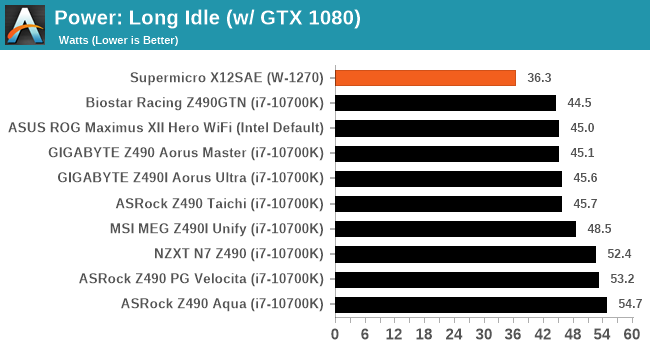
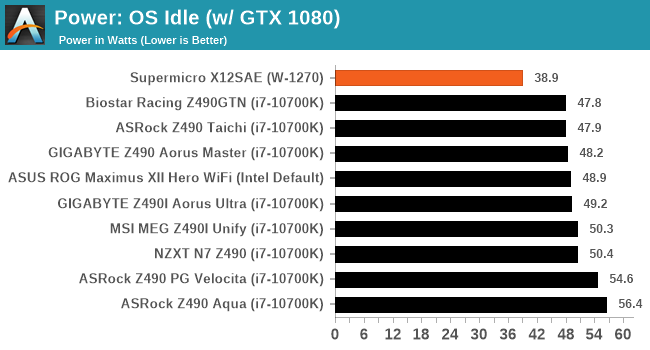
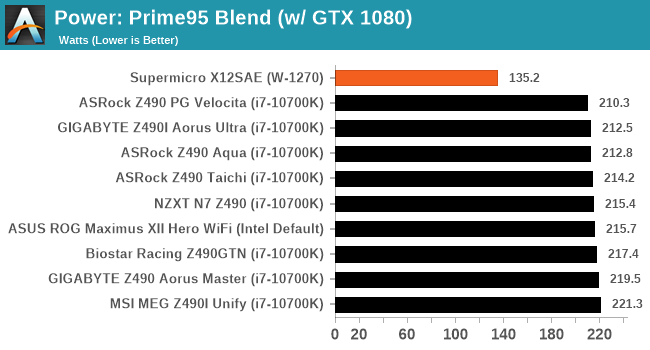
The Supermicro performs as expected, with a lower overall power draw at idle and full-load. This is down to the lower TDP of the Xeon W-1200 (80 W) against the Core i7-10700K (125 W). The Core i7-10700K roughly has 56% extra power to maneuver, and this is backed up by our data at full-loud.
Non-UEFI POST Time
Different motherboards have different POST sequences before an operating system is initialized. A lot of this is dependent on the board itself, and POST boot time is determined by the controllers on board (and the sequence of how those extras are organized). As part of our testing, we look at the POST Boot Time using a stopwatch. This is the time from pressing the ON button on the computer to when Windows starts loading. (We discount Windows loading as it is highly variable given Windows specific features.)
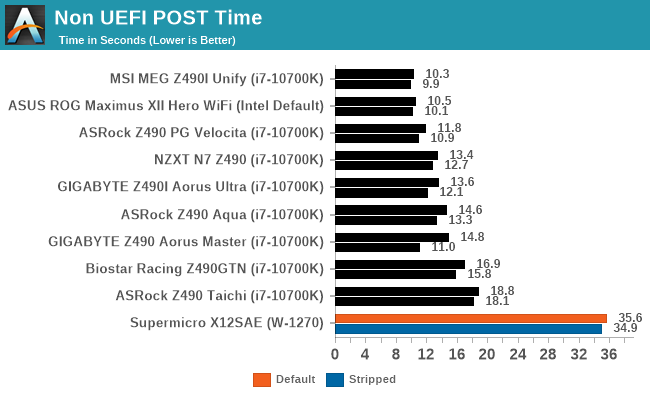
Motherboards designed for professional use tend to have longer booting times than regular desktop models, and our POST time test shows this. Even with controllers that we could disable, we managed to get the POST time to under 35 seconds. When compared to the slowest Z490 model on test, this was around 46% slower, which isn't a negative as this is common as drivers and controllers on this time of board take longer to initialize.
DPC Latency
Deferred Procedure Call latency is a way in which Windows handles interrupt servicing. In order to wait for a processor to acknowledge the request, the system will queue all interrupt requests by priority. Critical interrupts will be handled as soon as possible, whereas lesser priority requests such as audio will be further down the line. If the audio device requires data, it will have to wait until the request is processed before the buffer is filled.
If the device drivers of higher priority components in a system are poorly implemented, this can cause delays in request scheduling and process time. This can lead to an empty audio buffer and characteristic audible pauses, pops and clicks. The DPC latency checker measures how much time is taken processing DPCs from driver invocation. The lower the value will result in better audio transfer at smaller buffer sizes. Results are measured in microseconds.
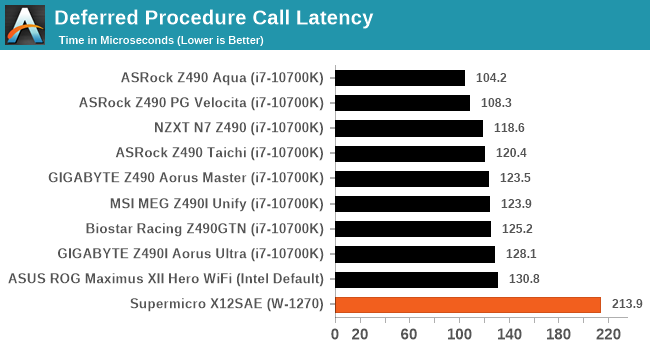
We test DPC latency at default settings out of the box, and the Supermicro didn't do too badly, although we anticipated the performance to be below the Z490 models we've tested. This kind of model isn't aimed at audio engineers, so it's to be expected.
CPU Performance, Short Form
For our motherboard reviews, we use our short form testing method. These tests usually focus on if a motherboard is using MultiCore Turbo (the feature used to have maximum turbo on at all times, giving a frequency advantage), or if there are slight gains to be had from tweaking the firmware. We put the memory settings at the CPU manufacturers suggested frequency, making it very easy to see which motherboards have MCT enabled by default.
For Z490/W480 we are running using Windows 10 64-bit with the 1909 update.
Update: A Note About W480 and Turbo
Normally we test our motherboards with out of the box settings. This means that the performance will get boosted based on whatever default algorithm each motherboard vendor implements with regards turbo time and boost power. Intel actively encourages this - the numbers it puts in for turbo time and turbo power are recommendations, rather than specifications, and Intel wants motherboard vendors to engineer their products to the turbo and power that each vendor deems acceptable for their product. As a result, a lot of Z480 motherboards will implement an aggressive turbo algorithm.
W480 motherboards by contrast are more in-line with Intel's recommended settings. Turbo is still there, but it ends up being limited over the short time as determined by Intel. For users that want the 'truer' performance profile of Intel's Comet Lake as defined by the manufacturer, then scoping out a W480 board and W-1200 system might be for you.
Rendering - Blender 2.7b: 3D Creation Suite
A high profile rendering tool, Blender is open-source allowing for massive amounts of configurability, and is used by a number of high-profile animation studios worldwide. The organization recently released a Blender benchmark package, a couple of weeks after we had narrowed our Blender test for our new suite, however their test can take over an hour. For our results, we run one of the sub-tests in that suite through the command line - a standard ‘bmw27’ scene in CPU only mode, and measure the time to complete the render.
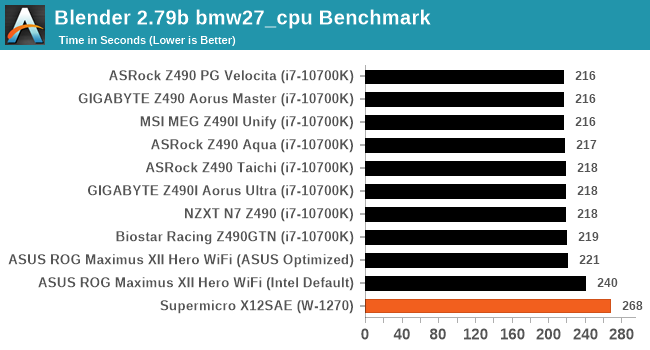
Rendering – POV-Ray 3.7.1: Ray Tracing
The Persistence of Vision Ray Tracer, or POV-Ray, is a freeware package for as the name suggests, ray tracing. It is a pure renderer, rather than modeling software, but the latest beta version contains a handy benchmark for stressing all processing threads on a platform. We have been using this test in motherboard reviews to test memory stability at various CPU speeds to good effect – if it passes the test, the IMC in the CPU is stable for a given CPU speed. As a CPU test, it runs for approximately 1-2 minutes on high-end platforms.
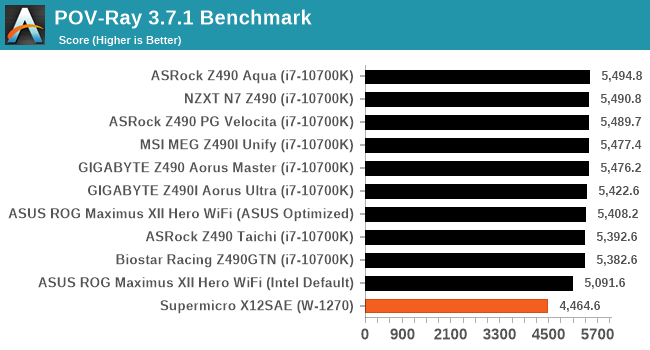
Rendering - Crysis CPU Render
One of the most oft used memes in computer gaming is ‘Can It Run Crysis?’. The original 2007 game, built in the Crytek engine by Crytek, was heralded as a computationally complex title for the hardware at the time and several years after, suggesting that a user needed graphics hardware from the future in order to run it. Fast forward over a decade, and the game runs fairly easily on modern GPUs, but we can also apply the same concept to pure CPU rendering – can the CPU render Crysis? Since 64 core processors entered the market, one can dream. We built a benchmark to see whether the hardware can.
For this test, we’re running Crysis’ own GPU benchmark, but in CPU render mode. This is a 2000 frame test, which we run over a series of resolutions from 800x600 up to 1920x1080. For simplicity, we provide the 1080p test here.
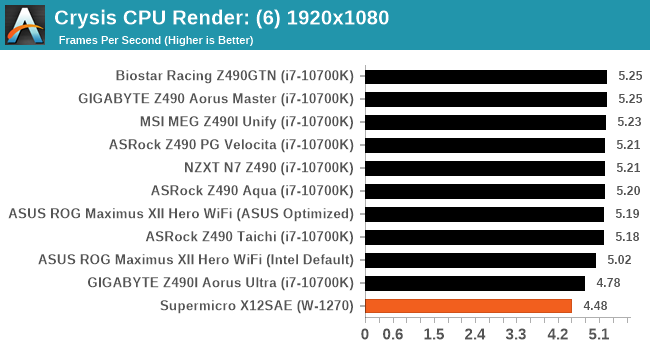
Point Calculations – 3D Movement Algorithm Test: link
3DPM is a self-penned benchmark, taking basic 3D movement algorithms used in Brownian Motion simulations and testing them for speed. High floating point performance, MHz, and IPC win in the single thread version, whereas the multithread version has to handle the threads and loves more cores. For a brief explanation of the platform agnostic coding behind this benchmark, see my forum post here.
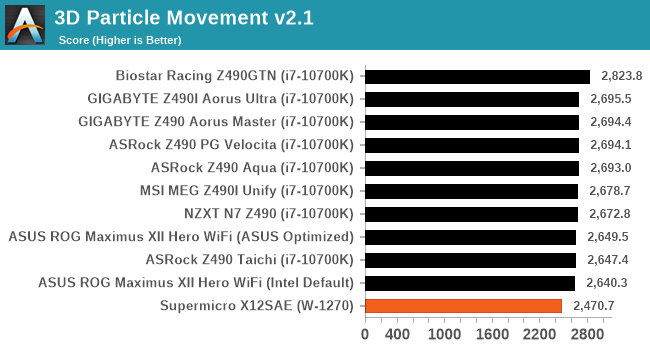
NAMD ApoA1
One frequent request over the years has been for some form of molecular dynamics simulation. Molecular dynamics forms the basis of a lot of computational biology and chemistry when modeling specific molecules, enabling researchers to find low energy configurations or potential active binding sites, especially when looking at larger proteins. We’re using the NAMD software here, or Nanoscale Molecular Dynamics, often cited for its parallel efficiency. Unfortunately the version we’re using is limited to 64 threads on Windows, but we can still use it to analyze our processors. We’re simulating the ApoA1 protein for 10 minutes, and reporting back the ‘nanoseconds per day’ that our processor can simulate. Molecular dynamics is so complex that yes, you can spend a day simply calculating a nanosecond of molecular movement.
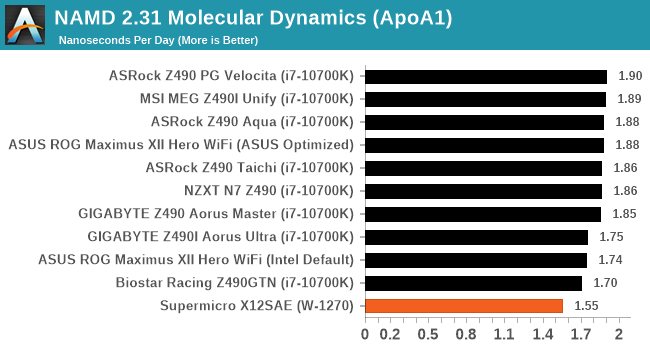
Power Delivery Thermal Analysis
A lot more focus has been put onto power delivery specifications and capabilities, not just by manufacturers, but as a result of users demands. In addition to the extra power benefits from things like overclocking, more efficient designs in power deliveries and cooling solutions aim to bring temperatures down. Although this isn't something most users ever need to worry about, certain enthusiasts are bringing more focus onto each board's power delivery. The more premium models tend to include bigger and higher-grade power deliveries, with bigger and more intricate heatsink designs, with some even providing water blocks.
Testing Methodology
Our method of testing out if the power delivery and its heatsink are effective at dissipating heat, is by running an intensely heavy CPU workload for a prolonged method of time. We apply an overclock which is deemed safe and at the maximum that the silicon on our testbed processor allows. We then run the Prime95 with AVX2 enabled under a torture test for an hour at the maximum stable overclock we can which puts insane pressure on the processor. We collect our data via three different methods which include the following:
- Taking a thermal image from a birds-eye view after an hour with a Flir Pro thermal imaging camera
- Securing two probes on to the rear of the PCB, right underneath CPU VCore section of the power delivery for better parity in case a probe reports a faulty reading
- Taking a reading of the VRM temperature from the sensor reading within the HWInfo monitoring application
The reason for using three different methods is that some sensors can read inaccurate temperatures, which can give very erratic results for users looking to gauge whether an overclock is too much pressure for the power delivery handle. With using a probe on the rear, it can also show the efficiency of the power stages and heatsinks as a wide margin between the probe and sensor temperature can show that the heatsink is dissipating heat and that the design is working, or that the internal sensor is massively wrong. To ensure our probe was accurate before testing, I binned 10 and selected the most accurate (within 1c of the actual temperature) for better parity in our testing.
To recreate a real-world testing scenario, the system is built into a conventional desktop chassis which is widely available. This is to show and alleviate issues when testing on open testbeds which we have done previously, which allows natural airflow to flow over the power delivery heatsinks. It provides a better comparison for the end-user and allows us to mitigate issues where heatsinks have been designed with airflow in mind, and those that have not. The idea of a heatsink is to allow effective dissipation of heat and not act as an insulator, with much more focus from consumers over the last couple of years on power delivery componentry and performance than in previous years.
For thermal images, we use a Flir One camera as it gives a good indication of where the heat is generated around the socket area, as some designs use different configurations and an evenly spread power delivery with good components will usually generate less heat. Manufacturers who use inefficient heatsinks and cheap out on power delivery components should run hotter than those who have invested. Of course, a $700 flagship motherboard is likely to outperform a cheaper $100 model under the same testing conditions, but it is still worth testing to see which vendors are doing things correctly.

The 6+1 power delivery on the Supermicro X12SAE
The Supermicro X12SAE is using a 7-phase design which is operating in a 6+1 configuration. It is using six Monolithic Power Systems MPSJ10 MOSFETs for the CPU VCore, and one MPSJ10 for the SoC. Controlling this power delivery is an MPS2975, which looks to be a new part and the official specifications are not currently available. It is likely to be a newer version of the MPS2965 which is a dual output controller with seven phases supported in total. Cooling the power delivery is a thin aluminum heatsink which is connected via plastic push through clasps.
Thermal Analysis Results
When it comes to power deliveries on models such as this one, they are generally built to specification for the purpose they serve. While not fanciful and overcompensating for extra voltage, they do the job. Motherboards designed for mass systems like the W480 green-PCB models tend to filter in one of two ways - incredibly good server-class power delivery (which Supermicro often says is due to its deep experience within the server world), or built down to a price in order to meet those market demands. Either way, these boards are often built with a specific chassis (or 1U server) with the airflow characteristics in mind, and the power delivery is often built to reflect that design.
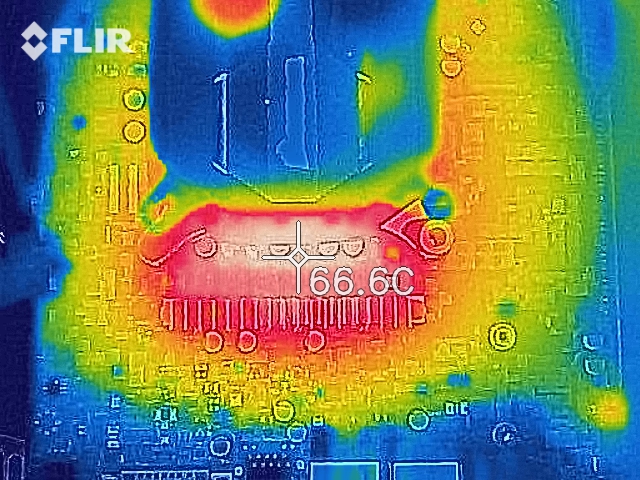
We measured 66.6°C on the hottest part of the PCB which was around the CPU socket
The way in which we test boards such as the Supermicro X12SAE differs from how we test conventional desktop models. Firstly, the W480 chipset doesn't include support for overclocking, so we're limited to the default settings. Secondly. motherboards like this generally focus on building elements to specification so that they work out of the box. This means the "INSERT" power delivery on the X12SAE can handle and deliver the performance expected from the top tier CPU that it officially supports.
After running Prime95 with the smallest FFTs with AVX loads enabled which is designed to put plenty of stress on our W-1270, we got a reading of 71°C from our K-type thermocouple. We observed a maximum temperature of 66.6°C from our FLIR thermal imaging camera, and as is seen from the above image, the heat is distributed around the CPU and power delivery area quite evenly. The bulk of the heat is emanating from the power delivery area, which is cooled by a slim aluminum finned heatsink. Compared to consumer class heatsinks, this seems woefully inadequate, however Supermicro has used some efficient power delivery components here, and the heatsink is built with a specific airflow in mind.
Possible CPU Sensor Issue
When fully loading our Intel Xeon W-1270 processor, increasing temperatures as the load was increased, we saw that we would enable Supermicro's integrated sensor to beep, as a warning. Upon loading up HWiNFO and retesting, we noticed that the CPU temperature reading within HWiNFO would occasionally be inconsistent, and would sometimes not even register a temperature reading. At other times it would underestimate the temperature moving it into sub-zero temperature with a reading of -66°C. This would cause the system to beep, as the sensor was out of range.
We're unsure if this is down to the monitoring tools, or a specific faulty/temperamental sensor on this specific model. The X12SAE performed well under our thermal testing and none of the performance benchmarks seem affected. We ensured we had the latest BIOS, and even implemented extra cooling to the CPU and socket area, but the problem was still occasionally there. (Note, Ian tested the board in his office the week prior and didn't see this issue in his automated testing, so we're pretty sure this might just be a semi-failed sensor.)
Conclusion
Earlier in the year, we overviewed the Intel W480 chipset, which came shortly after Intel launched its Comet Lake Core and Xeon W processors. Despite there not being much difference between the W480 and Z490 chipsets, at least at an architectural layout, the only real difference is in CPU support, with W480 only supporting the Xeon W-1200 series, and Z490 not supporting them. As part of that motherboard overview, the most 'traditional' design came from Supermicro with this X12SAE that we tested today. Designed more for workstation workloads than gaming, the Supermicro X12SAE has plenty of features to make it a solid offering, with two available ATX models for W480, this one, and the X12SCA-F, which includes an IPMI controller. However, we did experience a few issues that might sway this one away from general consumer use.
Despite omitting an IPMI controller on the X12SAE, it still provides plenty of functionality supported by its SuperDoctor5 utility. This allows for real-time monitoring within Windows, which is handy for a physically accessible system to run mid-level workloads. I say mid-level because LGA1200 isn't officially HEDT and is merely a professional take on Intel's refreshed 14nm architecture for Comet Lake W-series processors. The bulk of the features come natively from the chipset, with dual PCIe 3.0 x4 M.2 slots, just four SATA ports from a possible six, and dual networking with Intel i225-V 2.5 GbE and Intel's I219LM PHY offering Gigabit connectivity, as well as access to Intel's vPro and Hardware shield technology; the primary benefit of going W480.

The Intel W480 Chipset on the Supermicro X12SAE
With Intel including its HD P630 integrated graphics on its W-1200 series Xeons, Supermicro takes full advantage of this with a trio of digital video outputs on the rear panel, a DisplayPort, HDMI, and DVI-I output; it's worth noting that Supermicro lists in the specifications that this is a DVI-D port, it is not. Supermicro also includes plenty of premium USB connectivity, with three USB 3.2 G2 Type-A and one USB 3.2 G2 Type-C port on the rear panel, with a single USB 3.2 G2 Type-C header located just below the four memory slots. Also present is a pair of USB 3.2 G1 Type-A ports, as well as five 3.5 mm audio jacks and S/PDIF optical output
Memory Testing: Limited QVL
Focusing on the memory, the Supermicro supports up to 128 GB DDR4-2933 across four slots, with both ECC and non-ECC supported with unbuffered (UDIMM) modules. We did, however, experience a slight issue with memory compatibility.
Ian first tested the board in his lab, and successfully booted the system with standard consumer memory. He very quickly noted that the memory was not running at DDR4-2933, which is the speed supported by our W-1270 processor. Upon entering the BIOS, there was no option to set the memory ratio, as there is on every other motherboard, regardless of chipset or support.
When Ian asked Supermicro, they said that it was because we were using the wrong memory, and the board did not support XMP. Ian clarified that he wasn't requesting XMP, but with a kit that should easily do DDR4-2933, he wanted the ability to set the ratio to DDR4-2933 manually. Supermicro refused, despite offering memory ratios on every other motherboard we've tested from them (consumer, workstation, and server).
We subsequently learned through trial and error that in order to get DDR4-2933 to work, we needed a memory kit that supported a JEDEC SPD profile programmed into the firmware for the memory module. This means that most consumer-grade kits are unsuitable - a standard DDR4-3200 kit these days only has two profiles: an SPD for DDR4-2133 (base) and an XMP profile for DDR4-3200.
We reached out to ADATA for some of their newest 32 GB DDR4-3200 CL22 (JEDEC) memory modules, and they were sent very quickly. Upon installing these modules, the system automatically set them to DDR4-2933 without any interaction from us. Ian then ran his Xeon W CPU tests and sent the board and ADATA memory my way for the actual board review.
I ran my tests with the ADATA memory, but I also tried using some of the DDR4 memory kits I have here. To my surprise, none of them were even able to POST. Even when I put in a single module from a standard off-the-shelf memory kit, the system would BEEP on turn-on to indicate the memory didn't work. Upon further inspection, Supermicro's memory QVL list is quite light. Users should note this. However, it should also be noted that this is a workstation motherboard model with the W480 chipset, and as such Supermicro does not QVL conventional memory kits, especially those that go beyond the maximum supported by the processor.
Performance
Knuckling down on the actual performance, the X12SAE performed well in our system tests with good, albeit expected performance in our power testing, as well as in DPC latency. We saw much slower POST times when compared to other LGA1200 models, but true workstation and server boards tend to take a while to initialize the extra controllers. In our computational section of the test suite, the X12SAE gave us the expected performance from our Xeon W-1270 testbed processor, and we have no issues that the Supermicro is on par with the rest if the W480 boards in this area.
Our Board had Issues - Perhaps Limited to Us?
After installing Windows, both Ian and I seperately noticed that Intel's networking controllers failed to initialize upon every reboot into the OS. As a result, upon every reboot, we were left without networking, unless we either (a) removed the network cable and plugged it back in, and waited 30 seconds or (b) disable/enabled the controller from the device manager. We noticed that the other review of this board on the market did not experience this issue, however STH used Linux for their testing, so it could be a Windows specific problem. There is nothing special about the controllers used on the X12SAE in that regard.
Also, as noted on the previous page, we also had a slight issue with the internal thermal sensor for the CPU. It would sometimes misread the temperature during a workload, quoting either 0ºC or -66ºC, causing the internal speaker to beep. We didn't see any reduction in performance however. This could also be down to our board being a bit off.
Final Thoughts
We know that Supermicro knows how to produce high-end workstation and server boards, and the X12SAE is no exception. It performs well with our Intel Xeon W-1270 processor, and it trades blows with the i7-10700K when you factor in the memory support. It should cost between $280 and $320 depending on the retailer, although availability is different from the Z490 consumer-based models. We've found it listed for around $350 from a seller on Amazon, although we feel this is a little too much.
Overall the Supermicro X12SAE does exactly what it should do, has a moderate but useful feature set, and benefits from its SuperDoctor5 software. The only thing missing is an IPMI controller, but if IPMI is a requirement, the X12SCA-F is essentially the same board, but with an ASPEED AST2500 included. Assuming the networking/thermal sensor issues we had were just limited to our sample, then aside from the odd way Supermicro is doing its memory QVL and options for this board, it comes across as suitable for its task.