
Original Link: https://www.anandtech.com/show/162
| Before I begin the actual review of the ADA305, I am going to talk about a pretty relevant topic; how to review a speaker system. Choosing the right speakers is undoubtedly an important decision to someone purchasing a multimedia / gaming PC. I have done my best to make this review as informative as possible; however, be aware that this review is largely subjective. | 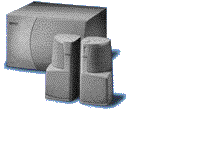 |
| So, how did I review the ADA305? I divided the review into three portions: Specifications, Installation, and Analysis / Conclusion. | |
Specifications
Drivers (per satellite): Two
3 inch full range drivers
Driver (subwoofer): One 6 inch dual voice coil
Frequency Response: 20 Hz - 20 kHz
Satellite Power: 20 Watts (5 watts per driver) at <0.8% THD
Subwoofer Power: 20 Watts at <0.8% THD
Input Impedance: >10K ohms
S/N Ratio: >70 dB
Single Port USB Node
USB 1.0 Specification Compliant
UL/CUL/CE Approved
As you can see, the ADA 305 unit is USB controlled. This does NOT mean that you absolutely NEED USB to use these speakers; however, in order to control volume, surround sound capabilities, etc. USB is needed.
Installation of the ADA305 did not go as smooth as I had hoped. Installing the actual hardware was not a problem; it shouldn't be. The problem was USB. One of the goals of USB is to provide increased "plug and playability" and eliminate incompatibility problems. I had nothing but problems with the USB aspect of these speakers. Another thing you should make note of is that the Subwoofer is NOT magnetically shielded, so do not place it near your monitor. (Mine is under my desk)
Problem 1: "Subwoofer isn't making any sound"
The first thing I did after I installed the ADA 305 speakers is load up Unreal (In my opinion, Unreal has the best sound track of any game out (well, most fitting to say the least) To my dismay I did not hear any of the bass I had been accustomed to, and the intro sound sounded as if an orchestra without Violas, Cellos, or Basses, or bass drums was playing. At first I thought that I needed to install the management software first; however, it said in the installation manual that "If a USB port is not supplied...although you can still use the ADA305 speaker system to hear exceptional quality sound" After thinking this over for a little while, I guessed that the default volume setting for the subwoofer must have been very low. I turned out to be correct; however, I only found that out after a long struggle with USB.
Solution 1: "Install Altec Lansing Audio Management Software"
Problem 2: "You don't have USB"
Whether or not Windows 95 OSR 2.1 USB support is sub par or whether or not it's a problem with Altec Lansing's' speakers, it shouldn't be a problem. Unfortunately, it is. The Altec Lansing ADA 305 software told me that I don't have USB. The good news is, the Altec Lansing CD has the USB drivers and the install software told me that it had installed USB support and would have to reboot my computer. I clicked 'OK' and waited for my computer to boot. Upon entering Windows 95 (My test machine now has Windows 98), The Altec Lansing software was running. I got the exact same message I got before: "This computer is not USB enabled..." This time when it asked me if I wanted to reboot, I clicked 'No' and went into my Device Manager and deleted my all the USB related stuff in there. Then I rebooted. Upon boot up this time, Windows detected my USB ports and installed the appropriate software. Then I proceeded to Install the Altec Lansing Audio Management Software, and, IT WORKED! Was it worth it? Find out in the Next Page...
Solution 2: "Delete and re-install USB drivers to use Audio Management Software (for Windows 95)"
The Software
The Altec Lansing Audio Management software provides software control over speaker output. Volume levels for each speaker is selectable, Dolby Pro-logic or Stereo sound mode is selected through the software, as well as master volume. (This can also be adjusted manually using the knob on the right speaker) Another convenient feature the software offers is a variety of preset and user programmable settings. Some settings Altec Lansing programmed in for you are Music, Action Games, Sports Games, and Movie. For your convenience, Altec Lansing provided five user programmable spots for you to save your favorite speaker volume settings for future use.

The preset / user programmable buttons present in the Altec Lansing Audio Management Software. Simply point and click and the speakers automatically adjust volume settings etc.
All in all, the software is helpful, even though all of the features could have been easily implemented with knobs on the speakers.
The Sound
I was very pleased to hear that the sound quality of the ADA305 well exceeded my $30 generic Subwoofer speaker system. The regular stereo sound was excellent; however, you haven't heard anything until you put this system into Dolby Pro-logic mode. Playing Unreal with this speaker system is the ultimate in audio-visual experience, the best music, the best visuals, and one of the best reasonably priced speaker systems to go along with it. I also love listening to music in surround sound (Dolby Pro-logic) mode, even though the vocals are usually overshadowed by the music. (I am listening to G'N'R as I write this. Yeah, I listen to the "heavy stuff" along with great classic rock, like Pink Floyd. Anyway, I doubt you care..)
Conclusion
All in all, if you are looking for high quality "True Digital Audio", as Altec Lansing calls it, don't pass the ADA-305 up. Also, if you think that $30 generic subwoofer system is going to give you the same sound as the ADA-305, you are in for a disappointing surprise.







