The Andyson N500 Titanium PSU Review: High Efficiency For The Common PC
by E. Fylladitakis on October 8, 2015 8:00 AM EST- Posted in
- Cases/Cooling/PSUs
- PSUs
- 500W
- Andyson
- 80Plus Titanium
The Andyson N500 Titanium PSU - External Appearance
If not for the side sticker indicating its Titanium status, the N500 could be easily mistaken for a run of the mill 500W PSU. It is very simple, without any important aesthetic enhancements, save from the sticker on the right side of the chassis. The chassis is sprayed with a satin black paint.
Another sticker is covering the left side of the chassis, with a table indicating the electrical specifications of the unit printed on it. Paying particularly close attention to asthetics, Andyson actually installed the N500 Titanium sticker upside-down so that when installed in a windowed left side panel, the visible sticker always appears right-side-up regardless of its orientation.
The rear of the PSU is of no interest, with a typical AC cable receptacle and on/off switch. A small metallic plate indicates that this is a "full range" model, i.e. it can operate on any consumer's electrical grid on the planet.
Only four connectors for the modular cables can be seen at the front side of the unit. The native fixed cables of the PSU, the ATX 24-pin and the CPU 12V 4+4-pin cables, exit from a hole near the edge of the unit. Just like the modular cables, these are very basic, with black sleeving covering color-coded wires. It is also interesting to note that the sleeving of the 24-pin cable was a little damaged near the hole, despite Andyson having a plastic protection ring installed.
The Andyson N500 Titanium PSU - Internal Design
Andyson rebranded the fan of the N500 Titanium and thus we could not safely identify its model. It is a 135 mm fan with a maximum speed of 1600 RPM and a power draw of 0.08 Amperes. It also appears to have a sleeve/fluid type bearing.
Andyson designs and creates their own PSUs, therefore there is no other OEM behind the N500 Titanium. There are some strange things to notice about the layout of this PSU, with the strangest of them all being its simplicity. The design is based on a half-bridge inversion stage with resonant conversion, which is good but atypically basic for such a high efficiency product.
Another strange part comes right after the filtering stage; there are not one, but two rectifying bridges. While the use of a standard bridge in a Titanium-grade unit is peculiar to begin with, the use of two bridges in a 500W unit is even stranger. With the current rating these bridges have, they could easily be used for a design with three times the power output. The bridges are attached on the heatsink with the APFC active components, one transistor and one diode.
The third peculiar thing about this unit is the presence of two Nippon Chemi-Con APFC capacitors, rated at 420V/270μF each. They are very high quality capacitors but their combined capacitance is far too high for a 500W PSU. Most of the secondary side capacitors are supplied by Nippon Chemi-Con as well, but we also spotted Toshin Kogyo (TK) products among them. TK may not be a very popular brand with computer PSU manufacturers but it is a reputable Japanese company. The polymer capacitors are all supplied by Teapo.
On the secondary side, the heatsink for the secondary converters surrounds the transformer's block. The transistors are not mounted directly onto the heatsink but beneath the main PCB, with a thermal pad transferring part of the heat to the chassis as well. Two small DC to DC conversion circuits generate the 3.3V and 5V voltage lines.
Finally, the assembly quality of the PSU is very good. The soldering job is excellent and everything seems well-secured. However, there is virtually no silicon glue in the N500 Titanium PSU. Manufacturers frequently use glue to mechanically secure components and prevent damage during transportation. This does not mean that the N500 Titanium can be easily damaged, but some glue on larger components would not hurt.










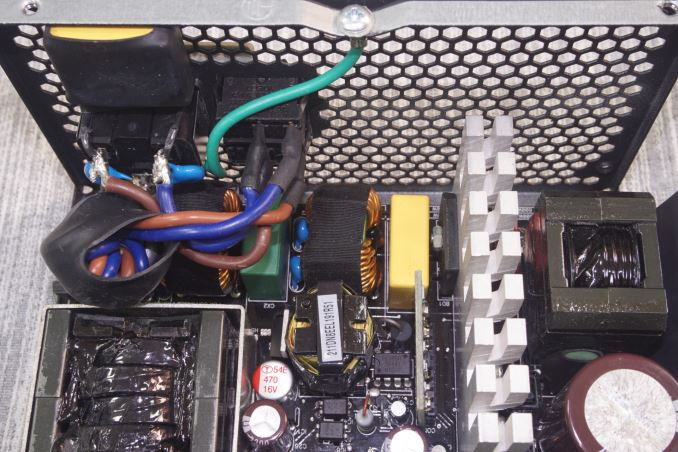















46 Comments
View All Comments
Mark_gb - Friday, October 9, 2015 - link
80+ Titanium requires 90% @ 10% load, 92% @ 20% load, 94% @ 50% load, 90% @ 100 load, on 115v.The only 80+ 85% requirements are 80+ Silver @ 20% load, and 80+ Bronze @ 50% load.
Daniel Egger - Thursday, October 8, 2015 - link
This is hands down the most interesting PSU reviewed on AT ever and I could not disagree more about the assessment that his might not even pay off compared to the 80Plus Gold PSU (you're even suggesting going higher with the wattage which means even higher losses at usual power levels!). Here in Europe we typically pay 23+ cents per kWh and rule of a thumb is 1W 24/7 power draw will >2€ per year; if you have devices running permanently or huge efficiency gains you can easily save 10€ per year, in some cases even 25€ or more.I've done lots of tricky conversions and downsizings in order to keep energy use down as much as possible and this is a very simple and cheap solution compared to all others so this is an instabuy for me (if I can actually locate one).
DanNeely - Thursday, October 8, 2015 - link
Keeping your computer at full load really is the only situation where going above gold will pay for itself; especially in places with cheaper power. The average price in the US is ~12c/kWh, or $1/watt year. At our prices platinum units generally took 4-6 years to break even on a 24/7 full load box; and never would if your computer spent most of its time at idle/standby/off. Hitting the titanium standard without bumping up the price a lot makes this one a much better deal at full load. If your box spends most of it's time at idle or off, the 2-4W average savings will push your baseline break even point out to between several years (24/7 idle, EU power prices) and never (off when not in use, US power prices).As Arbie's noted the amount of time you need to run the heater vs the air conditioner can tip the scales a decent amount either way, and that's very geographically dependent.
Daniel Egger - Thursday, October 8, 2015 - link
I disagree about the load. There're actually several aspects to this: More efficient PSUs are only available at higher ratings however most of them are at the same time abysmal at low loads where low is also defined as a percentage of the maximum rating. Titanium raises the bar tremendously above Platinum because it adds the quite important 10% tier where most of the Platinum PSUs plain and simply suck.Essentially there're only three options for best efficiency:
- Take the smallest possible PSU with a gold rating
- Use a PicoPSU/MicroPSU with a crazily efficient power brick
- Take this PSU (if it's not completely overkill for the system which it might very well be)
I've optimized numerous systems in my home, not only because of the power bills but because I'm in generally interested in efficiency in the hope that we can actually preserve the planet long enough for my grandchildren to have a decent life. From that experience I can tell you that a carefully chosen PSU alone can make a huge difference; with careful tuning and by replacing the PSU my Sandy Bridge based virtualisation environment and home server (24/7 on) went down from an already decent 75W to a nice 35W; the 20W that came from the PSU alone save 40€/year.
Just for kicks I tried powering my small gaming and HTPC with a 700W platinum PSU, in idle it used around 50W, in FurMark 200W, while my 300W bronze PSU only sips 25W in idle and 150W in Furmark. Now that system only runs sporadically but that's still a whopping difference.
I know AC and heating can make a huge difference (I'm also operating servers professionally) but in my home (and for the specific topic we're discussing) it really does not matter; a properly built home has to stay reasonably cool even without AC, so I don't have one.
Arbie - Thursday, October 8, 2015 - link
I would certainly pay extra for a very-high efficiency PSU. All the arguments I've seen regarding the cost of electricity ignore two important factors. First, unless you need heating in your room, the power dissipation of your rig has to be paid for about THREE times. Once for its own electricity, then 2X that for your air-conditioner to remove that heat. Another factor is that you may have to overcool several other areas to keep your computer room livable. Then there's comfort - it's no fun having cold A/C blowing on you much more than necessary.Of course you have to consider the deltas, proportionate gains, and costs - but a high efficiency PSU can be a better choice than you might think at first.
Murloc - Thursday, October 8, 2015 - link
well the heating is not a problem in most of the developed world. It's better to invest in recladding of old buildings really.Also overcool several other areas? Don't you have thermostats in each room?
In most of the world there isn't central air con outside of big buildings anyway so it doesn't matter.
SodaAnt - Thursday, October 8, 2015 - link
Central air con is pretty common in the US. Main issue with it is that you have to cool the whole house even if its only one room that's hot, or if you're only staying in one room.DanNeely - Thursday, October 8, 2015 - link
Central/forced air heating/AC is common in the US. At least in older construction a single thermostat is common. However, in most cases you'll have some ability to adjust the per room airflow by varying how open the vents are. If you've got a small massively overcomputed mancave you might be able to swamp the adjustability limits; but they generally are good enough to keep temperatures constant in a normal sized house.Timbrelaine - Sunday, October 11, 2015 - link
An efficient PSU can also help keTimbrelaine - Sunday, October 11, 2015 - link
Whoops. I meant to say:An efficient PSU can also help keep fan noise down and lifespan up. If lost productivity from fan whine/failure is large then a modest investment in an efficient PSU is a bargain.