Seagate Backup Plus Portable 4TB USB 3.0 Drive Review
by Ganesh T S on August 4, 2015 8:00 AM ESTDAS Benchmarks
The Backup Plus Portable 4TB drive came pre-formatted in NTFS. The root folder also had setup files that opened up the default browser for registering the device / downloading the value-add software (Lyve / Seagate Dashboard). Mac users can also download a NTFS driver for their system, making the unit truly portable across multiple operating systems.
In order to evaluate the DAS aspect of the Backup Plus Portable, we utilized the testbed outlined in the table below to test the performance. One of the USB 3.0 ports hanging off the PCH was used to connect the unit.
| AnandTech DAS Testbed Configuration | |
| Motherboard | Asus Z97-PRO Wi-Fi ac ATX |
| CPU | Intel Core i7-4790 |
| Memory | Corsair Vengeance Pro CMY32GX3M4A2133C11 32 GB (4x 8GB) DDR3-2133 @ 11-11-11-27 |
| OS Drive | Seagate 600 Pro 400 GB |
| Optical Drive | Asus BW-16D1HT 16x Blu-ray Write (w/ M-Disc Support) |
| Add-on Card | Asus Thunderbolt EX II |
| Chassis | Corsair Air 540 |
| PSU | Corsair AX760i 760 W |
| OS | Windows 8.1 Pro |
| Thanks to Asus and Corsair for the build components | |
The full details of the reasoning behind choosing the above build components can be found here.
Our testing methodology for DAS units takes into consideration the usual use-case for such devices. The most common usage scenario is transfer of large amounts of photos and videos to and from the unit. The minor usage scenario is importing files directly off the DAS into a multimedia editing program such as Adobe Photoshop. Prior to taking a look at the real-life benchmarks, we first check what ATTO and CrystalDiskMark have to report for the Backup Plus Portable 4TB drive.
In order to tackle the first real-life use-case, we created three test folders with the following characteristics:
- Photos: 15.6 GB collection of 4320 photos (RAW as well as JPEGs) in 61 sub-folders
- Videos: 16.1 GB collection of 244 videos (MP4 as well as MOVs) in 6 sub-folders
- BR: 10.7 GB Blu-ray folder structure of the IDT Benchmark Blu-ray (the same that we use in our robocopy tests for NAS systems)
| Seagate Backup Plus Portable 4TB robocopy Benchmarks (MBps) | ||
| Write Bandwidth | Read Bandwidth | |
| Photos | 94.57 | 78.18 |
| Videos | 99.02 | 97.74 |
| Blu-ray Folder | 93.36 | 99.64 |
The above benchmark run was also instrumented to record the drive temperature as well as instantaneous transfer rates during the process. The internal disk temperature was only slightly more than 40 C even after more than 127 GB of writes and 127 GB of reads continuously.
For the second use-case, we take advantage of PC Mark 8's storage bench. The storage workload involves games as well as multimedia editing applications. The command line version allows us to cherry-pick storage traces to run on a target drive. We chose the following traces.
- Adobe Photoshop (Light)
- Adobe Photoshop (Heavy)
- Adobe After Effects
- Adobe Illustrator
Usually, PC Mark 8 reports time to complete the trace, but the detailed log report has the read and write bandwidth figures which we present in our performance graphs. Note that the bandwidth number reported in the results don't involve idle time compression. Results might appear low, but that is part of the workload characteristic. This is not the intended use-case for portable hard drives, but the results are just presented here for the sake of completeness
| Seagate Backup Plus Portable 4TB PCMark8 Storage Benchmarks (MBps) | ||
| Write Bandwidth | Read Bandwidth | |
| Adobe Photoshop (Light) | 91.07 | 4.17 |
| Adobe Photoshop (Heavy) | 124.95 | 5.37 |
| Adobe After Effects | 82.20 | 4.18 |
| Adobe Illustrator | 141.41 | 4.08 |
In the next section, we will take a look at the value-add features and provide some concluding remarks.


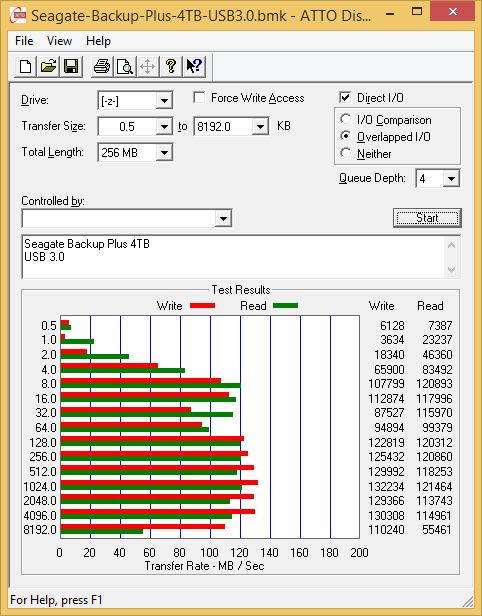
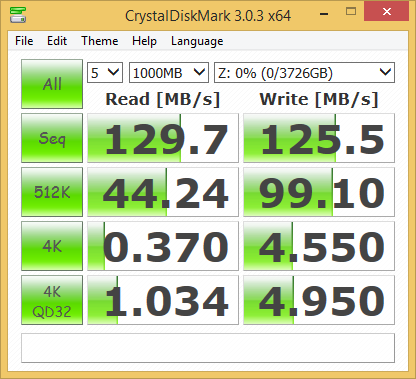
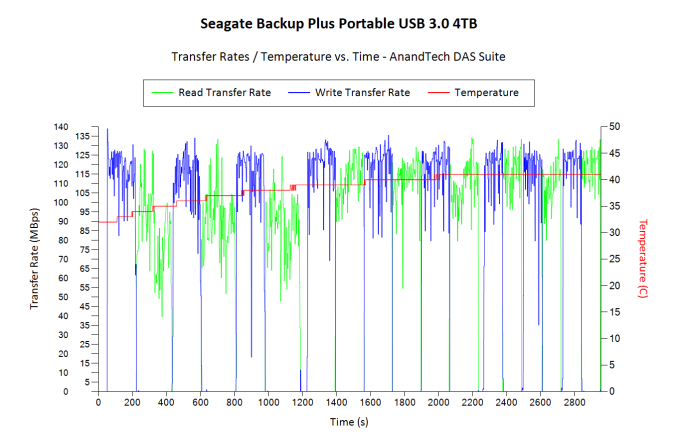








47 Comments
View All Comments
Notmyusualid - Wednesday, December 30, 2015 - link
Yes, they are all standard SATA connectors. I have 1 x 1TB, 2x2TB (which are going into my little home-brew NAS), and today, 1x4TB, which I immediately ripped open and fitted inside my Alienware 18.All the others were standard SATA z-depth, this 4TB surprised me with its shear size & weight, it was easily 15mm depth. It took a simple 15 minute modification to my HDD cage to fit it alongside my 850 Pro 512GB, and it went in with ease. (but this is a monstrous laptop - don't go thinking you can do the same at home, you could be lucky, but I very much doubt it).
I'm seeing max R/W speeds of +130Mb/s, give or take, on ATTO, which bests the 1TB at ~110Mb/s,and the 2TBs I forget, but I think they are less than this new one.
So now I've got 2x SSD 512/500, and 4TB mechanical storage in my 'laptop'.
Quite satisfied.
shadowjk - Tuesday, August 4, 2015 - link
What are noise levels like on this thing?Miller1331 - Tuesday, December 1, 2015 - link
Probably pretty loud like the majority of Seagate's other productsNotmyusualid - Wednesday, December 30, 2015 - link
I'm transferring 1.2TB to it now, and I don't hear it... I literally have to put my ear flat on the machine to hear it at all. Colour me impressed.jseliger2 - Tuesday, August 4, 2015 - link
Has anyone used one of these with Time Machine on a Mac? My current Time Machine drive is behaving strangely, and, consequently, this review comes at a timely time.farhadd - Tuesday, August 4, 2015 - link
I haven't, but I'm sure it'd be fine. I've helped friends set up countless external USB / firewire drives as Time Machines. Just make sure you reformat it GPT / Mac OS Extended (Journaled) prior to using it.farhadd - Tuesday, August 4, 2015 - link
Instead of Mac users installing NTFS drivers for write compatibility, I'd just reformat the drive ExFAT, which is fully read / write compatible on any Mac OS 10.6.5+.mikato - Wednesday, August 5, 2015 - link
exFAT - no journalling, only a single file allocation table and single free space map, higher chance of data loss or failure when disconnected while writing. Probably not optimal for most people though it does work that way.I'd post a link but the comment thing seems to think my comment is spam then.
DanNeely - Tuesday, August 4, 2015 - link
I first heard of that a few years back; kinda makes me wonder if things like this are using HDDs originally intended for PCs that then got repackaged because they didn't sell, or if this is still too expensive a price/capacity tier to sell enough to justify a second design.knightspawn1138 - Wednesday, August 5, 2015 - link
Am I the only one that sees this and thinks of dremel-ing out the HDD cage in my PS4 to make room for this bad boy?