Intel NUC5i5RYK Review: A Broadwell-U UCFF PC for Enthusiasts
by Ganesh T S on February 20, 2015 8:00 AM EST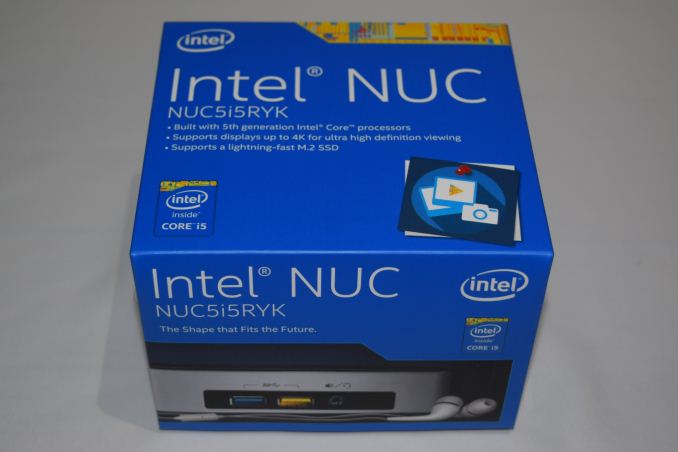
Introduction and Setup Impressions
The Intel NUC category has been an interesting product line to analyze, as it provides us with insights into where the traditional casual / home use desktop market might end up. UCFF (ultra-compact form factor) PCs have had an excellent reception in the market, both from home and business users. Intel kickstarted the market with the Sandy Bridge NUCs a couple of years back. Since then, we have had NUCs based on Ivy Bridge, Haswell and even Bay Trail. Other vendors such as GIGABYTE, Zotac and ECS have their own UCFF variants in the BRIX, nano xs and LIVA models respectively.
UCFF PCs have become popular due to a host of factors - performance per watt has improved to such an extent that much of the average consumer's traditional desktop work can be done with systems sporting a sub-20W TDP CPU. SSDs are becoming smaller and smaller, with even 1 TB mSATA units available in the market. High speed interfaces such as USB 3.0 have also become ubiquitous, removing the need for dedicating storage space inside the chassis for fast access to large amounts of data. The advent of mobile platforms have also made casual gaming quite popular - and power-hungry discrete GPUs are not needed for those. All these trends have enabled powerful palm-sized computers - the Next Unit of Computing. Intel has been pushing the performance per watt aspect and GPU performance heavily in the last few generations, making each successive NUC generation more attractive than the one before.
The 14nm Broadwell CPUs were introduced into the market with the Core M branding for fanless ultraportables. Essentially a rebranding of Y-series CPUs, its power efficiency got everyone excited about what a higher TDP version (U-series) could bring for the PC market. Even as ultrabooks based on Broadwell-U are getting ready for the market, Intel and its partners have started getting the UCFF units into the hands of consumers. Intel's Broadwell NUCs were introduced at CES 2015. We have already reviewed GIGABYTE's Core i7-5550U-based BRIX s unit, giving us some insight into how a 15 W TDP Broadwell-U might perform for common workloads. In the concluding section of that review, we had remarked that it would be interesting to see how Intel would differentiate its Broadwell NUC from its partners' UCFF PCs. This review of the NUC5i5RYK - Intel's Core i5 Broadwell-U-based NUC - provides some insights.
The first Sandy Bridge NUC was important for two main reasons - the obvious one being the kickstarting of the UCFF craze. The other one was the introduction of Intel's premium external I/O interface - Thunderbolt - in a reasonably priced system outside the Apple ecosystem. Unfortunately, with Ivy Bridge and Haswell, Intel took a step backwards. NUCs based on those didn't stand out much from what was brought out by vendors such as GIGABYTE and Zotac (in the non-vPro market). With the Broadwell-U NUCs, Intel is trying to regain the edge. These units are the first UCFF PCs that we have seen with support for M.2 PCIe SSDs.
Traditionally, the NUCs are barebones machines - the end-user could choose an appropriate mSATA SSD (or, for selected models, 2.5" drives), a mini-PCIe WLAN adapter, DDR3L SO-DIMMs and an operating system. Intel has two main changes in the barebones approach for the Broadwell-U NUCs: The WLAN adapter (Intel AC7265) now comes soldered to the motherboard. mSATA SSDs are no longer supported. In its place, we have support for either SATA or PCIe-based M.2 SSDs. Similar to the previous generation NUCs, a free SATA port is available on the board. It can be used to hook up 2.5" drives in certain models.
In order to bring out the capabilities of the NUC5i5RYK, we evaluated two configuration:
- Mainstream (M.2 SATA SSD + DDR3L 1600 C9)
- Enthusiast (M.2 PCIe 2.0 x4 SSD + DDR3L 1866 C10)
The specifications of both NUC5i5RYK review configurations are summarized in the table below.
| Intel NUC5i5RYK Specifications | |
| Processor | Intel Core i5-5250U (2C/4T x 1.60 GHz, 14nm, 3MB L2, 15W TDP) |
| Memory | 2x 4GB DDR3L 1600 C9 [ Mainstream ] 2x 4GB DDR3L 1866 C10 [ Enthusiast ] |
| Graphics | Intel HD Graphics 6000 (Broadwell-U GT3) |
| Disk Drive(s) | Intel SSD 530 Series 360 GB M.2 SATA SSD [ Mainstream ] Samsung XP941 Series 256 GB M.2 PCIe 2.0 x4 SSD [ Enthusiast ] |
| Networking | 1x Intel I218-V GbE, 2x2 Intel AC7265 802.11ac Wi-Fi |
| Audio | Capable of 5.1/7.1 digital output with HD audio bitstreaming (HDMI) |
| Operating System | Retail unit is barebones, but we installed Windows 8.1 Pro x64 |
| Pricing (As configured) | $662 [ Mainstream ] $728 [ Enthusiast ] $400 [ Barebones ] |
| Full Specifications | Intel NUC5i5RYK Specifications |
The Intel NUC5i5RYK kit doesn't come with any pre-installed OS, but our pre-production engineering sample review unit came with a USB key containing the drivers. In addition to the main unit, the other components of the package include a 65 W (19V @ 3.43A) wall-wart (with detachable multi-country power plugs), a VESA mount (along with the necessary screws), setup guides and a QVL (qualified vendors list) for the memory and storage subsystems. The gallery below takes us around the package contents and the external features of the unit.
The NUC5i5RYK officially supports DDR3L SO-DIMMs at 1600 MHz. The Kingston HyperX modules that we utilized for the mainstream build had no trouble whatsoever in operating at the rated speed and latencies. For the enthusiast build in which we went the M.2 PCIe SSD route, we initially tried to use the Corsair Vengeance 2133 MHz (C11) kit that worked well in the Broadwell BRIX s unit. Unfortunately, the NUC refused to boot with that kit. Given the pre-production nature of the kit and the absence of the Corsair Vengeance series in the QVL, it didn't come across as too much of a surprise.
In any case, we were able to utilize the 1866 MHz (C10) kit without any problems whatsoever. The BIOS (with memory auto-configuration by default) automatically configured the memory speeds to the maximum rated value. Intel's Visual BIOS is one of the few UEFI BIOSes that provide a good user experience. Plenty of configuration options are available for the end-user (including configurable maximum sustained as well as burst power consumption). The gallery below shows the various BIOS options available.
Certain default configurations (such as disabling of the WLAN subsystem) in the BIOS are questionable, but they should be hopefully fixed by the time the NUC5i5RYK officially starts shipping to end users.
In the table below, we have an overview of the various systems that we are comparing the Intel NUC5i5RYK (Enthusiast) against. Note that they may not belong to the same market segment. The relevant configuration details of the machines are provided so that readers have an understanding of why some benchmark numbers are skewed for or against the Intel NUC5i5RYK (Enthusiast) when we come to those sections.
| Comparative PC Configurations | ||
| Aspect | Intel NUC5i5RYK (Enthusiast) | |
| CPU | Intel Core i5-5250U | Intel Core i5-5250U |
| GPU | Intel HD Graphics 6000 (Broadwell-U GT3) | Intel HD Graphics 6000 (Broadwell-U GT3) |
| RAM | Corsair Vengeance CMSX8GX3M2B1866C10 10-10-10-32 @ 1866 MHz 2x4 GB |
Corsair Vengeance CMSX8GX3M2B1866C10 10-10-10-32 @ 1866 MHz 2x4 GB |
| Storage | Samsung XP941 Series MZHPU256HCGL (256 GB; M.2 Type 2280 PCIe 2.0 x4; 19nm; MLC) |
Samsung XP941 Series MZHPU256HCGL (256 GB; M.2 Type 2280 PCIe 2.0 x4; 19nm; MLC) |
| Wi-Fi | Intel Dual Band Wireless-AC 7265 (2x2 802.11ac - 867 Mbps) |
Intel Dual Band Wireless-AC 7265 (2x2 802.11ac - 867 Mbps) |
| Price (in USD, when built) | $728 | $728 |






















83 Comments
View All Comments
extide - Monday, February 23, 2015 - link
No, the article is correct. 1st gen NUC was DCCP847DYE -- which was Celeron 847 -- Sandy Bridge based Celeron.Paapaa125 - Friday, February 20, 2015 - link
Gallery images have very bad underexposure problems. Please pay attention next time: you have to compensate exposure if you have too white background....piasabird - Friday, February 20, 2015 - link
It looks like all Intel did is take an i5 and underclock it down to about half the normal speed. I have an i3 4330 and it runs at 3.5 ghz and has the 4600 graphics and 4 megs of Cache. It runs great. I did turn the power supply that sits above the CPU so it pulls hot air out of the case. I run everything at stock speed with the CPU cooler Intel sold with the retail CPU package. No reason to purchase anything new.piasabird - Friday, February 20, 2015 - link
I liked the way you can select several similar comparisons to compare the review item to. However, I would compare it to a couple i3 processors that might typically be sold for Mini-ITX systems.Aikouka - Friday, February 20, 2015 - link
Does the Broadwell NUC still have the same issue with dropping bitstreaming when turning home theater devices (e.g. TV, AVR, etc.) off and then back on? I ended up getting rid of my Haswell NUC, because I needed something that was more reliable. Amusingly enough, my passively-cooled i3-3225 HTPC works great. It also lacks the weird issue where putting PLEX in the start-up folder on the NUC causes PLEX to improperly connect to the server -- you'd end up seeing the different libraries, but you could never browse them.CSMR - Friday, February 20, 2015 - link
Why isn't the HD6000 graphics with 48EUs dominating the HD5500 graphics with only 24EUs?TheinsanegamerN - Saturday, February 21, 2015 - link
My guess is a combination of lack of memory bandwidth and power restrictions. HD 4600 just barely maxes out 1600MHz memory, and 1866 is barely enough for HD 5500. HD 5200, the previous iris pro, had 72 GB/s of bandwidth, and still had bandwidth issues. 1866 ddr3 is nowhere near fast enough.The second thing is power consumption. HD 4600 in the i5 4300m pulls about 19 watts of power. now, hd 6000 has far more cores, 48 vs 20, which is still too much for 14nm to run on that little power. since the entire TDP is only 15 watt for that cpu, the GPU is both bandwidth restricted and power restricted.
vcorem - Friday, February 20, 2015 - link
The first NUC was IvyBridge, not SandyBridge.It was released in 2012
romrunning - Friday, February 20, 2015 - link
How did the Mainstream setup beat the Enthusiast configuration in the 7-Zip benchmark?!Is that a mistake? Should the labels be switched?
Teknobug - Friday, February 20, 2015 - link
I love my NUC, barely 6W idling and 18W under load, surfs the net great, plays Netflix and YT videos great, plays my Steam games via in-home streaming perfectly.