Windows 10 January Build Available For Download
by Brett Howse on January 23, 2015 4:55 PM EST- Posted in
- Software
- Operating Systems
- Windows
- Microsoft
- Windows 10

On Tuesday, Microsoft unveiled the upcoming changes to Windows 10. They said that a new build, including many of the announced features (but not everything) would be available within a week. Well, a mere two days later the build is now available for download. In order to gain access to the preview builds, you have to join the Windows Insider program, which has no cost. In the one day after the event, Gabriel Aul tweeted that 173,624 people had joined the program, which had over 1.7 million members just the day before.
For those already on the Technical Preview, both the Windows 10 Fast and Slow rings have access to this new build, numbered 9926. Simply go to Settings, Update and Recovery, and choose the Preview Build tab to force a check. If you have not tried it out, but want to, of course first backup your PC before starting, and then head over to http://insider.windows.com/ to get access to the automated install, or the ISO files. Of note to people upgrading either from Windows 7, 8, or previous builds of 10, this is an in-place upgrade which should keep your software and settings intact, but does require a re-provisioning of your account. As a final warning, this is pre-release software, so if you are unsure whether you should be running it, the easy answer is that you likely should skip it.
Some of the new features coming in this build are fairly significant, with the first obvious one being an updated Start Menu. It can now be expanded to a full screen experience, just like any app. It also has a scrollable list of live tiles, which can be customized as you prefer.
Cortana is coming to the desktop in this build as well, although it is limited to the USA and English at the moment.
Continuum is now available, which is the automated method of switching a device to touch mode and back, and it can be accessed through the updated Action Center as well, which now includes toggles for various modes. The settings app is also new, and blends the Windows 8 style settings with the traditional control panel.
There is now a switch in the action center to make it easier to connect to Bluetooth and Miracast devices, to project audio or video wirelessly.
On the app side, there is a new Windows Store beta, with a much cleaner look and feel, as well as the new Photos map which was demoed on Wednesday. Maps is also updated to the demonstrated build, and the much revamped Xbox app is also available.
There is a lot of other changes as well, such as the ability to choose which folder is the default when opening File Explorer, there have been Snap Assist changes, more languages are supported, and even Windows Updates can be scheduled to install at specific times with a radio button.
If you do upgrade to this build, be sure to check Windows Update as well. There are a couple of patches which fix known issues.
I am installing right now, and we will go over more of the changes in a future post.
Source: Windows Blog


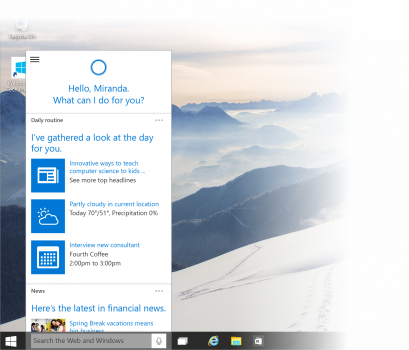

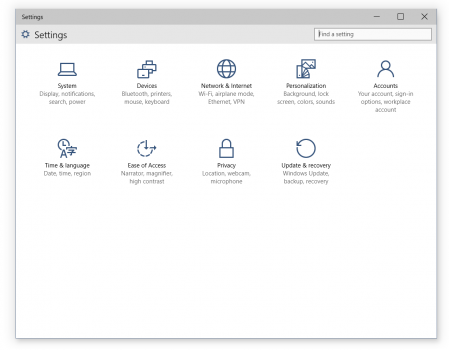








66 Comments
View All Comments
Zak - Saturday, January 24, 2015 - link
Example: even in OS X that has been historically the hardest to customize, I can remove anything from the sidebar, including the iCloud Drive and AllMyFiles. Why can't I easily remove One Drive and Homegroup from Windows 10 sidebar??? I'm not using either and I never will so I don't want to see them. I don't need network in my Sidebar either but I can't delete it, it comes back. MS is starting to hide options making it harder to customize and shoves features that not everybody wants.inighthawki - Saturday, January 24, 2015 - link
I'm fairly sure disabling homegroup will remove that icon.HisDivineOrder - Saturday, January 24, 2015 - link
That's really the problem with Windows 10 in general. It's marketed as the Windows for Windows 7 users to update to, but if a Windows 7 user was content with the Start Menu the way it was and didn't see those Windows 8 performance improvements as compelling, then what about Windows 10 is appealling to the discerning Windows 7 user?In fact, the Windows 10 upgrade is best as an upgrade for Windows 8 users who hated Windows 8's start screen, but those users were already using Windows 8... so...
It all seems backwards to me. The people who Microsoft seems to be targeting with all their commentaries are the very people least likely to see anything worth getting with Windows 10, which I presume is why Microsoft had to give the upgrade away to Windows 7 users. And the people who most should be tempted by the upgrade--Windows 8 users--weren't really a problem in the first place in terms of them buying in, but losing the money in their upgrades is going to be costly.
I'm not saying Microsoft shouldn't target the Windows 7 user, but I am saying they should be targeting them with more than mere words. Going way out there, then reeling it back in and trying to spin a Windows 8 Start Screen turned into a makeshift Start Menu is not exactly giving Windows 7 users what they asked for.
hrmes09 - Saturday, January 24, 2015 - link
Would it do any good ? People like us were complaining about Windows 8 a long time before it's release but that didn't make any difference.I hope Microsoft staff are reading the comments on sites like this one.
Makaveli - Saturday, January 24, 2015 - link
Some very good complaints. But you guys need to be sumbitting them to MS. Not hoping someone from ms is gonna come read the comments on anandtech.Please report to the proper channels I would like to see all of those things addressed also.
hrmes09 - Saturday, January 24, 2015 - link
OK. I just left some feedback to disable "Settings" on non-touch desktop and develop the Control Panel to include the extra functionality.Seriously, using Windows 10 on the desktop is like being caught in a war between the classic and the "modern" GUI.
In some areas classic is winning, in others it's losing. It's madness!
Zak - Saturday, January 24, 2015 - link
Yes, the lack of consistency is obvious. They're gradually moving stuff into the Modern GUI. Like, Windows Update control panel is gone in the latest build. Expect more classic items to be removed. On the bright side maybe, just maybe, we'll get a modern screensaver eventually?inighthawki - Saturday, January 24, 2015 - link
Heh, I'm sure the idea of screensavers are not present in modern UI. I would first expect to see them removed entirely before seeing a new one.Alexey291 - Monday, January 26, 2015 - link
Er and what if there isn't anything to like?I know its hard to believe but what if the things that we like are the things we already had (in win7) and things that changed are all pretty terrible.
Oh and bingtana is awful btw.
jordanl17 - Saturday, January 24, 2015 - link
this build feels like the future. SO MUCH BETTER than previous builds. expandable start menu is awesome, among other things. Good job.