A Look At OS X Yosemite And iOS 8.1
by Brandon Chester on October 27, 2014 8:00 AM ESTiCloud Drive and Photo Library
At WWDC 2014 Apple introduced a number of significant additions and improvements to their iCloud service for developers and consumers. On the user side we got iCloud Drive and iCloud Photos. Both of these features position themselves against the offerings from other companies in the increasingly competitive cloud storage space. Apple's advantage within their own ecosystem is how iCloud integrates with their own systems better than Dropbox, OneDrive, or Google Drive ever can. Integration cannot keep a service alive if it becomes stagnant though, and these two features are very necessary additions.
iCloud Drive
iCloud Drive is arguably the more important and interesting of the two features. In the past, iCloud has been something like a magic black box that users can never access or even look into. Files would be created in an application, sent to iCloud, and hopefully they would show up on your other devices. This type of model makes for a great document synchronizing solution, but it's not very good at some of the other things people have grown to expect from a cloud storage service. Apple had to build something that allowed users to manage their documents stored in iCloud, including the ability to add or remove files as needed without having to go into each individual iCloud enabled application.
As a file storage service, iCloud Drive functions exactly how you would expect. You can make folders, and upload files to those folders which can be accessed on any other device with access to iCloud drive. In addition to those files, iCloud Drive also houses the files for any iCloud enabled application. As you can see above, each iWork and iLife application also has its files accessible in iCloud Drive, along with third party iCloud enabled apps like Scanner by Readdle.
Your drive can be accessed in a few different ways. In OS X it's integrated right into Finder and is listed in Favorites by default. Windows users can download Apple's iCloud Control Panel to have it accessible via Windows Explorer. I've avoided the Windows solution because my past experience is that having iCloud Control Panel do anything with to Windows Explorer will make it crash Windows Explorer. While I haven't experienced that while using the new Control Panel 4.0 for the purposes of this review, I still don't trust it.
The third method is to access it from iCloud.com. You would think that with these 3 options, including a web based option, Apple would have every platform covered. Unfortunately they don't. There is no way to directly manage iCloud Drive from an iOS device because iCloud.com displays a special page with links to get information on setting up iCloud and installing Find my iPhone. Applications that integrate with iCloud have the ability to open documents stored in iCloud Drive using the document picker, but there's no way to move or delete other files. I don't know if this is just an oversight or if Apple doesn't want it accessible via mobile but it is honestly a necessary feature and I hope to see it added soon either through an app or through iCloud.com on iOS.
iCloud Photos
iCloud Photo Library was released with iOS 8.1 in the form of a public beta. I actually wrote about it in my initial iOS 8 review due to confusion regarding its availability. It was only near the end of Apple's beta cycle that they revealed SMS Forwarding and iCloud Photo Library would be arriving with a later release. On top of that, using the OS X Yosemite preview would cause the option to reveal itself on your iOS devices. As a result, my devices running the gold master build still had the feature and I was unaware that for most users it would not be accessible until October. But now October has come and we can take a closer look at iCloud Photo Library in its beta form. Users who want to try it out just need to opt into the beta in the Photos & Camera section of the Settings application. Doing so will change the name of Camera Roll to All Photos in the Photos app.
As I've stated before, iCloud Photo Library is not the same as Photo Stream. Photo Stream is really just a method of pushing your photos between all your devices. It relies entirely on local storage and the photos are removed from iCloud after 30 days. iCloud Photo Library keeps all of your pictures in the cloud, and keeps the most recent and frequently accessed ones locally on your device. This is often referred to as nearline storage. Users can also specify to download copies that are optimized for their display resolution which will save space compared to storing full resolution copies on local storage.
iCloud Photo Library is definitely a great feature, but right now the experience is missing a few key things. On iOS it works very well due to how the entire photo experience is within the Photos application. On OS X it's still lacking. Some people may feel it's unfair to criticize certain aspects due to the fact that the feature is technically a beta, but oversights need to be addressed for them to be fixed.
The biggest issue for me is that Apple's Photos application for OS X won't be shipping until early 2015. That's quite a long time after the initial release of Yosemite, and an even longer time after iOS 8 was released. This means that there is currently no way to access photos stored in iCloud on a Mac unless it is done through the web interface. It's an okay solution for now, but the web interface is nothing spectacular. It's essentially the iPad Photos app interface but in a web browser. My biggest issue with it is that it doesn't actually scale. The Safari window with iCloud Photos above is as small as you can make the window without introducing horizontal scrolling. Making the window larger doesn't show more photos on the screen, it just makes the thumbnails bigger. This contrasts with iCloud Drive's web interface which does scale the arrangement of folders based on the size and shape of the window.
There is definitely a lot of pressure involved in trying to ship two major operating system updates around the same time every year, and to pack in new features that work across both of them. Apple made it clear at WWDC 2014 that Photos on OS X wasn't going to be ready until 2015, but I think the issue created by that could have been addressed much better by updating iPhoto to support iCloud Photo Library rather than relying on the web interface.


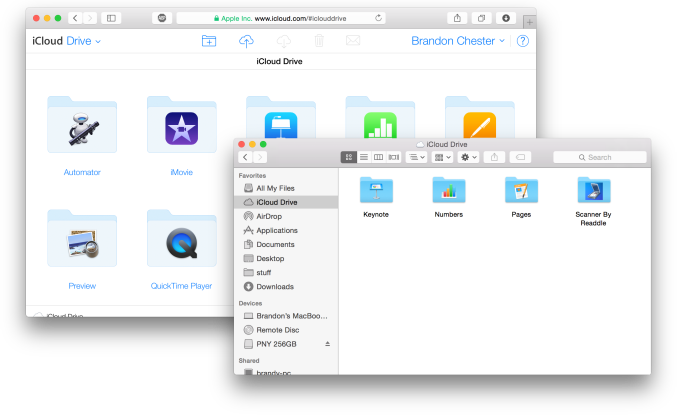
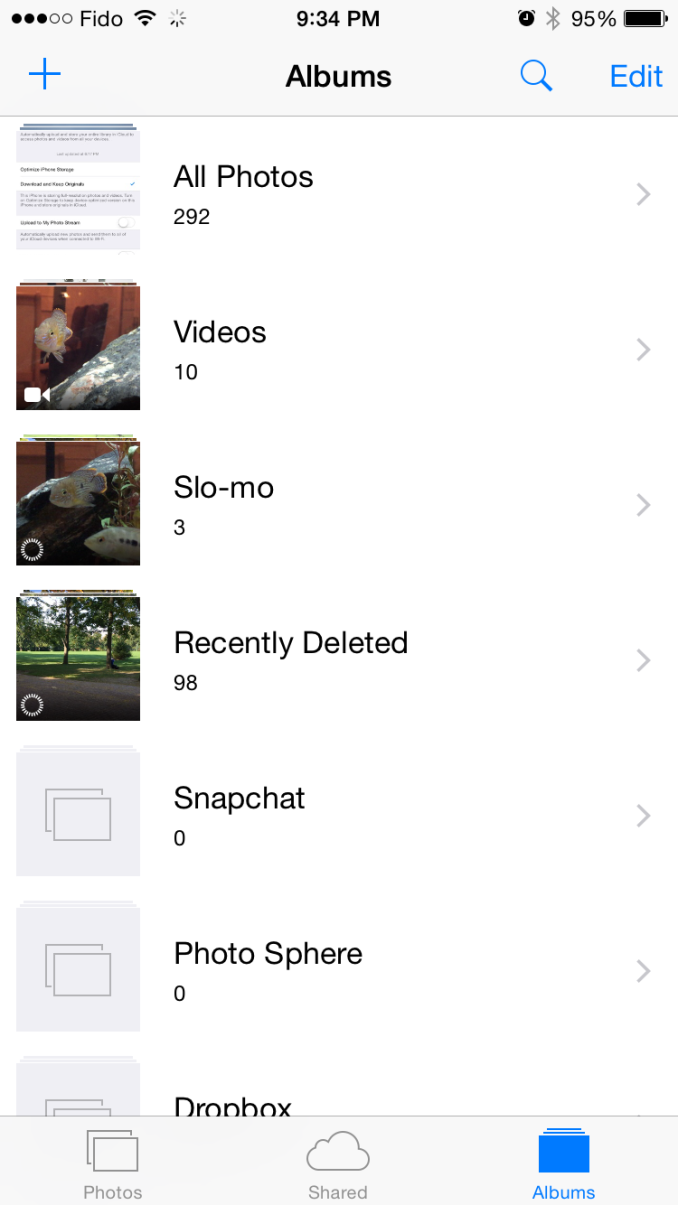

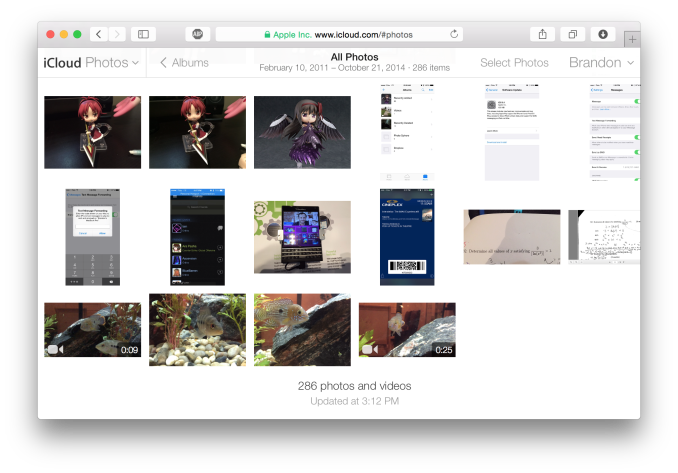








173 Comments
View All Comments
KoolAidMan1 - Monday, October 27, 2014 - link
Maybe its because the products are actually good?Nope, its collusion and misinformation, says the fanboy.
mabellon - Monday, October 27, 2014 - link
Cool links. I completely forgot Samsung even had this. It would be nice if it was at least mentioned in the article.That said, Samsung's solution is the cheap hacky thing you do when you don't control the software on both platforms. It's mostly just shared input (keyboard/mouse) and copy+paste support. For example, using your phone as a second screen to respond to an SMS while cool is not at all the same as responding seamlessly from the OSX Messages app. Better than nothing and still would have been nice to see a mention in the review.
Also, I read the links you posted and they had nothing to do with the actual point made by Brandon in the article. His point was that there was no incentive to purchase a SAMSUNG laptop. As far as I can tell, Samsung SideSync works with any Windows PC. And frankly that makes sense because Samsung doesn't sell that many PCs.
Bob Todd - Monday, October 27, 2014 - link
Frankly, that looks retarded. My Atrix had a laptop dock with some full desktop Linux apps like Firefox, that doesn't mean it was a good experience. And that's the key here. Features for the sake of features that aren't worth using vs. things that will make your life easier.I'm predominately a Windows and Android user (Apple for work), but the integration with iOS 8.1 and Yosemite has some nice features which I hope Microsoft rips off for Windows 10.
* SMS Relay: don't have to check my work phone for texts, just respond from my laptop
* Answer calls directly from my laptop without fumbling for my phone
* Instant hotspot: don't have to grab phone, unlock, turn on tethering when I need to get online remotely
Even ignoring Handoff, those are nice features that can make your day-to-day life easier. I think Apple has actually been doing a _terrible_ job of integration across their products until now. They are unique in this space as controlling all of their hardware and software. This stuff should have been here 2 years ago.
In my dream world, Microsoft and Google make APIs to do these same things that work between their devices. Chrome OS doesn't fit my needs. Windows Phone app ecosystem still sucks. So unless they work through this together, just one of them building this functionality in a closed manner for _their_ systems won't do me any good.
Impulses - Friday, October 31, 2014 - link
There's literally dozens of apps on Play that accomplish the same thing as SMS Relay... I am jealous of call forwarding tho (then again I don't really talk much on the phone) and super jealous of instant hotspot. I'm gonna have to work on a Tasker shortcut to at least activate the hotspot on my phone from my smartwatch.gudomlig - Monday, October 27, 2014 - link
typical of apple. new features limited to small subset of hardware. why would you ever need applepay for a desktop or laptop is beyond me. and transparent windows and flatter presentation...um windows aero anyone? apple has totally lost their innovation, they are just copying what their competitors have already done.tim851 - Monday, October 27, 2014 - link
> why would you ever need applepay for a desktop or laptop is beyond meProbably as a PayPal alternative.
SirPerro - Monday, October 27, 2014 - link
I know a good paypal alternative. It's called credit card.Apart from NFC/Simplicity for the act of paying in a store, what does apple pay offer in a laptop which paypal/credit cards haven't offered for years?
Furthermore. How is ApplePay supposed to success on a niche operating system anyway?
invinciblegod - Monday, October 27, 2014 - link
thats a horrible paypal alternative. Apparently you forgot why people like paypal, which is that you don't need to make a new account for every website and the website don't get your credit card information.solipsism - Monday, October 27, 2014 - link
1) Pay coming to Mac OS X would mean a secure element on the device, tokens being stored for each card, and perhaps a convenient biometric to help prove your identity, just like Pay on the iPhone 6 series.All that is inherently more secure than storing your actual card numbers on your OS. That said, I think that would be a flawed setup because, currently, Pay rightly only works with direct payments and within apps, neither of which is feasible on a laptop or desktop.
What Apple would have to do is grow their Pay concept into having the financial institutions issue a unique token for each website/company that you have an account with so that if any one of those server's gets compromised it can't be used to make payments -or- create a service that is closer to PayPal so that no website will ever store your personal card data again, but that will mean Apple will be a middle man, which I don't think they want to do.
Regardless of how they proceed the current Pay system isn't complete if purchases on websites are weak point in terms of security.
2) Calling iOS "niche" or simply not including it with a comment about Mac OS X in a discussion about a service to service an ecosystem is ridiculous. Are you going to say that Pay will be useless on Watch that runs WatchOS simply because it will be a new OS when it launches? The multination and financial institutions are already backing Pay. It was a success before it ever launched. This is the future of mobile banking. Now that the path is being paved and the backend rejiggered there is no reason for others (save for contracts) to jump on board with a similar secure end-to-end system.
Bob Todd - Monday, October 27, 2014 - link
You can turn on tethering on your Windows Phone from Windows on your laptop? You can answer calls on your Windows laptop from your Windows phone? You can send/receive texts from your Windows laptop through your Windows phone?Bottom line is that Microsoft is just as guilty as Apple at doing a crap job of integration across their devices.