SteelSeries Apex Gaming Keyboard Capsule Review
by E. Fylladitakis on October 20, 2014 2:00 PM EST- Posted in
- Keyboard
- Gaming
- SteelSeries
The SteelSeries Apex Gaming Keyboard
With its numerous extra keys and integrated palm rest, the SteelSeries Apex is a very large keyboard, measuring 56cm (22") wide and 22cm (8.7") tall. It is definitely not a product made for those with limited desk space and will place the mouse a little further to the right than usual. It has an all-plastic chassis in matte black, with a glossy black frame surrounding the keys. An overly large Space Bar key stands out, presumably for extra gaming comfort.
The keycaps are flat, with the bottom row beveled downwards slightly, most likely to avoid accidental key presses when a hand rests on the palm rest. SteelSeries also places a couple of slight bumps on the W key, to help gamers finding it quickly; at least that is what the company claims. Common sense dictates that if a gamer is looking for the W key in the middle of a game it can only mean trouble, and looking at the keyboard might be more efficient, but it might help in a few cases.
The number of extra keys on this keyboard is simply astounding. It has 22 macro keys, ten to the left side and twelve above the F-keys. At the upper left corner, there are four layer keys, allowing you to switch the layer of your current profile. Layers are sub-profiles, meaning that you can have four entirely different layouts programmed into a single profile and swap between them on-the-fly.
There are also two extra arrow keys, diagonally up-left and up-right. These actually are pre-programmed macro keys that will actuate both corresponding arrow keys simultaneously. Finally, there is a row of media keys to the right side of the keyboard, for basic volume and media play control. Unfortunately, the Play/Pause button is likely going to be mistakenly pressed many times instead of the enter button. The same goes for one of the L buttons instead of ESC. It is rather difficult to let go of old habits, though if you use the SteelSeries Apex exclusively you should eventually adapt.
Along the top edge of the keyboard, one USB 2.0 port is on either side of the thin braided USB cable. The sides are also illuminated, shedding some color on the desk. Finally, the bottom of the Apex is entirely flat and plain, without even plastic stands to adjust the tilt. The keyboard can be raised slightly by swapping the two top rubber feet with the taller ones supplied with the keyboard. We found nothing noteworthy inside the Apex except from the LED board under the membrane.
The SteelSeries Engine Software
Perhaps the most important aspect of this keyboard is the software. Through the SteelSeries Engine, the user can access all of the advanced features of the Apex. The software allows for the creation of profiles and the programming of their layers, as well as the programming of macros and special actions.
When recording keypress macros, the user has the option to record the delays as well, and the delays are editable afterwards. Text macros, as the name suggests, insert a specified text nearly instantly into the application. They can be programmed to quickly deliver common in-game messages, such as "Hello!" or "Enemies at my position!". The macro recorder only records key presses, not mouse movements or other events. Keys can also be programmed to launch external applications, or be disabled entirely.
As far as lighting goes, the colors are fully customizable through the second tab (from any possible choice on the RGB scale) but there are limitations. The lighting of the keys cannot be controlled individually; instead, there are five zones, each of which can be set to a different color, with the color automatically affecting every key of the zone. The five zones consist of the main area of the keyboard, the left side macro/layer keys, the function/top macro keys, the numpad/arrow keys, and the fifth zone includes just the sides of the keyboard and the company logo.
From the third tab, called "Settings", users can adjust the polling rate and the keyboard layout. Changing the layout is a handy option for those using multiple layouts, allowing the change of layouts via profiles. Reducing the poll rate of the keyboard however does not seem like an option with any practical use.
Profiles can be set to activate automatically once an application has been launched, or the user can switch between them manually. This option lies within the fourth tab, called "Properties". The lighting of every layer of every profile can be individually programmed as well, allowing the user to choose colors and create visual feedback indicating which profile/layer is currently active. Despite the ridiculous number of macro keys, the keyboard is fully programmable, allowing the user to alter the function of any single key on it.
Finally, there is a tab called "Statistics", which has a keypress counter. The counter has to be started manually and it actually has little practical use, but it is a fun option for those that want to check which keys are being pressed most frequently.










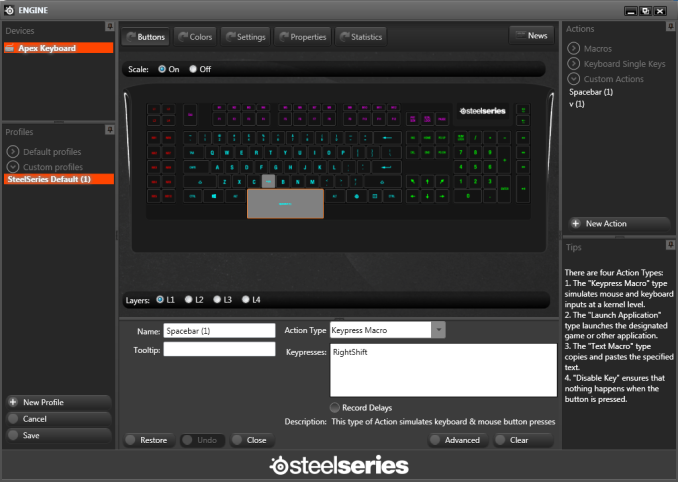
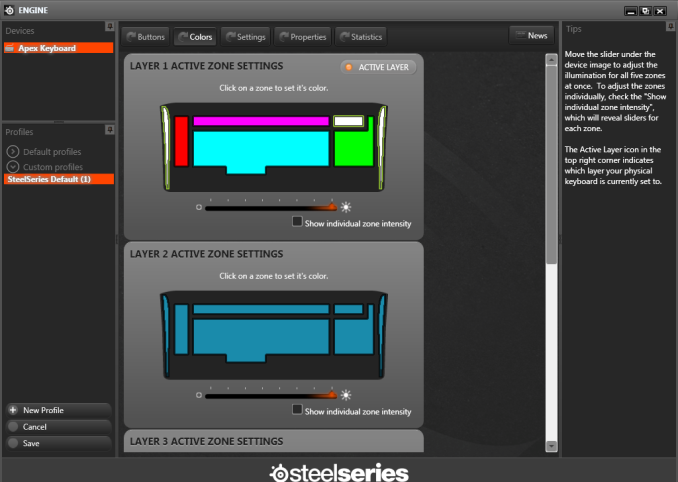

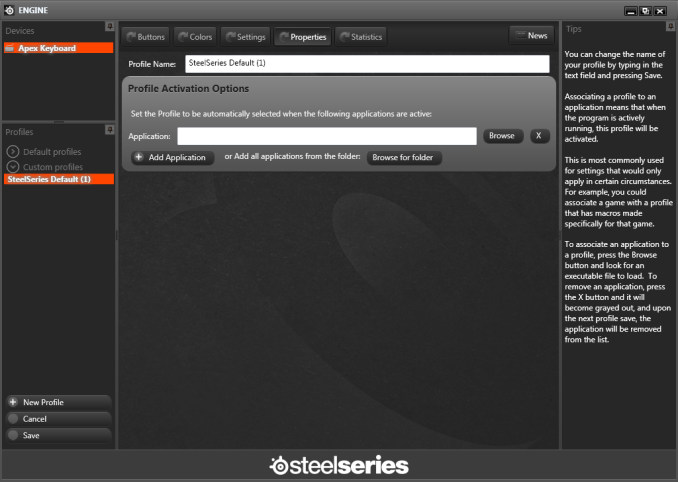
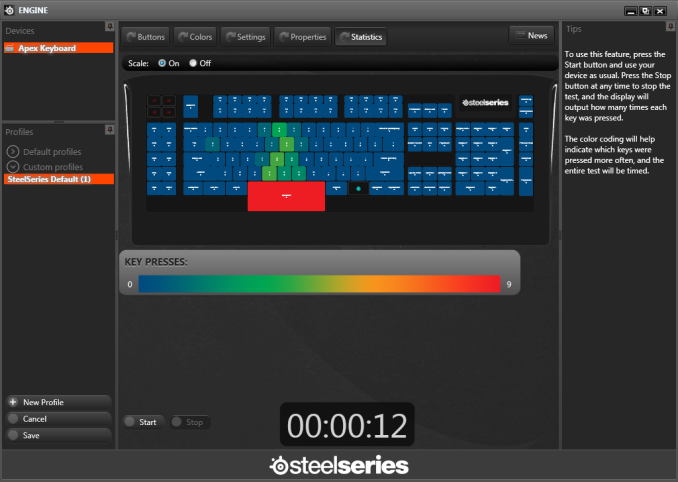








19 Comments
View All Comments
wetwareinterface - Tuesday, October 21, 2014 - link
i also gsettled on the k70 rgb however i have the red switch version. i also still have and love the poseidon. for the moeny the poseidon is a fantastic keyboard and can be had for $70 even in some retail box stores, hard to beat it for value for money...however the k70 rgb is more than just about backlighting each key whatever color or color change you like. the macro programmability is truly the best out there so far. you can program mouse events and edit the timing down to 1 millisecond if you desire.
and for your desire there's the k95 rgb no extra arrow keys but a massive array of macro keys on the left
Impulses - Tuesday, October 21, 2014 - link
I've had an original K90 for a couple years (membrane F keys and all), no major complaints. I think I wanna try a Ducky TKL board next tho, specially now that there's a speaker and headphone amp on my desk (so the volume control feels less necessary).If I don't end up loving the compact TKL I'll probably jump on a K95 RGB... I wish Corsair had a more high end TKL board with backlight etc. I actually use my K90 macro keys outside of gaming more than anything (Lightroom, coding shortcuts, etc), but I could live without them.
TellarHK - Tuesday, October 21, 2014 - link
You might want to check your nearest Best Buy location, as they have an exclusive TKL model there, the K65 RGB. Not sure what switch options they'll have though. I think it's browns.piiman - Sunday, November 16, 2014 - link
They have a K65 RGB which is just like the K70 but TKLTellarHK - Tuesday, October 21, 2014 - link
Unfortunately, the K95 with RGB blues doesn't appear to be shipping in quantity any time soon, people are pretty upset about it. I decided to go with the K70 after my time with the Poseidon, as I really liked how compact it is on my desk. As to the macro programming, that's a great feature to have sometimes. My previous keyboard was a Razer black widow ultimate, and I used the macro feature there too.editorsorgtfo - Wednesday, October 22, 2014 - link
I've been using this keyboard for a few months for work. I got it on sale from BestBuy for $30 which i think is a good price for it.One thing the review doesn't mention, is that the keys on this keyboard are VERY tightly spaced. Probably a consequence of trying to cram so many keys on one platform. If you have big hands I would not recommend it. My hands are moderate size and I have some discomfort after long periods of typing.
I'm a programmer and use a lot of shortcuts. I have the macro keys configured to various text macros and that works reasonably well. The config "engine" is somewhat sluggish, but it has a lot of options.
Long story short, i would be much happier with it if the keys were further apart.
Zan Lynx - Wednesday, October 22, 2014 - link
I have one of these. I just got it recently to go along with a new gaming machine.I'm still not sure what to think about it. It types fine. It has a LOT of macro buttons. The lights are very pretty.
I am sort of wishing that I had got a third Das Keyboard instead though. The Das Keyboard lets me hold down W and also press Shift-X, something I've gotten used to doing while playing SWTOR. The Apex just ignores the X. I hadn't even realized I was using this key combination until it stopped working on the Apex.
I assigned some macros but I don't really use them. I've also been so used to going without macro keys that my game key maps all assume the use of 12345, qwert, asdf, zxcv and Shift, Alt, Control. Using the macro keys actually takes my hand off that left-hand keyboard position.
I guess my review would say to get a Das Keyboard instead. It doesn't need lights because mine has the unlabelled key caps. :-)
SeanJ76 - Tuesday, October 28, 2014 - link
I'll keep my G15aksiram - Sunday, November 30, 2014 - link
This is the nicest keyboard I've ever had. I sold my Blackwidow Ultimate and Corsair K90 and got this Apex. Mechanical keys for gaming is obviously just a placebo effect if it actually improves someone's gaming. The customisability of the Apex is fantastic. It even allows you to record media functions, like volume up/down, play/pause/mute to the macro keys, which means I can use my left hand to raise/lower volume without needing to let go of my mouse with my right hand. That's something I've always hated: needing to lift my mouse hand to adjust volume, as the media keys are usually on the right of a keyboard.The only complaint I have with this keyboard is that the LEDs are very weak. You have to be in a dark room to actually be able to see them. If any kind of light is on, they will be invisible. The reason for this is partially because, unlike the Black Widow, each key does not have its own individual LED bulb, but instead there is a light conducting fabric that spreads the light coming from a few strategically placed LEDs across all the keys.
TL;DR: This is a great keyboard if you don't suffer from the mechanical key obsession. Try not to have your decision to buy this be influenced by those here who clearly shouldn't even be looking at the review of a rubber dome keyboard.