DigitalStorm Slade Pro Workstation PC Review
by Dustin Sklavos on April 23, 2014 12:00 AM EST- Posted in
- desktops
- Xeon
- Quadro
- DigitalStorm
- Workstation
- Octalcore
_678x452.jpg)
When we talk about workstation systems, the elephants in the room are typically Dell and HP, with Lenovo still going strong in ThinkPad sales and Apple picking up the rear for content professionals. Yet there remains a fairly vibrant market for system integrators to produce more specialized workstations. Today we have one of those systems on hand, an octalcore beauty from DigitalStorm that they dub the Slade Pro.
I've tested workstations from other system integrators in the past and I'll admit that I've often come up a bit perplexed with their component choices. I was unimpressed by some of the enthusiast level selections iBuyPower made with their Professional Series, and Puget Systems sent me a Genesis II workstation with a consumer grade graphics card in it and an unwieldy price tag. DigitalStorm faces an uphill battle; they need to compete on quality and on price because by virtue of being a smaller boutique, they're just not going to be able to compete on enterprise class service.
| DigitalStorm Slade Pro Specifications | |
| Chassis | Corsair Obsidian 550D |
| Processor |
Intel Xeon E5-2687W v2 (8x3.4GHz, Turbo to 4GHz, 22nm, 25MB L3, 150W) |
| Motherboard | ASUS Sabertooth X79 |
| Memory | 4x8GB Corsair Vengeance Pro DDR3-1866 |
| Graphics |
NVIDIA Quadro K4000 3GB GDDR5 (768 CUDA Cores, 810MHz/5.6GHz core/RAM, 192-bit memory bus) |
| Hard Drive(s) |
Samsung SSD 840 Pro 256GB SATA 6Gbps SSD Western Digital Re 4TB 7200RPM SATA 6Gbps HDD |
| Optical Drive(s) | ASUS BC-12B1ST BD-ROM/DVD+-RW |
| Power Supply | Corsair CX750M 80 Plus Bronze |
| Networking | Intel 82579V Gigabit Ethernet |
| Audio |
Realtek ALC892 Speaker, line-in, mic, and surround jacks |
| Front Side |
Optical drive Card reader 2x USB 3.0 Headphone and mic jacks |
| Top Side | - |
| Back Side |
PS/2 4x USB 3.0 6x USB 2.0 6-pin FireWire 2x eSATA Optical out BIOS reset Gigabit ethernet Speaker, line-in, mic, and surround jacks DVI-I 2x DisplayPort 1x Stereo |
| Operating System | Windows 7 Professional SP1 64-bit |
| Dimensions | 20.9" x 8.7" x 19.5" |
| Extras |
Card reader 80 Plus Bronze PSU CoolIT closed loop liquid cooler |
| Warranty | Lifetime tech support, 1-year parts, 3-year labor |
| Pricing |
Starts at $1,881 Review system configured at $5,869 |
The Intel Xeon E5-2687W v2 is the fastest octalcore processor in Intel's Xeon line at present. Boasting eight cores at a nominal 3.4GHz and able to turbo up to 3.6GHz on all eight or 4GHz on a single core, it strikes a good balance between optimized single-threaded performance and more heavily threaded workloads. Dissipating its 150W TDP is a closed loop liquid cooler with two fans in a push-pull configuration, and for a system like this, that cooler is actually a fairly smart idea.
I'm a little more circumspect about the ASUS Sabertooth X79 motherboard and Corsair Vengeance Pro DDR3-1866 memory. This isn't necessarily a bad configuration, but it's not workstation class either; a proper workstation motherboard and ECC memory would, I feel, have been the right way to go.
Graphics duties are thankfully handled by an NVIDIA Quadro K4000. This card is based on the GK106 chip that powers the GeForce GTX 660 and bygone GTX 650 Ti Boost. It employs a single slot cooler, but has been cut down from the stock 960 CUDA cores to 768 and runs at 810MHz, allowing the TDP to drop to a respectable 80W. The flipside is the lack of any kind of double precision performance, but for that you'd have to spend up on a much bigger and more expensive workstation card.
The storage subsystem is also a strong point. The Samsung 840 Pro SSD is a solid choice and at 256GB features a healthy amount of capacity. For mass storage, DigitalStorm equipped the Slade Pro with a 4TB 7200RPM workstation class drive from Western Digital.
Where I'm going to get fussy again are the power supply and warranty coverage. The Corsair CX750M is by no means a bad power supply, but HP went 80 Plus Gold across the board some time ago. One year parts coverage is also just not going to cut it in this industry; HP and Dell both start at three years. You could reasonably argue that DigitalStorm is trying to use higher quality parts, but that doesn't do you any good when you wind up being the unlucky one with a bad motherboard.
All in all, this isn't a bad build, but it does continue to suffer from the same reliance on consumer grade parts that other SI systems tend to.


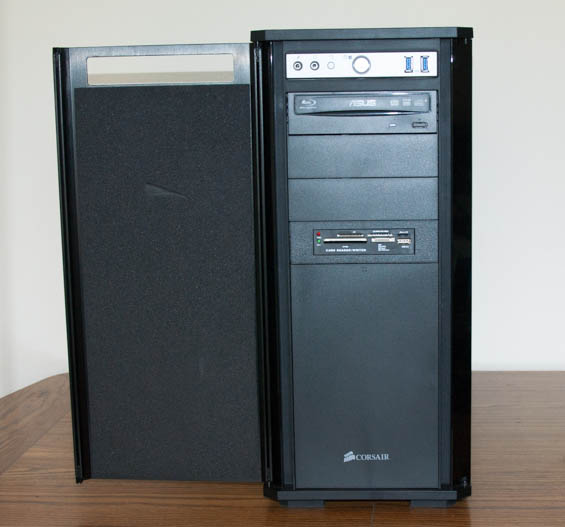
_thumb.jpg)
_thumb.jpg)
_thumb.jpg)
_thumb.jpg)
_thumb.jpg)








52 Comments
View All Comments
Antronman - Wednesday, April 23, 2014 - link
No PCIe storage?What kind of WS is this?
otherwise - Wednesday, April 23, 2014 - link
The way this machine is speced is utterly baffling. Xeon without ECC? Really? It's not like they're saving that much money going with the Sabertooth over a solid Supermicro board.FlyBri - Wednesday, April 23, 2014 - link
Yea, Dell's warranty is longer and more capable "on paper", but that doesn't necessarily translate into good real world support. I had a HORRENDOUS time dealing with Dell for months when they refused to service a system still under warranty (and the issue was covered under the warranty terms). Worst experience with any company I have ever dealt with. So, for me, even if the the competition is much more expensive, I'd rather take my chances with them over Dell any day.otherwise - Wednesday, April 23, 2014 - link
Was it a workstation? Your support gets routed in different ways depending on exactly what product you're dealing with. Their consumer level support is horrible but I've had great luck dealing with their server support guys who are located in Canada.SodaAnt - Wednesday, April 23, 2014 - link
I've actually had a pretty good experience with Dell with their mobile workstation line and support. I had a few issues, from a bum GPU to a display issue, and each time they sent a tech out with the parts the next day and fixed every single issue.irusun - Wednesday, April 23, 2014 - link
A couple points...Yes, the pricing is kind of crazy, similar to Boxx, but for certain markets, a couple thousand extra dollars is a drop in the bucket - think big content creation market where budgets are often in the millions.
Not specific to DigitalStorm (or its pricing), but on the opposite end...
Anandtech is really behind the curve on "workstation" hardware thinking... Quadros and ECC memory are often completely useless and a waste of money. I use high-end CAD software (a lot of which uses DX) and often works better/faster on a top end i7 and a GTX then a Xeon and Quadro, while saving a lot of money. The tech industry has a motive and agenda to keep an artificial separation between the professional market and the consumer market, and for the most part it doesn't exist in reality. There's a very limited application space where something like a Quadro makes a difference (mostly high-end OpenGL performance), and even less for Xeons and even less for ECC memory (which in practice is only necessary for uninterrupted 24x7 applications). And yes, I know all about "certified" drivers, etc., which again, in practice generally means squat.
There are obviously usage scenarios where such hardware is needed, but tech sites (and their followers) need to stop feeding into the "professional workstation = Xeon/Quadro/ECC" conventional wisdom. I've seen countless dollars wasted on such hardware where inexpensive "consumer" hardware will run circles around it.
ggathagan - Wednesday, April 23, 2014 - link
Speed, while obviously very important, isn't the sole factor when looking at workstations.The "Xeon/Quadro/ECC wisdom" that you scoff at is tied to stability and 24x7 stability is the bread and butter for the workstation market.
What good is a faster workstation if it's not reliable?
Downtime translates into lost revenue, and in arenas where workstations are used, it's rare that a company or contractor are given a 2nd chance if they miss a deadline.
Antronman - Wednesday, April 23, 2014 - link
More speed on a workstation can often result in more stability under higher loads.ECC is useful, but not when you're getting buttloads of data. It's good for debugging, and also testing programs. But as far as the actual development portion goes, speed is the first factor you look at. But ECC is still incredibly handy, and for the sake of redundancy, a standard feature.
Death666Angel - Wednesday, April 23, 2014 - link
On one hand you say pricing nearly doesn't matter here, on the other you lament the pricing of professional class hardware. Derp.Quadros are very specialized and not needed for every professional, yes. But ECC is a must have with anything that is running for more than a day, because if you let something calculate the whole night, come back the next day and see a calculation error because of your RAM you just spent half a day of your time and the companies money for nothing. That time wasted probably would have paid for the ECC RAM. If you don't need the stability of these components, then you don't need a workstation. You need to understand that doing work on a PC does not transform that PC into a workstation. Otherwise my mothers Netbook is a workstation.
wetwareinterface - Wednesday, April 23, 2014 - link
another thing to consider against the mentality that "pro's don't really need..."these systems are usually bought for an operation by a reseller, the less time spent by said reseller supporting said installation the more moeny in the reseller's pocket.
and again if you are rendering out something on a workstation even if you don't need a quadro ecc is a life saver. not to mention good luck getting more ram in a system than 64 GB without ecc or a workstation class motherboard.