Samsung Releases Standard, EVO and PRO SD Cards
by Kristian Vättö on April 7, 2014 10:05 AM EST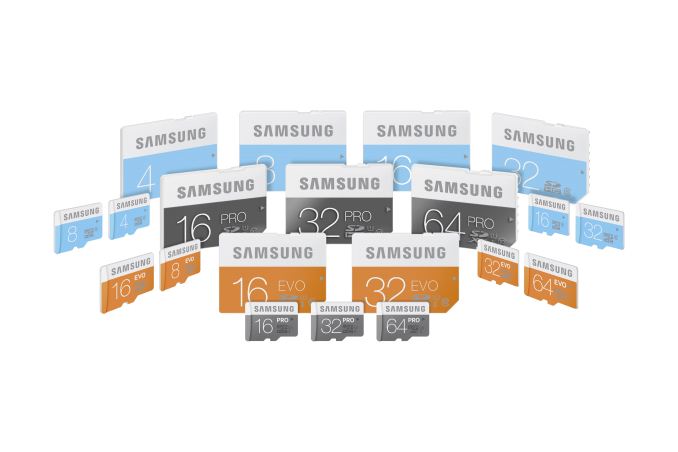
With the rapid decrease of NAND prices in the last few years, the SD card market has more or less become a commodity with very little differentiation. We don't typically note minor product releases but we'll make an exception here given that this one is a bit more significant than the average.
Samsung is revamping their whole SD card lineup at once by simplifying it into three product series: Standard, EVO and the PRO. Those who are familiar with Samsung's SSDs notice that the EVO and PRO brands are adopted from the 840 SSD series, which makes sense given Samsung's success in the SSD space and the brand they've been able to build with the 840 EVO and Pro.
Samsung's goal with the branding is to make it as easy as possible for the customer to select an SD card that fits their needs because oftentimes SD cards are marketed using the class system (like class 10), which may not tell much to an average SD card shopper. Electronics stores tend to have isles of SD cards available and differentiating in that space is extremely hard, so Samsung hopes that its simple branding will help to boost sales. Each brand also has a unique color (turquoise for Standard, orange for EVO and black for PRO) that aims to simplify branding even further and to allure customers (we all like vibrant colors, don't we?).
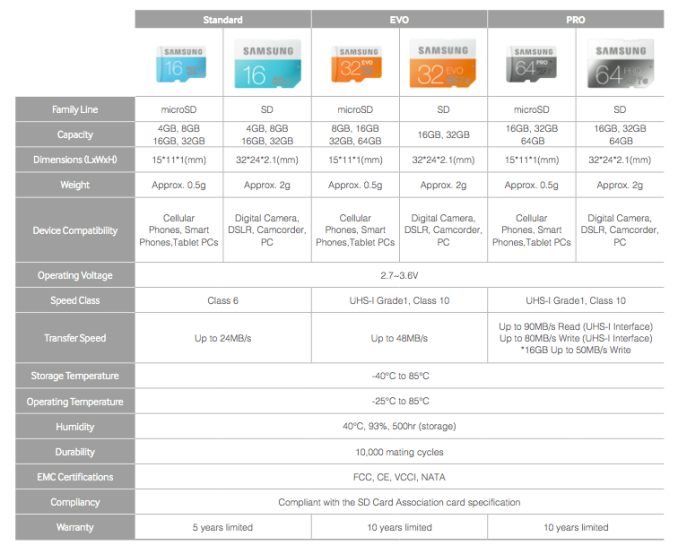
At the low level these are all MLC NAND designs but with varying quality of NAND being used. In fact only a small portion of the NAND meets the requirements for SSDs, the rest of the NAND is used in products where endurance and performance aren't as critical (such as USB drives, SD cards, eMMC...).
Update: As some of you speculated in the comments, the Standard and EVO models do in fact use TLC NAND, while MLC NAND is only used in the PRO model. The info we got from Samsung during the initial briefing was incorrect and we apologize for the confusion.
All in all, the SD card market as a whole is quite uninteresting. When you can get a decent SD card for a tenner or two, it's logical that not much time is spent on the purchase decision or research. Simple branding can help with that and the high-end niche for the PRO model does exist, but I still believe that the average buyer will just get the cheapest card available or the one that is recommended by the sales rep.











46 Comments
View All Comments
kyuu - Tuesday, April 8, 2014 - link
Geez, according to that all the fastest random IO cards have the slowest sequential. I'm not sure I want to trade one for the other -- at least not in *that* lopsided a way. Also, all the fast random cards are abysmally tiny, making them poor choices for expanding my tablet's storage space.Gah, you'd think there'd be enough of a market for *someone* to focus on their cards' random performance...
diud - Monday, April 14, 2014 - link
I have a 32 GB Sandisk Extreme and Extreme Plus cards. The Extreme gets ~4.5/~2 MB/s random 4 K reads/writes. The Extreme Plus gets ~9.0/~2.5 MB/s random 4 K reads/writes. Sequential read speeds are close to the advertised ones on both. Sequential write speeds are about 1/2 to 2/3 the speed of reads.diud - Monday, April 14, 2014 - link
Also, note that many (all?) of the current Bay Trail Windows 8 tablets are limited to max of 25 MB/s speed due to the internal bus. Here's a link to the Dell Venue 8 Pro:http://www.dell.com/support/troubleshooting/us/en/...
SDR104 - Thursday, November 27, 2014 - link
Class 6 cards perform better in Raspberry Pi than Class 4 or Class 10. There's a wiki chart around here somewhere.nerd1 - Monday, April 7, 2014 - link
At least for serial read/write, recent SD cards are quite good (sometimes as good or even better than internal eMMC storages)kyuu - Tuesday, April 8, 2014 - link
Oh certainly. The problem is that serial read/write is only fine for media. When you want to install and run applications (or, god forbid, the OS), though, the random performance becomes hugely important.hojnikb - Tuesday, April 8, 2014 - link
Thats way we have ssds with proper controllers.hojnikb - Tuesday, April 8, 2014 - link
Why*Dammit not edit option
kpxgq - Sunday, April 13, 2014 - link
The microSD slot in your dell venue 8 runs on a shared USB 2.0 bus. So you would be bottlenecked to about 20MB/s anyways.. Even the eMMC SSD on the venue is limited to under 20MB/s cause its also on the same bus and not on a SATA lane.. Check the benchesdiud - Monday, April 14, 2014 - link
He has the Venue 8 Pro. The eMMC storage has sequential speeds of 160 MB/s reads and 70 MB/s writes. The SD slot is limited to 25 MB/s though.