Microsoft Announces Windows 8.1 Update - Desktop as a First Class Citizen
by Brett Howse on April 3, 2014 9:00 AM EST- Posted in
- Software
- Operating Systems
- Microsoft
- Windows 8
- BUILD
- Windows 8.1

Microsoft’s day 1 keynote for the BUILD developer conference detailed an update to Windows coming on the next scheduled patch Tuesday called 8.1 Update. Notice it’s not called Update 1, which means there may or may not be more of these updates later in the year. Hopefully there’s more.
Windows 8 launched about 18 months ago. With that launch, Windows was put on a rapid release cycle, which resulted in Windows 8.1 a mere 12 months later. When Windows 8 launched, “touch first” was the talking point used during the reveal. Windows 8 was likely the biggest ever change to Windows, and was a pretty big gamble on Microsoft’s part. For the project head of Windows 8, it didn’t work out with Steven Sinofsky leaving the company only a couple of weeks after the launch event. As a product launch, it certainly didn’t halt the decline in PC sales that were already beginning.
Much has been said of Windows 8 since its launch, some of it good, some of it bad. Most of the bad focused on how Microsoft forced a touch interface and mobile app system onto a market that was, especially at the time, dominated by non-touch PCs and devices. A lot of the criticism was valid, and was likely exaggerated due to there being no way to re-enable any legacy mode. In the history of Windows, there has always been a way to go back to the old version’s look and feel, but keep the new functionality. In the case of Windows 8, this didn’t happen, and many people don’t appreciate that.
To add extra fuel to the fire, even the touch first interface (called Modern by this point) wasn’t finished. Many settings and functionality could only be accessed by the desktop control panel which was decidedly non-touch. Even though Windows 8 was actually quite a good touch based operating system, it wasn’t finished. The design decisions of the touch based system were all based on edge gestures, but there were no obvious way to know that.
Windows 8.1 addressed a lot of the complaints. The Start Button was back – even if its functionality was not the same. The Start button could be configured to launch into the All Apps mode rather than the Start Screen of Windows 8. You could choose to boot directly to the desktop. And on the touch side, some of the gestures were changed, and many more of the PC settings could be configured from the Modern interface. As a bonus (or not – depending on who you are) everything was synced with SkyDrive, and SkyDrive was installed on both x86 and ARM versions for file sync with the cloud. The built in apps were much better, the store was overhauled, and more people were happy.
If Windows 8 was touch first, then 8.1 Update is most definitely keyboard/mouse first. Almost every single feature added in the Update is geared towards making the Desktop environment a first class citizen again, and it’s wonderful – and I say that as someone who uses and enjoys Windows 8 and 8.1 every day.
Traditional PCs – desktops and laptops – will now boot to the desktop by default. PC makers building tablets or types of hybrid machines with touchscreens can now set a flag to identify the device as a Slate, which will make them boot to the Start Screen. The Modern interface is now aware of how it’s being used. If you are using touch, it acts just like 8.1, but if you are using a keyboard and mouse, there are now context boxes on the right click menus. Moving the mouse to the top of the screen reveals the traditional minimize and close options. The task bar is now available on the Start Screen. Hidden functions like Search and the Power button are now available right on the Start Screen by your login ID.
And speaking of the task bar, as in interim step until further Desktop/Modern integration happens is the ability to pin Modern apps to the taskbar. They still open the full screen or snapped Modern app, but it’s an easy way to multitask with desktop and modern apps. Microsoft also demonstrated further integration coming in a future update. Whether that is an 8.1 Update 2 or Windows 9 wasn’t specified, but it brings Modern apps to the desktop in a window. I think this will really increase the usefulness of Modern apps. Full screen on a 10” tablet is fine, but when a desktop is equipped with 22” to 32” monitors, there’s a LOT of wasted real estate by running these apps in full screen, or even split screen mode. This is a huge change from the original vision of Windows 8, and if anything can make Modern apps more useful, this is it.
Also with apps, one of the biggest issues with Windows 8 was that any app you installed dumped at least one tile onto the Start Screen. For Modern apps, this was mostly useful, since the tiles were usually live, but with desktop apps like Office, you could easily get 10-20 new tiles on your Start Screen which was a huge pain. So for Windows 8.1, they removed the auto-created tile on the Start Screen, and put it on the All Apps screen. This solved one issue, but certainly created a new one because once you installed an app, you had no idea where it was. For 8.1 Update, they are adding a text notification at the bottom of the screen to let you know that you’ve got new apps there waiting to be used. I think this is an improvement, but the obvious solution is to add an option in the store to pin the app to the start screen automatically.
And the final piece with the app situation is Universal Apps. At long last, common code can be used to develop for phones, tablets, laptops, and desktops. Visual Studio will now build one application, which can have both Windows 8/RT and Windows Phone binaries. This also enables the store to allow one app purchase to be installed on both platforms without having to re-purchase the app as you do now. The keynote demonstration was the Modern version of Office, coded to WinRT, and running on both the desktop and phone with the same code base. Even better, with the update developers can now target Desktop apps (due to the windowed mode), Tablet apps, Phone apps, and even Xbox One apps, all with common code. This is a big win for developers, and I’m sure Microsoft is hoping it draws more developers to WinRT, which in turn will be a big win for consumers.
Another notable change to Windows 8.1 Update is a new build which enables Windows on low end PCs. Windows has been shrunk, and the memory usage has been reduced, enabling the installation of Windows on devices with 1 GB of RAM, and 16 GB of storage. Previous to this, it’s been difficult for hardware partners to be price competitive with Chrome OS devices and Android tablets because the Bill of Materials would be higher. This is coupled with a new licensing change, where Windows (Windows x86, RT, and Windows Phone) is now available free to OEMs for all devices with a screen size of less than 9”. Although I would never buy a tablet with 16 GB of storage, Microsoft should now be able to be price competitive with Android and Chromebooks.
There are also some additional features for Businesses. Mobile Device Management (MDM) is now extended, and IE 11 now has a compatibility mode which can be enabled for intranet sites which require IE 8 functionality. This feature alone should allow companies that were stuck on XP a new way to get off of the aging OS, assuming they are not stuck with web apps that require IE 6 or lower.
This was an interesting keynote. Windows 8 was all about touch, and this keynote was all about restoring functionality to Windows that people have grown accustomed to over the years. The demos of both Modern apps running in a window with a start menu, and Office as a universal app were certainly a clear indication that the Steven Sinofsky days are over. Windows is changing again. No longer will it be “touch first” but instead be any input method you prefer. And I don’t mean to imply that they are taking away any touch functionality either – both are now equally supported which is how it needs to be.


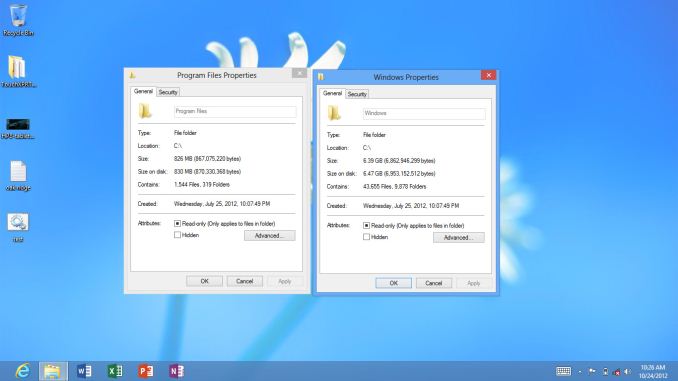

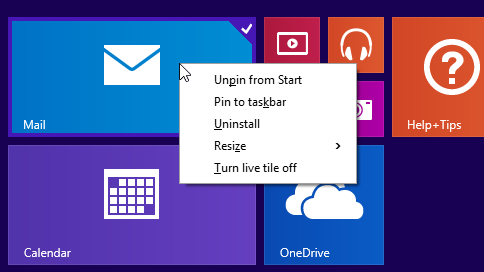


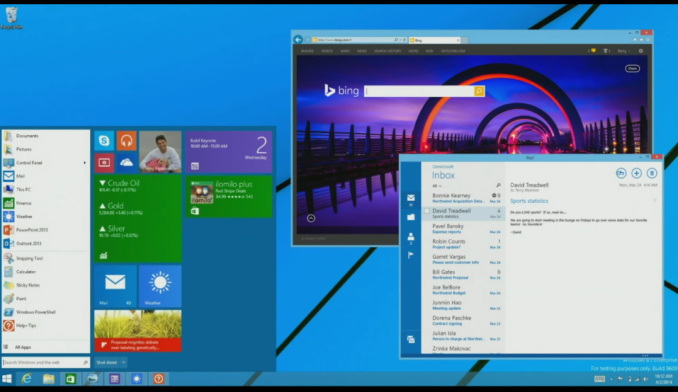
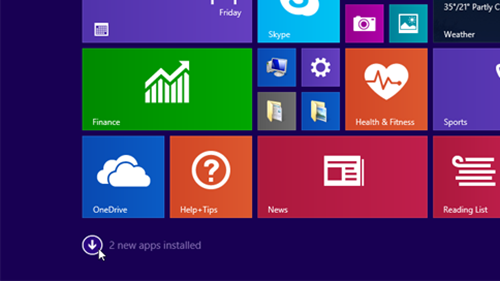
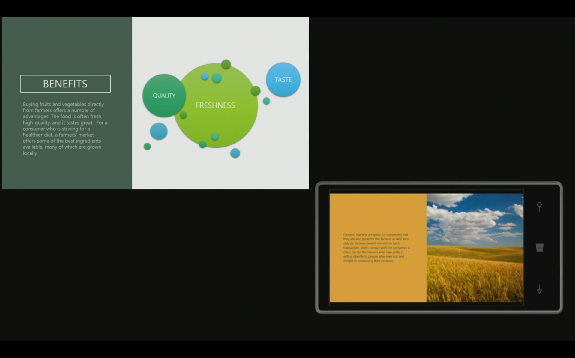








149 Comments
View All Comments
frozentundra123456 - Thursday, April 3, 2014 - link
Well the problem is that desktop and laptop hardware is more powerful than needed and runs win 7 perfectly. So unless you are pushing for maximum performance, and the vast majority of casual users are not, the under the hood benefits are minimal, while for the average user, the first thing they see is the interface, and they are seriously intimidated and put off by it. Same for power savings. The minimal power saved is inconsequential on the desktop, and in a laptop, you still have to get past the interface to see any power savings and I am not sure it is enough to really change the user experience anyway.As for "it is ok if you add a start menu program", I dont buy that the user should have to do that. MS basically gave an eff you to non-touch users and now we should add some second party program to make up for that? I dont think so. And again, most uninformed casual users, (the vast majority of consumers), just see the unfriendly interface and dont know about or are afraid to add a classic shell type program.
AlphaBetaBuster - Thursday, April 17, 2014 - link
@ frozentundra123456 :""Well the problem is that desktop and laptop hardware is more powerful than needed and runs win 7 perfectly.""
What the heck are you talking about?
Surely that is not a "problem", or to put it bluntly, what makes you think that hardware is "more powerful than needed"? That's evolution, as things evolve, the users get more performance while using less power for the same amount of money, that's good, nothing bad about that.
Besides that, you’re are not in the position to judge what amount of power "is needed" as every user has his own opinions and needs. There are no general guidelines as to what constitutes as enough of something, just different needs and technical possibilities. In your view it may be enough for your usage scenarios, someone else may come to a different conclusion, thus please stop proclaiming that your personal opinions represent universally valid facts.
I always tend to buy the most powerful systems available (and affordable to me), but apart from the company owned servers and workstations that I'm allowed to use, every normal consumer grade machine (or gaming machine for that matter) is seriously lacking (at least in my opinion). Just try running a few dozen virtual machines simultaneously on a laptop or a x79 system and see what happens. Once cpu utilization reaches 100% (and stays there) and ram gets maxed out your system starts to crawl. Unfortunately I don't have the money to buy a few dozen 4 socket servers with 1.5 TB of ram each for home use (to free myself from the aforementioned constraints to a certain extent, not to mention the heat output), hence there are many things that I'm unable to do with the current, affordable, systems. Those limitations become especially burdensome when dealing with all kinds of large scale simulations or data intensive applications that take days or weeks or longer to complete (even on these powerful systems).
I will appreciate every development that gives the user more power while saving energy, because it increases the possible potential for the successful execution of demanding usage scenarios, entirely irrespective of them being utilized or not (that's up to each individual).
However, my point is that it is of particular importance for the reserves/resources to be there in any case, as that's always a good thing to have, especially regarding the extended possibilities enabled by them.
Fortunately the current development of software getting more efficient (or more optimized) while hardware progressing at a faster rate than the increase in resource demand by the former, constitutes to an increasing resource reserve buildup in the long run, hence the road to heaven is paved.
David87124 - Thursday, April 3, 2014 - link
I have two computers running Windows 8.1 and one running Windows 7 Pro. There is really nothing about Win 8.1 that makes it worth the aggravation of trying to figure out where things are intuitively; mainly because it is the most unintuitive interface ever from Microsoft. Not to mention that there still aren't Windows 8.1 drivers for a couple of devices on each computer - LOLSo, here comes the update - I wonder what the odds are that I will finally be able to disable the touch screen on my laptop when using the cordless mouse. I had it working fine in Windows 8; sadly the current Windows 8.1 driver isn't cutting it.
MamiyaOtaru - Friday, April 4, 2014 - link
oh BS it uses less RAM. This canard gets trotted out with every new Windows and it's almost never true. We just had to update a bunch of machines used for displaying xrays thanks to XP going away (finally). Tested out Vista, 7 and 8.1 on them and 8.1 was the heaviest, both sitting at desktop, and with the xray prog running.Vista was using ~550 MB at desktop, 7 ~390 and 8.1 ~670. For slightly older (core 2 duo) machines with a paltry 1GB of RAM 8.1 was not acceptable. 7 was fine.
Rezurecta - Thursday, April 3, 2014 - link
BF4 gets a huge fps boost from Windows 8. Many games are in the neighborhood of 10% minimum.Donkey2008 - Saturday, April 5, 2014 - link
Bf4 gets a huge boost from Windows 8? I have benched it myself and there was virtually no difference. There is no 10% gain at all in any game I tested.piiman - Saturday, April 5, 2014 - link
According to the link posted above its only 3% to 6% depending on your vid card. So 60fps goes up to 61.8 or 63 fps Hmmmm BIG WHOOP! Even at your 10% minimum (which isn't true) its not that big of a difference.jimbo2779 - Monday, April 7, 2014 - link
Read the conclusion where they talk about actual gameplay rather than just 3d performance. They tested multiplayer gaming sessions where pausing and "hitching" (their word) of the frames would be commonplace on win7 machines which were undetectable on win8.So yeah the frame rate of the 3d side of things may be "just" 3-6% better in win8 but the overall gaming experience on win8 was said to be worlds apart. If you just care about FPS and not the experience of gaming when you are gaming that is your prerogative I guess.
Donkey2008 - Monday, April 21, 2014 - link
There is absolutely no difference in "overall gaming experience" between Windows 7 and Windows 8. I used Windows 8 as my primary gaming rig for over a year and finally went back to Windows 7. I saw ZERO, NADA difference. I have been PC gaming for almost 20 years now and I know what I "experience". This sounds like a psychological placebo for people trying to justify Windows 8 superiority over 7.If you just care about Crayola(tm) and Fisher Price(tm) colors on a Seasame Street(tm) interface built specifically for consumption instead of a functional, logical GUI for doing actual work that is your prerogative I guess.
Lerianis - Thursday, April 3, 2014 - link
Plenty interesting for a desktop user/gamer. I'm a desktop (actually desktop replacement laptop) user and I'm loving Windows 8.Speed improvements, it is much more stable than even Windows 7 (less applications having sudden crashes while not taking down the computer), and the Modern UI unifies nearly everything for me.