Amazon Launches New Kindle Paperwhite
by Jarred Walton on September 5, 2013 1:35 PM EST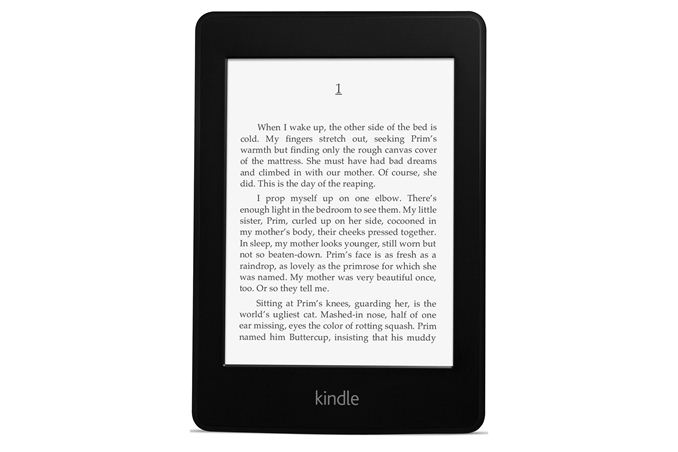
With all the advances in tablet technology, the experience of reading a physical book is still preferred by many people – or if not a book, then an e-book with electronic ink instead of an LCD or OLED display. Amazon has had a lot of success with their Kindle e-book readers over the years, and today they’ve announced the latest model, the Kindle Paperwhite. Scheduled to start shipping at the end of the month (September 30, 2013), the Paperwhite boasts an upgraded display, an enhanced backlight for reading in the dark, and faster processing to speed up page turns. All of the new features are certainly welcome updates, but the price is also substantially higher than the standard Kindle: $119 (with the current special offers) will get you the Kindle Paperwhite, while the previous Kindle is available for $69. There’s also a 3G Paperwhite available for $189, which adds free 3G connectivity with no contracts or monthly fees.
There are plenty of reasons for book lovers to prefer the Paperwhite over reading on a tablet. There’s no glare in bright sunlight, for one, and I personally find the reading experience to be more comfortable on the eyes. The Kindle is also lighter than similar size tablets, and battery life (with WiFi off) is listed as up to eight weeks between charges (depending on your usage, naturally). Battery life incidentally is also rated at twice that of the previous Kindle, though whether that’s thanks to improved technology or simply a larger battery I’m not sure (probably a little of both). Here’s the full set of specifications:
| Amazon Kindle Paperwhite Specifications | |
| Display |
6" Paperwhite Exclusive Carta e-paper technology Next-generation built-in light 212 ppi, 16-level gray scale |
| Size |
6.7" x 4.6" x 0.36" (169 mm x 117 mm x 9.1 mm) |
| Weight | 7.3 ounces (206 grams) |
| System Requirements | None; fully wireless and no computer required |
| On-Device Storage |
2 GB internal (~1.25 GB available) Holds up to 1,100 books |
| Cloud Storage | Free cloud storage for all Amazon content |
| Battery Life |
A single charge lasts up to eight weeks (30 minutes of reading per day, wireless off and light setting at 10) Battery life will vary based on light and wireless usage |
| Charge Time | Approximately 4 hours from a computer via USB cable |
| Wi-Fi Connectivity |
802.11n (WEP, WPA, WPA2 security) Wi-Fi Protected Setup (WPS) Optional 3G Wireless on Paperwhite 3G |
| Content Formats Supported |
Kindle Format 8 (AZW3) Kindle (AZW) TXT Unprotected MOBI PRC natively HTML Word (DOC, DOCX) JPEG, GIF, PNG, BMP (through conversion) |
| Warranty and Service |
1-year limited warranty included Optional 2-year Extended Warranty available for U.S. customers |
| Included in the Box | Kindle Paperwhite, USB 2.0 charging cable and Quick Start Guide |
| Price |
Kindle Paperwhite: $119 promotion, $139 normally Kindle Paperwhite 3G: $189 promotion, $209 normally |


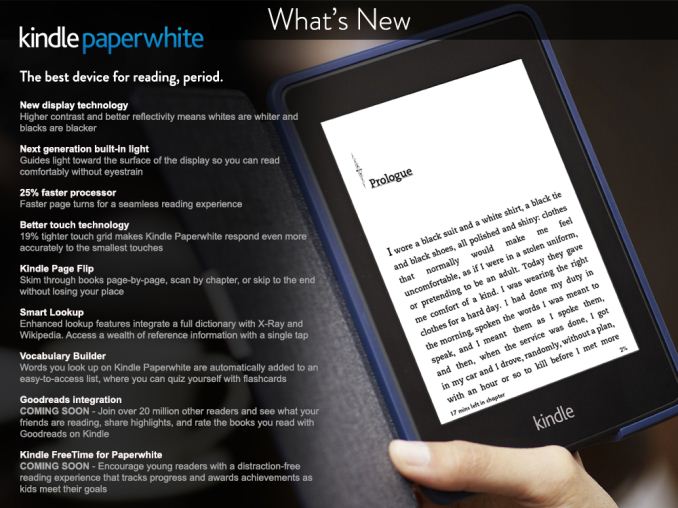








21 Comments
View All Comments
henryw - Friday, September 6, 2013 - link
+1I won't upgrade from my kindle 3 until they make it bigger
purerice - Friday, September 6, 2013 - link
Kindle DX is 1.2lb, or about 550g. That's lighter than some of my old textbooks or even Harry Potter.Still, if my Kiwi friends said "paper white" or "paper weight" it comes out the same to me. I wonder about the naming.
25-30 hours of use is pretty good, and I want to get rid of some old books to save space, but $7.49 for Kindle versions of my old books is a tough pill to swallow.
Mondozai - Friday, September 6, 2013 - link
Disappointed that they didn't up the resolution further.Text can always be more crisp, it's not just about pixelation.
I don't see pixels on my 1080p 23" display, but I still prefer to read on my 1440p display when I'm reading longer periods of time, shaper text and you get less tired over time.
sheh - Friday, September 6, 2013 - link
Kobo Aura HD is ~7" at 260dpi.sheh - Friday, September 6, 2013 - link
Disappointing, if that's all they're going to release this year. I was hoping for a competitor to Kobo Aura HD's ~7", 260dpi, MicroSD. Kindle is more common, so higher chances of 3rd party software development.sorten - Saturday, September 7, 2013 - link
Jarred, the Kindle Paperwhite doesn't have a backlight.PatrickFromSC - Tuesday, September 10, 2013 - link
Technically you're right, it's not a back light, rather it's lit from several tiny LEDs and a fiber optic sheet that disperses the light. I find mine (2012 model) to be very uniform, and can't imagine an easier, more pleasurable reading experience. I also submit that the resolution is great for printed text - at least as good as the text in a paperback.looper - Saturday, September 7, 2013 - link
I have the older Kindle 'Keyboard' model. I really like it. However, it gets slower and slower as I highlight book passages and add bookmarks. Does the new Paperwhite have more memory?And in the meantime, if I delete books from the Kindle, will the slowdown be reduced?
Thanks for a response to this...
Krysto - Tuesday, September 10, 2013 - link
Hey, this one was supposed to get cheaper! I guess Amazon is starting to want to make a profit on these? It was supposed to get free by now:http://www.kk.org/thetechnium/archives/2011/02/fre...
Skimombeach - Tuesday, October 22, 2013 - link
I have tried to convert an epub from my library to the mobi format and load it on the Paperwhite. Although the book is in the mobi format, I cannot get it to show up on the Paperwhite. What am I doing wrong? Any help would be greatly appreciated. Thanks!