ASUS F2A85-V Pro Review: A Look at FM2 with A85X
by Ian Cutress on October 10, 2012 11:20 AM EST- Posted in
- Motherboards
- Asus
- Trinity
- FM2
- A85X
3D Movement Algorithm Test
The algorithms in 3DPM employ both uniform random number generation or normal distribution random number generation, and vary in various amounts of trigonometric operations, conditional statements, generation and rejection, fused operations, etc. The benchmark runs through six algorithms for a specified number of particles and steps, and calculates the speed of each algorithm, then sums them all for a final score. This is an example of a real world situation that a computational scientist may find themselves in, rather than a pure synthetic benchmark. The benchmark is also parallel between particles simulated, and we test the single thread performance as well as the multi-threaded performance.
It should be noted that this benchmark is a purely floating point benchmark, indicative of a lot of research written code where several months of optimization is not possible or not common knowledge within the research group. The compiler is not clever enough to convert what is expected into appropriate integer conversions, so Bulldozer and Piledriver based processors will only perform as well as their singular FPU units per module will allow. The benchmark is unaffected by memory speed as thread creation is created on the CPU and all data created fits well within the L2 cache per core.
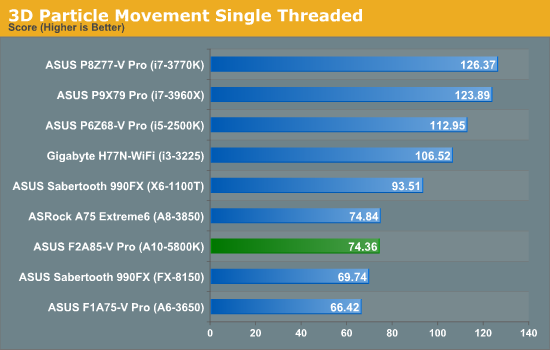
In the single threaded test, a lot of conclusions can be drawn from the comparison of AMD architectures. Direct comparison of Piledriver to Bulldozer (A10-5800K to FX-8150) gives a boost in single core performance of 7%, however comparing the old Stars cores of the A8-3850 at 2.9 GHz is roughly the same as the new Piledriver core at 4.2 GHz. So even with a 1.3 GHz advantage, Piledriver is only as good as Stars and less efficient in floating point results. If we compare Piledriver to Thuban, i.e. A10-5800K to X6 1100T, the Piledriver core gets stomped on by a good 25% performance. I find this quite staggering – most of the code I ever encountered as a computational chemist was floating point based, dealing with single and double precision on a regular basis. On this result, I would steer clear of Piledriver.
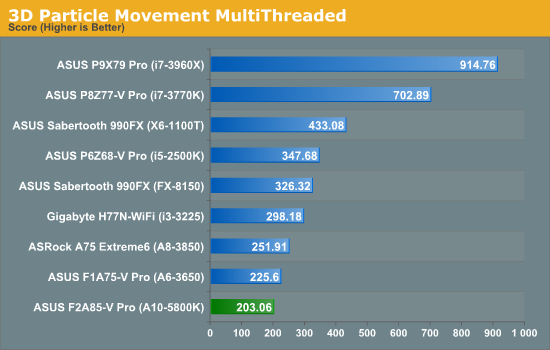
The multithreaded version of 3DPM is slightly tougher to analyze. Due to the FP nature of the program, the A10-5800K is essentially a 2 core FPU processor, whereas all the other comparative AMD processors have either 4 or 6 FPUs to play with. What is perhaps worth considering is that the Bulldozer processor with 4 modules scores 326.32, whereas the Piledriver processor with only 2 modules scores 203.06, which is more than half. This would mean that the Piledriver core actually achieves 20% better performance at the same frequency, despite our ST test giving Piledriver only a 7% increase. Part of this could be put down to the architecture improvements – improved scheduling for heavily threaded loads, one of the downfalls of Bulldozer but was improved in Piledriver could be the reason here.
WinRAR x64 3.93 - link
With 64-bit WinRAR, we compress the set of files used in the USB speed tests. WinRAR x64 3.93 attempts to use multithreading when possible, and provides as a good test for when a system has variable threaded load. If a system has multiple speeds to invoke at different loading, the switching between those speeds will determine how well the system will do. WinRAR is also very sensitive to memory speeds and subtimings.
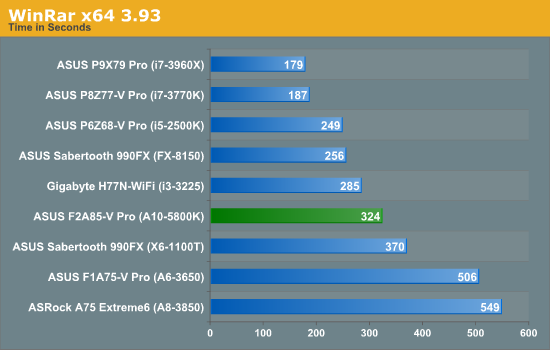
Analyzing the WinRAR results can be a little confusing, given that at different points of our previous testing the memory settings have been different (should point out that they have been consistent when comparing against like-for-like). When the A10-5800K was playing ball with DDR3-2400 10-12-12 memory, the WinRAR copy test pulled out miles ahead of the Thuban and Llano processors by a good margin. However the Sandy Bridge i5-2500K, with 4 INT and 4 FPU units gave the Trinity processor a proverbial thrashing despite being limited to DDR3-1333 at the time of testing.
FastStone Image Viewer 4.2 - link
FastStone Image Viewer is a free piece of software I have been using for quite a few years now. It allows quick viewing of flat images, as well as resizing, changing color depth, adding simple text or simple filters. It also has a bulk image conversion tool, which we use here. The software currently operates only in single-thread mode, which should change in later versions of the software. For this test, we convert a series of 170 files, of various resolutions, dimensions and types (of a total size of 163MB), all to the .gif format of 640x480 dimensions.
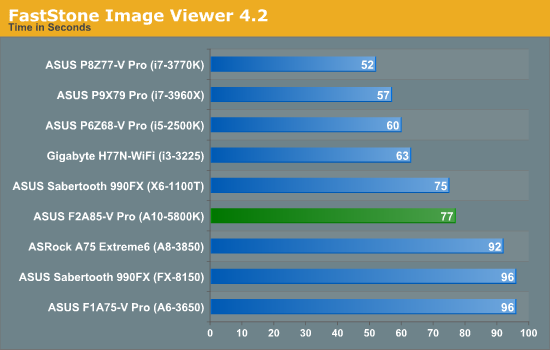
In the FastStone results, we see the Piledriver processor beat the Bulldozer and Stars cores by a considerable margin, and nudge the Thuban as well.
Xilisoft Video Converter
With XVC, users can convert any type of normal video to any compatible format for smartphones, tablets and other devices. By default, it uses all available threads on the system, and in the presence of appropriate graphics cards, can utilize CUDA for NVIDIA GPUs as well as AMD APP for AMD GPUs. For this test, we use a set of 32 HD videos, each lasting 30 seconds, and convert them from 1080p to an iPod H.264 video format using just the CPU. The time taken to convert these videos gives us our result.
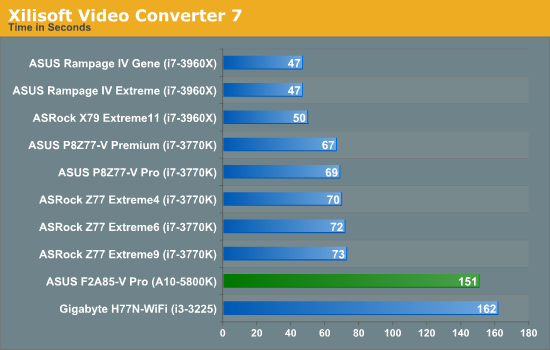
Unfortunately our Xilisoft benchmark is rather new, and thus we do not have results for all the AMD cores we have used in the past. However if we compare the A10-5800K directly with the i3-3225, we unfortunately have a memory difference to contend with (DDR3-2133 vs. DDR3-1600). With that being said, it is clear that video conversion is an INT process and all four of the A10-5800K INT units are being used.
x264 HD 4.0.1 Benchmark
The x264 HD Benchmark uses a common HD encoding tool to process an HD MPEG2 source at 1280x720 at 3963 Kbps. This test represents a standardized result which can be compared across other reviews, and is dependant on both CPU power and memory speed. The benchmark performs a 2-pass encode, and the results shown are the average of each pass performed four times.
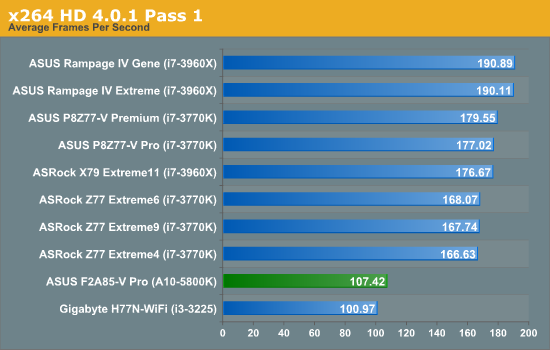
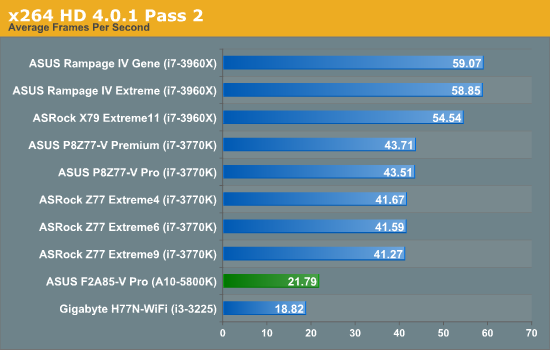










66 Comments
View All Comments
cjs150 - Friday, October 12, 2012 - link
Except for the complete power users I am not sure full ATX makes sense for the vast majority of people no matter what CPU you use.mAtx has room for 4 PCI-E/PCI slots. even if the GPU takes up 2 slots what do people use the rest for? Sound card, TV tuner then what? [If any one says RAID card - why do you need a discrete GPU for what is effectively a NAS]
Having just built an HTPC using a mini-ITX board it is remarkable what power you can have on tap with just one PCI-E slot
groundhogdaze - Saturday, October 13, 2012 - link
Yea, full ATX is making less and less sense these days. My main system is full sized but most of the systems I own are ITX or smaller. I just slapped together a HTPC using a Cooler Elite120 ITX case, an old GTX-560ti video card,16gb of RAM and an i3-2100 CPU so it double duties as a Home Gaming Theater as well. It is awesome how much power one can squeeze into a small system these days.vkristof - Saturday, October 13, 2012 - link
I'd have some interest in the AMD combo if it could drive 3 displays.If it can, what are the limitations?
Teknobug - Monday, October 15, 2012 - link
Looks like I'm going with the i5 3570K and P8Z77 board combo this time around and I've been a long time AMD user since the late 90's, I was highly interested in the A10 5800K but the benchmarks look ridiculous, especially the gaming benchmarks.Shadowmaster625 - Monday, October 15, 2012 - link
"On AMD the results are better, making the GPU the limiting factor." Please find this sentence in your article and review it for possible errors. After all, how can anything be better on AMD? lol. Seriously I think you meant intel.markcomp - Sunday, March 24, 2013 - link
OK, a lot of this is right on the edge of my understanding, and as I was about to put together another PC for my kids, the intro on board specs, chipset etc has just got me a bit confused.I was not looking at a Trinity as the budget won't stretch that far, but had come up with the following (actually the boys 13 and 15 did most of the research):
Will they work well together, and is there a better combination for the price (or less).
Sadly over here in The UK, we can’t get the deals like you folks across the big pond and this lot comes to £450 ($685):
Processor £100
Mobo and graphics card £150 each approximately
AMD Piledriver FX-6 Six Core 6300 Black Edition 3.50GHz (Socket AM3+) Processor
Asus Sabertooth 990FX AMD 990FX (Socket AM3+) DDR3 Motherboard
(how is this different from the R2.0 version)
One of the following:
Sapphire HD 7850 2048MB GDDR5 PCI-Express Graphics Card
Sapphire HD 7850 OC Edition 2GB Dual DVI HDMI DisplayPort PCI-E Graphics Card
Asus HD 7850 DirectCU II V2 2048MB GDDR5 PCI-Express Graphics Card
In retrospect, this should perhaps be a forum post, but having got this far....
Thanks anyway - what a good site, glad I found it