Antec ISK 110 VESA Case Review: Just About As Small As It Gets
by Dustin Sklavos on August 31, 2012 12:01 AM EST- Posted in
- Cases/Cooling/PSUs
- Mini ITX
- Antec
Noise and Thermal Testing
Without anywhere to put a dedicated graphics card in the Antec ISK 110 VESA, testing winds up being a bit more truncated than we'd expect. In a way some of these results are going to seem academic, essentially reviewing SilverStone's NT07-1156 heatsink/fan unit about as much as the case itself.
Ambient temperature during testing hovered between 24C and 25C.
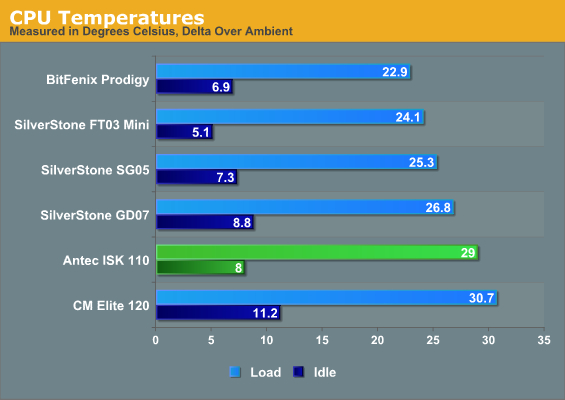
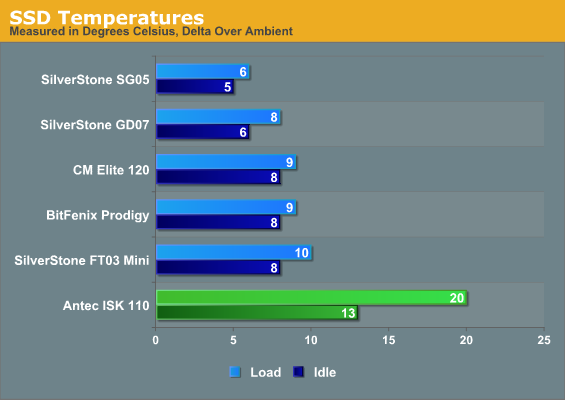
These test results are actually a little more interesting than I'd expected; despite the ventilation, the heatsink has to do all the work of keeping the CPU cool. With no directed airflow in the system outside of that, the processor actually runs notably warmer than in larger, more closed off cases with more directed airflow. Only the Cooler Master Elite 120, with its poor intake airflow, posts a worse temperature on the processor, but those thermals are still perfectly reasonable.
On the other hand, the SSD in the ISK 110 is running much hotter than I'd like. The bottom panel really needs more ventilation than it has; a peak temperature in the mid-40s is still within spec for most 2.5" drives, but that's with just a single SSD. A second drive, especially a mechanical hard drive, could bump thermals up a few degrees and start edging pretty close to 50C, which is spec for some drives.
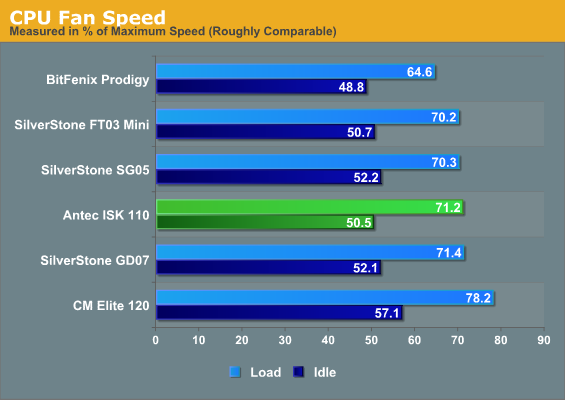
Fan speed in the ISK 110 is middle of the road. As long as you're using a processor that runs fairly cool you shouldn't have too many issues with it; we still have some headroom on ours.
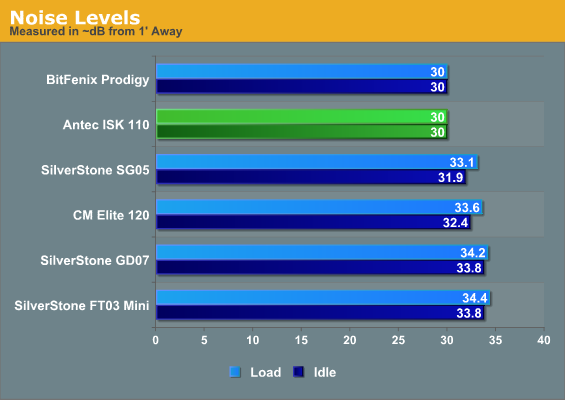
The flipside to the Antec ISK 110 VESA's design is that while it relies solely on the heatsink/fan combo to actively cool the system, it also relies solely on the heatsink/fan combo to actively cool the system. That means with a unit like the SilverStone one we use, the ISK 110 VESA can run comfortably quiet even under load.










53 Comments
View All Comments
CaptainDoug - Thursday, September 13, 2012 - link
Surely there's a place for 2 or 4 gb of ram...irqsRfun - Tuesday, November 20, 2012 - link
http://www.mini-box.com/M350-universal-mini-itx-en...This might be a better fit for some applications, since it does not require the purchase of a power supply.
powerarmour - Thursday, November 22, 2012 - link
Just built one of these myself :-http://img835.imageshack.us/img835/1981/img2012112...
Intel Core -3-3225 (w/HD 4000)
8GB Corsair Vengeance DDR3-1866
ASRock H77M-ITX motherboard
Found it very easy to install tbh, didn't have to take the power board out either, just slide the motherboard in back to front (angle towards front of case, lower, then slide up to the backplate)
No problems with cabling either, just look at the pic :)