ASUS Transformer Pad 300 (TF300T) Review
by Anand Lal Shimpi on April 22, 2012 3:00 AM ESTThe Dock
As this is still a Transformer, you can purchase an optional Transformer dock in a matching color for the 300:
The dock, as always, adds a QWERTY keyboard, trackpad, integrated 16Wh battery, full sized USB 2.0 port and SD card reader. The battery capacity is down from the Prime's dock (22Wh) and as a result extends battery life less than it does in the case of the Prime. I believe we're looking at a classic case of segmentation here, but even so the dock's integrated battery continues to be a brilliant part of the Transformer platform. Not only does it power the keyboard and touchpad but it also charges the 300's battery when docked.
![]()
Google has even added support for external batteries like the Transformer Pad's in Ice Cream Sandwich and you'll actually get two battery status indicators, in addition to an animation showing you how one is charging the other.

From left to right: Transformer dock, TF Pad 300 dock, TF Prime dock
The 300's dock is otherwise nearly identical to the Prime's dock, though it is modified to accommodate the thicker tablet. You can technically use the Prime in the 300's dock but the fit isn't quite secure due to the Prime's thinner form factor. Conversely, the 300 won't fit in the Prime's dock nor the original Transformer's dock - although the actual 40-pin dock connector remains unchanged. The price for the dock is still at $149, identical to what the Prime and original Transformer versions sold for.
The same limitations that came with those older docks apply here as well. With the tablet docked, the contraption is extremely back heavy and can tilt backwards if you're typing on your lap (or any non-flat surface) unless your hands are on the keyboard. The touchpad offers no real protection against accidental taps, although you can disable it via a function key on the keyboard. Although the docked tablet may look like a notebook, the construction isn't quite as solid as an inseparable unibody ultraportable design. The docked TF Pad may look like a Zenbook, but the Zenbook is always going to be more solid (and more expensive) for obvious reasons.
One nitpick I have about the TF Pad 300's dock is the return of the dangling USB port cover. ASUS had something similar on the first Transformer dock, but replaced it with a fully removable rubber stopped for the Prime. On the TF300T, it's back:
All of that said, the dock continues to be the best route for folks who want to do a ton of typing on their tablet - without giving up the portability and convenience of the tablet form factor. On trips you can choose to carry both pieces or just one if you don't plan on doing a lot of typing. At home you can quickly dock and undock the tablet as you shift between usage modes.
Updated Internals
Internally, the Transformer Pad 300 is once again more Prime than original Transformer. Whereas the original Transformer used an NVIDIA Tegra 2 SoC, the Prime and Transformer Pad 300 both use a quad-core (technically 4+1) NVIDIA Tegra 3 SoC. The two differ in their maximum clock speeds.
The Transformer Prime's SoC can run a single core at up to 1.4GHz, and 1.3GHz with more than one core active. The Tegra 3 in the Transformer Pad 300 on the other hand runs at a maximum of 1.3GHz (1 core active) or 1.2GHz otherwise. Note that this difference only exists in the maximum performance mode. Running the balanced power profile, the 300 like the Prime before it runs at a maximum of 1.2GHz regardless of number of active cores. In practice I saw the 300 typically top out at 1.1GHz and only rarely peak at 1.2GHz with the balanced power profile active (see: the three power profiles below).
The Prime's clocked its GPU somewhere around 500MHz, however the TF Pad 300's GPU runs around 400MHz.
| NVIDIA Tegra 3 | ||||
| Max CPU Clock | Max GPU Clock | |||
| NVIDIA Tegra 3 (T33) | 1.6 - 1.7GHz | ? | ||
| NVIDIA Tegra 3 (T30) | 1.4GHz | ~500MHz | ||
| NVIDIA Tegra 3 (T30L) | 1.3GHz | ~400MHz | ||
It's clear that NVIDIA is employing a binning strategy with its Tegra 3 in order to make good use of parts of all yields. The T30 employed in the Transformer Prime ships at nominal clocks, while higher leakage parts (T33) will be used in the upcoming Transformer Pad Infinity that will run at up to 1.6 - 1.7GHz. The lower leakage/lower binning parts (T30L) get used by the Transformer Pad 300, and likely carry a slightly lower cost to ASUS as well.
One advantage the Transformer Pad 300 has internally compared to the TF Prime is its memory. While every single Transformer released thus far has shipped with 1GB of RAM, the 300 is the first to use 1.5V DDR3-667. The TF Prime used 1.5V DDR2-500 as far as I can tell. Don't expect any power savings from the new DRAM, but I believe this is a precursor to the Transformer Pad Infinity with its higher memory bandwidth demands.
I should also add that technically we're reviewing the ASUS Transformer Pad TF300T, the trailing T is for Tegra. ASUS has mentioned that it may introduce 3G and/or LTE equipped versions, the latter would presumably ship with Qualcomm's S4 SoC.
The Three Power Profiles
With the Transformer Prime, ASUS exposed the CPU governor settings for user control via three selectable power profiles. These profiles were originally named Normal, Balanced and Power Saving, however they have since been renamed Performance, Balanced and Power Saving. The behavior of the modes on the Transformer Pad 300 vs. the Prime is below:
| ASUS Transformer Power Profile Settings | ||||
| TF Pad 300 | TF Prime | |||
| Performance |
Max 1C Speed: 1.3GHz Otherwise: 1.2GHz |
Max 1C Speed: 1.4GHz Otherwise: 1.3GHz |
||
| Balanced | Max CPU Speed: 1.2GHz | Max CPU Speed: 1.2GHz | ||
| Power Saving |
Max 1C/2C Speed: 1.0GHz Max 3C Speed: 760MHz Max 4C Speed: 620MHz |
Max 1C/2C Speed: 1.0GHz Max 3C Speed: 760MHz Max 4C Speed: 620MHz |
||
At a high level the main difference between the power profiles is the max CPU speed in performance mode. In Balanced and Power Saving modes these two appear to be equal. The reality is a bit more complex as the Prime tends to deliver lower performance in its Power Saving mode compared to the 300. There's also something funny going on with GPU performance in the Power Savign mode on the 300. With Vsync disabled, there's no performance difference between Power Saving, Balanced and Performance modes on the 300. With Vsync enabled however, we see a ~22% drop in GPU performance with Power Saving enabled.
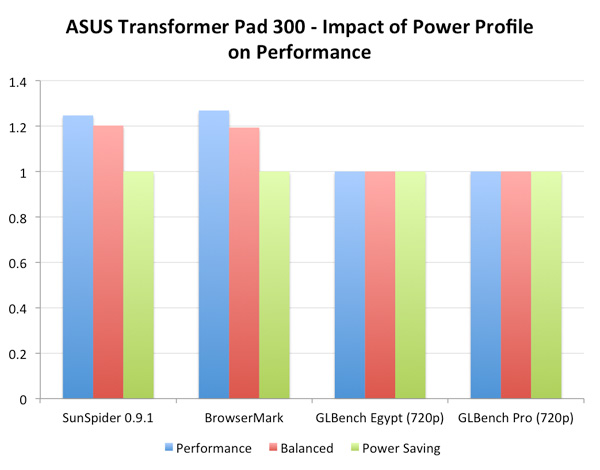
In general, there's no real performance benefit to using Performance mode but a potentially tangible drop in CPU performance if you switch to power saving. The problem with the latter is that you may not save all that much power as max one or two core clocks aren't much lower than they are under Balanced mode (1.0GHz vs. 1.2GHz). We saw this echoed in our battery life results later on.












37 Comments
View All Comments
jackka - Sunday, April 22, 2012 - link
sigh.....i am neither a fan/hater of apple nor android/asus. i appreciate both sides. having said that, let me try to objectively address your "concerns" even though you do a pretty good job of madly shouting like anti-transformer, apple fanatic.
1. asus had no problem selling any and all transformer prime that it manufactured. they are probably wishing they could manufacture more and faster so they can make even more money. regardless of your take on the transformer's place in the market, asus is making very good money.
yes, the transformer comes in two pieces. and any normal person wanting to carry both pieces would carry them attached, just like carrying a macbook air. the two piece design is supposed to give you the advantage of flexible usage at the cost of less rigidity while attached.
if you are trying to dog on the two piece design, it would make sense to claim that the given design is a bad tradeoff because rigidity is more important than portable flexibility or whatever. but to claim it is bad because you have to carry two pieces around for a "notebook" is just bad logic and an infantile attempt at flaming. you have lost the respect and credibility of any of your logical readers at this point.
2. the transformer with keyboard costs about half the price of a macbook air. that is a pretty concrete advantage to any rational person. not that it would matter anyway because you are comparing two things in different categories. you seem to have trouble understanding the difference in categories.
3. rational people base their purchases on what they need/want and what they are willing to pay for it. perception of whatever is pretty irrelevant. unless you would buy a macbook air because you think it would help you look more like a wannabe artist / hipster. that's pretty ridiculous, right?
4. you can plug your head down a hole and play ostrich, but to the rest of the world the transformer infinity is going to be released in the near future with the known specs. why does it bother you that another product of the same line is coming with some better specs?
as a final note, you should think more about what you write in your future posts, because what you write shows real fast whether you have any kind of logic and critical thinking.
MrSpadge - Sunday, April 22, 2012 - link
What the.. ?!You don't have to carry both, you've got the flexibility of taking with you only what you need. Neither a pure tablet nor a pure laptop can offer this. how is that hard to understand?
And I don't think it's fit for real work either. But it doesn't have to be, if internet stuff, entertainment, IMs and mails are all you want to do. And Anand already adressed this: give us this form factor with x86 and things might get really interesting.
Listing the Inifinity: Asus has been pretty forward with the specs provided and Anand said it's not available yet. That's perfectly fine and helps to put things into perspective. If "the next big thing" was around you'd want to be told about it, too, instead of spending top $ now on something which might get outdated the next day.
MonkeyPaw - Sunday, April 22, 2012 - link
"While every single Transformer released thus far has shipped with 1GB of RAM, the 300 is the first to use 1.5V DDR3-667. The TF Prime used 1.5V DDR2-500, and the Transformer before it used ."The suspense is killing me!
jjj - Sunday, April 22, 2012 - link
Almost there but no SD,glossy screen (assuming) and the dock is still way too expensive especially for a more budget orientated SKU.Color accuracy is a disaster but that,by now,is to be expected .
That said,why aren't you pointing out any of the drawbacks in the conclusion,always trying to spin it to point out the positive is not what a review should be.
hybrid2d4x4 - Sunday, April 22, 2012 - link
Same complaints from me here. Either I missed it, but the reviewer didn't even seem to mention/complain about the loss of expandable memory in the form of microSD that the predecessors had. If I were to get a tablet, I'd like to be able to use it as an e-reader as well, and with a glossy screen, it just won't be happening. Hell, just using it for anything in a room with lots of windows is miserable with glossy screens and all the reflections.sprockkets - Sunday, April 22, 2012 - link
microsd is listed in the specs for all but the infinity, they might have added it later, just read the articlechi23 - Sunday, April 22, 2012 - link
This model HAS an microSD card slot. It's mentioned in the reviews on engadget and CNET, and listed as a feature on Asus' own site and in product listings (i.e. Amazon)As far as to my knowledge ALL Asus Transformer tablets have an microSD slot built right into the tablet (not 100% certain about upcoming Infinity until it's released). This is part of their standard design, and one of the main features that I've been looking for in my next tablet
I jumped on to post just about this, I don't know why Anandtech missed this in their review, their spec comparison chart on the 1st page is misleading. I was surprised because this was the first review I read on the model and immediately noticed the omission in the chart. All the other sites I mentioned confirm it's still there, I hope Anand will update his review.
sprockkets - Sunday, April 22, 2012 - link
microsd is listed in the specs for all but the infinity, they might have added it later, just read the articlemetaldood - Sunday, April 22, 2012 - link
No mention of MicroSD in review? I see microSD as part of specs everywhere else.andrewcooke - Sunday, April 22, 2012 - link
should lower/higher leakage be reversed?also, will these things run linux at all?