Micron C400 mSATA (128GB) SSD Review
by Anand Lal Shimpi on April 10, 2012 8:00 AM ESTRandom Read/Write Speed
The four corners of SSD performance are as follows: random read, random write, sequential read and sequential write speed. Random accesses are generally small in size, while sequential accesses tend to be larger and thus we have the four Iometer tests we use in all of our reviews.
Our first test writes 4KB in a completely random pattern over an 8GB space of the drive to simulate the sort of random access that you'd see on an OS drive (even this is more stressful than a normal desktop user would see). I perform three concurrent IOs and run the test for 3 minutes. The results reported are in average MB/s over the entire time. We use both standard pseudo randomly generated data for each write as well as fully random data to show you both the maximum and minimum performance offered by SandForce based drives in these tests. The average performance of SF drives will likely be somewhere in between the two values for each drive you see in the graphs. For an understanding of why this matters, read our original SandForce article.
Many of you have asked for random write performance at higher queue depths. What I have below is our 4KB random write test performed at a queue depth of 32 instead of 3. While the vast majority of desktop usage models experience queue depths of 0 - 5, higher depths are possible in heavy I/O (and multi-user) workloads:
Sequential Read/Write Speed
To measure sequential performance I ran a 1 minute long 128KB sequential test over the entire span of the drive at a queue depth of 1. The results reported are in average MB/s over the entire test length.
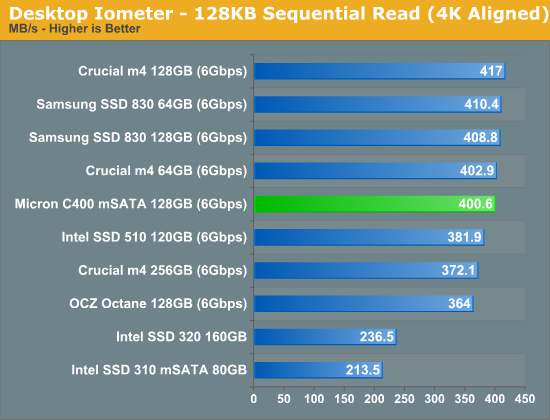
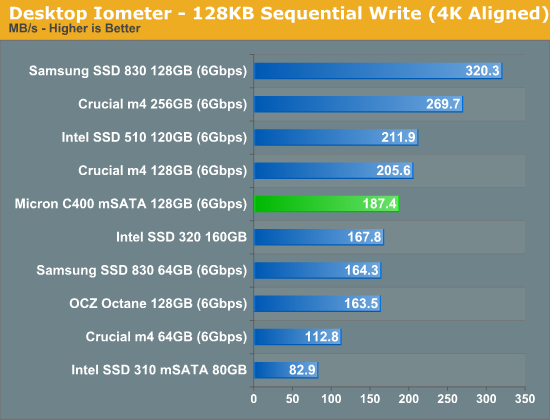
AS-SSD Incompressible Sequential Performance
The AS-SSD sequential benchmark uses incompressible data for all of its transfers. The result is a pretty big reduction in sequential write speed on SandForce based controllers.
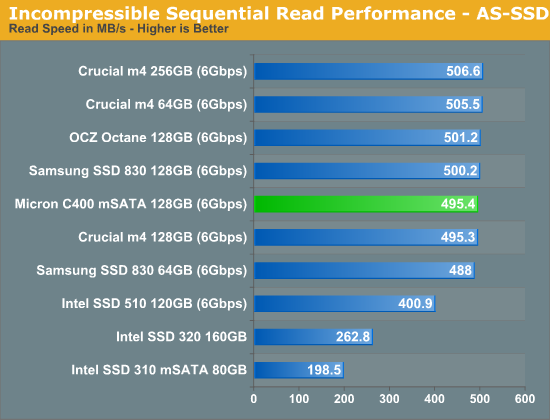
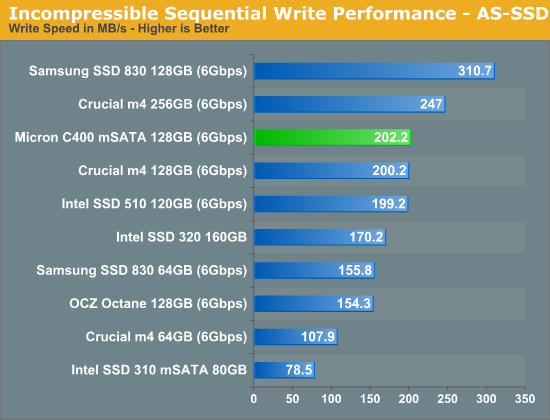


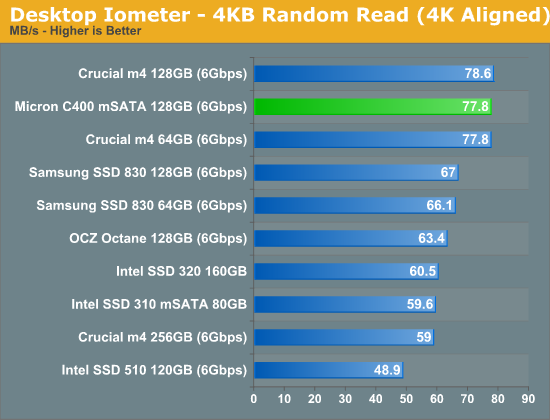
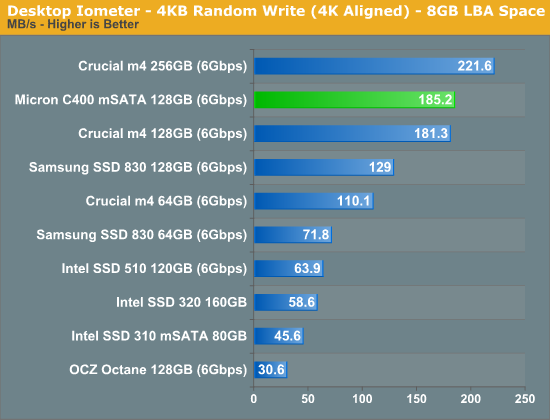
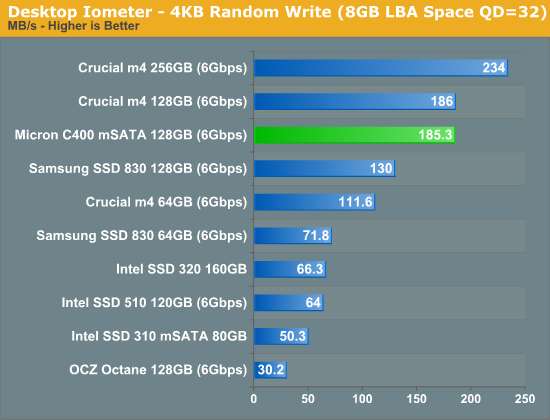








47 Comments
View All Comments
GreenEnergy - Tuesday, April 10, 2012 - link
"Micron does not disclose its OEM pricing structure, but a company rep told us that the mSATA version of the C400 would cost a little bit less than the standard SATA versions that are available today."I could do with a 256GB mSATA SSD only in the mSATA/mPCIe slot. If I didnt own a 300GB SSD 320 series already....
Its just amazing to see. Tiny and powerful.
skildner - Tuesday, April 10, 2012 - link
If this is actually less than their current lineup of standard SATA versions, that would be amazing. There are a number of good mSATA drives out there, but prices haven't dropped like the standard SATA drives. The Runcore mSATA III would be my pick as it destroys all other mSATA drives, but it's about $2.50/gb. I would really take any second gen mSATA drive though as long as it hovered in the $1/gb range. The OCZ Nocti currently has the best price/performance and is around $1.50/gb.DanNeely - Tuesday, April 10, 2012 - link
I suppose the real question is if they're loss-leadering it to build market share, or if the smaller package actually is meaningfully cheaper to produce.GreenEnergy - Tuesday, April 10, 2012 - link
Its essentially the same package inside the bigger 2½" SSD. So saving a few $ on casing and such adds to it. But note they said a little bit.klmccaughey - Tuesday, April 10, 2012 - link
My mobo only has SATA 2 on the mSata port, and a quick look around it seems this is pretty standard.Is it still worth it? I already have 2x Vertex 3 128GB, one as C drive and the other as a games drive, but I would love to have a cache as well for my 1TB HD (where most of 250 games from Steam are /juntioned.
iwod - Tuesday, April 10, 2012 - link
Now i really hope Apple would adopt the Marvell controller, or even its next gen controller instead of using Samsung or Toshiba...Drizzt321 - Tuesday, April 10, 2012 - link
Any clue what the availability is? I've been wanting to put an mSATA as my primary OS for a while, but they seem to top out at 120GB for the OCZ Octi right now, but I really want more. Too bad my notebook only does SATA2 over mSATA :\Hubb1e - Tuesday, April 10, 2012 - link
My Gigabyte board as a mSATA port on it but is limited to 3gb. Is there any performance penalty for going with a 3Gb port? This form facter on a Gigabyte board would be an extremely clean system and is a great way to save some cabling mess in a case but it's not worth it if it's going to be slower.frostyfiredude - Tuesday, April 10, 2012 - link
Essentially what will happen is the data transfer between your motherboard and SSD will be capped at ~300MB/s. So look though the charts, you will only notice a difference between a 3Gb/s and 6Gb/s port in the loads that allow the drive to push past that ~300MB/s. For this C400/M4 SSD the only time that port difference will be relevant is during sequential reads.So my take is to not be concerned unless you absolutely need to maximize the performance of sequential reads, because all other aspects of the SSDs performance won't be affected at all. Most desktop loads are fairly random, so I doubt you'll notice a difference in normal use.
For what it's worth, I have a Corsair Force3GT plugged into a 3Gb/s port and it still feels the tiniest amount faster than my parents Crucial M4 which is plugged into a 6Gb/s port.
GreenEnergy - Tuesday, April 10, 2012 - link
Also raw sequal bandwidth doesnt make SSD fast. Random I/O does aswell as the seektime.And in 95% of all I/O operations are random I/O. And you get on a good day 50-100MB/sec there.