Puget Systems Deluge: Revisiting the Art of Custom With X79
by Dustin Sklavos on November 24, 2011 12:00 AM EST- Posted in
- Systems
- Gaming
- Intel
- Puget Systems
- mid-tower
- Water Cooling
- NVIDIA
Gaming Performance
Things should get interesting with gaming performance, but unfortunately we hit a snag when testing the Puget Systems Deluge, and it's a snag that you'll uncover if you start checking out other forums: as of this writing, surround gaming in SLI doesn't work on X79 and Sandy Bridge-E. I'm not sure exactly where to place the blame; it's hard to argue that Sandy Bridge-E didn't feel rushed (especially with how disappointing X79 turned out to be), but shouldn't this also have been something NVIDIA was on top of? It's tough to tell. NVIDIA has confirmed that a driver which enables surround on this platform will be available soon, so at least we know they're working on it, but it really should've been working when Sandy Bridge-E launched. That leaves us with 1080p testing for now, which is something of a joke when you're packing this much hardware.
Update 11-30-2011: With the NVIDIA 290 series beta drivers, we've now added surround testing.
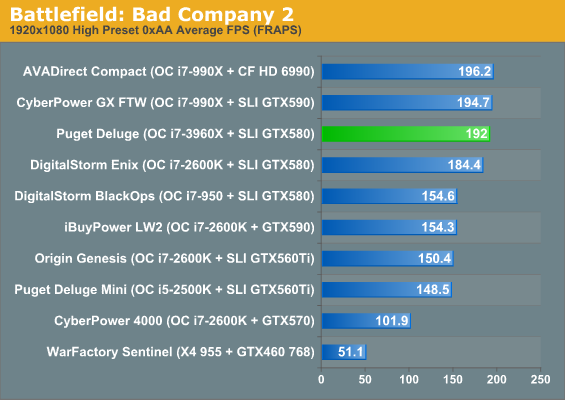
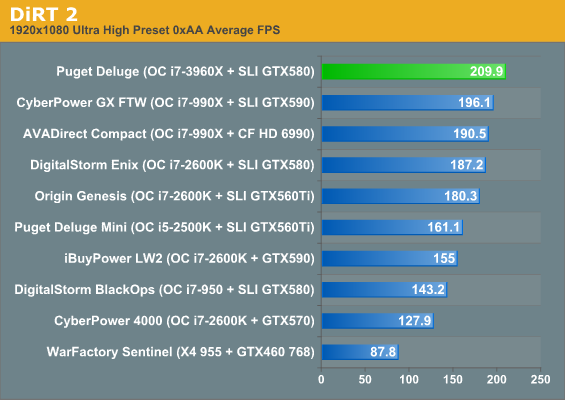
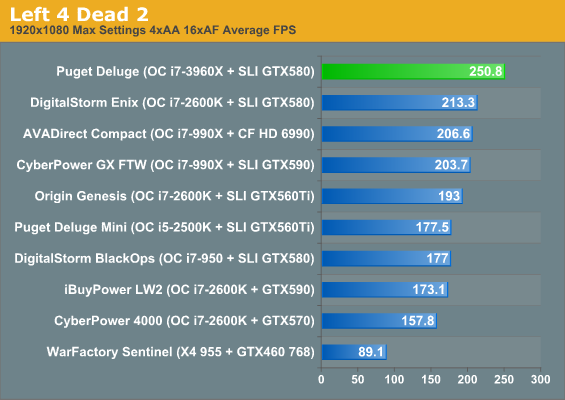
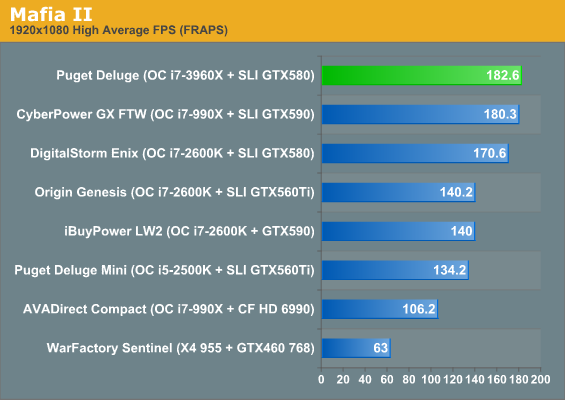
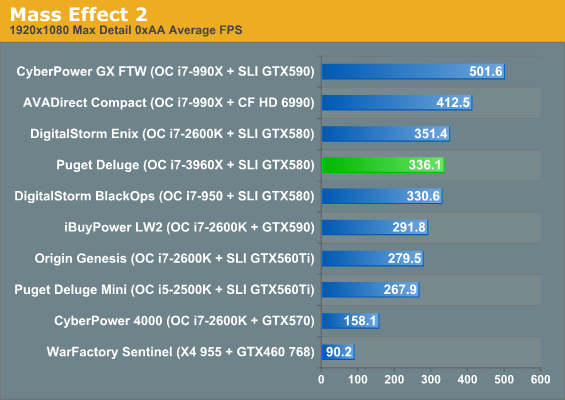
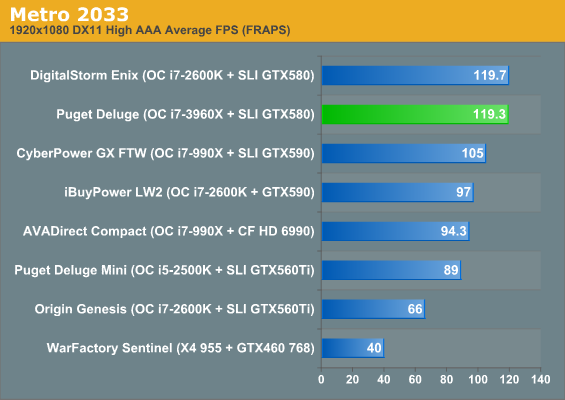
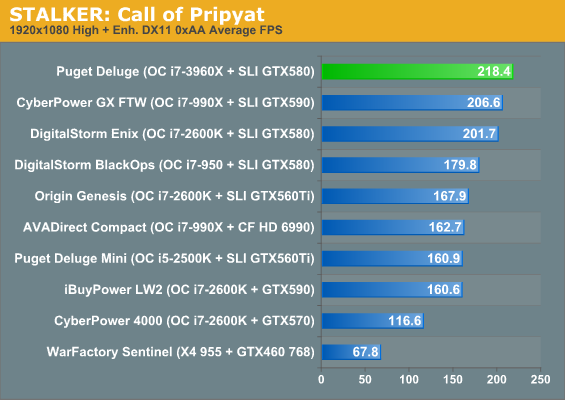
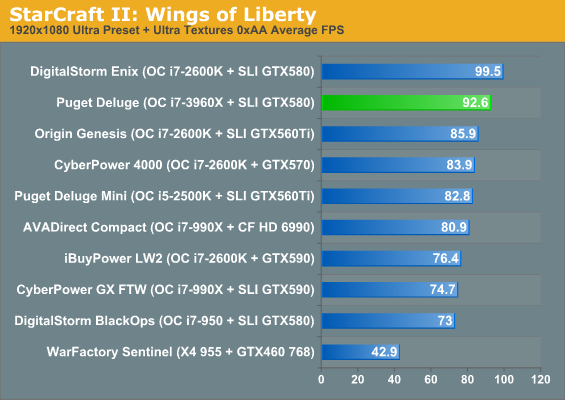
In most cases on our soon-to-be-retired "high" testbed, we find the systems essentially CPU-limited, producing results that are academic at best. At these settings even the GeForce GTX 460 768MB in the budget WarFactory Sentinel is able to produce a playable experience. Let's see how things work out when we start to shift more of the load to the graphics subsystem.
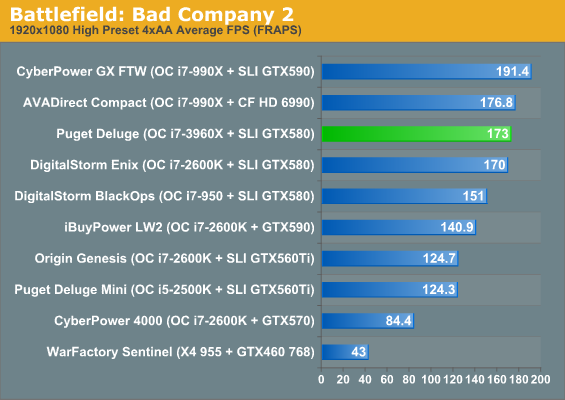
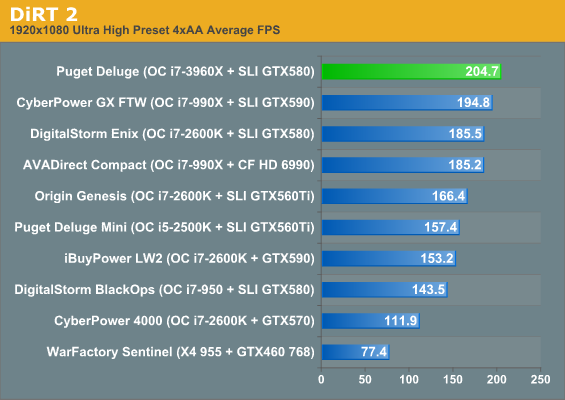
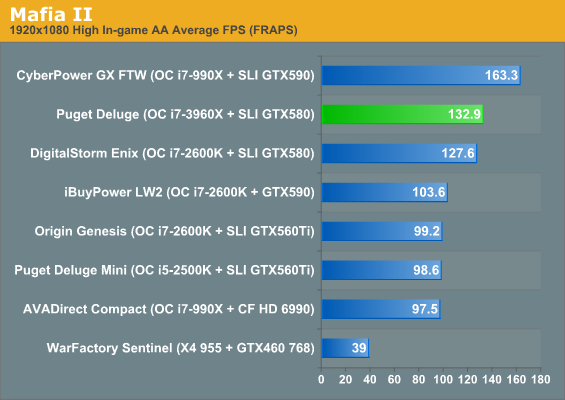
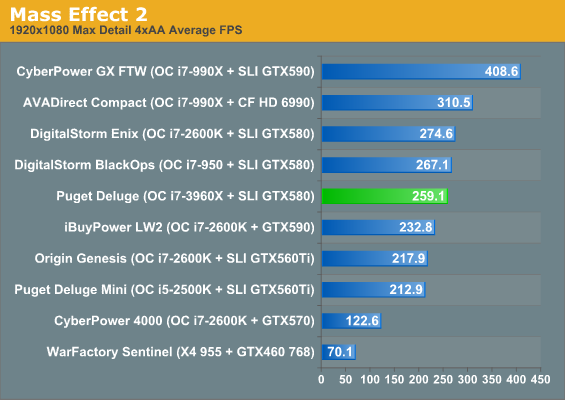
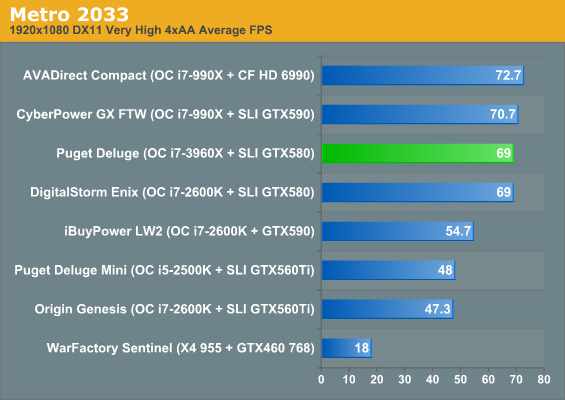
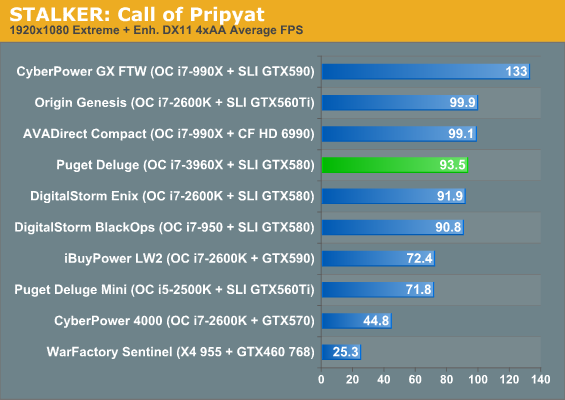
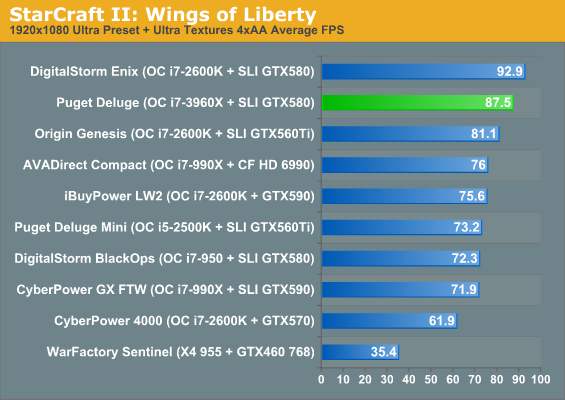
From the looks of things, our testbed is definitely a bit long in the tooth. Performance is excellent across the board, though, right where it should be, although the extra 100MHz (and perhaps better platform optimizations) on the i7-2600K in the DigitalStorm Enix seems to be paying off in StarCraft II. Hey Blizzard, you think maybe someday you'll release a game that scales beyond two threads? Guess we'll know when the next chapter in the StarCraft II saga comes out.
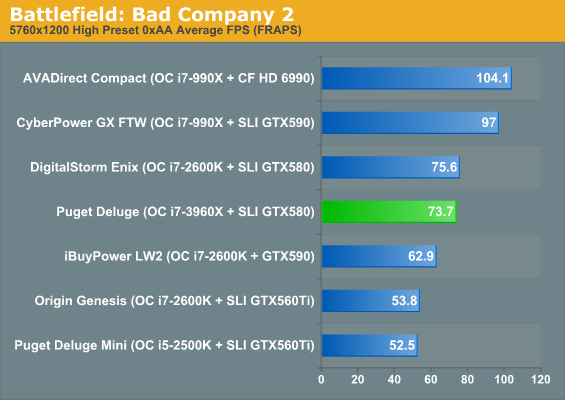
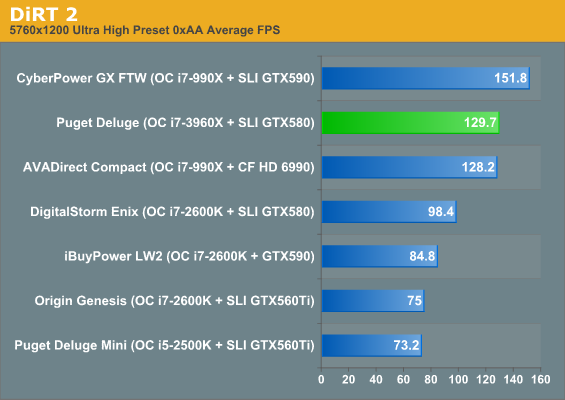
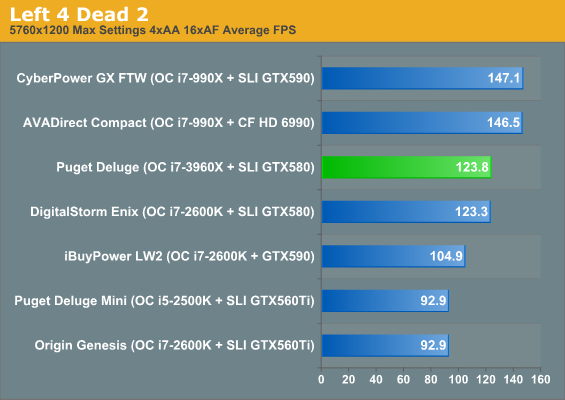
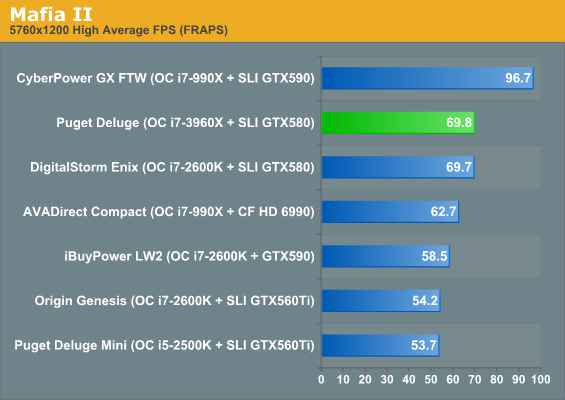
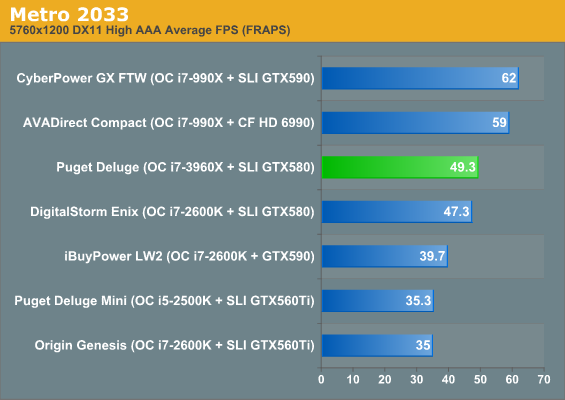
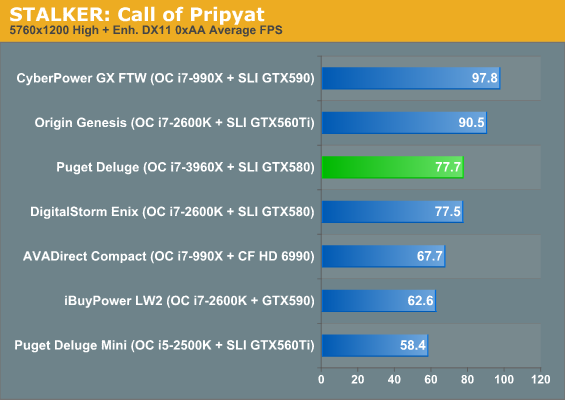
Once we get to our surround testing, we unfortunately see just how much Sandy Bridge-E and its 40 dedicated PCI Express 2.0 lanes bring to the table: not a whole lot. I don't want to say this is conclusive, but our results here mirror those of other sites; eight PCIe lanes per card seem to be enough for at least a pair of GPUs.










72 Comments
View All Comments
vanadiel - Thursday, November 24, 2011 - link
I don't understand for the life of me why anyone would purchase a system like this for over $7K.While it's true that this system will ensure top notch gaming, so will a system that costs 5 times less.
I benched my own system to compare the scores, and while I got beaten on every number, the beating was merely a little tap on the shoulder.
If I would pay this much for a system I would expect it to crush and utterly demolish my current gaming system.
Beenthere - Thursday, November 24, 2011 - link
No one would actually buy a system like this unless they were technically PC illiterate. This is a system for posers with more money than knowledge.vanadiel - Friday, November 25, 2011 - link
Maybe, but it's not much of a pose if you get beaten. A system like this has to have stellar performance or there's no point in purchasing it.Beenthere - Saturday, November 26, 2011 - link
Which is exactly why no one but a poser would buy it. ;)mariush - Thursday, November 24, 2011 - link
Mass storage is handled by a Western Digital Caviar Black 2TB drive, and given the current shortages in the industry as a result of the Thailand flooding, you pay dearly for the privilege.Yeah, right. I'm sure the price of a 2 TB hard drive really matters in the total of 7500$ for this system system.
Catalina588 - Thursday, November 24, 2011 - link
I too was surprised by the high voltage used in the factory OC, as well as the permanent 1.4+ volt load on the processor. I don't see the benefits of that overclock. Here are two scenarios:1. Always at 100% CPU Utilization
If you're running simulations constantly (e.g., Folding@Home), then the cooling limits of your setup will drive the possible OC. I set my Turbo to 43X BCLK 100 for a 4.3GHz boot on 6 cores. After 10 minutes, CPU-Z reports the core speed has dropped to the thermal stability point of my Intel HSC water-loop: 4.1 GHz at less than 80 degrees package temperature (via Core Temp) with a voltage of 1.104. Looks like it could run this way for a long time with no sweat.
2. Occasional high-performance single threads
Set the Turbo multiplier to 48X. Leave all the Intel SpeedStep technology enabled. If it boots, run your burn-in tests and you should be fine. If not, try a lower Turbo multiplier The processor will spool all 6 cores up to 48X briefly (seconds) or a couple of cores for long runs. If you're doing a long video transcode, you'll see the core speed decline from 48X as the TDP thermal limits are met and throttled back. With this method, most of the time you'll benefit from the energy savings running at lower voltage and lower core speeds at idle.
Death666Angel - Friday, November 25, 2011 - link
Not a very sophisticated overclock, if you rely on thermal throttling.Also, if your CPU throttles (but there is more overclock to be had) you might want to think about getting better cooling, because 1.1V and 4.1GHz seems quite conservative on moderate to good air cooling. Seems like you have bad to moderate cooling in your rig.
My CPU (i7 860) is not limited by temperature (75°C @1.408V+4.05GHz) but by normal manufacturing errors. Even a small spike at 1.5V didn't result in better OC and gave me errors after a few minutes on LinX.
Even if it was limited by temperature, I wouldn't let it just throttle, I'd tweak it to get the best non-throttle overclock.
But there are enough good OC manuals out there. :D
jadawgis732 - Thursday, November 24, 2011 - link
I think the conclusion here smacks of real, independent speak, which is not something you find in spades in this day in age when every reviewer is just writing it as nicely as possible in order to keep in high standing with manufacturers. I love the "good citizen" line in the power section too. Just one mistake, on the conclusion page, after you finish ripping apart Puget's placement strategy and pricing scheme you say, "[...] having six cores, but it's not like anyone gamers have been crying that [...]" Anyway keep up the great work.McFoozle - Friday, November 25, 2011 - link
1. Intel Sandy Bridge-E is a bust. By the time it starts providing the necessary performance per dollar to make sense, Ivy Bridge will be out.2. This system doesn't even make sense for people with money to burn who don't have time to spend on building it themselves.
3. Boutique systems builders obviously charge big money to build these things for you and they almost always do things that are weird, undesired and even downright inexplicable.
piroroadkill - Friday, November 25, 2011 - link
I agree that Sandy Bridge-E is pointless for almost everyone.Also, the sort of person that would buy the best ULTRA EXXXXTREME edition processor would already have a Core i7-980x or 990x system, and would STILL have no reason to upgrade to this.
Everyone's better off waiting for Ivy Bridge.