Windows 8 Task Manager Features Improved UI for Multiple CPUs
by Andrew Cunningham on October 27, 2011 5:30 PM ESTMicrosoft's Ryan Haveson takes to the Building Windows 8 blog today to give us one of our first looks at a Windows 8 feature not included in the Developer Preview: new Task Manager features drastically increase its usefulness on multicore systems, especially on servers with large numbers of logical processor cores.
Rather than the old, graph-based approach, the Windows 8 Task Manager now displays CPU usage in numbers and colors - more heavily loaded processors are darker colored, while lightly used processors are lightly colors. Hovering your mouse over a particular processor will give you its logical processor ID. All of this makes it easier to tell at a glance what each of your logical CPUs are doing, especially in systems with as many cores as the one shown above.
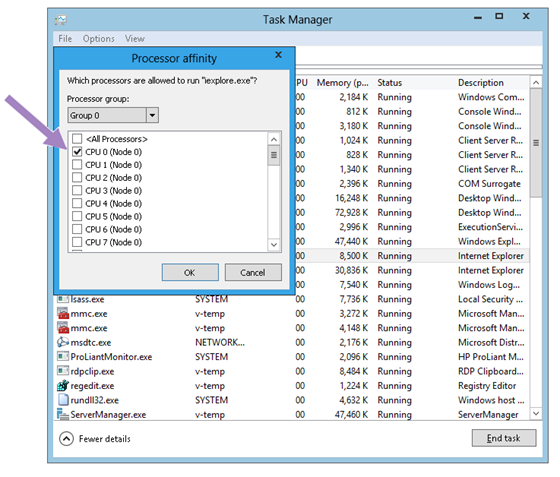
The new Task Manager also allows users to specify which logical processor or processors should run a particular process - one could, for example, restrict a browser or video encoding program to use only one or two of a system's cores, leaving the rest free for other tasks. This feature was also available in previous Windows versions, but the dialog boxes are more informative here.
For more, as always, check out the deeper and more informative post at the Building Windows 8 blog.
Source: Building Windows 8 Blog










36 Comments
View All Comments
lyeoh - Sunday, October 30, 2011 - link
OS X might be great for some, but it's not for me.I'm one of those strange people who often has 30 or more windows opened. As long as I have enough memory, I don't see the point of closing windows that I might need to use 5-10 minutes later, assuming the OS/GUI actually helps me manage those 30+ windows.
With Windows 2K/XP/7 I can have the 30+ windows each having their own task button in a double height taskbar. So if I need to switch to a particular window, I just need one click.
With OSX, as far as I know you can't do that in one click. In fact the OS gets in the way, making me take more time to switch to a particular window.
I personally don't think it's impressive if an operating system has a slick interface that's good for managing a handful of windows. If I only have a handful of windows/tasks I don't need much that much help, right?
It's impressive if an OS has a slick interface that can somehow augment me and let me manage say 100 or even 1000 tasks with ease. You might ask who can manage that many tasks? And I'd say, that's the point. Currently the conventional desktop UIs aren't helping us as much.
But look at some of the RTS game UIs, they allow expert players to do very many actions per second and control hundreds of items or more. That proves that significant numbers of people can actually benefit from a UI that's not just designed to help noobs. Many modern game UIs allow noobs to get started and do stuff, while still helping the expert users do advanced stuff.
Modern desktop UIs should be like that too. Look at experienced cashiers or data entry workers, they too are able to do many actions per second, they're normal humans.
KPOM - Friday, October 28, 2011 - link
It's a bit jarring going back and forth between Metro UI and Desktop, though. Plus, Microsoft is going to be encouraging developers to go with Metro UI to the detriment of the Desktop. Features like alt-tab to flip back and forth between applications don't exist in Metro UI. It's great for phones and tablets, but I'm not sure about it as a primary interface for Windows. Desktop looks like a transitional solution in Microsoft's vision (much like Classic was for Mac or XP Mode is in Windows 7 Professional).name99 - Thursday, October 27, 2011 - link
Also, is there something weird about this screenshot that I don't understand.Look at the numbers.
This Device is claimed to have 160 logical processors???
5MB of L1 cache, 20MB of L2, and 250MB of L3??? I expect MS has access to experimental new Intel processors, but this is rather more than we were expecting from Ivy Bridge!
Solidstate89 - Thursday, October 27, 2011 - link
http://ark.intel.com/products/53578/Intel-Xeon-Pro...Look at the image again. This is the processor it's using. And it's using 8 of them as you can see under the "Physical Processors: 8" category. Beneath that it shows how many logical processors there are at 160.
This is obviously running on a server.
sanguy - Thursday, October 27, 2011 - link
This is an E7-2870 box, and these are available already.http://www.cpu-world.com/CPUs/Xeon/Intel-Xeon%20E7...
8 sockets in the machine = 8 physical cpu's
10 cores per socket = 80 physical cores
2 threads per core = 160 logical cores
30MB of L3 cache per socket * 8 sockets = 240MB.
Nothing magical here.
name99 - Thursday, October 27, 2011 - link
Ahh. So Windows gives aggregate numbers for things like the L1.To me that makes a lot less sense that reporting something like:
8 processors each of which has:
10 cores each of which has:
2 threads
32KB of L1
etc
I've no idea who, for example, cares about the TOTAL amount of L1 in a box, as opposed to the amount per core.
But at least I see what is going on. Thanks for the explanation.
piroroadkill - Friday, October 28, 2011 - link
It's a neat bit of information. If you actually cared about the CPU details you'd be using CPU-Z anyway..Nihility - Friday, October 28, 2011 - link
Agreed, seems like a useless way to display the data.sanguy - Friday, October 28, 2011 - link
I agree, the presentation of the info is a bit off but the #'s do add up.Filiprino - Thursday, October 27, 2011 - link
Great, only took several years to do that, but great news nevertheless. Now with Sandy Bridge Xeons having up to 8 cores per socket in 2P configurations it means you can have up to 32 logical cores. Today's task manager with "only" 24 logical cores was ludicrous.