Sandy Bridge Buyer’s Guide
by Zach Throckmorton on June 17, 2011 3:20 PM ESTThe Processors: Pentium, Core i3, Core i5, and Core i7
The least expensive Sandy Bridge processors continue to be the venerable Pentium line. These are the newest Sandy Bridge CPUs and are currently available at clock speeds of 2.6GHz (the Pentium G620), 2.8GHz (Pentium G840), and 2.9GHz (Pentium G850), as well as a low-power (35W TDP) 2.2GHz variant (Pentium G620T). The Sandy Bridge Pentiums are very similar to the Core i3 CPUs: they’re all dual-core chips fabricated on Intel’s 32nm process. They come with 3MB of L3 cache, lack Turbo Boost, and have Intel HD integrated graphics. While the i3s have “Intel HD 2000” graphics and the Pentiums have “Intel HD” graphics, both IGPs feature 6 EUs (Execution Units) that can turbo up to 1100MHz and thus perform very similarly, including support for dual displays. 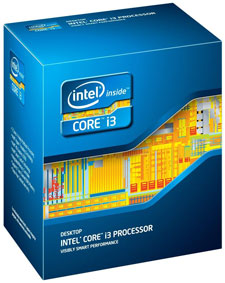 Unlike the Core i3 models, however, the Sandy Bridge Pentiums do not support Intel’s Quick Sync Video technology or DDR3-1333 RAM; perhaps most importantly, the Pentiums do not feature Hyper-Threading. Outside of the low-power G620T, they come with a 65W TDP (35W on the G620T). Subjective performance of the G620 for general office productivity tasks and web browsing is, in my estimation, broadly similar to the older Core 2 Duo E8400 CPU and current AMD Athlon II X2 260.
Unlike the Core i3 models, however, the Sandy Bridge Pentiums do not support Intel’s Quick Sync Video technology or DDR3-1333 RAM; perhaps most importantly, the Pentiums do not feature Hyper-Threading. Outside of the low-power G620T, they come with a 65W TDP (35W on the G620T). Subjective performance of the G620 for general office productivity tasks and web browsing is, in my estimation, broadly similar to the older Core 2 Duo E8400 CPU and current AMD Athlon II X2 260.
There are now four Sandy Bridge Core i3 CPUs ready for purchase in North American retail channels. These are all dual-core CPUs that feature Hyper-Threading, support for Intel Quick Sync technology, and Intel HD 2000 graphics (save the Core i3-2105). The chips are the Core i3-2100 (3.1GHz), i3-2100T (2.5GHz and featuring a 35W TDP), i3-2105 (3.1GHz but featuring Intel HD 3000 graphics), and i3-2120 (3.3GHz). The i3s do not support Turbo Boost, nor are there any ‘-K’ models for easy overclocking (though an unlocked i3 is rumored to be available eventually).
The 2nd Generation Core i5 processors (with one exception) are all quad-core CPUs that feature Turbo Boost but without Hyper-Threading, and they come with 6MB of L3 cache. All support Intel Quick Sync, and most have a TDP of 95W and feature Intel HD 2000 graphics. The 2500K model is fully unlocked, facilitating extremely easy overclocking, and it comes with HD 3000 graphics. The ‘-S’ models are lower-powered chips featuring a 65W TDP, and the Core i5-2405S includes Intel HD 3000 graphics. The exception to the above is the i5-2390T, which is a dual-core 2.7GHz part with  Turbo Boost up to 3.5GHz, a 35W TDP, and 3MB L3 cache—basically a souped up, low-power i3. The entire line of Core i5s fit within about a $50 range—from about $175 to $225.
Turbo Boost up to 3.5GHz, a 35W TDP, and 3MB L3 cache—basically a souped up, low-power i3. The entire line of Core i5s fit within about a $50 range—from about $175 to $225.
The Core i7 Sandy Bridges currently comes in only three variants: the i7-2600, its unlocked counterpart the i7-2600K, and the low-power i7-2600S. The 2600K enables all the bells and whistles: 3.4GHz base with up to 3.8GHz Turbo Boost, Hyper-Threading, HD 3000 graphics, 8MB of L3 cache, 95W TDP, and an unlocked multiplier. The Core i7-2600 is the same, except without the fully unlocked multiplier and with HD 2000 graphics. The 2600S is clocked at 2.8GHz with up to 3.8GHz Turbo Boost, HD 2000 graphics, and it has a 65W TDP. The 2600K is the fastest mainstream desktop CPU currently available at retail. We provided a very thorough, comprehensive review of the Core i3, i5, and i7 CPUs back in January; if you are considering building a second-gen Core system, it’s an invaluable resource.
The Chipsets: H61, H67, P67, and Z68
Simply put, in order from least to most expensive (in general), as well as least to most feature-rich, the Cougar Point hierarchy is: H61, H67, P67, and Z68. (We’ll go ahead and skip over the business-centric B65, Q65, and Q67.) While there are far more differences than those discussed here, a few variations are worth noting for the purposes of this guide. You can read more about the chipsets on AnandTech in our ASRock P67 review, H67 motherboard roundup, and ASUS Z68 review.
The H61 chipset does not support CPU multiplier overclocking, has no SATA 6.0Gbps ports, and features the fewest USB 2.0 ports (‘only’ 10). Intel’s Sandy Bridge CPUs feature on-die graphics processors, and the H61 does not support overclocking the GPU. The H67 chipset is similar in that it doesn’t support CPU multiplier overclocking, but it does support GPU overclocking. It also has two SATA 6.0Gbps ports. These chipsets also let you use Intel’s Quick Sync technology, since they provide access to the IGP block. The P67 chipset is the reverse of the H67 and targets the enthusiast segment, with support for CPU multiplier overclocking and two SATA 6.0Gbps ports. However, P67 does not utilize the on-die graphics and thus requires a discrete GPU. That means you also lose out on support for Quick Sync.
 Since H67 and P67 both have desirable elements—Quick Sync on the one hand and overclocking on the other—there was clearly a gap in the chipset lineup. The Z68 chipset fills that gap, supporting both CPU multiplier overclocking and IGP overclocking, Quick Sync, and SATA 6.0Gbps. It also supports Intel Virtu Technology, which uses the on-die GPU for less demanding tasks and the discrete GPU for more intensive applications, which potentially saves energy but more importantly allows the use of a dGPU while still providing Quick Sync support. Finally, Intel introduced their Smart Response Technology (SSD caching) with Z68; it’s just software that could work with other chipsets, but right now it remains a Z68 exclusive. At the risk of sounding flippant, Z68 is what P67 should have been, and aside from the fact that Z68 boards are typically a bit more expensive than P67 boards, there aren’t many (any?) compelling reasons to buy a P67 motherboard now that Z68 is out.
Since H67 and P67 both have desirable elements—Quick Sync on the one hand and overclocking on the other—there was clearly a gap in the chipset lineup. The Z68 chipset fills that gap, supporting both CPU multiplier overclocking and IGP overclocking, Quick Sync, and SATA 6.0Gbps. It also supports Intel Virtu Technology, which uses the on-die GPU for less demanding tasks and the discrete GPU for more intensive applications, which potentially saves energy but more importantly allows the use of a dGPU while still providing Quick Sync support. Finally, Intel introduced their Smart Response Technology (SSD caching) with Z68; it’s just software that could work with other chipsets, but right now it remains a Z68 exclusive. At the risk of sounding flippant, Z68 is what P67 should have been, and aside from the fact that Z68 boards are typically a bit more expensive than P67 boards, there aren’t many (any?) compelling reasons to buy a P67 motherboard now that Z68 is out.
With the overview of the CPUs and chipsets out of the way, this guide outlines a budget (<$500) Core i3-based computer, a $1000 Core i5 midrange system, and a $2000 Core i7 gaming monster. Keep in mind that prices on components frequently fluctuate and that these guides might be a bit over or under budget when you read them. It’s always a good idea to shop around and watch for particularly low prices (AnandTech’s Hot Deals forum is full of useful information). Now let’s get to the system builds.










90 Comments
View All Comments
fic2 - Friday, June 17, 2011 - link
I thought the top end Llano was rumored to be $170. Also pretty sure that an i3-2100 would beat it in most things except software that could use all 4 cores of the high end Llano. Plus, with the Llano you really have no place to go upwards without buying a new mb. With i3 at least you could get an i5 or i7 next year for a speed boost. Probably also find the i5 or i7 used once the Ivy Bridges start coming out.TrackSmart - Friday, June 17, 2011 - link
That's the kind of tone I expect from the 14 year-olds who post at Engadget (the comments there are incredibly obnoxious). Would it have been possible to make your point without being a jerk about it?Regarding the actual content of your post (as opposed to tone), have you seen this? http://www.anandtech.com/show/4448/amd-llano-deskt...
It seems unlikely that Llano will have better gaming performance than the 6570 (given that it performs a little worse than a 5570 which is slower than the 6570). And the i3-2100 will
And have you seen this? http://www.anandtech.com/show/4448/amd-llano-deskt... Except for highly threaded workloads, the i3-2100 is generally faster than Llano.
So indeed, it might be a good time to buy. While it's possible that Llano will be cheap enough that it will be a better value proposition, you won't be kicking yourself about the performance differential.
JarredWalton - Friday, June 17, 2011 - link
We already have a pretty good idea of what Llano has to offer: slower CPU but faster IGP. If you care about gaming, as mentioned in this very guide, you'll want to add a discrete GPU regardless. Llano's IGP might look pretty good on a 1366x768 laptop, which is where we praised the performance. On a 1680x1050 or more likely 1920x1080 desktop, if you're playing any games you'll want a lot more than 6550D.just4U - Sunday, June 19, 2011 - link
The article also makes an interesting note that for everyday use you'd be hard pressed to notice much of a difference between the i3 and lower priced AMD proccessors. This is key for just about everyone outside of enthusiasts I think as we have hit a bit of a wall with even the cheapest cpu's being "good enough" "fast enough" for the masses on most applications.mczak - Friday, June 17, 2011 - link
I say it's not good value, get a HD6670 instead.All reviews of HD6570 I've seen were using gddr5, and guess what every single one you can buy is using ddr3 (some even with lower than reference memory clock) - just like HD6450. BUT some of the HD6670 are using ddr3 too actually (especially the cheaper ones, I don't think AMD even told anyone ddr3 cards of HD6670 would exist) looks like the real cards are all at least 95$ which moves them close to HD5750/HD6750 levels unfortunately. So if you're going for best performance/price you're probably looking at HD5750/HD6750 from the red team (the HD5770/6770 are no doubt faster but pretty much the same perf/price wise).
Or if you really want to get a cheaper card, just step down to HD5570, which is only 65$ instead of 80$ (it's got some less alus but with that low memory bandwidth it probably won't make much difference anyway - just be careful and don't get a HD5570 with ddr2(!!!) memory).
TrackSmart - Friday, June 17, 2011 - link
I agree. Also, if you want to game, it's worth spending just a few dollars more for much better performance. Especially when the 5770 is often on sale for around $100. Sometimes under $100 with rebates.duploxxx - Friday, June 17, 2011 - link
Now I have read and loved lots of info from anandtech site for years, but this must be one of THE MOST STUPID buyers guide I have ever seen.Do we realy need to start believing that for every review Anandtech is posting on the Intel part's you get a kind of bonus, it was already horrible on the computex time, but what happend here? to much AMD lately so you got kicked by Intel Marketing guys to do something in favor??? for every build created you need to downplay AMD for everything????
Succinctly, the second-gen Core CPUs are astonishingly powerful and sip electricity.
I been so impressed by a new CPU as I have by
It’s also a great time to build an Intel-based
if you buy a Core i7-2600K now, you’ll be at the near pinnacle of desktop computing for at least 5-6 months.
It really is remarkable that such a powerful computer can be assembled for less than $500.....but you only have a cpu :)
cuts through genomic datasets like a hot knife through butter, and it noticeably reduced the time it takes me to get answers to my research questions
Video encoders and gamers alike will see remarkably improved results versus even the first-gen Core i5-750. Oh, and rare is the Core i5-2500K that can’t overclock to 4.4GHz on air, with the stock cooler.
.......
WTF is this kind of guide I only smoke SNB, don't wait for BD and x79 guide, if BD can compete your magical 2600K might drop in price or get replaced by just another day.... how does that feel after such an anandtech remarkable praise to buy this stuff NOW, not to mention the additional parts... like an old outdated NV460 ???? or a 580 that really nobody needs unless you have a high-end large screen which is not even within the guide???? low budget antec and biostar just to be able to scratch the expensive 2500K in a 1000$ build and so on....
damn how the hell did you ever get to post reviews in the first place.
JarredWalton - Friday, June 17, 2011 - link
How much will 2600K drop in price if Bulldozer is actually competitive? $100? Intel doesn't sell Core i3 parts for less than about $130, Core i5 stops at about $185, and Core i7 currently starts at around $250 (i7-950). So IF you wait 2.5 months, and IF Bulldozer is competitive, you can save yourself $50 to $100. Generally speaking, if you wait three months, you'll always get at least a $100 increase in performance or decrease in price.Tell me this: what is wrong with GTX 460? It's not as shiny and new as GTX 560! It uses an "old" die spin that results in yields not being as good and clocking not being as high. I suppose we should all throw out anything that isn't less than six months old while we're at it? We apparently shouldn't look at GTX 580 either, even though the text spent 500 words discussing why we selected that GPU. Why? Ryan has tested more GPUs that you're likely to see, and I've used CF and SLI enough to agree, that for $450 I'd rather have a single GTX 580 than any CF or SLI setup. It won't be faster in some games, but the headaches of CF/SLI often aren't worth the performance increases you get when it works right.
But, if you read that paragraph, we already spelled all of this out, including links to where you can buy the alternatives. So, what is your rationale for not wanting a 580 in there? The lack of a large screen? Wait, let me see... "and really you should have at least a 27” WQHD panel if you’re looking at this sort of graphics setup." Wow. Your complaint was addressed right there. And the opening paragraph on the high end helps as well: "If you’re looking for all that gaming performance without dropping two grand, take the midrange build and add the GPU(s) and power supply from the list below."
Sorry you didn't like Zach's review, or apparently any of my editing. I am still in full agreement with Zach: right now is an AWESOME time to buy an Intel desktop, because there's nothing coming out in the next three months on the Intel side that will really make it outdated. Ivy Bridge is the next major revision, and that's still 6 months out. LGA 2011 is not for the mainstream users. Will AMD have something to entice people away? Llano can do something on the low-end (which we already acknowledged in the intro), and Bulldozer might do something at the mid- and high-end, but we won't know until September. For those that don't even care what AMD releases (I know plenty of businesses and users that won't even consider a non-Intel PC), this guide has them covered.
ckryan - Friday, June 17, 2011 - link
Thank you, Jarred.Hell, I'm on my second iteration of my 2500k build -- and my system is basically the $1000 system. My MSI Cyclone GTX 460 is superb for me as a "medium" gamer at 1900x1200. Mine also has an absurd amount of headroom in the tank for those times when a 25+% clock boost is called for. Your conclusions are very much on point. Migrating to SB from a quad core Phenom/Athlon II is worth just for the smile it puts on your face. Apparently some people like to take the fun out of everything -- it is supposed to be fun, isn't it?
marc1000 - Friday, June 17, 2011 - link
yeah, we will always have someone complaining about ANY buyers guide. don't bother with them. I have an old c2duo e7200 (oc to 3.16ghz) and was impressed with the performance of an i3-530 on a notebook. I'm just waiting for some ca$h to buy my i5-2500k....