ASUS UL80Jt: Overclocked i3 ULV
by Vivek Gowri on November 17, 2010 1:15 PM ESTASUS UL80Jt—Inside and Out
The UL80Jt is pretty similar to the Vt, with a few changes. The brushed aluminum lid remains, still in a dark gunmetal colour. The glossy plastic on the interior is thankfully gone, replaced by the same brushed aluminum material. Unfortunately, the LCD bezel is still glossy plastic, a recurring theme with ASUS notebooks. Dustin went off on this in his last review, but I’d like to touch on it again. It’s stupid, stop doing it. Especially if you’re just using glossy plastic and not putting a glass covering over the entire screen a la Apple (amongst others). That aside, the palmrests feel solid, and the stickers advertise it as being scratchproof and “ice cool”. I can’t vouch for the ice cool claim, but heat definitely isn’t a problem as it has been for some ASUS notebooks in the past.
Unfortunately the rest of the build quality isn’t as great. The lid is pretty flexy and shows a decent amount of ripple-effect under pressure. The hinge isn’t the sturdiest. But by far the worst part about this whole thing is the keyboard. It’s the same keyboard as the U33Jc that I had, but the backing must be different, or something—there’s much more flex, enough to be disturbing. The typing action itself isn’t too bad, but following the awesomeness that was the U33Jc typing experience, it was fairly disappointing to see that the UL80 didn’t match up.
Rounding out the input devices, we have the multitouch trackpad, which has a dimpled surface and a glossy finish. It works okay, with Synaptic’s standard gesture support, but there’s nothing really noteworthy about it. Same goes for the mouse buttons, other than once again registering my astonishment that companies continue to use chrome mouse buttons. It’s as bad as the glossy black bezels—it’s the most touched part on the system, why make it a material that so readily shows fingerprints?
While we’re on the topic of weird quirks, the blue and green LEDs on the front edge are significantly more powerful than on normal systems, bright enough to disturb sleep in a dark room. Whether this is because of the plastic lightpipes used or because of the LED parts themselves, it’s still somewhat odd. For comparison, it puts out more light than my Thermaltake Tsunami desktop case, and that’s got a case full of blue LEDs.
Port selection is basically unchanged from before, as with most other things on the outside. Personally, I wasn’t a huge fan of the previous UL80’s build quality, so the flaws in the current UL80’s build quality are not terribly surprising, though not welcome by any means. And in comparison to the U30Jc’s more consistently good build quality (and significantly better keyboard), they’re magnified that much more.


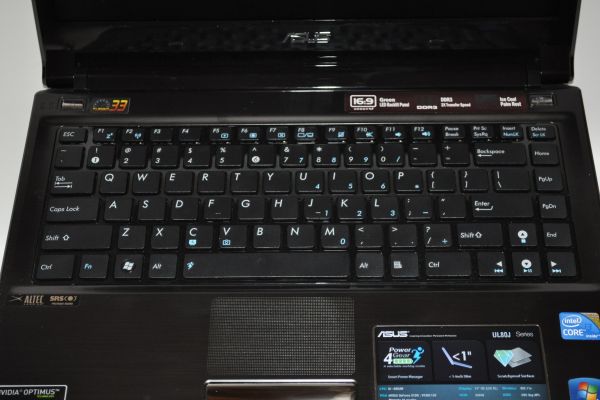














47 Comments
View All Comments
mschira - Wednesday, November 17, 2010 - link
One of the more revealing side notes here is on the Nvida 310M - it's simply old and slow, with integrated GPUs on it's heel.I am ready to forgive an ultra thin/ light and notebook such as reviewed here not having a good GPU.
But the real problem is NO current 13" notebook (except the SONY z-series) has anything better than the 310M.
I am looking for a new laptop with an acceptable dedicated GPU, but there simply in none.
M.
scook9 - Wednesday, November 17, 2010 - link
Even more sad....look up the specs, the 310m IS the 210mThey changed NOTHING but the name...no new features, no die shrink, no additional sp's NOTHING
VivekGowri - Wednesday, November 17, 2010 - link
Basically this. The G 310 was a viable graphics chip at the very beginning of the i3 generation, but at this point it's a sad caricature of a dGPU. Between the 210 and the 310, they really haven't done much other than add some of the new 300M technologies; the core is still exactly the same.This is why we can't wait for them to update these things to the GT 415M....
mschira - Wednesday, November 17, 2010 - link
Come ON. Nvidia changed the NAME, what more do you want?M.
Dustin Sklavos - Wednesday, November 17, 2010 - link
One difference, actually: the 310M supports Optimus, the 210M does not.VivekGowri - Wednesday, November 17, 2010 - link
That's part of what I was referring to as "adding the new 300M tech", but interestingly enough, the first Optimus notebook ran off the G 210M. I was talking to Jarred about this the other day; here's the link.http://www.anandtech.com/show/2934/nvidia-optimus-...
Thermogenic - Thursday, November 18, 2010 - link
Take a look at the Alienware M11x - it uses a 335M, but only has an 11" screen.fokka - Thursday, November 18, 2010 - link
if you want a 13" machine with decent gfx-power, get the acer 3820. it has a ati 5650 inside which should be even better then the downclocked 330m in the vaio z series. only downside is the lack of an optical drive, if you need one.Evil_Sheep - Wednesday, November 17, 2010 - link
I think this review makes it clear that the current-gen ULV is a big disappointment...even the last gen ULV was preferable. The small jump in performance isn't worth it when the last-gen ULV gets at least 50% more battery life.I also can't understand why Asus has crippled the UL80Jt with slower GPU memory than the U30. What were they thinking? Was it worth saving a couple bucks?
Anyway it doesn't matter because the next generation of Asus U-series notebooks (with GT400M-series GPU's) is already on its way, if you can wait a little bit longer.... http://www.asus.com/product.aspx?P_ID=zSxiiUUgbhKS...
hybrid2d4x4 - Thursday, November 18, 2010 - link
Sweet! Thanks for that link. Good to see they are moving on from that useless 310. I just hope they have a SKU with a matte screen, then they might finally have me as a customer!