New Driver Enables Smooth 1080p Flash Playback on NVIDIA NG-ION
by Anand Lal Shimpi on June 10, 2010 10:15 AM EST- Posted in
- GPUs
- Flash GPU Acceleration
- Next Generation ION
- ZOTAC
- NVIDIA
Last month I reviewed Zotac’s first Next-Generation ION nettop, the ZBOX HD-ID11. The chassis and feature set haven’t really changed much since the ION1 based ZBOXes, the only real difference is the HD-ID11 has Pine Trail and NVIDIA NG-ION inside. Unfortunately, in some cases, that’s not exactly an upgrade over the previous platform.
The original ION platform was a chipset and integrated graphics solution in a single package that stemmed off the Atom CPU. For a bunch of licensing reasons I described here, NVIDIA wasn’t allowed to build a similar chipset for the new Pine Trail Atom platform and thus had to come up with another solution. The next-generation ION now branches off Intel’s Pine Trail chipset, typically via a single PCIe 1.0 lane offering only 250MB/s of bandwidth to/from the chipset.
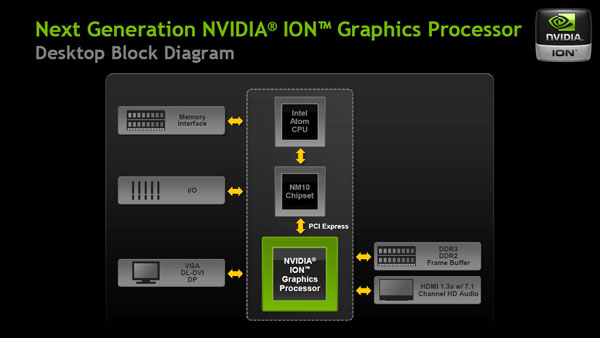
This results in a bandwidth bottleneck that can make bandwidth intensive GPU operations (e.g. 3D gaming) worse than the original ION. I suspect most folks don’t buy ION systems to game on them, so the bigger concern is another bandwidth intensive GPU operation: Flash video acceleration.
When you play back a GPU accelerated Flash video stream using Flash 10.1 on a Next Generation ION system the frames are sent to the GPU for decoding but then sent back to the CPU for compositing and finally copied back to the GPU’s frame buffer for display. In the Next Generation ION this happens over the meager PCIe 1.0 x1 interface. That’s thankfully bandwidth enough to decode, composite and display lower resolution Flash video, but not enough for 1080p.
Using current drivers if you try to play a 1080p YouTube HD stream on a Next Generation ION you’ll drop frames because of this bandwidth limitation. It gets worse if you decode and play the stream full screen at a 1080p desktop resolution. As I pointed out in my Next Generation ION review, even playing 480p Hulu content scaled up to 1080p dropped frames. It’s a real problem.
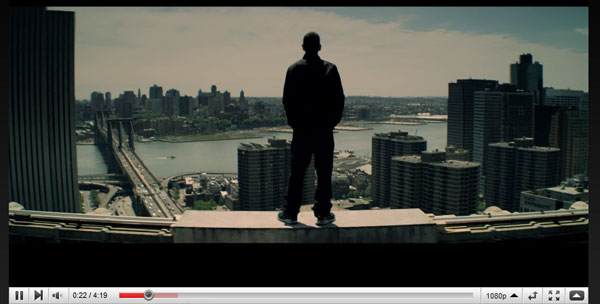
There is an obvious solution: do the entire process on the GPU itself, thus avoiding the copying back and forth over the PCIe x1 connection. NVIDIA told me this was possible, but it required a driver update. I now have that driver update: version 257.29.
The driver isn’t publicly available, although NVIDIA is shooting to have a public beta on June 28th with a WHQL release sometime in July.
I tested the driver with the latest Adobe Flash 10.1 beta (release candidate 7) and the NVIDIA press preview driver I mentioned above. I fired up YouTube in Chrome and picked a 1080p clip.
CPU utilization before and after the updated driver remains the same at around 15 - 20% of the Atom D510’s four threads. But this isn’t a CPU utilization problem. Using the current public driver the 1080p stream is unwatchable at full screen, the system drops a ton of frames. Using the updated driver? Smooth as butter.
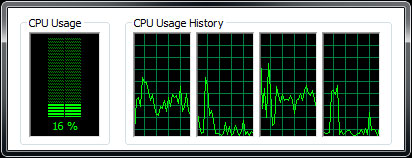
It’s not all good news though. The frame rate will drop the minute you move your mouse and reveal the playback controls. That compositing still happens on the CPU. In fact anything that appears over the video kills frame rate. You can stop the playback controls from coming up by simply not moving your mouse, but a YouTube ad appearing over the video is less predictable.
Hulu continues to be a problem. Even a 360p video scaled up to 1080p will drop frames with the new driver. NVIDIA is aware of the issue and is working on it. To NVIDIA’s credit, Hulu has always posed problems for GPU acceleration ever since the Flash 10.1 betas hit.
The new driver definitely makes things better and it looks like NVIDIA is committed to improving the experience even further. But at this point, the original ION is still better for Flash video playback. If you’re using the NG-ION as a more traditional HTPC, playing files stored on your network and not streamed in a Flash movie then you’re of course fine. Read our Zotac ZBOX HD-ID11 Review for more on how the Next Generation ION performs in HTPC and other scenarios.










27 Comments
View All Comments
SlyNine - Thursday, June 10, 2010 - link
The whole point is to decompress the VC1 and H.264 streams for the CPU, Unless you mean using a less intense compression that the CPU can more easily decompress.But this sounds more like a transcoding job, I have my doubts that this GPU could do that in real time, maybe I'm wrong though.
Klinky1984 - Friday, June 11, 2010 - link
Well the problem is bandwidth. The H264 stream probably takes less than 1Mbit/sec to transfer over to the GPU, but the uncompressed stream going back to the CPU is the killer. If they'are doing 1080p RGB24 it's 143MB/sec. Which actually shouldn't have a problem even if he does have to be copied back as PCIe should be full duplex & 1x is 250MB/sec. So I am not sure where the saturation is coming from, perhaps some other inefficiency.Point is, if they could compress the raw RGB stream with a lightweight algorithm and have the CPU decode it, then perhaps they could cut the bandwidth requirements in half. Doing it in HW on the GPU would probably not be an issue, but doing it on the CPU might be a problem as they'd decompress to memory, then recompress going back over the PCIe bus, perhaps they could do it only where the CPU is decompressing and sending back the final render uncompressed.
An Atom is not going to be able to render 1080p video by itself, so even if it takes 70 - 90% CPU usage, the goal is for it to be smooth, regardless of situation. Having it stutter in a likely scenario(player controls or ad pop-up) is going to make the NG-ION a pointless expense.
Klinky1984 - Friday, June 11, 2010 - link
Sorry, that should be less than 1MByte/sec, not bit... :)bruceb - Friday, June 11, 2010 - link
test postHrel - Saturday, June 12, 2010 - link
If someone could do a review on the laptop that Icurrently suspect is the best "bang for your buck" out
there. It's made by compal, and available on Cyberpower.com who's
machines you've reviewed before.
If you'd like it configured like I did, which I think is the best bang
for buck, do this:
Go to the website.
mouse over 15.6" Laptops and click on the $999 Xplorer X6-8500. It has a 1080p screen.
(I'm not sure why the people who run this site do this, but even though the other
configurations use the same chassis when personalized they
come out to cost more than this one; annoying since it makes me configure all 3
or 4 machines built on the same base chassis to figure out which one is
cheapest/best for me.)
Then I configured
it with the Core i7-620M CPU. (to get it over 1K so I can take advantage of the 5%
off.) 4GB 0DDR3-1333, hopefully 7-7-7-21, probably not, but
hopefully.
ATI MR HD5650 1GB GDDR3
320GB 7200rpm HDD (I did this cause I'm gonna take that HDD out
and use the Seagate Momentus XT 500GB, thanks for that
review!!)
Everything else on that page I left untouched.
The only thing I did on page 2 was switch to Intel wifi with bluetooth;
Though I'm curious if the MSI option is
equal/better; 17 bucks isn't nothing.
It has HDMI out and a fingerprint reader. This page says 3 USB ports,
the specs sheet says 4USB ports; not sure which is true. (I do wish
they were USB 3.0 ports, but I was hoping you guys would test some stuff and
tell me if that even matters for use with an external hard drive, mechanical
disk 7200rpm. Transferring large files like movies and games mostly.)
On page 3 I select "none, format only" for
the OS. And select "LCD perfect assurance" cause even 1 dead pixel is
unacceptable to me.
This brings the total to $1008.90 after 5% off, or $992.75 if
you get the MSI network card.
So yeah, I really hope you guys can get a hold of one of these
for review; as a loner or given as a review unit or maybe
someone will just buy one and review it cause it's really tempting me right now...
like a lot!
If you're review is good I'm gonna start
saving up and hopefully be able to buy it around Christmas. Thanks
guys! A loyal reader. - Brian
paihuaizhe - Sunday, June 20, 2010 - link
(nike-alliance).(com)=>is a leading worldwide wholesaler company (or u can sayorganization)
cactusjuggler - Wednesday, June 23, 2010 - link
"For a bunch of licensing reasons I described here"Is "here" supposed to be a link to another article, or were you saying the licensing reasons are described in the link "Pine Trail Atom platform"?