Mobile Core i7 920XM, Clarksfield: Nehalem on-the-go
by Jarred Walton on September 23, 2009 10:00 AM EST- Posted in
- Laptops
Good morning and welcome to Fall 2009 IDF week! As usual, Intel has a ton of stuff to discuss at the Intel Developers' Forum (IDF). Most of the truly exciting stuff shows up first on the desktop - things like Larrabee and Sandy Bridge. Those of us who dwell more in the mobile market tend to get leftovers, but sometimes things taste better after they've had some time to age properly.
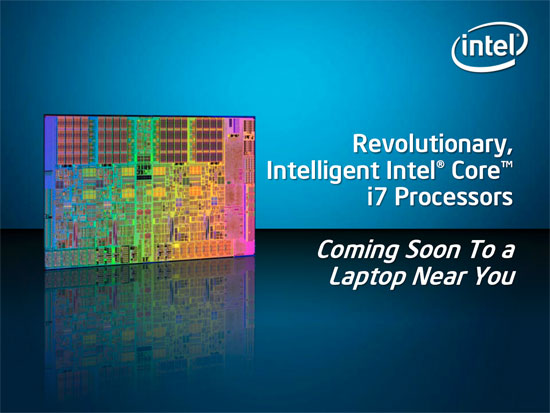
Not quite one year since the official launch of Nehalem for desktops and servers, Core i7 is officially making its way to notebooks. The processor is called Clarksfield, but it's essentially a mobile variant of Lynnfield. If you haven't read anything about Lynnfield, you might want to start with our thorough look at the desktop CPUs. Of course, there are some differences between Clarksfield and Lynnfield. Lynnfield processors use LGA-1156 for example, while the mobile Clarksfield uses a smaller 989-pin socket. Clarksfield also comes with new model numbers, naturally.
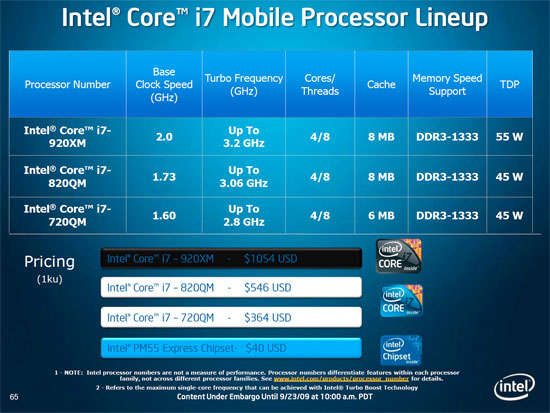 |
Initially, Clarksfield is launching in three variants: i7-920XM, i7-820QM, and i7-720QM. The i7-920XM is an Extreme Edition processor, designed to replace the Core 2 Extreme QX9300. Like all Extreme processors, the i7-920XM carries a price tag of around $1000. If you want the latest and greatest, it's going to cost you. The i7-820QM drops performance slightly and cuts the price in half, with the i7-720QM as the "affordable" alternative. Unlike Lynnfield, all of the current Clarksfield parts have Hyper-Threading enabled. The Turbo modes are also aggressive on all of the models, but multi-core performance will definitely favor the i7-920XM.
| Codename | Market | Cores | Manufacturing Process |
| Bloomfield | Desktop | 4 | 45nm |
| Lynnfield | Desktop | 4 | 45nm |
| Clarkdale | Desktop | 2 | 32nm |
| Clarksfield | Mobile | 4 | 45nm |
| Arrandale | Mobile | 2 | 32nm |
One of the interesting presentation points from Intel concerns the question of why Clarksfield is important - after all, don't most people just use a desktop anyway? Intel provided the following slide:
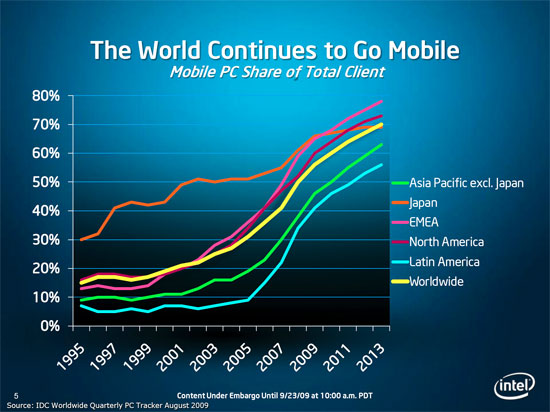
There will always be a case for using desktops (and servers, workstations, etc.), but there's a growing trend in the world to move towards laptops. The gap between desktops and laptops has always been rather large, and honestly it still is. The fastest laptops currently available are about equal to what you could get on the desktop at least two years ago, give or take. Getting mobile i7 CPUs at least narrows the gap somewhat. Comparing Clarksfield and Lynnfield, maximum base clock speeds favor desktops by just under 50% while Turbo speeds for a single core bring Clarksfield within 13% of Lynnfield. While that's nice, it doesn't change the fact that desktop GPUs are still a couple generations ahead of the mobile parts.
Anyway, we are here to talk about Clarksfield today. This is a first look as we are still performing additional tests - yes, we have a Clarksfield notebook - but we will follow up with a complete review of the highest performing notebook solutions. For now, let's quickly go over the Clarksfield basics, look at some of the material from Intel, and compare performance in a few benchmarks.










63 Comments
View All Comments
Roland00 - Thursday, September 24, 2009 - link
Problem with an ips panel in a laptop is that ips panels need brighter backlighting due to the technology letting less light through than an tn panel. Thus higher power consumption.strikeback03 - Thursday, September 24, 2009 - link
That's fine, but make it an option for those of us who would happily give up some battery life for a better panel.Pneumothorax - Wednesday, September 23, 2009 - link
Looks like the next decent launch of laptop chips will be 32nm. This hot & overpriced chip reminds me of the 'ol crappy Pentium 4M's that were around prior to being destroyed by Banias.Exar3342 - Wednesday, September 23, 2009 - link
You realize these use the same power as most existing dual-cores, right?gstrickler - Wednesday, September 23, 2009 - link
No, they don't. The Clarksfield CPUs are 55W or 45W TDP. The current Core 2 Quad mobile CPUs are 45W TDP. You're getting more performance for similar maximum power usage to the C2Q, and lower idle power, so it's definitely an improvement overall.The current line of Core 2 Duo mobile CPUs tops out at 35W TDP. Switch to 45nm and step down in speed and you can get down to 28W @ 2.8G, down to 25W @ 2.66GHz, down to 17W @ 2.13GHz, or down to 10W @ 1.6GHz, all as Core 2 Duos.
Lower voltage (and lower TDP) versions of the Core i7 mobile CPUs may show up in the future, but right now, they definitely use more power than Core 2 Duo mobile CPUs, and are similar to current Core 2 Quads.
jcompagner - Thursday, September 24, 2009 - link
You are calculating wrong.The 920 is just a extreme proc so lets take the 820 thats a 45W proc. But do remember that it has many more stuff build in that the Core Duo!
It has the memory controller, it has the pci-e controller.
The big question is here what does the platform of a Core Duo/Quad so the cpu including the complete chipset use as power compared to the combo 820/PM55 ?? Thats the question people have to ask.
I find the current setup really good. Anand was a bit wrong about the first 2 pictures of the battery life. It corrected it with the relative battery life picture (the first 2 shouldnt even be shown they are completely irrelevant) and you see there that the out come is pretty good.
So no they are not similar to the current Core 2 Quads.. You cant compare them 1 on 1.
About desktops vs Laptops. Around me (friends, co workers, family) there are almost NO desktops anymore. I only have 1 desktop and that isnt used as a real desktop its used as a Media Center below the tv. Almost everybody is using laptops its easily 5 laptops for 1 desktop.
So i dont get who are buying all those desktops?
JarredWalton - Thursday, September 24, 2009 - link
I wouldn't say the first two battery life pictures are "wrong" - they tell you what the current W87CU will get with the default battery. I don't even know if there's an extended capacity battery available. To ship this sort of system with a puny 42Whr battery is at best very weird. The battery casing is actually very large too, so I don't know why they didn't go with at least a 9-cell ~65Whr battery. That would boost battery life by 50%.jcompagner - Friday, September 25, 2009 - link
The review compares apple and oranges here.We have here an article that compares new processor with other (older) processors. This is not a review of the W87CU laptop.
When by accident a completely other laptop would used that had a 90Whr battery then suddenly that picture looks totally different!
So its completely random.
So the only way to look at it is the real power usage of the complete laptop, not how fast that laptop would run out of its battery.
Someguyperson - Wednesday, September 23, 2009 - link
Did you even read the article, or did you just skim the article? Even though the chips have a higher TDP, the new Clarksfield chips use less power than the old quads. Look at the last four charts of the article and tell me that the 920XM was not the most efficient processor. Keep in mind that this chip is not only the most power-hungry chip out of all Clarksfields, but it also has a GTX 280M, a 17" screen and a 42 watt hour battery.To compare, the new ASUS CLUV based notebook gets 4.93 Minutes/WHr, but is clocked 300 MHz lower than the quad will ever go, the CLUV based platform has a G210M GPU, and the whole dual vs. quad w/ turbo boost and hyperthreading thing. To put into more reasonable terms, let's compare the new Clarksfield with my laptop, the Studio XPS 16. Jarred tested the Studio XPS with a P8600 and a HD 3670, I have a P8700 and a HD 4670, which is much better than the HD 3670 by the way, which use a little less power, but are close. Anyway, the Studio XPS 16 uses 36 watts in idle, just like the 920XM machine. At full load, the XPS 16 uses 93 watts, or 110 watts with max brightness and let me tell you, it is bright. The 920XM machine manages 90 watts with a full CPU load and 143 watts with a max load on the CPU and GPU.
What does all this mean? It means that the 920XM will not just be a desktop replacement, but a desktop replacement that you can actually use under light load away from the outlet (things like internet, music, word processing), whereas before you needed an A/C adapter if you wanted to use your laptop longer than 30 min. That's my two cents.
gstrickler - Wednesday, September 23, 2009 - link
I read the article, apparently more carefully than you did. The Core 2 Quad that it's compared to has 2x GTX 280M GPUs, a HD, and an 18" screen, compared to the 920XM with a single GTX 280M, an SSD, and a 17" screen, and the screens are different resolutions (which will impact CPU/GPU load). We don't know if the GTX 280M GPUs were running at the same clock rate or if they used the same memory type, or the same memory frequency, all of which affect both idle and load power usage. Also, as neither of these machines was optimized for battery life, we have no information about the efficiency of their power supply systems.The bottom line is that a comparison of the power consumption on these machines is NOT a direct comparison of the CPU and chipset efficiency. Find a test with two laptops that differ only in the CPU and chipset, then we'll see which one actually uses less power.
"Max brightness" on two different displays with no measurement of the actual brightness, screen size, screen type, and lighting type is meaningless as a point of comparison. Two different laptop displays at max brightness can draw significantly different amounts of power based upon the factors I mentioned.
The idle power of the Clarksfield CPUs is very promising, and that might make it a better CPU for battery powered devices, but that's not a valid conclusion to draw from the tests because the machines had too many other differences.
Don't be so quick to jump to conclusions. While TDP ratings are NOT power utilization ratings, they are an indicator of the maximum power demands of the CPU. Since the 920XM has a 55W TDP, but it's slower versions have a 45W TDP, it's predictable that the 920XM exceeds 45W under load while the QX9300 has a 45W TDP and remains under 45W under load. Intel's TDP #'s are a good guideline for maximum load power.