One Laptop Per Child: Charity, Prosperity, & Capitalism In The Developing World
by Ryan Smith on August 8, 2007 12:00 PM EST- Posted in
- Laptops
Software
At the end of the day, it's not the hardware that will make or break the XO-1, it's the software that the hardware will be running. Without good software, the device will simply be a cheap but ineffective laptop.
In an unusual twist, it's the software where much of the charity in the OLPC program is found. Every last bit of software is free and open source; no part of the cost of developing the software is being included in the price tag of the XO-1, and the OLPC organization has spent the last two years recruiting developers out of the open source community to design software for the unit. Most of the volunteer man-hours in the program have been spent creating the software.
At the center of the XO-1 software package is a customized version of Red Hat's Fedora Linux distribution. Besides fulfilling the open requirement, Linux is fairly simple to scale down to the tight storage, memory, and processing restrictions imposed by the hardware. Sitting on top of Linux is the custom Sugar GUI, a non-traditional uni-tasking GUI that is intentionally extremely simple, a fitting design for the target audience.
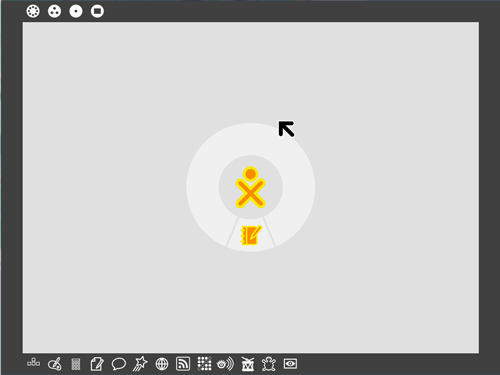
Moving to the applications that will come with the XO-1, we have to admit we're not sure what to think at this point, other than that we're worried about what we're seeing so far. The OLPC organization has floated dozens of ideas for software to include, but the current builds which we've used on the QEMU emulator have a fraction of these programs. With only a scant couple of months left before final production, we hope that there will be more software than what we're seeing today.
In keeping with the focus on education while minding the limited storage space on the XO-1, the centerpiece application of the device is a web browser for accessing internet educational resources. A stripped down version of the full Gecko rendering engine used in Firefox runs the browser, offering high compatibility with modern web pages; notably Flash support is not included because it does not meet the open requirements. As per the current plans the browser will also be the main vehicle for email, handled via webmail. As far as browsers go, they don't come much simpler than this, with only an address bar and buttons to go forwards and backwards.
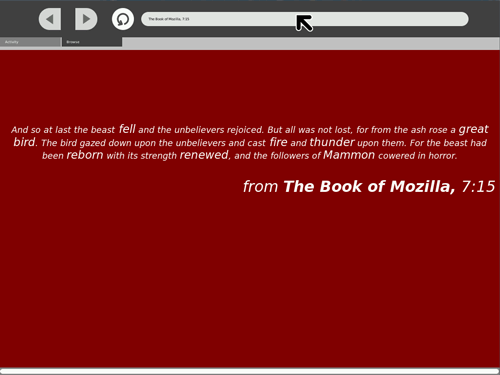
For offline data manipulation, the XO-1 comes with separate programs for reading and writing documents. Writing is handled by the competent and compact Abiword word processor, one of the many programs on the device pared down and ported over from larger Unix distributions. The OLPC organization has said they're not concerned with teaching office productivity with the unit since it's a learning machine, so Abiword is not joined with any sort of spreadsheet or presentation software. For reading documents (mainly PDFs) an unnamed document reader built from the evince document reader is used.
The second pillar of software, designed to reinforce the "learning to learn" concept, is the suite of edutainment software included with the unit. In what is a very obvious reflection of the interests of the volunteers creating the software, the XO-1 includes several programming environments/languages, such as JavaScript support through the browser, Python support through the operating system, and variations on the LOGO and Smalltalk programming languages. Smalltalk is represented by the eToys application, and LOGO by the Turtle Art application, a variation of the traditional turtle project for LOGO.
Rounding out the edutainment category are the less "edu" and more "tainment" applications. A clone of Tetris is included, as is a painting application. A Connect Four clone is also included, this one utilizing the WiFi abilities of the device. Last but not least is the interesting TamTam application, a music sequencer we're not sure what to compare it to.
The final batch of software for the third pillar is the communication software. As the XO-1 features a camera and microphone, a couple of applications are included to utilize these. This includes recording applications, and a media player to play back recorded media. An instant messaging client is also included; we can't test it on our simulator but we're assuming that it's a local-only client utilizing Jabber.
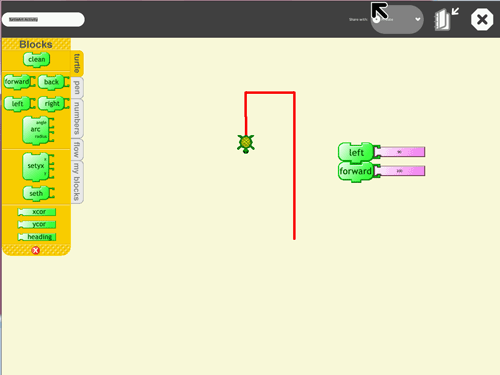
As we stated earlier, much of the planned software is still missing from our test builds. Key to these is the entire reference library, especially the included version of the stripped down Wikipedia article database. We have heard that there are still technical issues with including Wikipedia due to size constraints, in spite of Wikipedia's own efforts to find ways to better compress the article database. We'd imagine the rest of the reference library, such as the Project Gutenberg and audio/visual libraries, is having similar difficulties with storage requirements.
Given how critical the software and libraries are for allowing use of the laptop away from an internet connection (something we'd imagine is common) it's premature to say much about the software side of the XO-1 at this point. If the software that ends up shipping is as planned we believe the OLPC program could do a lot in reaching its goals, but right now we can only sit and wait.










22 Comments
View All Comments
0roo0roo - Friday, August 10, 2007 - link
waste of time as said, all you need are books, better class room environments, better pay for teachers and basic equipment. imagine how much infrastructure improvement could be had for the price of these pricey laptops. for the price of the laptops your libraries could be filled to the brim with books. and its an on going cost to boot, each year another batch of laptops. its silly thinking. you don't need laptops to learn language or math. basics are what schools need, teaching history, math, critical thinking, after that learning technical things is easy.american schools have been wasting resources on this far too long as well. those apple ii's bought early on were used to do what? play oregon trail, as if that were "educational". give me a break. even with the clear evidence that technology isn't the magical solution to education here in the west we try to foist it on other countries that cant afford such extravagant waste? its slightly criminal really. our schools here in the west...many are crumbling. but i guess its not as fun to fix reality.
okevin - Friday, September 3, 2021 - link
As an editor from https://cheapessaywriter.com/ beside all other factors and things, a kind of thing known as game-like formats called edutainment involving visual aid for students to learn the things even based on concepts and experiences that mix fun and learning to motivate students