Gateway E-155-C: A Lightweight Convertible
by Jarred Walton on July 4, 2007 12:05 AM EST- Posted in
- Laptops
Introduction
For whatever reason, the majority of the laptops we get sent for review tend to be larger Desktop Replacement (DTR) models. While there is nothing inherently wrong with such a laptop, there are many people out there that are far more interested in portability and mobility. We have looked at 14", 15.4", and 17" notebooks in the recent past, but it's been some time since we last looked at anything that could truly be called "thin and light". Gateway answered our request for such a laptop by sending us their E-155-C, which also holds the distinction of being the first convertible laptop/tablet PC that we've had the opportunity to review.
The component selection for the E-155-C is clearly targeted at the thin-and-light crowd, focusing on lower power requirements rather than raw performance. The question of course is whether it still packs enough power to run all the day-to-day tasks that people use. Like most new laptops, Windows Vista is also an option for the E-155-C, which will certainly increase the demand on system resources. Windows XP Tablet Edition can also be selected in the online configurator, but we opted to test with Windows Vista. Not everyone is going to want to run Windows Vista, but we felt it was important to see how the laptop manages to run the new operating system; Windows XP certainly won't be any slower than Windows Vista. It's also worth nothing that all versions of Windows Vista now support tablet PCs - you don't need a special Tablet Edition any more.
Given the components used, there is little doubt that the E-155-C will at best struggle to run any serious 3D games or computationally intensive applications. As we stated in our recent review of the HP dv6500t, however, for many users that will not be a concern. The GMA 950 integrated graphics are capable of running the Vista Aero Glass interface, and that's about as far as the targeted users are likely to push the graphics in this type of notebook. One of the unfortunate drawbacks of the thin and light segment is that besides packing less powerful components, prices also tend to be higher because you're paying for the diminutive size. The test unit we were sent currently retails for about $2000, and even the base 1GB configurations runs $1800 or more, so you're basically paying for the tablet PC interface and a lighter notebook while sacrificing performance.
Can the Gateway E-155-C satisfy the target market, or will they be left wanting? Let's take a closer look.
For whatever reason, the majority of the laptops we get sent for review tend to be larger Desktop Replacement (DTR) models. While there is nothing inherently wrong with such a laptop, there are many people out there that are far more interested in portability and mobility. We have looked at 14", 15.4", and 17" notebooks in the recent past, but it's been some time since we last looked at anything that could truly be called "thin and light". Gateway answered our request for such a laptop by sending us their E-155-C, which also holds the distinction of being the first convertible laptop/tablet PC that we've had the opportunity to review.
The component selection for the E-155-C is clearly targeted at the thin-and-light crowd, focusing on lower power requirements rather than raw performance. The question of course is whether it still packs enough power to run all the day-to-day tasks that people use. Like most new laptops, Windows Vista is also an option for the E-155-C, which will certainly increase the demand on system resources. Windows XP Tablet Edition can also be selected in the online configurator, but we opted to test with Windows Vista. Not everyone is going to want to run Windows Vista, but we felt it was important to see how the laptop manages to run the new operating system; Windows XP certainly won't be any slower than Windows Vista. It's also worth nothing that all versions of Windows Vista now support tablet PCs - you don't need a special Tablet Edition any more.
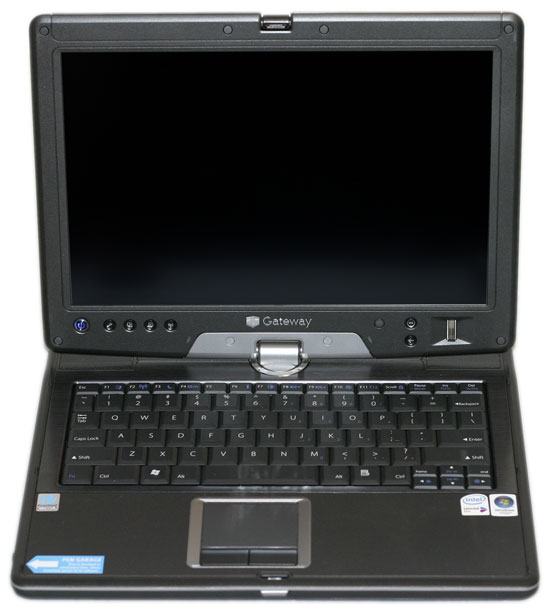 |
Given the components used, there is little doubt that the E-155-C will at best struggle to run any serious 3D games or computationally intensive applications. As we stated in our recent review of the HP dv6500t, however, for many users that will not be a concern. The GMA 950 integrated graphics are capable of running the Vista Aero Glass interface, and that's about as far as the targeted users are likely to push the graphics in this type of notebook. One of the unfortunate drawbacks of the thin and light segment is that besides packing less powerful components, prices also tend to be higher because you're paying for the diminutive size. The test unit we were sent currently retails for about $2000, and even the base 1GB configurations runs $1800 or more, so you're basically paying for the tablet PC interface and a lighter notebook while sacrificing performance.
Can the Gateway E-155-C satisfy the target market, or will they be left wanting? Let's take a closer look.










25 Comments
View All Comments
DEMO24 - Wednesday, July 4, 2007 - link
stylus is the only way to make commands work on the screen.also if you configure the stylus right, then having the issue mentioned in the article is not a problem.
I carry a tablet around where I work. While I don't use the tablet function, its been pretty damn reliable. They seem to be a bit more durable than a normal laptop. This thing has seen its fair share of abuse, and it's never missed a beat.
JarredWalton - Wednesday, July 4, 2007 - link
You can interface with the display using a finger, but for a variety of reasons I would definitely recommend the stylus. You get better accuracy, you can easily click or right-click, and you don't leave fingerprints everywhere.Vidmar - Wednesday, July 4, 2007 - link
Page 10: The chart says "Batter Life". I guess you can't have your cake and eat it too! ;)Vidmar - Wednesday, July 4, 2007 - link
I wonder if you could get better battery life under XP tablet instead of Vista? Our E-155Cs are getting ~240-260 mins of battery life with the six cell battery under XP tablet while doing routine tasks and the display fully bright. (Which I agree is necessary)Also you had mentioned in the article that the display would dim sometimes all on its own. There is a BIOS option, ALS control (Ambient Light Sensor) that allows the machine to control display brightness using a sensor on the laptop. This reason for this option is when you would want/need to use it in daylight. The sensor senses the extreme brightness of daylight and lowers the brightness of the display so that it can be read in full sunshine. Unfortunately I think it’s a bit more sensitive and can also lower the display brightness when it really should not. This can be simply disabled in the BIOS.
JarredWalton - Wednesday, July 4, 2007 - link
It wouldn't surprise me if XP lasts a bit longer in terms of battery life. Vista seems like it tends to keep the CPU in a higher performance state, at least on other laptops. The HP dv6500t, for example, rarely ran at lower than 1.6 GHz, even though it could go as low as 800 MHz (or perhaps 1 GHz?). One of these days I'll have to do a better XP vs. Vista laptop comparison, just to see how things stand.MercenaryForHire - Wednesday, July 4, 2007 - link
Or at least beaten with a hose. I haven't used a telephone cable for anything other than the household phone for about ten years.And while the forward location of the (only) two USB ports makes it easy to pop in a memory stick or other peripheral, it makes using a mouse more than a slight nuisance as the cord will have to snake backwards across the optical drive.
Vidmar - Wednesday, July 4, 2007 - link
One aspect of this table pc that was missing from this article was that it also can be configured with Bluetooth. A Bluetooth mouse is the perfect companion for this machine. No wires, USB wireless adapters necessary.bldckstark - Friday, July 6, 2007 - link
USB wireless mouse = $12Bluetooth mouse = $80
Extra 3lbs of batteries you have to carry for the Bluetooth mouse = Priceless
At least that's what my Chiropracter said.
If you have to plug in a USB device to run your mouse, why not just use a wired one? Why bother with the batteries.
Visual - Wednesday, July 4, 2007 - link
that laptop is utter crap, it seems.only people that really want something ultra-light and don't care for performance at all would be interested... and they would be better off with a pda or smartphone, with an additional portable keyboard if they need a lot of typing.
i dont understand why laptop makers don't make a decent convertible - at least 13-15", with reasonable graphic card and all... and even bigger laptops, even if they're not too comfortable for holding in one hand can still benefit from a touchscreen and a tablet-like folding.
Vidmar - Wednesday, July 4, 2007 - link
This laptop/tablet is for those who need to run a queries against an database, while programming that new interface for the next rev of the accounting app, while reading their email, while taking notes tablet style, all while connected to the corporate VPN and never having to touch an electrical outlet for ~4.5 hours in those day long meetings.Do that on your PDA.