ABS Ultimate X9: Core 2 Extreme Hits a Speed Bump
by Jarred Walton on August 18, 2006 1:35 PM EST- Posted in
- Systems
Gaming 1600x1200 4xAA/8xAF Benchmarks
We'll start our gaming performance comparisons with the "standard" SLI/CrossFire settings: 1600x1200 with 4xAA/8xAF. Comparative results from recent motherboard reviews using an E6700 CPU are included. However, it is difficult to make direct comparisons due to the number of variables involved: different BIOS settings, different components, and different drivers can all affect the results. Take the comparisons with some reservation, as the ABS results in some cases are lower than expected, while in other tests it scores slightly higher. Most likely, the updated ATI drivers along with other minor differences account for the changes, and you can see how the ABS X9 compares to our tests conducted with the same Intel 975XBX motherboard.
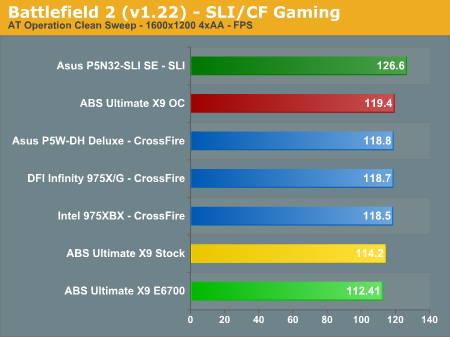
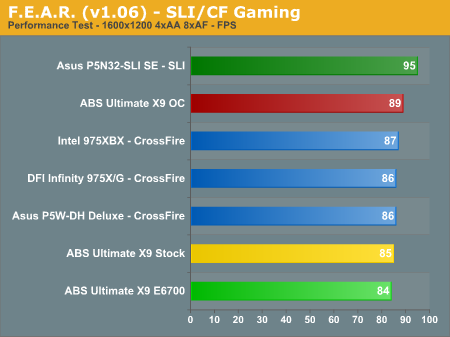
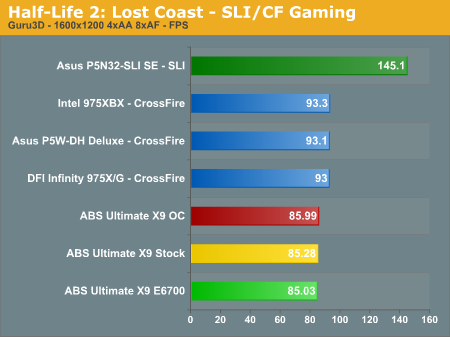
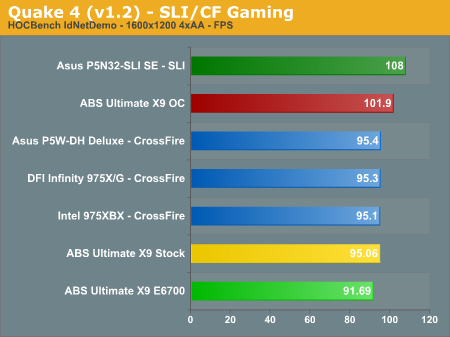
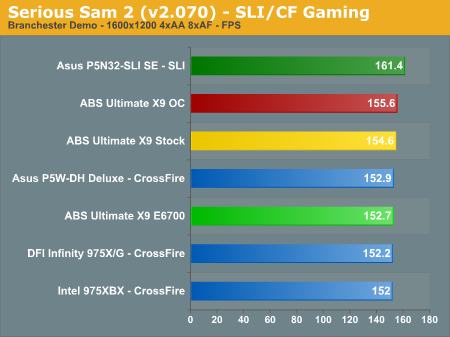
A few things stand out once we start looking at gaming performance. First, the ABS system seems to underperform slightly relative to our test motherboards. Not by much, but even the overclocked ABS configuration isn't able to place ahead of the other CrossFire solutions in all tests. We can likely chalk up the minor differences in performance between the ABS system and the stock Intel 975XBX motherboard to the discrepancy in component choices, memory timings, and drivers and put the margin of error at around 5%. At that point everything looks close to a tie.
The second item worth nothing is that the NVIDIA SLI solution outperforms all of the X1900 CrossFire configurations, including the 20% overclocked ABS, even when using a slower CPU. Other games might perform better on CrossFire, but there certainly appears to be plenty of room for improvement in the ATI drivers, particularly when it comes to Core 2 optimizations.
That leads us to the last and possibly most important point: even with an ultra fast processor and one of the fastest GPU configurations currently available, 1600x1200 4xAA/8xAF gaming is almost completely GPU limited on all recent titles. In fact, 1280x1024 4xAA/8xAF also appears to be GPU limited on many games, as you'll see on the next page. If gaming is your primary concern, and especially if you plan on running at higher resolutions with 4xAA, faster graphics cards are going to be far more important than faster processors.
We'll start our gaming performance comparisons with the "standard" SLI/CrossFire settings: 1600x1200 with 4xAA/8xAF. Comparative results from recent motherboard reviews using an E6700 CPU are included. However, it is difficult to make direct comparisons due to the number of variables involved: different BIOS settings, different components, and different drivers can all affect the results. Take the comparisons with some reservation, as the ABS results in some cases are lower than expected, while in other tests it scores slightly higher. Most likely, the updated ATI drivers along with other minor differences account for the changes, and you can see how the ABS X9 compares to our tests conducted with the same Intel 975XBX motherboard.
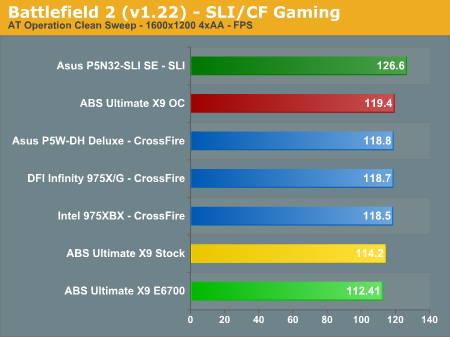
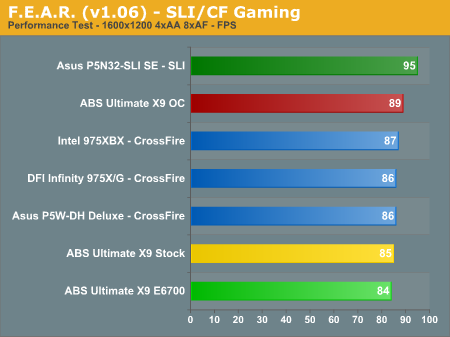
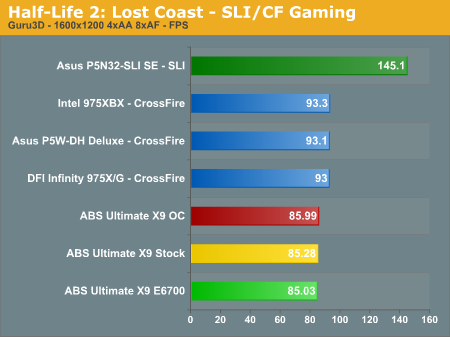
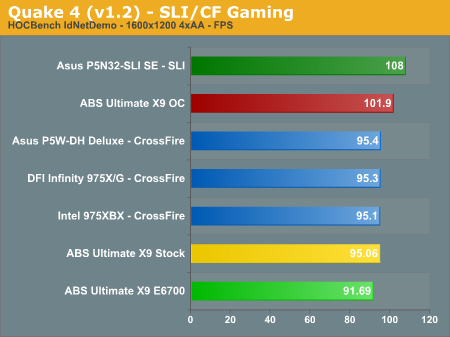
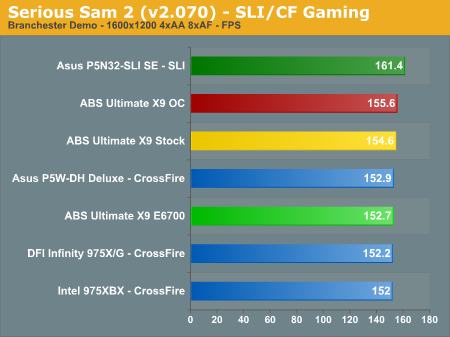
The second item worth nothing is that the NVIDIA SLI solution outperforms all of the X1900 CrossFire configurations, including the 20% overclocked ABS, even when using a slower CPU. Other games might perform better on CrossFire, but there certainly appears to be plenty of room for improvement in the ATI drivers, particularly when it comes to Core 2 optimizations.
That leads us to the last and possibly most important point: even with an ultra fast processor and one of the fastest GPU configurations currently available, 1600x1200 4xAA/8xAF gaming is almost completely GPU limited on all recent titles. In fact, 1280x1024 4xAA/8xAF also appears to be GPU limited on many games, as you'll see on the next page. If gaming is your primary concern, and especially if you plan on running at higher resolutions with 4xAA, faster graphics cards are going to be far more important than faster processors.










48 Comments
View All Comments
JarredWalton - Saturday, August 19, 2006 - link
Don't use the (bracket) H (closebracket) abbreviation in our comments - that's the code for highlight enable, which makes your text white. LOL
JarredWalton - Saturday, August 19, 2006 - link
Multiple uses cause even more troble. :p
JarredWalton - Saturday, August 19, 2006 - link
Have I shut off all text highlights yet? Enquiring minds want to know!
JarredWalton - Friday, August 18, 2006 - link
Take a look at similarly configured Alienware, Falcon NW, VoodooPC, etc. systems and see what they cost. $4500 for the ABS is an absolute bargain by comparison. And don't think that all of those systems are going to be more stable than this ABS. I tried a Quad SLI config for a while that was much, MUCH less stable than this system. The review would have been very unfavorable, but as the company basically pulled the configuration I had there was no reason to "review" a phantom product.Alienware is about $4300 without overclocking or watercooling.
FNW Talon with E6700 and 7950GX2: $6000
FNW Mach V with X6800 watercooling and CrossFire: $8230
VoodooPC Omen CrossFire: $7600
None of those come factory overclocked as far as I can tell, but I'm sure they could be. Still, there's a big difference between $4500 and $6000+. Are they more stable? I don't know - I haven't tested any of the above configurations.
As for ways to improve system reviews, I'm open for suggestions. Simply stating "be like HardOCP" doesn't really help much. What would you like to see added? Compare what this review told you about gaming to what others show, and let me know what's really different about the conclusions. Where do we fall short? I have plenty more system reviews, so if there are specific improvements to be made I'd love to try and make them.
Thanks,
Jarred Walton
Editor
AnandTech.com
yyrkoon - Friday, August 18, 2006 - link
Personally, I find your articles fine the way they are, whihc is why I'll read YOUR articles over Toms any day of the week (because you guys seem to tell it how it is, and how you'd think the company you're reviewing would want to hear it.yyrkoon - Friday, August 18, 2006 - link
err and NOT how you'd think the company you're reviewing would want to hear it (left out 'not'), sorry.MarkHark - Friday, August 18, 2006 - link
Thumbs up for you, Jarred, twice in fact!First for a well-thought, well-written review, second and most important for your last comment.
samuraiBX - Friday, August 18, 2006 - link
now if one of you will please run over me so I can get the money from my insurance... :PJarredWalton - Friday, August 18, 2006 - link
We've got a $1400 system review coming soon, for "the rest" of our readers. :)yyrkoon - Friday, August 18, 2006 - link
Sub 1,000 system review would be much bettter ;) Anyhow, nice clean looking wiring (until you look into the drive bays), additional fan on a water cooled CPU ?! 3000-4000 Price ?!Personally, I would never consider buying a OEM type system, but man even though it has semi clean wiring, neat gadgets like a Air cooling assisted water block, excellent non gaming performance, I would expect said system to be stable, offer the best gaming performance period, and to cook for me . . .